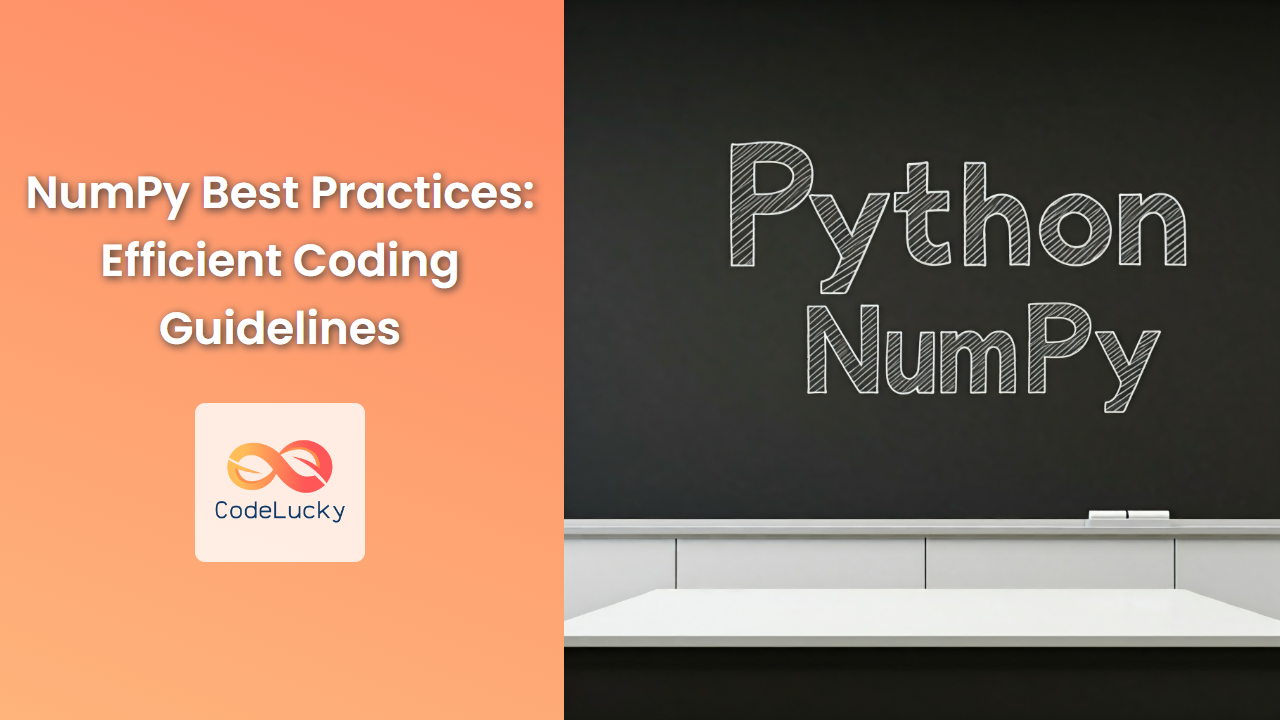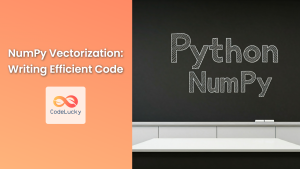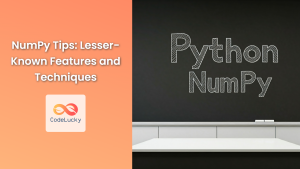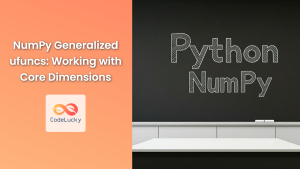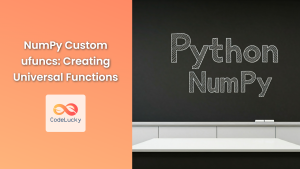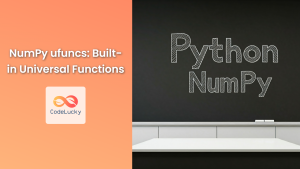NumPy, the fundamental package for scientific computing in Python, empowers data scientists and researchers with its powerful array operations. However, leveraging its full potential requires understanding and adhering to best practices for efficient and optimized code. This guide delves into essential NumPy techniques, emphasizing efficiency and clarity for optimal performance.
1. Vectorization: Embracing NumPy's Strength
Vectorization is the key to NumPy's speed and efficiency. Instead of looping through individual elements, NumPy allows you to perform operations on entire arrays at once, leveraging its highly optimized C and Fortran libraries. Let's illustrate this concept with a simple example:
1.1 Example: Squaring Elements
import numpy as np
# Traditional Python loop approach
data = [1, 2, 3, 4, 5]
squares_loop = []
for element in data:
squares_loop.append(element**2)
# Vectorized NumPy approach
data_np = np.array(data)
squares_np = data_np**2
print("Loop Method:", squares_loop)
print("Vectorized Method:", squares_np)
Loop Method: [1, 4, 9, 16, 25]
Vectorized Method: [ 1 4 9 16 25]
As you can see, the vectorized NumPy approach is significantly more concise and often much faster, especially for larger datasets.
2. Broadcasting: Expanding Operations to Compatible Shapes
Broadcasting is a mechanism in NumPy that enables operations between arrays of different shapes, automatically expanding the smaller array to match the larger one's dimensions. This avoids explicit reshaping and further enhances efficiency.
2.1 Example: Broadcasting in Element-Wise Multiplication
# Broadcasting in action
array1 = np.array([1, 2, 3])
array2 = np.array([[4, 5, 6], [7, 8, 9]])
result = array1 * array2
print(result)
[[ 4 5 6]
[ 14 16 18]]
Here, array1 is effectively "broadcasted" to match the shape of array2, resulting in an element-wise multiplication. Broadcasting is a powerful tool for applying operations to arrays of differing sizes, saving time and effort.
3. Avoiding Loops: Leveraging NumPy's Built-in Functions
While NumPy's vectorization is highly efficient, there are numerous built-in functions that further streamline common operations. These functions are specifically designed to handle array manipulations, providing significant performance gains over manual looping.
3.1 Example: Finding the Maximum Value in an Array
# Using a loop
data = np.array([10, 5, 20, 15, 30])
max_value_loop = data[0]
for element in data:
if element > max_value_loop:
max_value_loop = element
# Using the built-in `max` function
max_value_numpy = np.max(data)
print("Loop Method:", max_value_loop)
print("NumPy Function:", max_value_numpy)
Loop Method: 30
NumPy Function: 30
Using np.max is far more efficient than iterating through the array manually, showcasing the power of NumPy's built-in functions.
4. Understanding Data Types: Optimizing Memory Usage
NumPy's data types play a crucial role in memory efficiency. Selecting the appropriate data type for your array elements can significantly impact performance and storage requirements.
4.1 Example: Using dtype to Optimize Memory
# Using the default data type (usually float64)
array_default = np.array([1, 2, 3, 4, 5])
print(array_default.dtype)
# Explicitly specifying a smaller data type (int32)
array_int32 = np.array([1, 2, 3, 4, 5], dtype=np.int32)
print(array_int32.dtype)
float64
int32
In this example, using int32 instead of the default float64 for storing integer values reduces the memory footprint, especially when dealing with large arrays.
5. Pre-allocating Memory: Avoiding Dynamic Growth
In traditional Python lists, adding elements can lead to dynamic resizing, which can negatively impact performance. NumPy arrays provide a more efficient approach: pre-allocating memory to avoid resizing during data population.
5.1 Example: Pre-allocating Memory for an Array
# Creating an array with pre-allocated memory
size = 1000000
array = np.empty(size, dtype=np.float64)
# Populating the array with values
for i in range(size):
array[i] = i
# Using dynamic growth (less efficient)
array_dynamic = []
for i in range(size):
array_dynamic.append(i)
Pre-allocation in the first approach ensures that the array's memory is reserved upfront, avoiding the overhead of resizing during population.
6. Utilizing NumPy's Efficient Indexing
NumPy provides powerful indexing capabilities that allow you to access and modify specific elements within an array efficiently.
6.1 Example: Boolean Indexing
# Boolean indexing to select elements based on a condition
data = np.array([10, 5, 20, 15, 30])
condition = data > 15
selected_elements = data[condition]
print(selected_elements)
[20 30]
This example showcases boolean indexing, which enables selecting elements based on a condition, streamlining data manipulation.
7. Employing Vectorized Operations for Numerical Calculations
NumPy's strengths extend to performing complex numerical operations on arrays efficiently. Vectorized operations eliminate the need for explicit loops, resulting in faster and cleaner code.
7.1 Example: Vectorized Matrix Multiplication
# Vectorized matrix multiplication
matrix1 = np.array([[1, 2], [3, 4]])
matrix2 = np.array([[5, 6], [7, 8]])
result = matrix1 @ matrix2
print(result)
[[19 22]
[43 50]]
The @ operator provides a concise and efficient way to perform matrix multiplication, harnessing NumPy's optimized libraries.
8. Leveraging NumPy with Other Libraries
NumPy's versatility extends beyond standalone operations; it seamlessly integrates with other popular scientific Python libraries, such as Pandas and Matplotlib.
8.1 Example: Using NumPy with Pandas for Data Analysis
import pandas as pd
# Creating a Pandas DataFrame using NumPy arrays
data = {'Name': np.array(['Alice', 'Bob', 'Charlie']),
'Age': np.array([25, 30, 28])}
df = pd.DataFrame(data)
print(df)
Name Age
0 Alice 25
1 Bob 30
2 Charlie 28
NumPy arrays serve as the backbone for data storage and manipulation within Pandas, making them invaluable for data analysis tasks.
Conclusion
This guide has explored a set of best practices for efficient NumPy coding, aiming to enhance code readability, maintainability, and performance. By embracing vectorization, leveraging built-in functions, understanding data types, and utilizing advanced indexing, you can unlock the full power of NumPy for scientific computing, data analysis, and more. Remember, efficient NumPy coding empowers you to tackle complex problems with speed and elegance.
- 1. Vectorization: Embracing NumPy's Strength
- 2. Broadcasting: Expanding Operations to Compatible Shapes
- 3. Avoiding Loops: Leveraging NumPy's Built-in Functions
- 4. Understanding Data Types: Optimizing Memory Usage
- 5. Pre-allocating Memory: Avoiding Dynamic Growth
- 6. Utilizing NumPy's Efficient Indexing
- 7. Employing Vectorized Operations for Numerical Calculations
- 8. Leveraging NumPy with Other Libraries
- Conclusion