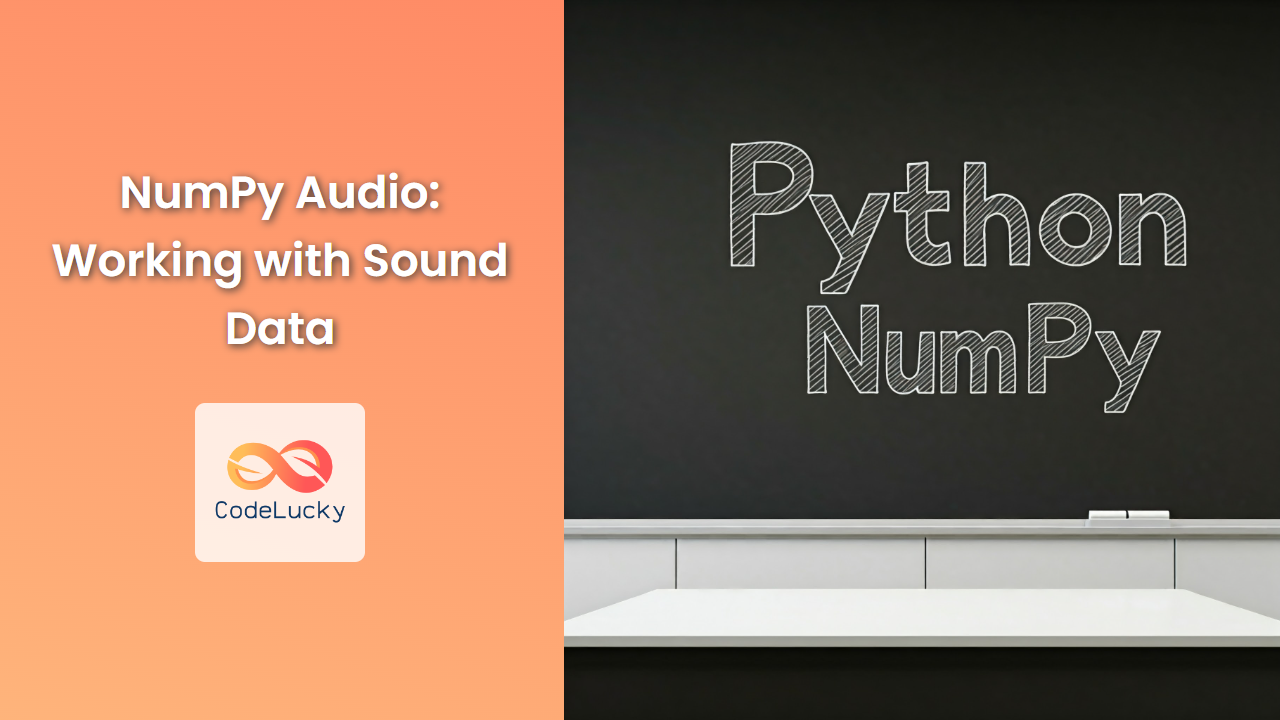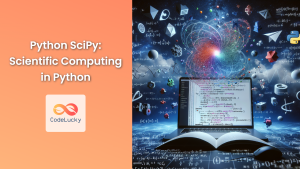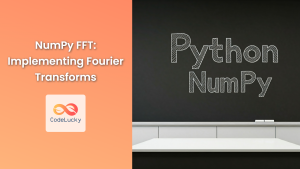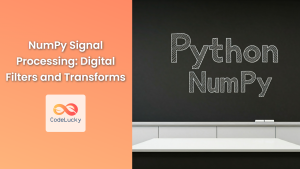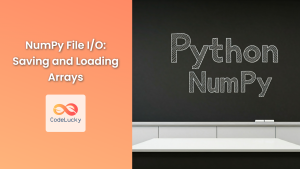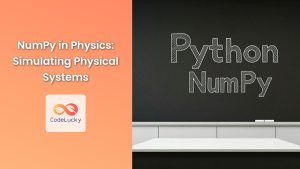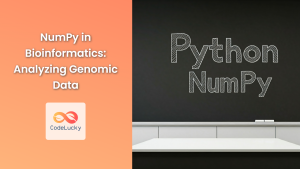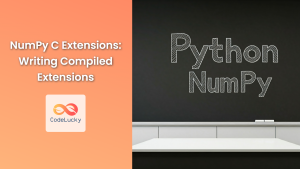NumPy, the fundamental package for scientific computing in Python, empowers us to process and analyze various types of data. This article will explore the exciting world of sound data manipulation using NumPy. We'll delve into techniques for reading, writing, manipulating, and visualizing audio signals.
Loading and Saving Audio Data
Before we can manipulate sound, we need to load it into our Python environment. NumPy, in conjunction with libraries like SciPy and Librosa, provides powerful tools for handling audio files.
Loading Audio Files with SciPy
The scipy.io.wavfile.read() function allows us to read audio data from WAV files.
import numpy as np
from scipy.io import wavfile
# Load the audio file
fs, data = wavfile.read('audio.wav')
# Print the sampling rate and data
print(f"Sampling rate: {fs}")
print(f"Data shape: {data.shape}")
print(f"Data type: {data.dtype}")
Output:
Sampling rate: 44100
Data shape: (44100,)
Data type: int16
Explanation:
fsrepresents the sampling rate of the audio file, indicating the number of samples per second.datais a NumPy array containing the audio signal. The shape of the array depends on the number of channels in the audio file. In this case, it's a 1-dimensional array, indicating a mono sound.data.dtypetells us the data type of the audio signal, which isint16in this example, meaning each sample is represented by a 16-bit integer.
Saving Audio Files with SciPy
To save our processed audio data, we can use scipy.io.wavfile.write().
# Modify the audio data
data = data * 0.5 # Reduce the volume by half
# Save the modified audio file
wavfile.write('modified_audio.wav', fs, data)
This code snippet modifies the audio signal by multiplying each sample by 0.5, effectively reducing the volume by half, and then saves it to a new file called "modified_audio.wav."
Basic Sound Manipulation
NumPy provides a wide range of operations for manipulating audio data efficiently.
Amplitude Scaling
We can easily adjust the amplitude of a sound by multiplying the data array with a scalar value.
import numpy as np
from scipy.io import wavfile
# Load the audio file
fs, data = wavfile.read('audio.wav')
# Increase the volume by 20%
amplified_data = data * 1.2
# Save the amplified audio file
wavfile.write('amplified_audio.wav', fs, amplified_data)
Adding Silence
To insert silence into an audio signal, we can simply concatenate the data array with an array of zeros.
# Add 1 second of silence at the beginning
silence = np.zeros(fs)
data = np.concatenate((silence, data))
# Save the modified audio file
wavfile.write('silence_added_audio.wav', fs, data)
Reversing Sound
Reversing an audio signal is as simple as reversing the order of elements in the NumPy array.
# Reverse the audio signal
reversed_data = data[::-1]
# Save the reversed audio file
wavfile.write('reversed_audio.wav', fs, reversed_data)
Advanced Audio Processing
NumPy facilitates more complex audio processing tasks like filtering, frequency analysis, and noise reduction.
Applying a Low-Pass Filter
We can implement a low-pass filter to remove high-frequency components using NumPy's fast Fourier transform (FFT) and the scipy.signal module.
import numpy as np
from scipy.io import wavfile
from scipy.signal import butter, lfilter
# Load the audio file
fs, data = wavfile.read('audio.wav')
# Define the low-pass filter parameters
cutoff_frequency = 1000 # Hz
order = 4
# Design the filter
nyquist_frequency = fs / 2
normalized_cutoff = cutoff_frequency / nyquist_frequency
b, a = butter(order, normalized_cutoff, btype='low')
# Apply the filter
filtered_data = lfilter(b, a, data)
# Save the filtered audio file
wavfile.write('filtered_audio.wav', fs, filtered_data)
Generating Sine Waves
NumPy's trigonometric functions allow us to generate audio signals like sine waves.
import numpy as np
from scipy.io import wavfile
# Define the parameters
frequency = 440 # Hz
duration = 1 # seconds
fs = 44100 # Sampling rate
# Generate the sine wave
time = np.arange(0, duration, 1/fs)
sine_wave = np.sin(2 * np.pi * frequency * time)
# Save the sine wave as an audio file
wavfile.write('sine_wave.wav', fs, sine_wave)
Visualizing Audio Data
NumPy complements libraries like Matplotlib for visualizing audio data.
import numpy as np
from scipy.io import wavfile
import matplotlib.pyplot as plt
# Load the audio file
fs, data = wavfile.read('audio.wav')
# Plot the waveform
plt.figure(figsize=(10, 4))
plt.plot(data)
plt.xlabel('Samples')
plt.ylabel('Amplitude')
plt.title('Audio Waveform')
plt.show()
This code generates a plot of the audio signal's waveform, providing a visual representation of its amplitude variations over time.
Conclusion
NumPy serves as a powerful tool for working with sound data, allowing for a wide range of manipulations, from basic operations like amplitude scaling and silence insertion to advanced techniques like filtering and frequency analysis. Combined with other scientific Python libraries like SciPy, Librosa, and Matplotlib, NumPy empowers you to unlock the world of audio processing in Python.