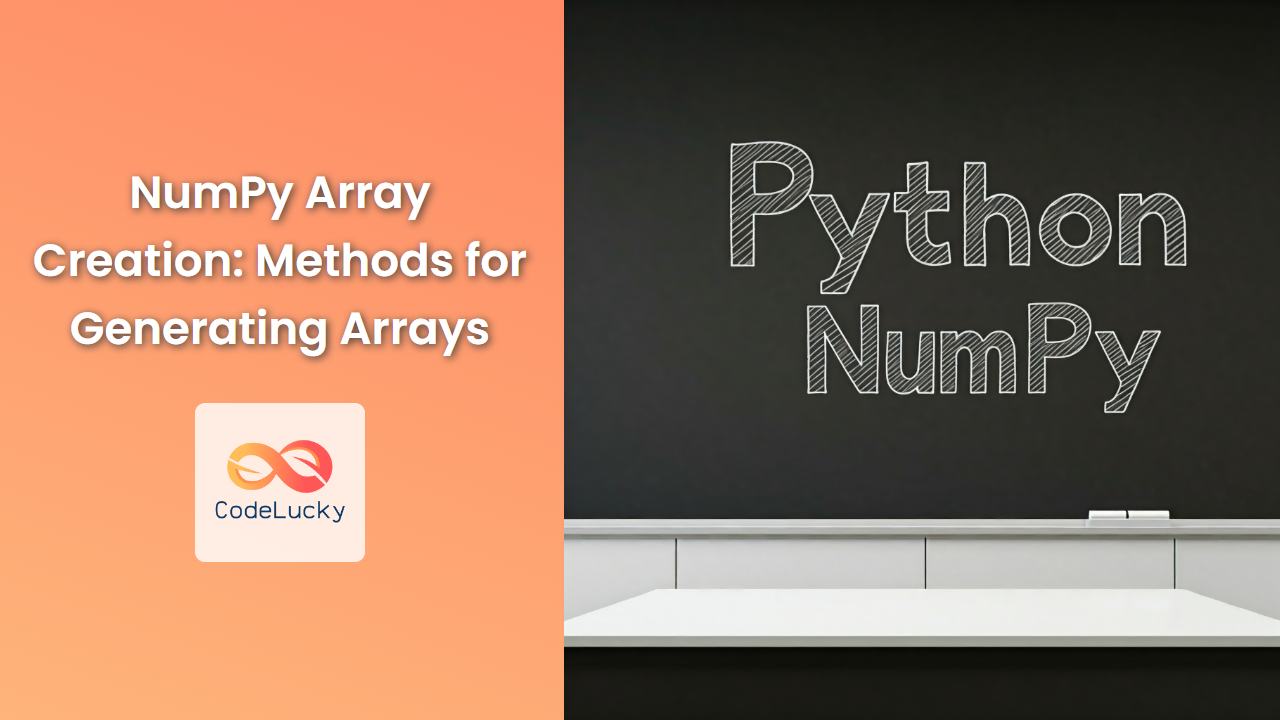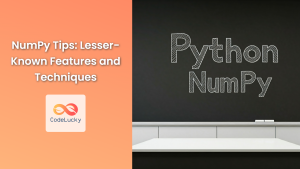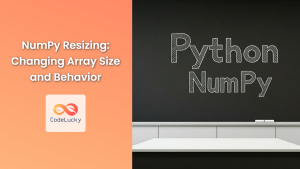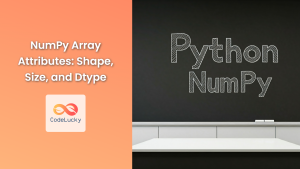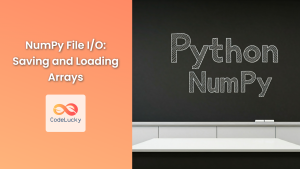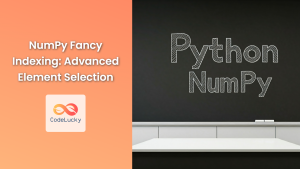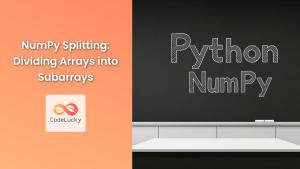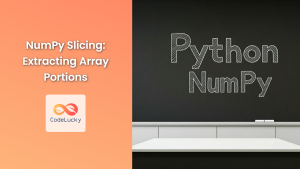NumPy, short for Numerical Python, is a fundamental library in the Python scientific computing ecosystem. It provides powerful data structures, primarily the ndarray (n-dimensional array), and efficient functions to operate on them. At the heart of NumPy lies the ability to create arrays, which are the building blocks for performing numerical operations. This article explores various methods for generating NumPy arrays, equipping you with the tools to effectively handle and manipulate data in your Python projects.
1. Using np.array()
The most straightforward way to create a NumPy array is using the np.array() function. This function takes an iterable (like lists, tuples, or other arrays) as input and converts it into a NumPy array.
Syntax
np.array(object, dtype=None, copy=True, order='K', subok=False, ndmin=0)
Parameters
object: The input iterable to be converted into an array.dtype: The desired data type of the array elements. If not provided, NumPy will infer it from the input.copy: IfTrue(default), a copy of the input object is made. IfFalse, the input object is used directly if possible.order: Controls the memory layout of the array. Options include:- 'K': (default) Keeps the original order of the input data.
- 'C': Row-major (C-style) ordering.
- 'F': Column-major (Fortran-style) ordering.
subok: IfTrue, sub-classes ofndarraywill be passed through. Otherwise, the returned array will be a basendarray.ndmin: The minimum number of dimensions of the returned array.
Return Value
Returns a new NumPy array containing the elements of the input object.
Example
import numpy as np
# Creating an array from a list
data = [1, 2, 3, 4, 5]
array_from_list = np.array(data)
print(array_from_list)
[1 2 3 4 5]
Example: Specifying Data Type
# Creating an array with a specified data type
array_with_dtype = np.array([1.5, 2.5, 3.5], dtype=int)
print(array_with_dtype)
[1 2 3]
Example: Copying vs. Using Existing Data
# Creating a copy of an existing array
original_array = np.array([1, 2, 3])
copied_array = np.array(original_array, copy=True)
copied_array[0] = 10
print(original_array)
print(copied_array)
[1 2 3]
[10 2 3]
Example: Specifying Minimum Dimensions
# Creating an array with a minimum of 2 dimensions
array_2d = np.array([1, 2, 3], ndmin=2)
print(array_2d)
[[1 2 3]]
2. Using np.zeros(), np.ones(), and np.full()
These functions allow you to create arrays initialized with specific values.
np.zeros()
Creates an array filled with zeros.
Syntax
np.zeros(shape, dtype=float, order='C')
Parameters
shape: The desired shape of the array as a tuple or an integer.dtype: The data type of the array elements. Defaults tofloat.order: Memory layout ('C' for row-major, 'F' for column-major). Defaults to 'C'.
Return Value
Returns a new array filled with zeros of the specified shape and data type.
Example
# Creating a 3x3 array of zeros
zeros_array = np.zeros((3, 3))
print(zeros_array)
[[0. 0. 0.]
[0. 0. 0.]
[0. 0. 0.]]
np.ones()
Creates an array filled with ones.
Syntax
np.ones(shape, dtype=None, order='C')
Parameters
shape: The desired shape of the array.dtype: The data type of the array elements. If not provided, NumPy will infer it from the input.order: Memory layout ('C' for row-major, 'F' for column-major). Defaults to 'C'.
Return Value
Returns a new array filled with ones of the specified shape and data type.
Example
# Creating a 2x4 array of ones
ones_array = np.ones((2, 4))
print(ones_array)
[[1. 1. 1. 1.]
[1. 1. 1. 1.]]
np.full()
Creates an array filled with a specific constant value.
Syntax
np.full(shape, fill_value, dtype=None, order='C')
Parameters
shape: The desired shape of the array.fill_value: The value to fill the array with.dtype: The data type of the array elements. If not provided, NumPy will infer it from the input.order: Memory layout ('C' for row-major, 'F' for column-major). Defaults to 'C'.
Return Value
Returns a new array filled with the specified value of the given shape and data type.
Example
# Creating a 2x3 array filled with the value 5
full_array = np.full((2, 3), 5)
print(full_array)
[[5 5 5]
[5 5 5]]
3. Using np.arange()
The np.arange() function is similar to Python's built-in range() function but returns a NumPy array instead of a generator.
Syntax
np.arange(start, stop, step=1, dtype=None)
Parameters
start: The starting value of the sequence (inclusive). Defaults to 0.stop: The ending value of the sequence (exclusive).step: The difference between consecutive values in the sequence. Defaults to 1.dtype: The desired data type of the array elements. If not provided, NumPy will infer it from the input.
Return Value
Returns a new array containing values from start to stop, with increments of step.
Example
# Creating an array from 0 to 10 with a step of 2
arange_array = np.arange(0, 11, 2)
print(arange_array)
[ 0 2 4 6 8 10]
Example: Including Floating-Point Numbers
# Creating an array with floating-point numbers
arange_float = np.arange(0, 1.5, 0.2)
print(arange_float)
[0. 0.2 0.4 0.6 0.8 1. 1.2 1.4]
4. Using np.linspace()
The np.linspace() function generates evenly spaced values within a given interval.
Syntax
np.linspace(start, stop, num=50, endpoint=True, retstep=False, dtype=None, axis=0)
Parameters
start: The starting value of the sequence.stop: The ending value of the sequence.num: The number of evenly spaced values to generate. Defaults to 50.endpoint: IfTrue(default), the sequence includes thestopvalue.retstep: IfTrue, returns the step size between elements as a second return value.dtype: The desired data type of the array elements. If not provided, NumPy will infer it from the input.axis: The axis along which to generate the values. Only relevant for multidimensional arrays.
Return Value
Returns a new array containing evenly spaced values between start and stop, with num elements. If retstep is True, also returns the step size.
Example
# Creating an array with 10 evenly spaced values between 0 and 1
linspace_array = np.linspace(0, 1, 10)
print(linspace_array)
[0. 0.1 0.2 0.3 0.4 0.5 0.6 0.7 0.8 0.9 1. ]
Example: Excluding the Endpoint
# Creating an array with 5 evenly spaced values between 0 and 1, excluding the endpoint
linspace_no_endpoint = np.linspace(0, 1, 5, endpoint=False)
print(linspace_no_endpoint)
[0. 0.2 0.4 0.6 0.8]
Example: Returning the Step Size
# Creating an array and returning the step size
linspace_with_step = np.linspace(0, 1, 5, retstep=True)
print(linspace_with_step)
(array([0. , 0.25, 0.5 , 0.75, 1. ]), 0.25)
5. Using np.logspace()
The np.logspace() function generates evenly spaced values on a logarithmic scale.
Syntax
np.logspace(start, stop, num=50, endpoint=True, base=10.0, dtype=None, axis=0)
Parameters
start: The starting value of the sequence on a logarithmic scale (basebase).stop: The ending value of the sequence on a logarithmic scale (basebase).num: The number of evenly spaced values to generate. Defaults to 50.endpoint: IfTrue(default), the sequence includes thestopvalue.base: The base of the logarithm. Defaults to 10.0.dtype: The desired data type of the array elements. If not provided, NumPy will infer it from the input.axis: The axis along which to generate the values. Only relevant for multidimensional arrays.
Return Value
Returns a new array containing evenly spaced values on a logarithmic scale, from base**start to base**stop, with num elements.
Example
# Creating an array with 5 evenly spaced values on a logarithmic scale from 10^0 to 10^2
logspace_array = np.logspace(0, 2, 5)
print(logspace_array)
[ 1. 3.16227766 10. 31.6227766 100. ]
Example: Changing the Base
# Creating an array with 3 evenly spaced values on a logarithmic scale from 2^0 to 2^4, using base 2
logspace_base_2 = np.logspace(0, 4, 3, base=2)
print(logspace_base_2)
[ 1. 4. 16.]
6. Using np.eye() and np.identity()
These functions generate identity matrices.
np.eye()
Creates a two-dimensional array with ones on the diagonal and zeros elsewhere.
Syntax
np.eye(N, M=None, k=0, dtype=float, order='C')
Parameters
N: Number of rows in the output.M: Number of columns in the output. If not provided, defaults toN.k: Index of the diagonal: 0 (default) refers to the main diagonal, a positive value refers to an upper diagonal, and a negative value to a lower diagonal.dtype: The desired data type of the array elements. Defaults tofloat.order: Memory layout ('C' for row-major, 'F' for column-major). Defaults to 'C'.
Return Value
Returns a new array representing an identity matrix with the specified dimensions and data type.
Example
# Creating a 3x3 identity matrix
eye_matrix = np.eye(3)
print(eye_matrix)
[[1. 0. 0.]
[0. 1. 0.]
[0. 0. 1.]]
Example: Creating an Upper Diagonal Matrix
# Creating a 4x4 matrix with ones on the first upper diagonal
upper_diagonal_matrix = np.eye(4, k=1)
print(upper_diagonal_matrix)
[[0. 1. 0. 0.]
[0. 0. 1. 0.]
[0. 0. 0. 1.]
[0. 0. 0. 0.]]
np.identity()
Creates a square identity matrix.
Syntax
np.identity(n, dtype=None)
Parameters
n: The number of rows and columns of the square identity matrix.dtype: The desired data type of the array elements. If not provided, NumPy will infer it from the input.
Return Value
Returns a new array representing a square identity matrix of the specified size and data type.
Example
# Creating a 2x2 identity matrix
identity_matrix = np.identity(2)
print(identity_matrix)
[[1. 0.]
[0. 1.]]
7. Using np.random
The np.random module provides a wide range of functions for generating random numbers and arrays.
np.random.rand()
Generates an array of random values drawn from a uniform distribution between 0 and 1.
Syntax
np.random.rand(d0, d1, ..., dn)
Parameters
d0,d1, …,dn: Integers representing the dimensions of the output array.
Return Value
Returns a new array of the specified dimensions filled with random values between 0 and 1.
Example
# Generating a 2x3 array of random values between 0 and 1
rand_array = np.random.rand(2, 3)
print(rand_array)
[[0.1017372 0.42156569 0.72447745]
[0.10171508 0.49336824 0.64145164]]
np.random.randn()
Generates an array of random values drawn from a standard normal distribution (mean=0, standard deviation=1).
Syntax
np.random.randn(d0, d1, ..., dn)
Parameters
d0,d1, …,dn: Integers representing the dimensions of the output array.
Return Value
Returns a new array of the specified dimensions filled with random values from a standard normal distribution.
Example
# Generating a 3x2 array of random values from a standard normal distribution
randn_array = np.random.randn(3, 2)
print(randn_array)
[[-0.31673773 0.24639889]
[ 0.82163666 -0.20096738]
[ 0.55850244 0.47709865]]
np.random.randint()
Generates an array of random integers within a specified range.
Syntax
np.random.randint(low, high=None, size=None, dtype=int)
Parameters
low: The lower bound of the range. Ifhighis not specified, it defaults tolowandlowis treated as the upper bound.high: The upper bound of the range (exclusive).size: The shape of the output array.dtype: The desired data type of the array elements. Defaults toint.
Return Value
Returns a new array of the specified size filled with random integers from the specified range.
Example
# Generating an array of 5 random integers between 0 and 10 (exclusive)
randint_array = np.random.randint(0, 10, 5)
print(randint_array)
[5 2 8 1 4]
Example: Generating a Multidimensional Array of Integers
# Generating a 2x3 array of random integers between 5 and 15 (exclusive)
randint_2d = np.random.randint(5, 15, size=(2, 3))
print(randint_2d)
[[11 14 13]
[10 7 12]]
8. Using np.empty()
The np.empty() function creates an array without initializing its values. This can be useful for performance reasons when you plan to fill the array with data later.
Syntax
np.empty(shape, dtype=float, order='C')
Parameters
shape: The desired shape of the array.dtype: The data type of the array elements. Defaults tofloat.order: Memory layout ('C' for row-major, 'F' for column-major). Defaults to 'C'.
Return Value
Returns a new array of the specified shape and data type with uninitialized values. The contents of the array are not guaranteed to be zero.
Example
# Creating a 3x2 array with uninitialized values
empty_array = np.empty((3, 2))
print(empty_array)
[[3.44959392e-309 1.54348661e-317]
[3.44959392e-309 1.54348661e-317]
[3.44959392e-309 1.54348661e-317]]
9. Creating Arrays from Files
NumPy provides functions to create arrays from data stored in files.
np.loadtxt()
Loads data from a text file into a NumPy array.
Syntax
np.loadtxt(fname, dtype=float, comments='#', delimiter=None, converters=None, skiprows=0, usecols=None, unpack=False, ndmin=0, encoding='bytes')
Parameters
fname: The name of the file to load data from.dtype: The desired data type of the array elements. Defaults tofloat.comments: The character used to indicate comments in the file. Defaults to '#'.delimiter: The delimiter used to separate values in the file. Defaults to whitespace.converters: A dictionary mapping column indices to functions that convert the corresponding values.skiprows: The number of rows to skip at the beginning of the file. Defaults to 0.usecols: A sequence of column indices to load data from.unpack: IfTrue, the returned array will be unpacked into multiple variables.ndmin: The minimum number of dimensions of the returned array.encoding: The encoding of the file. Defaults to 'bytes'.
Return Value
Returns a new array containing data from the specified file. If unpack is True, returns multiple arrays corresponding to each column.
Example: Loading Data from a CSV File
# Assuming a file named "data.csv" with data separated by commas
data_from_csv = np.loadtxt("data.csv", delimiter=",")
print(data_from_csv)
# Output will depend on the contents of "data.csv"
np.genfromtxt()
Loads data from a text file into a NumPy array, handling missing values and more complex data formats.
Syntax
np.genfromtxt(fname, dtype=float, comments='#', delimiter=None, skip_header=0, skip_footer=0, converters=None, missing_values=None, filling_values=None, usecols=None, names=None, excludelist=None, deletechars=None, replace_space=' ', autostrip=False, case_sensitive=True, defaultfmt='f%i', unpack=False, usemask=False, loose=True, invalid_raise=True, max_rows=None, encoding='bytes')
Parameters
fname: The name of the file to load data from.dtype: The desired data type of the array elements. Defaults tofloat.comments: The character used to indicate comments in the file. Defaults to '#'.delimiter: The delimiter used to separate values in the file. Defaults to whitespace.skip_header: The number of rows to skip at the beginning of the file. Defaults to 0.skip_footer: The number of rows to skip at the end of the file. Defaults to 0.converters: A dictionary mapping column indices to functions that convert the corresponding values.missing_values: A sequence of strings to be interpreted as missing values.filling_values: Values to use for filling missing values.usecols: A sequence of column indices to load data from.names: A sequence of names for the columns. If provided, the returned array will be a structured array.excludelist: A sequence of characters to exclude from the column names.deletechars: Characters to delete from the column names.replace_space: The character to replace spaces with in the column names. Defaults to ' '.autostrip: IfTrue, automatically strip whitespace from the data. Defaults toFalse.case_sensitive: IfTrue, column names are case-sensitive. Defaults toTrue.defaultfmt: The format string used to generate column names ifnamesis not provided. Defaults to 'f%i'.unpack: IfTrue, the returned array will be unpacked into multiple variables.usemask: IfTrue, returns a masked array with a mask indicating missing values.loose: IfTrue, allow for more flexibility in parsing the file.invalid_raise: IfTrue, raise an error if invalid values are encountered.max_rows: The maximum number of rows to read from the file.encoding: The encoding of the file. Defaults to 'bytes'.
Return Value
Returns a new array containing data from the specified file. If unpack is True, returns multiple arrays corresponding to each column. If usemask is True, returns a masked array.
Example: Loading Data with Missing Values
# Assuming a file named "data_missing.csv" with missing values indicated by "NA"
data_with_missing = np.genfromtxt("data_missing.csv", delimiter=",", missing_values="NA", filling_values=0)
print(data_with_missing)
# Output will depend on the contents of "data_missing.csv"
Conclusion
This comprehensive guide has explored various methods for creating NumPy arrays, equipping you with the tools to efficiently generate arrays for your numerical computations and data analysis tasks. Remember, understanding these methods is crucial for effectively working with NumPy and unlocking its power in scientific computing, data science, and machine learning.
Feel free to experiment with these techniques and explore the vast capabilities of NumPy. Happy coding!