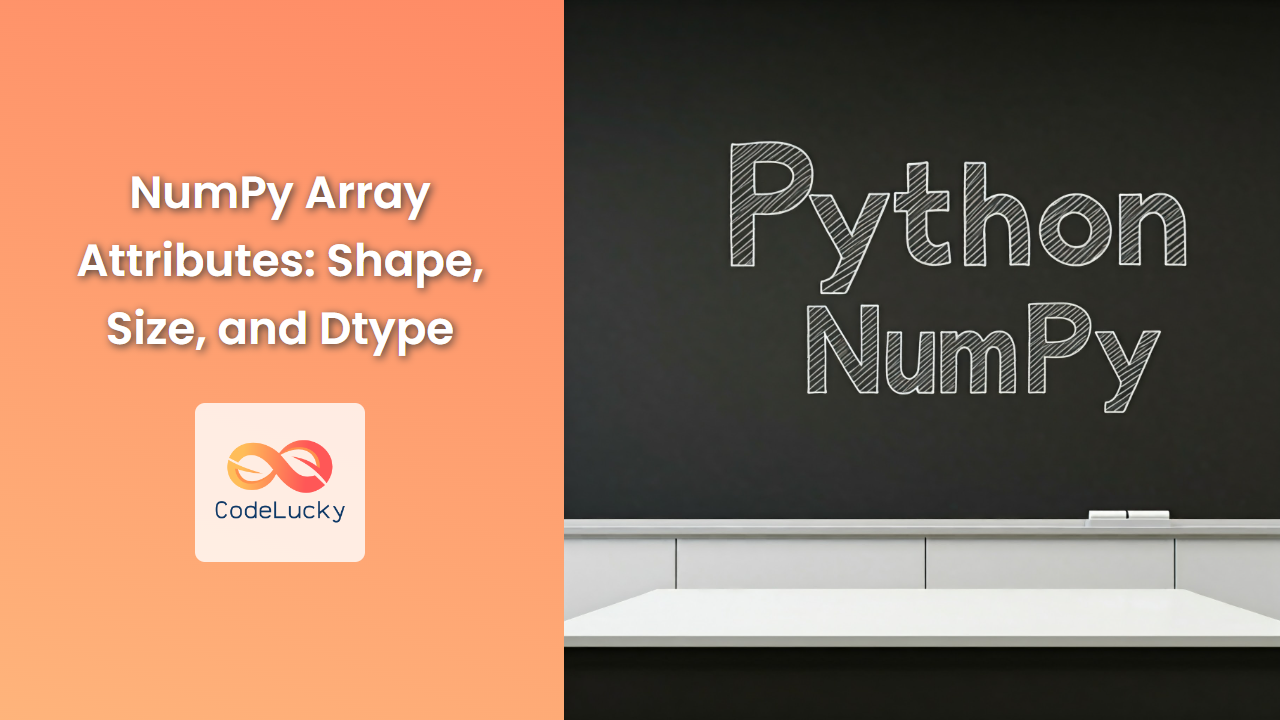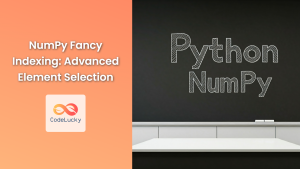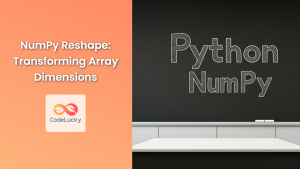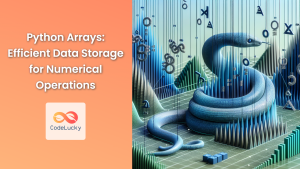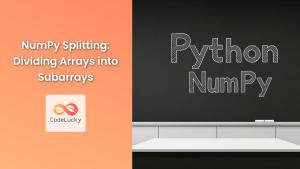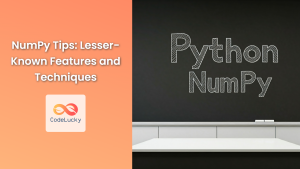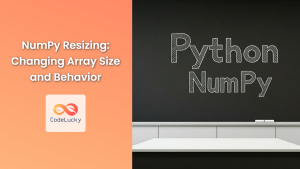NumPy arrays are the fundamental building blocks of scientific computing in Python. Understanding their attributes is crucial for manipulating and analyzing data efficiently. In this guide, we'll delve into three key attributes: shape, size, and dtype.
Shape
The shape attribute reveals the dimensions of a NumPy array. It's a tuple representing the number of elements along each axis. For a 1-D array, it's a single integer indicating the length. For a 2-D array, it's a tuple of two integers representing the number of rows and columns.
import numpy as np
# 1-D array
array1d = np.array([1, 2, 3, 4, 5])
print(array1d.shape) # Output: (5,)
# 2-D array
array2d = np.array([[1, 2, 3], [4, 5, 6]])
print(array2d.shape) # Output: (2, 3)
# 3-D array
array3d = np.array([[[1, 2], [3, 4]], [[5, 6], [7, 8]]])
print(array3d.shape) # Output: (2, 2, 2)
Size
The size attribute indicates the total number of elements in a NumPy array. It's equivalent to multiplying all the elements of the shape tuple.
import numpy as np
array = np.array([[1, 2, 3], [4, 5, 6]])
print(array.size) # Output: 6
Dtype
The dtype attribute specifies the data type of the elements stored in the array. NumPy supports various data types like integers, floating-point numbers, complex numbers, booleans, strings, and more.
import numpy as np
array_int = np.array([1, 2, 3])
print(array_int.dtype) # Output: int64
array_float = np.array([1.0, 2.5, 3.7])
print(array_float.dtype) # Output: float64
array_str = np.array(['hello', 'world'])
print(array_str.dtype) # Output: <U5
Practical Example: Image Processing
NumPy arrays are commonly used for image processing. Let's consider a grayscale image loaded into a NumPy array:
import numpy as np
from PIL import Image
# Load image
image = Image.open("image.png").convert("L") # Load as grayscale
image_array = np.array(image)
# Analyze image attributes
print(f"Image Shape: {image_array.shape}")
print(f"Image Size: {image_array.size}")
print(f"Image Dtype: {image_array.dtype}")
Output:
Image Shape: (200, 300)
Image Size: 60000
Image Dtype: uint8
This output reveals that the image has 200 rows and 300 columns, contains 60,000 pixels, and each pixel is represented by an unsigned 8-bit integer (uint8).
Understanding the Importance
Knowing the shape, size, and dtype of a NumPy array is crucial for:
- Efficient memory management: Understanding the size and data type allows you to optimize memory usage.
- Data manipulation and analysis: These attributes guide operations like slicing, indexing, and reshaping.
- Compatibility with other libraries: Many libraries like Pandas and Matplotlib rely on these attributes for seamless integration.
NumPy's Efficiency in Action
One of NumPy's key advantages lies in its ability to perform vectorized operations, significantly boosting computation speed.
import numpy as np
# Create a NumPy array
data = np.array([1, 2, 3, 4, 5])
# Square each element using vectorization
squares = data ** 2
print(squares) # Output: [ 1 4 9 16 25]
This code squares all elements of the array data in a single operation, significantly faster than iterating through elements individually.
Conclusion
Understanding NumPy array attributes like shape, size, and dtype is fundamental to working effectively with this powerful library. These attributes provide insights into the structure and data type of your arrays, enabling efficient memory management, precise data manipulation, and seamless integration with other scientific Python libraries.