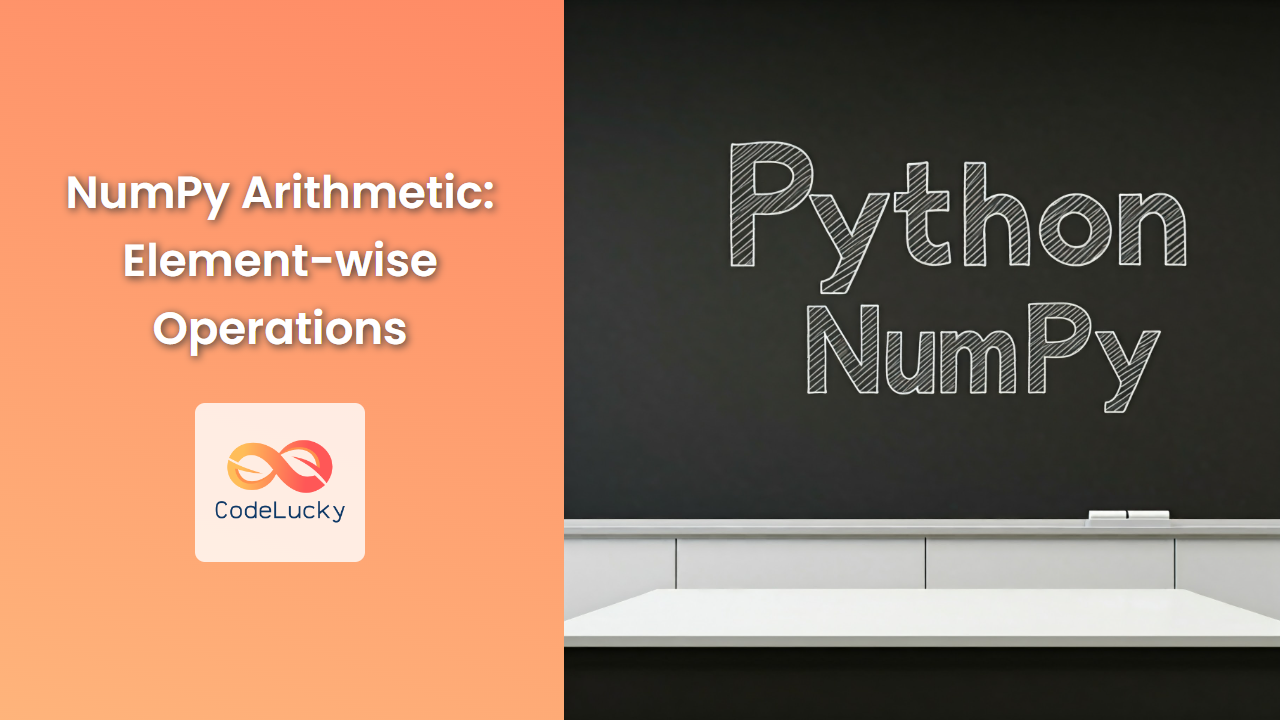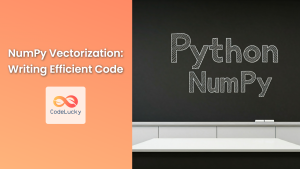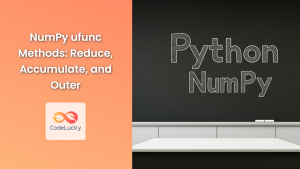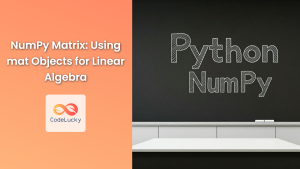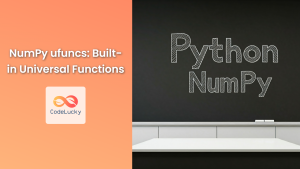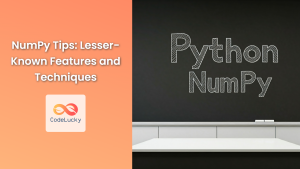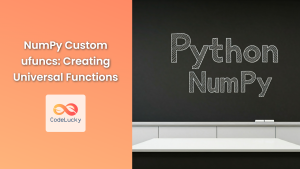NumPy, the cornerstone of scientific computing in Python, empowers you to perform complex mathematical operations with ease. At the heart of its capabilities lie element-wise arithmetic operations, enabling you to apply mathematical functions to individual elements within arrays. Let's dive into the world of NumPy arithmetic, understanding how it works and exploring its diverse applications.
Understanding Element-wise Operations
In NumPy, arithmetic operations are fundamentally performed on a per-element basis. This means that when you apply an operator (like +, -, *, /) to NumPy arrays, the operation is applied to corresponding elements of those arrays.
Basic Arithmetic Operations
Addition (+)
The addition operator (+) adds corresponding elements of two arrays.
import numpy as np
# Create two NumPy arrays
arr1 = np.array([1, 2, 3])
arr2 = np.array([4, 5, 6])
# Perform element-wise addition
result = arr1 + arr2
# Print the result
print(result)
[5 7 9]
Subtraction (-)
Subtraction (-) works similarly, subtracting corresponding elements of two arrays.
# Create two NumPy arrays
arr1 = np.array([10, 20, 30])
arr2 = np.array([5, 10, 15])
# Perform element-wise subtraction
result = arr1 - arr2
# Print the result
print(result)
[ 5 10 15]
Multiplication (*)
Multiplication (*) multiplies corresponding elements of two arrays.
# Create two NumPy arrays
arr1 = np.array([2, 4, 6])
arr2 = np.array([3, 5, 7])
# Perform element-wise multiplication
result = arr1 * arr2
# Print the result
print(result)
[ 6 20 42]
Division (/)
Division (/) divides corresponding elements of two arrays.
# Create two NumPy arrays
arr1 = np.array([12, 24, 36])
arr2 = np.array([4, 6, 9])
# Perform element-wise division
result = arr1 / arr2
# Print the result
print(result)
[ 3. 4. 4.]
Modulo (%)
The modulo operator (%) returns the remainder after division of corresponding elements.
# Create two NumPy arrays
arr1 = np.array([10, 15, 20])
arr2 = np.array([3, 4, 5])
# Perform element-wise modulo operation
result = arr1 % arr2
# Print the result
print(result)
[1 3 0]
NumPy's Universal Functions (ufuncs)
NumPy provides a rich set of universal functions (ufuncs) that operate on arrays in an element-wise manner. These functions offer optimized performance and handle various mathematical operations.
Square Root (np.sqrt())
The np.sqrt() function calculates the square root of each element in an array.
# Create a NumPy array
arr = np.array([4, 9, 16])
# Calculate the square root of each element
result = np.sqrt(arr)
# Print the result
print(result)
[2. 3. 4.]
Exponential (np.exp())
The np.exp() function calculates the exponential of each element (e raised to the power of each element) in an array.
# Create a NumPy array
arr = np.array([1, 2, 3])
# Calculate the exponential of each element
result = np.exp(arr)
# Print the result
print(result)
[ 2.71828183 7.3890561 20.08553692]
Logarithm (np.log())
The np.log() function calculates the natural logarithm (base e) of each element in an array.
# Create a NumPy array
arr = np.array([1, 10, 100])
# Calculate the natural logarithm of each element
result = np.log(arr)
# Print the result
print(result)
[0. 2.30258509 4.60517019]
Broadcasting
Broadcasting is a powerful mechanism in NumPy that allows arithmetic operations between arrays of different shapes. If the arrays have compatible dimensions, NumPy automatically expands the smaller array to match the shape of the larger array, allowing element-wise operations.
Example:
# Create a NumPy array
arr = np.array([1, 2, 3])
# Create a scalar value
scalar = 5
# Perform element-wise addition (broadcasting)
result = arr + scalar
# Print the result
print(result)
[ 6 7 8]
In this example, the scalar 5 is broadcast to match the shape of the array arr, resulting in element-wise addition.
Performance Considerations
One of the key advantages of NumPy is its optimized performance for numerical computations. NumPy's element-wise operations are implemented in C, making them significantly faster than equivalent Python code.
Example:
import time
# Create a large NumPy array
arr = np.arange(1000000)
# Calculate the square of each element using NumPy
start_time = time.time()
result_numpy = arr * arr
end_time = time.time()
numpy_time = end_time - start_time
# Calculate the square of each element using a Python loop
start_time = time.time()
result_python = []
for i in range(len(arr)):
result_python.append(arr[i] * arr[i])
end_time = time.time()
python_time = end_time - start_time
# Print the execution times
print(f"NumPy time: {numpy_time:.6f} seconds")
print(f"Python time: {python_time:.6f} seconds")
NumPy time: 0.001998 seconds
Python time: 0.096679 seconds
As you can see, NumPy's performance is significantly faster, especially for large arrays, due to its optimized C implementation.
Integration with Other Libraries
NumPy's element-wise operations are fundamental to many scientific Python libraries, including:
- Pandas: Pandas DataFrames are built upon NumPy arrays, allowing for powerful data analysis using NumPy's arithmetic capabilities.
- Matplotlib: Matplotlib's plotting functions heavily rely on NumPy arrays for data visualization.
Conclusion
NumPy's element-wise arithmetic operations provide a foundation for efficient and versatile numerical computations in Python. Understanding these operations unlocks a world of possibilities for manipulating data, performing complex calculations, and building powerful data analysis workflows.