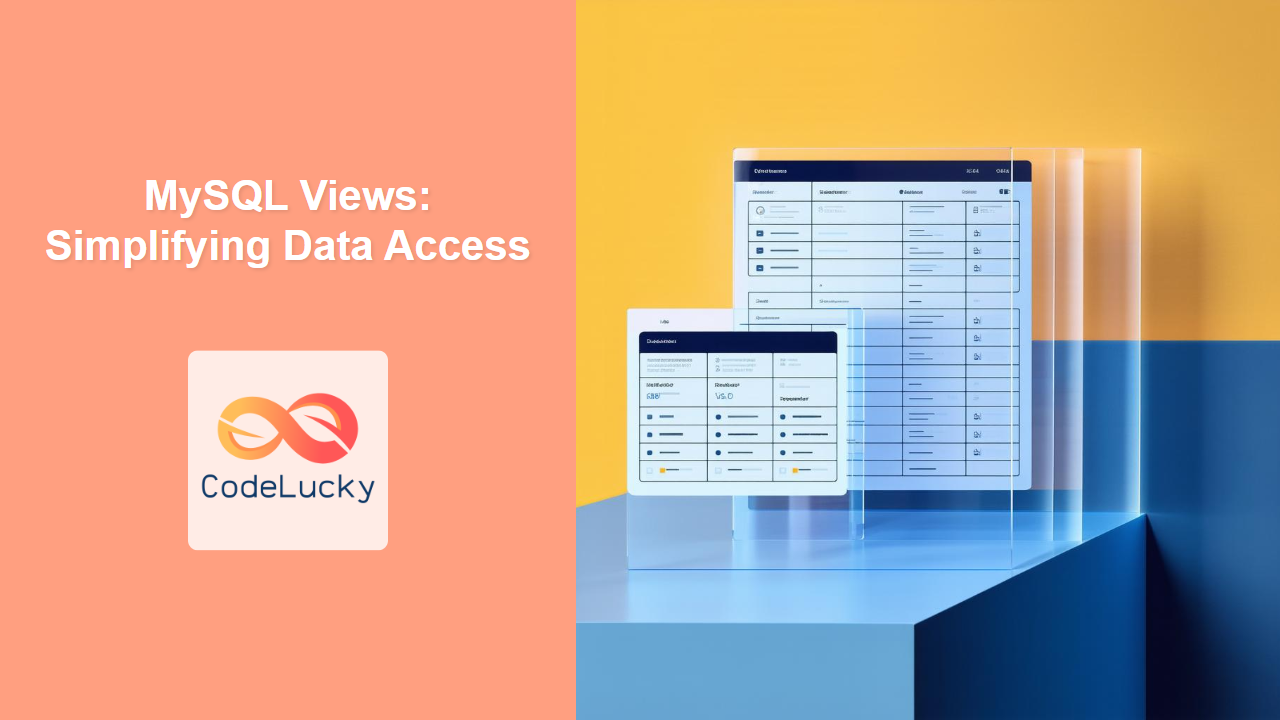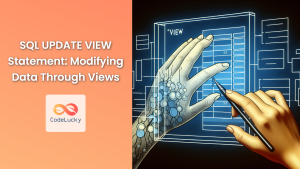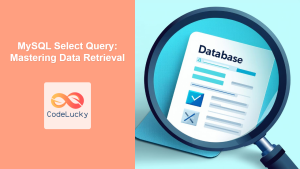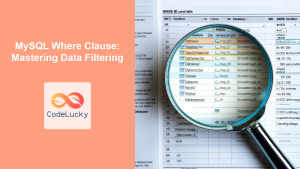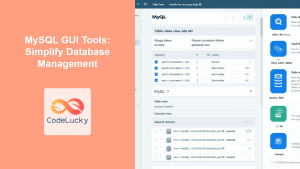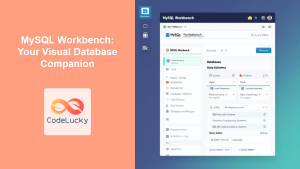MySQL Views are like virtual tables; they present a customized perspective of data stored in one or more base tables. Instead of being actual tables holding data, views are saved SQL queries that are executed when they are referenced. 💡 Fun Fact: Views can make complex database structures easier to understand, and this is a key technique used in data warehousing!
Why Use Views?
Views are a powerful tool in a database architect’s toolkit. Here’s why they are so valuable:
🌟 Key Benefits:
- Simplification: Hide complex queries and data structures from users
- Security: Control access to data by showing only necessary columns and rows
- Consistency: Ensure all users access data in a consistent way
- Abstraction: Decouple applications from the underlying database schema
- Reusability: Reuse complex queries across multiple applications
🎯 Fun Fact: Some modern databases use views as a key feature in analytical processing to enable fast query performance!
Basic View Creation
Let’s jump into how to create a view. The syntax is straightforward:
CREATE VIEW view_name AS
SELECT column1, column2, ...
FROM table_name
WHERE condition;
For example, let’s create a view that shows only the names and cities of our customers:
CREATE VIEW customer_locations AS
SELECT first_name, last_name, city
FROM customers;
🔍 Pro Tip: Using descriptive names for your views is crucial for maintainability and makes your database easier to navigate.
Now, you can query this view as if it were a normal table:
SELECT * FROM customer_locations;
Output:
| first_name | last_name | city |
|---|---|---|
| Raj | Patel | Mumbai |
| Priya | Sharma | Delhi |
| Amit | Verma | Bangalore |
Types of Views
There are primarily two types of views in MySQL:
- Simple Views: These views are based on a single table and do not include aggregation, grouping, or complex joins. They are often updatable under certain conditions.
- Complex Views: These views are derived from multiple tables or use functions, aggregations, and group-by operations. They are generally read-only and not updatable.
Updatable Views
One of the great features of a simple view is the ability to modify data through it. For instance, using our customer_locations view we can change the city for a given customer.
UPDATE customer_locations
SET city = 'Chennai'
WHERE first_name = 'Raj';
This will directly modify the customers table as the view is a window to the underlying data. However, complex views are usually not updatable.
💡 Did You Know? Not all views are updatable. MySQL has rules about which views allow modifications, based on their complexity and underlying data sources!
Updating Considerations
Updating views might seem straightforward, but there are some important points to consider:
- Single Table Views: These views are generally updatable, but there are some restrictions.
- Multiple Table Views: These views are typically not directly updatable using a single query.
- Aggregate Functions: Views using SUM, AVG, COUNT, etc., are not updatable.
- Group By Clause: Views that use
GROUP BYare generally not updatable. - Unique Keys: If the underlying table has a unique key, and the view does not include it, the view is not updatable.
Performance Implications
Views can improve or degrade performance depending on their design. Here are some considerations:
- Simplified Queries: Views can improve performance by reducing query complexity for users.
- Query Optimizer: MySQL’s query optimizer can often use views to create efficient execution plans.
- Nested Views: Too many nested views can degrade performance if not designed properly.
- Materialized Views: MySQL does not have built-in materialized views, but they can be simulated in some situations for performance gains with trade-offs.
Common Use Cases
Let’s explore some real-world examples of when views are beneficial:
-
Security Enhancement:
CREATE VIEW employee_details AS SELECT emp_id, emp_name, department FROM employees;This view can give specific users access to employees data without providing access to salaries or other sensitive data.
-
Simplifying complex Joins:
CREATE VIEW order_summary AS SELECT c.first_name, c.last_name, o.order_id, o.order_date, o.total_amount FROM customers c JOIN orders o ON c.customer_id = o.customer_id;This simplifies accessing data across two tables.
-
Consistent Data Access:
CREATE VIEW product_list AS SELECT product_name, price, category FROM products WHERE is_active = 1;This ensures all users see only active products.
Best Practices
🎯 Follow these guidelines for effective use:
- Descriptive Naming: Use clear and descriptive names for your views.
- Limit Complexity: Keep your views simple for easier debugging and better performance.
- Avoid Nested Views: Be cautious when creating views on views, as it can hurt performance.
- Update Cautiously: Be aware of which views can be updated, and use this functionality wisely.
- Document Your Views: Describe what each view is meant to do in your database documentation.
- Security First: Use views for security purposes to limit user data access.
- Test Thoroughly: After creating views, ensure they return the expected results.
Key Takeaways
In this guide, you’ve learned:
- ✨ What MySQL views are and why they are essential.
- 📝 How to create views.
- 🏷️ Different types of views (Simple vs Complex).
- 🔍 Updating views and their limitations.
- 📊 Performance considerations when using views.
- 🔗 Practical examples of using views.
What’s Next?
Now that you understand how to use views in MySQL, here are some topics to consider exploring:
- MySQL Temporary Tables: Create tables that last only for the duration of a session.
- MySQL Case Statement: Use conditional logic within SQL queries.
- MySQL Functions: Dive deeper into MySQL functions like IF and IFNULL.
Keep exploring the possibilities with views and continue enhancing your data management skills with MySQL.
🚀 Final Fact: Views are a cornerstone of many large-scale data systems, enabling more manageable and secure database environments across industries. Keep practicing, and stay curious!