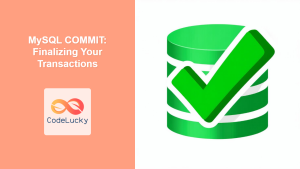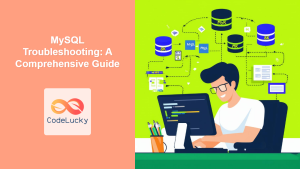Just like software code, your MySQL database schema evolves over time. Adding new tables, modifying columns, or changing indexes are common occurrences during application development. However, without proper version control, these changes can lead to chaos! 😱 Database version control is critical for maintaining consistency, facilitating collaboration, and ensuring smooth deployments.
Why is MySQL Version Control Important?
Imagine deploying an updated application that expects a specific table structure, only to find out that the database schema is different! 🤯 This is where database version control saves the day.
🌟 Key Benefits:
- Consistent Deployments: Ensures that database changes are applied in a predictable and reliable manner.
- Collaboration: Allows multiple developers to work on the database concurrently without conflicts.
- Rollbacks: Enables you to revert to a previous database state in case of errors.
- Audit Trails: Tracks all schema changes, providing a clear history of database evolution.
- Disaster Recovery: Facilitates quicker restoration of the database to a known state after incidents.
🎯 Fun Fact: Version control for databases has become as critical as it is for application code and is considered an industry best practice!
Core Concepts of MySQL Version Control
Schema Versioning
Schema versioning involves assigning a unique identifier (often a number or timestamp) to each state of your database schema. This allows you to track changes over time.
🔍 Pro Tip: Consider using a numbering scheme (e.g., v1, v2, v3 or 1.0, 1.1, 2.0), or a timestamp that reflects when the change was applied.
Database Migrations
Database migrations are the scripts that apply schema changes from one version to another. Each migration script represents a specific set of alterations needed to upgrade or downgrade your database.
Migration Tools
Migration tools are software packages that help you manage and execute your migration scripts. They often provide features like:
- Tracking applied migrations
- Running migrations sequentially
- Rollback capabilities
Common Migration Strategies
SQL-Based Migrations
Write your database changes directly in SQL and manage them using a version control system (like Git).
-- Migration v1_create_users_table.sql
CREATE TABLE users (
id INT AUTO_INCREMENT PRIMARY KEY,
username VARCHAR(255) NOT NULL,
email VARCHAR(255) NOT NULL,
created_at TIMESTAMP DEFAULT CURRENT_TIMESTAMP
);
-- Migration v2_add_phone_number_to_users.sql
ALTER TABLE users
ADD COLUMN phone_number VARCHAR(20);
- Simple: Easy to implement and understand
- Flexible: Full control over SQL commands
- Manual tracking: You have to manage applied migration manually if you don’t use a migration tool
Tool-Based Migrations
Use a tool (e.g., Flyway, Liquibase, Alembic) to manage migrations, which can handle migration sequences, rollbacks, and provide other features.
Flyway Example
Flyway is a popular migration tool that works with a variety of databases. Here’s how it works:
-
Installation:
Download and set up Flyway for your MySQL environment. -
Configuration:
Set up your Flyway configuration, pointing to your database and the location of your SQL migration files. -
Migration Scripts:
Create SQL files named according to Flyway’s convention (e.g.,V1__create_users_table.sqlfor version 1). -
Running Migrations:
Use the Flyway command-line tool to apply migrations:flyway migrateFlyway tracks which migration scripts have been applied in a separate table, and will execute all new migration scripts each time the command is run.
🚀 Did You Know? Flyway automatically manages the schema version in a separate metadata table so that the same migration is not executed multiple times by mistake!
Practical Example
Let’s say you are working on a web application, and need to add a new table to manage product categories:
-
Create Migration File
V1__create_product_categories.sql-- Migration V1__create_product_categories.sql CREATE TABLE product_categories ( id INT AUTO_INCREMENT PRIMARY KEY, name VARCHAR(255) NOT NULL, description TEXT, created_at TIMESTAMP DEFAULT CURRENT_TIMESTAMP ); -
Run Flyway Migration:
flyway migrate -
Verify Migration:
Use your MySQL client to verify the table creation.SHOW TABLES;Expected Output:
| Tables_in_yourdatabase |
|———————–|
| product_categories |
| users |
Rollback Strategies
Sometimes migrations need to be reverted (rolled back). There are two approaches:
-
Down Migrations:
Write rollback scripts for each migration, which allow you to revert the changes to the previous state. With flyway this is done by including an undo script calledU1__create_product_categories.sql:-- Migration U1__create_product_categories.sql DROP TABLE product_categories; -
Restore from backup:
If you don’t have a down migration script you can restore from a database backup created before migration.🔍 Pro Tip: Always take a backup before applying any database migration.
Choosing the Right Tools
Selecting a version control tool depends on your requirements:
- Flyway: Best for Java-centric projects. Simple, effective, and cross-database compatible.
- Liquibase: Suitable for projects with complex migration needs. Supports multiple formats.
- Alembic: Good for Python and SQLAlchemy projects. Python native and highly flexible.
Best Practices for Version Control
- Version Control Everything: All SQL migrations should be version-controlled (e.g., using Git).
- Test Thoroughly: Always test migrations on a development or staging environment first.
- Atomic Migrations: Each migration should handle one specific change, making it easier to track and revert.
- Regular Backups: Take backups before and after running migrations for disaster recovery.
- Consistent Naming: Use a consistent naming convention for your migration scripts.
Common Pitfalls to Avoid
- Skipping Migrations: Never skip migrations; always apply them in sequence.
- Direct Production Changes: Never apply schema changes directly in production; always use the migration process.
- Large Migrations: Avoid large, complex migrations that are difficult to troubleshoot.
- Missing Rollbacks: Always have rollback scripts for your migrations.
Key Takeaways
In this article, we covered:
- The importance of database version control
- Schema versioning and database migrations
- SQL-based and Tool-based migration
- Migration and Rollback strategies
- Popular tools like Flyway and Liquibase
- Best practices and common pitfalls
What’s Next?
Now you have a strong understanding of database version control, you’re ready to explore these advanced topics:
- Integrating database version control with CI/CD pipelines.
- Managing data migrations for large databases.
- Working with database refactoring techniques.
By mastering database version control, you’ll ensure smooth development cycles and maintain database integrity. Remember, proper versioning saves time, prevents errors, and ensures your data is always in a consistent state!
💡 Final Fact: Many of the challenges of modern software development come from an inconsistent database and versioning. Database version control is an industry standard and has saved countless hours of debugging and maintenance time in the IT sector!