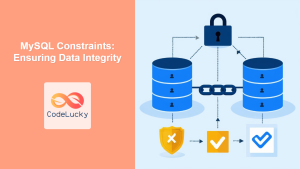In the world of databases, ensuring data integrity is paramount. One crucial tool for this is the UNIQUE constraint in MySQL. It ensures that values in a column (or a group of columns) are unique across all rows, preventing duplicate entries. Did you know? 💡 Unique constraints play a critical role in maintaining consistent and reliable data, making them a foundational aspect of database design.
Why Use Unique Constraints?
Before we dive into the specifics, let’s understand why unique constraints are so important:
🌟 Key Benefits:
- Prevents duplicate data entries
- Ensures data consistency and reliability
- Enforces business rules at the database level
- Improves data quality and accuracy
- Supports referential integrity when used in combination with foreign keys
🎯 Fun Fact: While SQL databases have been around for decades, unique constraints are as relevant today as they were in the past, proving their importance in all modern data management scenarios.
Basic Syntax for Unique Constraints
The basic syntax for adding a UNIQUE constraint to a column during table creation is as follows:
CREATE TABLE table_name (
column1 datatype,
column2 datatype UNIQUE,
...
);
Let’s see it in action:
CREATE TABLE employees (
employee_id INT,
email VARCHAR(100) UNIQUE,
first_name VARCHAR(50),
last_name VARCHAR(50)
);
💡 Did You Know? MySQL automatically creates an index for columns with UNIQUE constraints, significantly improving data retrieval speeds.
Adding Unique Constraints to Existing Tables
You can also add unique constraints to existing tables using the ALTER TABLE command:
ALTER TABLE table_name
ADD UNIQUE (column_name);
Example:
ALTER TABLE employees
ADD UNIQUE (email);
This ensures that all email addresses in the employees table are unique.
Multi-Column Unique Constraints
Sometimes you need to enforce uniqueness across multiple columns. This is where multi-column unique constraints come into play:
CREATE TABLE user_roles (
user_id INT,
role_id INT,
UNIQUE (user_id, role_id)
);
This ensures that a user can only have a specific role assigned once.
ALTER TABLE user_roles
ADD UNIQUE (user_id, role_id);
Naming Unique Constraints
You can also give names to your unique constraints using the CONSTRAINT keyword. This makes it easier to manage constraints later:
CREATE TABLE products (
product_id INT,
product_name VARCHAR(100),
sku VARCHAR(50),
CONSTRAINT unique_sku UNIQUE (sku)
);
ALTER TABLE products
ADD CONSTRAINT unique_sku UNIQUE (sku);
Handling Duplicate Data
What happens if you try to insert a duplicate value into a column with a UNIQUE constraint? MySQL will throw an error:
INSERT INTO employees (employee_id, email, first_name, last_name)
VALUES (1, '[email protected]', 'Raj', 'Patel');
INSERT INTO employees (employee_id, email, first_name, last_name)
VALUES (2, '[email protected]', 'Priya', 'Sharma');
You will get an error message similar to:
Error Code: 1062. Duplicate entry '[email protected]' for key 'email'
This error is essential as it prevents any non-unique entry into the unique column.
🌟 Pro Tip: Always be prepared to handle these errors in your applications by either preventing duplicate entries before inserting or using a try-catch block.
Modifying Unique Constraints
You can remove a UNIQUE constraint using the following syntax:
ALTER TABLE table_name
DROP INDEX index_name;
Example:
ALTER TABLE products
DROP INDEX unique_sku;
To modify, you need to first drop the constraint and then recreate it with new definitions.
Common Use Cases
Unique constraints are incredibly versatile. Here are some real-world examples:
- Usernames:
CREATE TABLE users ( user_id INT, username VARCHAR(50) UNIQUE, password VARCHAR(255), email VARCHAR(100) );Ensure that each user has a unique username.
-
Product SKUs:
CREATE TABLE inventory ( product_id INT, sku VARCHAR(50) UNIQUE, quantity INT );Ensure that each product has a unique Stock Keeping Unit (SKU).
-
Email addresses:
CREATE TABLE subscribers ( subscriber_id INT, email VARCHAR(100) UNIQUE, name VARCHAR(50) );Ensure that each email address is unique in your subscriber list.
Best Practices for Using Unique Constraints
- Plan carefully: Always identify columns that require uniqueness before creating tables.
- Name your constraints: This makes it easier to manage constraints and handle errors.
- Use multi-column constraints: When uniqueness is needed across multiple columns, use this approach instead of separate single-column unique constraints.
- Handle errors gracefully: Ensure that your application handles duplicate entry errors.
- Regularly review and maintain: Check constraints during database maintenance tasks.
Key Takeaways
In this guide, you’ve learned:
- How to create and manage
UNIQUEconstraints in MySQL. - The difference between single-column and multi-column unique constraints.
- Naming unique constraints.
- How to handle duplicate data errors.
- Real-world examples and best practices for using unique constraints.
What’s Next?
Now that you understand the importance and functionality of UNIQUE constraints, you’re well-equipped to design more robust databases. You should also explore related topics in our upcoming tutorials:
By combining all these techniques, you can build data structures that are consistent, reliable, and effective.
💡 Final Fact: Robust data integrity is the backbone of any successful database application! The UNIQUE constraint, despite its simplicity, ensures that your data remains accurate and trustworthy. Keep practicing, and you will be creating exceptional database structures with ease.