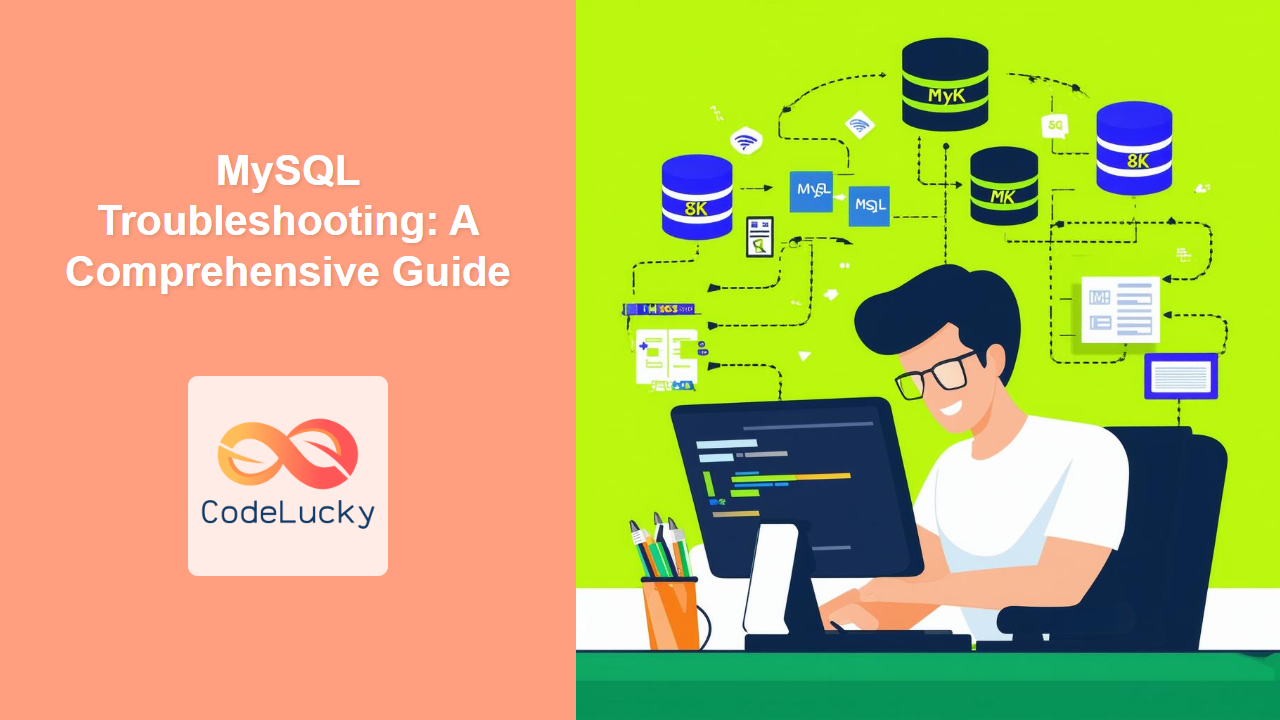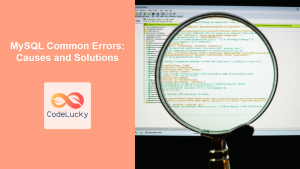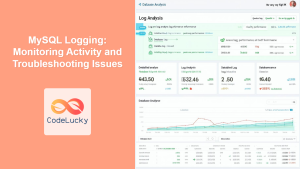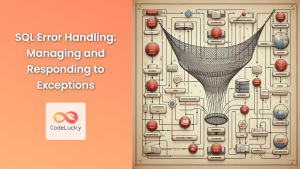Troubleshooting is an essential skill for anyone working with MySQL. Whether you are a developer, DBA, or system administrator, the ability to diagnose and fix issues quickly can save time, resources, and headaches. Did you know? 💡 A study found that database issues account for over 40% of all application outages, emphasizing the need for solid troubleshooting skills!
Why is MySQL Troubleshooting Important?
Before diving into the nitty-gritty of troubleshooting, let’s highlight why this topic is so crucial:
🌟 Key Benefits:
- Identify the root cause of database errors
- Improve application performance
- Minimize downtime
- Reduce data loss and corruption
- Develop preventative maintenance strategies
🎯 Fun Fact: A proactive approach to troubleshooting can prevent small issues from escalating into major system failures, saving businesses millions of dollars annually!
Common MySQL Issues and Their Causes
Here are some common issues you might encounter and their possible causes:
- Slow Queries:
- Causes: Poorly written queries, lack of indexes, outdated statistics, insufficient resources.
- Connection Errors:
- Causes: Incorrect credentials, exhausted connections, network problems, firewall restrictions.
- Data Corruption:
- Causes: Hardware failures, software bugs, incorrect storage configurations.
- High Resource Usage:
- Causes: Unoptimized queries, excessive connections, poor caching configurations.
- Replication Failures:
- Causes: Configuration errors, network issues, data inconsistencies.
Basic Troubleshooting Steps
Before diving into complex solutions, try these fundamental steps:
-
Check Error Logs: MySQL logs often provide detailed information about issues.
# Example: Location of error log (may vary) /var/log/mysql/error.log -
Review Status Variables: Use
SHOW STATUSto understand current server state.SHOW STATUS; -
Examine System Variables: Use
SHOW VARIABLESto check configuration settings.SHOW VARIABLES; -
Test Connectivity: Ensure your application can connect to the database.
mysql -u user -p -h host -
Restart the MySQL Server: Sometimes a simple restart can resolve transient issues.
sudo systemctl restart mysql
Troubleshooting Slow Queries
Slow queries are a common performance bottleneck. Here’s how to identify and address them:
- Enable the Slow Query Log:
SET GLOBAL slow_query_log = 1; SET GLOBAL slow_query_log_file = '/var/log/mysql/mysql-slow.log'; SET GLOBAL long_query_time = 2; # Queries taking more than 2 seconds - Analyze the Slow Query Log: Look for frequently occurring slow queries.
-
Use
EXPLAINto Analyze Queries: Identify performance issues.EXPLAIN SELECT * FROM customers WHERE city = 'Mumbai';💡 Did You Know?
EXPLAINis like an X-ray for your queries. It shows MySQL’s plan for execution, which is key to understanding performance! -
Add Indexes: Indexes can speed up data retrieval significantly.
ALTER TABLE customers ADD INDEX idx_city (city);✨ Pro Tip: Avoid creating unnecessary indexes as they can slow down write operations.
Resolving Connection Errors
Connection issues can be frustrating. Here are some common resolutions:
- Verify Credentials: Ensure username, password, and hostname are correct.
- Check MySQL Port: The default port is 3306. Make sure no other application is using it.
- Check MySQL Bind Address: Ensure the MySQL server is listening on the correct IP address.
- Increase Max Connections: Adjust
max_connectionsvariable if many connections are needed.
SHOW VARIABLES LIKE 'max_connections';
SET GLOBAL max_connections = 200;
🌟 Pro Tip: A sudden spike in connection attempts can indicate an application issue, a DDOS attack, or a poorly configured connection pool.
Dealing with Data Corruption
Data corruption can lead to severe issues. Here’s how to detect and mitigate it:
- Use
CHECK TABLE: Check for table corruption.CHECK TABLE customers; - Repair Corrupted Tables:
REPAIR TABLE customers; -
Backup and Restore: Regularly backup your database to recover from corruption.
🎯 Fun Fact: Regularly scheduled backups are like having a “time machine” for your data! It’s the best protection against corruption and data loss.
- Monitor Hardware: Ensure your storage systems are healthy and error-free.
Managing High Resource Usage
High CPU and memory usage can affect your system. Here’s how to address it:
- Monitor Performance: Use tools like
toporhtopto monitor system resources.# Example using top command: top - Optimize Queries: Poorly written queries can consume a lot of resources.
-
Adjust Memory Buffers: Tune MySQL’s buffer settings like
innodb_buffer_pool_size.SHOW VARIABLES LIKE 'innodb_buffer_pool_size';SET GLOBAL innodb_buffer_pool_size = 2147483648; # Example: 2 GB - Limit Connections: Restrict the number of simultaneous connections.
- Monitor Disk IO: Check disk I/O wait times; if too high, consider using faster storage.
Troubleshooting Replication Issues
Replication issues can cause inconsistencies between servers:
- Check Replication Status: Verify the replication status using
SHOW SLAVE STATUS.SHOW SLAVE STATUS\G - Review Replication Logs: Check for errors in the MySQL error logs and the replication logs.
- Ensure Data Consistency: Verify that the master and slave databases are consistent.
- Check Network Connectivity: Verify network connectivity between the master and slave servers.
Real-World Examples to Practice
Let’s apply some troubleshooting techniques to real scenarios:
- Scenario: A website is loading slowly.
- Solution: Enable slow query log, analyze queries using
EXPLAIN, and add missing indexes.
- Solution: Enable slow query log, analyze queries using
- Scenario: Users are experiencing connection issues.
- Solution: Verify credentials, check MySQL port, and increase
max_connections.
- Solution: Verify credentials, check MySQL port, and increase
- Scenario: Data inconsistencies between two replicated servers.
- Solution: Check replication status, review replication logs, and ensure data consistency.
Best Practices for Troubleshooting
🎯 Follow these best practices for effective troubleshooting:
- Start Simple: Begin with basic checks and move towards complex solutions gradually.
- Reproduce the Issue: Ensure you can consistently reproduce the problem before attempting a fix.
- Use Documentation: Leverage the MySQL documentation and community forums for help.
- Test Changes: Always test changes in a development or staging environment first.
- Document Everything: Keep a record of the steps you have taken to troubleshoot a specific issue.
Key Takeaways
In this guide, you’ve learned:
- 🔍 Common MySQL issues and their causes
- 🛠️ Basic troubleshooting steps
- 🐌 How to resolve slow queries
- 🔗 How to troubleshoot connection errors
- 💾 Ways to deal with data corruption
- 📈 How to manage high resource usage
- 🔄 How to tackle replication issues
What’s Next?
Now that you have a good foundation in MySQL troubleshooting, you’re ready to move on to:
- MySQL Common Errors: Learn to recognize and fix specific error codes.
- MySQL Administration: Master day-to-day tasks like user management and backups.
- MySQL Monitoring: Set up monitoring tools to proactively detect issues.
- MySQL Logging: Understand advanced logging options for improved auditing.
Remember, effective troubleshooting comes with practice. Stay curious, keep exploring, and soon you’ll become a MySQL troubleshooting master!
💡 Final Fact: Continuous learning is the key to successful troubleshooting. The database landscape is ever-evolving, so keep practicing and refining your skills!