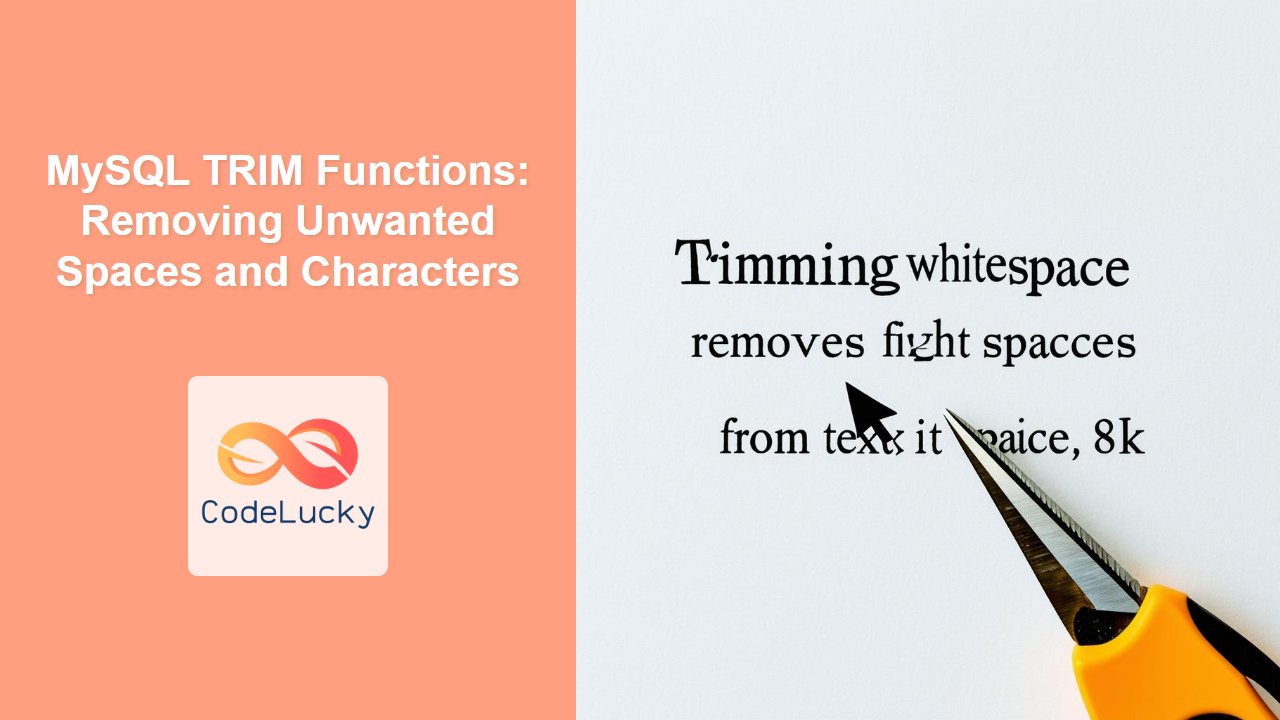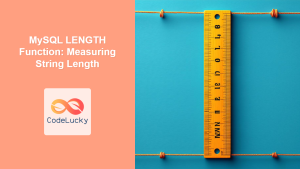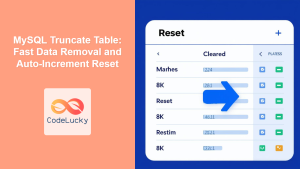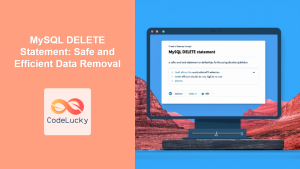Data, especially text data, often comes with unwanted spaces or characters. MySQL’s TRIM functions are your go-to tools for cleaning up this data. Whether it’s removing leading spaces, trailing spaces, or specific characters, these functions help ensure data integrity and improve query performance. Did you know? 💡 Untrimmed data can lead to inaccurate search results, slower performance, and inconsistencies across your application, making TRIM functions essential for data hygiene.
Why Use TRIM Functions?
Before we jump into the specifics, let’s understand why using TRIM functions is crucial:
🌟 Key Benefits:
- Data Consistency: Ensure your data is uniform and accurate.
- Improved Query Results: Avoid errors due to extra spaces when searching.
- Better Performance: Efficient data retrieval and comparisons.
- Data Integrity: Prevent issues from bad or inconsistent input.
🎯 Fun Fact: On average, about 15-20% of data collected by organizations includes unwanted spaces or characters. TRIM functions can drastically improve this data quality, which saves thousands of hours of manual data cleaning!
Basic TRIM Syntax
MySQL offers different variations of the TRIM function: TRIM, LTRIM, and RTRIM. Here’s a breakdown:
TRIM(string): Removes leading and trailing spaces.LTRIM(string): Removes leading spaces only (left trim).RTRIM(string): Removes trailing spaces only (right trim).
Let’s dive into how to use each of these.
Removing Leading and Trailing Spaces with TRIM
The TRIM() function is the most commonly used for removing spaces. Here’s how it works:
SELECT TRIM(' Hello World ');
Output:
| TRIM(‘ Hello World ‘) |
|---|
| Hello World |
🔍 Pro Tip: While simple, TRIM is very powerful for handling data coming from external sources or user inputs, where extra spaces are common.
Removing Leading Spaces Only with LTRIM
If you only need to remove spaces from the beginning of a string, use LTRIM():
SELECT LTRIM(' Hello World ');
Output:
| LTRIM(‘ Hello World ‘) |
|---|
| Hello World |
Removing Trailing Spaces Only with RTRIM
Conversely, if you need to remove only trailing spaces, use RTRIM():
SELECT RTRIM(' Hello World ');
Output:
| RTRIM(‘ Hello World ‘) |
|---|
| Hello World |
🌈 Interesting Fact: In older databases, you had to use string slicing and loops to achieve what TRIM functions accomplish with a single, efficient command!
Removing Specific Characters with TRIM
The TRIM() function can also remove specific characters from both ends of a string:
SELECT TRIM(BOTH '#' FROM '##Hello World##');
Output:
| TRIM(BOTH ‘#’ FROM ‘##Hello World##’) |
|---|
| Hello World |
Here, BOTH specifies that you want to remove ‘#’ from both ends. You can also use LEADING or TRAILING for specific sides:
SELECT TRIM(LEADING '#' FROM '##Hello World##');
Output:
| TRIM(LEADING ‘#’ FROM ‘##Hello World##’) |
|---|
| Hello World## |
SELECT TRIM(TRAILING '#' FROM '##Hello World##');
Output:
| TRIM(TRAILING ‘#’ FROM ‘##Hello World##’) |
|---|
| ##Hello World |
🎮 Fun Fact: The ability to remove specific characters with TRIM can greatly simplify complex data cleaning tasks, like removing special characters from usernames or tags.
Real-World Examples
Let’s consider a practical example with a products table:
| product_id | product_name |
|---|---|
| 1 | Laptop |
| 2 | Mouse |
| 3 | Keyboard |
| 4 | Monitor |
Notice the inconsistent spacing in the product_name column. Let’s clean it up:
SELECT product_id, TRIM(product_name) AS clean_product_name
FROM products;
Output:
| product_id | clean_product_name |
|---|---|
| 1 | Laptop |
| 2 | Mouse |
| 3 | Keyboard |
| 4 | Monitor |
Now, the product_name entries are consistent and clean, making queries involving these values more reliable.
Common Use Cases
- User Input: Clean up spaces before storing user data.
- Data Migration: Standardize data from different sources.
- Search Queries: Ensure search terms match correctly by trimming extra spaces.
- Reports: Improve data readability in reports.
Performance Considerations
- Indexing: Use TRIM strategically because using
TRIMon indexed columns might prevent MySQL from using the index, leading to performance issues. - Data Volume: For large datasets, consider using TRIM during the data insertion or update stage to avoid on-the-fly trimming during every query, especially where speed is critical.
🌟 Pro Tip: Use TRIM to clean data during data loading or within batch processes to avoid performance bottlenecks.
Best Practices
- Consistency: Use one style of trimming across all data handling procedures.
- Testing: Always test TRIM operations to avoid unexpected results.
- Specificity: Use specific character trimming when needed for a clear and intended outcome.
Key Takeaways
In this guide, you’ve learned how to:
- ✨ Remove leading and trailing spaces using
TRIM() - 📝 Remove only leading spaces with
LTRIM() - 🏷️ Remove only trailing spaces with
RTRIM() - 🔍 Remove specific characters from both, beginning, or end of strings.
- 📈 Apply these functions in real-world scenarios
- 🛠️ Understand the impact on query performance
What’s Next?
Now that you understand MySQL’s TRIM functions, you are equipped to handle many data cleaning tasks. In our next tutorials, we’ll dive deeper into more MySQL string functions:
- MySQL LENGTH Function
- MySQL UPPER Function
- MySQL LOWER Function
- MySQL REPLACE Function
Keep exploring, and remember: Clean data is the key to accurate insights. By effectively using MySQL TRIM functions, you are ensuring your data is ready for any analysis or application!
💡 Final Fact: The techniques you’ve learned in this tutorial are the first step to making your databases easier to handle and to work with. Data cleaning is a universal skill used in most tech companies from startups to giants!