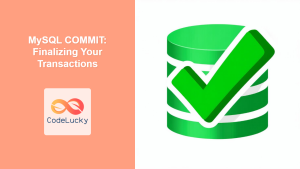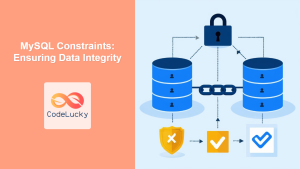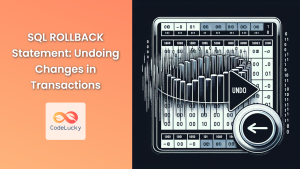Transactions are the backbone of reliable database management. They allow you to group a sequence of database operations into a single unit of work, ensuring that either all operations succeed or none do. Imagine transferring money between bank accounts; if only the debit operation went through, you’d have a problem! 💡 Fun Fact: The concept of transactions in databases dates back to the 1970s, inspired by the need for reliable financial systems.
Why Transactions Matter?
Before diving into the code, let’s understand why transactions are so vital:
🌟 Key Benefits:
- Data Integrity: Prevent partial updates that can corrupt your data.
- Consistency: Ensure that the database remains in a consistent state.
- Concurrency Control: Manage simultaneous operations without data conflicts.
- Recovery: Easily revert changes in case of errors.
🎯 Fun Fact: Without transactions, e-commerce platforms, banking systems, and any application that depends on data accuracy would be hopelessly unreliable.
Understanding the ACID Properties
Transactions in MySQL are governed by the ACID properties, which ensure reliability:
- Atomicity: All operations in a transaction are treated as a single unit; either they all succeed or all fail.
- Consistency: A transaction takes the database from one valid state to another valid state.
- Isolation: Concurrent transactions don’t interfere with each other, as they operate as if they were isolated.
- Durability: Once a transaction is committed, changes are permanent even if the system crashes.
Basic Transaction Syntax in MySQL
A transaction typically consists of these three steps:
- Start a transaction: using
START TRANSACTION; - Perform SQL operations: such as
INSERT,UPDATE,DELETE. - Commit or Rollback:
COMMIT;saves the changes.ROLLBACK;undoes the changes.
Here’s a simple example:
START TRANSACTION;
INSERT INTO accounts (account_id, balance) VALUES (101, 1000);
UPDATE accounts SET balance = balance - 100 WHERE account_id = 101;
COMMIT;
In this example:
- The first query inserts new record into accounts table.
- The second query updates the balance by deducting 100.
- If both succeed, COMMIT finalizes the transaction, making changes permanent.
Transaction Control Statements
Understanding these commands is crucial for managing transactions:
START TRANSACTION(orBEGIN): Begins a new transaction.COMMIT: Saves the changes made within the transaction to the database.ROLLBACK: Undoes the changes made within the transaction, restoring the database to its state before the transaction began.SAVEPOINT: Create intermediary checkpoint in a transaction, making partial rollbacks possible.
🌟 Pro Tip: It’s a good practice to use explicit transactions even if you have single statements for changes because it makes your intent clear and easier to manage.
Isolation Levels: Managing Concurrency
MySQL provides different isolation levels to control how transactions interact when running concurrently:
- READ UNCOMMITTED: Transactions can read uncommitted changes of other transactions.
- This can lead to “dirty reads”, where you read data that may eventually be rolled back
- READ COMMITTED: Transactions can only read committed changes made by other transactions.
- This prevents dirty reads, but still allows non-repeatable reads
- REPEATABLE READ: Transactions see a consistent view of data, preventing both dirty reads and non-repeatable reads.
- A transaction sees the same data every time within its own scope, even if the underlying data changed
- SERIALIZABLE: Transactions are executed in a strict sequence, providing the highest level of isolation.
- This prevents all types of concurrency issues but can hurt performance
💡 Fun Fact: MySQL’s default isolation level is REPEATABLE READ, which provides a good balance between data integrity and performance.
Setting the Isolation Level:
SET TRANSACTION ISOLATION LEVEL READ COMMITTED;
Handling Deadlocks
Deadlocks occur when two or more transactions block each other by requesting resources held by the others. MySQL automatically detects and resolves deadlocks by rolling back one of the transactions involved.
🎯 Pro Tip: To prevent deadlocks, try to acquire locks in the same order across different transactions and keep them short.
Common Use Cases of Transactions
- Financial Transactions: Money transfers, payments, and all operations where precision and reliability are paramount.
- Order Processing: Ensuring that order creation, inventory updates, and payment processing all happen together.
- Account Management: Creating a new user or updating user details.
Let’s look at an example of a bank transfer:
START TRANSACTION;
UPDATE accounts SET balance = balance - 500 WHERE account_id = 101;
UPDATE accounts SET balance = balance + 500 WHERE account_id = 102;
COMMIT;
If any one of these steps fails, you should use ROLLBACK so that either both or none of the balance changes occur.
Best Practices for Transactions
- Always use explicit transactions to make the logic clear
- Keep your transactions as short as possible to minimize lock contention and resource usage
- Test your transactions rigorously
- Use appropriate isolation levels based on your application’s requirements
- Implement proper error handling to gracefully manage transaction failures.
Common Pitfalls
- Forgetting to Commit or Rollback: This can leave transactions hanging.
- Using Too High an Isolation Level: Can result in reduced performance.
- Long-Running Transactions: These can cause performance bottlenecks.
Key Takeaways
In this article, you’ve learned:
- The importance of transactions for maintaining data integrity.
- The meaning of ACID properties.
- How to manage transactions with
START TRANSACTION,COMMIT, andROLLBACK. - How to select appropriate isolation levels.
- Best practices for using transactions.
What’s Next?
Now that you’ve learned about transactions, you can explore:
COMMIT, which saves the changes made during a transaction.ROLLBACK, which reverses changes made during a transaction.SAVEPOINT, which creates intermediary checkpoints in a transaction.
With a solid understanding of transactions, you are well-equipped to build robust applications that reliably handle data. Keep practicing, and you’ll master transactional data manipulation in no time!
🌟 Final Thought: Remember, data integrity is the lifeblood of any reliable application. Transactions are your best tool to achieve it. Happy coding!