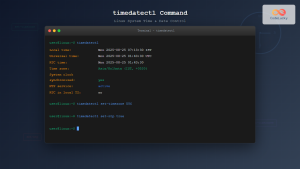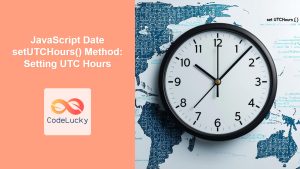Time zones are a fundamental aspect of modern applications, especially those that handle data from multiple geographical locations. Properly managing time zones in MySQL ensures that timestamps are accurate and consistent, no matter where your users are located. Did you know? 💡 The world is divided into 24 standard time zones, but the actual number of time zones is higher due to variations in local rules and daylight saving time.
Why Time Zones Matter in MySQL
Time zone management in MySQL goes beyond just displaying the correct time. It ensures data integrity and avoids potential inconsistencies:
🌟 Key Benefits:
- Accurate Data Storage: Storing timestamps in a consistent, standardized manner.
- Global Application Support: Displaying time correctly for users across different regions.
- Data Consistency: Preventing data interpretation errors due to differing time zones.
- Simplified Analysis: Making data analysis across different regions more straightforward.
🎯 Fun Fact: Many applications store all timestamps in UTC to ensure uniformity and then convert them to the user’s local time for display!
Understanding Time Zone Basics in MySQL
MySQL handles time zones using several key concepts:
- Server Time Zone: The time zone setting of the MySQL server. This is set in the server configuration and affects how the server interprets timestamps when reading or writing data.
- Connection Time Zone: The time zone setting for a specific database connection. This setting overrides the server time zone for the duration of the connection.
- UTC (Coordinated Universal Time): A universal time standard, often used as a baseline for storing timestamps in databases to avoid ambiguity.
Setting the Server Time Zone
The server time zone is configured in the my.cnf (or my.ini on Windows) configuration file. Here’s how to configure it:
# my.cnf
[mysqld]
default-time-zone = '+05:30'
This sets the server time zone to Indian Standard Time (IST).
💡 Did You Know? MySQL maintains a time zone database containing information about time zone offsets, historical changes, and daylight saving time rules. This database is updated periodically and should be kept current.
You can verify the current server time zone:
SELECT @@global.time_zone;
Output:
+--------------------+
| @@global.time_zone |
+--------------------+
| +05:30 |
+--------------------+
Setting the Connection Time Zone
The connection time zone is specific to a particular client session and can be set using:
SET time_zone = '+08:00';
This sets the time zone to a specific time zone.
You can also use named time zones:
SET time_zone = 'Asia/Kolkata';
To verify the current session time zone:
SELECT @@session.time_zone;
Output:
+---------------------+
| @@session.time_zone |
+---------------------+
| Asia/Kolkata |
+---------------------+
Working with Timestamps and Time Zones
Let’s explore how MySQL handles timestamps with time zones.
Storing Timestamps
When you insert a timestamp, it’s good practice to store the value in UTC. This way, your stored data doesn’t depend on your server or client connection’s specific time zone:
CREATE TABLE events (
event_id INT AUTO_INCREMENT PRIMARY KEY,
event_name VARCHAR(255),
event_time TIMESTAMP
);
INSERT INTO events (event_name, event_time)
VALUES ('Meeting', UTC_TIMESTAMP());
Retrieving Timestamps
When retrieving timestamps, you can convert them to the desired time zone on the fly:
SELECT
event_name,
event_time,
CONVERT_TZ(event_time, '+00:00', '+05:30') AS event_time_ist
FROM
events;
Output:
(Assuming the current server time is +00:00 when inserting)
| event_name | event_time | event_time_ist |
|————|————|———————–|
| Meeting | 2024-07-26 10:00:00 | 2024-07-26 15:30:00 |
You can also use named time zones for conversion:
SELECT
event_name,
event_time,
CONVERT_TZ(event_time, '+00:00', 'Asia/Kolkata') AS event_time_ist
FROM
events;
💡 Fun Fact: CONVERT_TZ can only perform conversions if the time zone database is properly installed and populated in MySQL.
Time Zone Conversion Functions
MySQL provides several built-in functions to handle time zone conversions:
CONVERT_TZ(datetime, from_tz, to_tz): Converts a datetime value from one time zone to another.UTC_TIMESTAMP(): Returns the current UTC timestamp.NOW(): Returns the current datetime in the connection’s time zone.CURDATE(): Returns the current date in the connection’s time zone.CURTIME(): Returns the current time in the connection’s time zone.
Practical Examples
Let’s explore some real-world examples:
- Scheduling tasks:
Storing events in UTC and then converting them to local time for each user ensures all task times are correctly displayed.
SELECT
event_name,
CONVERT_TZ(event_time, '+00:00', '+08:00') AS event_time_local_sg
FROM
events;
- Analyzing transaction logs:
Converting all transaction timestamps to a unified time zone for analysis helps ensure proper data alignment.
SELECT
transaction_id,
CONVERT_TZ(transaction_time, '+00:00', '+05:30') AS transaction_time_ist
FROM
transactions;
- Displaying timestamps in the user interface:
Converting UTC timestamps to the user’s local time zone based on their profile or location.
SELECT
event_name,
CONVERT_TZ(event_time, '+00:00', user_time_zone) AS event_time_user
FROM
events, user_profiles
WHERE user_id = 'some_user';
Best Practices
🎯 Tips for Effective Time Zone Management:
- Use UTC for Storage: Always store timestamps in UTC to ensure uniformity and avoid ambiguity.
- Set Connection Time Zone: Set the connection time zone to the user’s or application’s expected time zone.
- Use
CONVERT_TZfor Display: Convert timestamps to the user’s local time zone when displaying them in the user interface. - Regularly Update Time Zone Data: Ensure that your MySQL server’s time zone data is up-to-date to account for daylight saving and other changes.
- Avoid Server Time Zone Dependency: Do not rely on server time zones as these could be different across environments.
Common Pitfalls
🚨 Things to Avoid:
- Assuming Server Time Zone: Never assume the server time zone is the correct time zone.
- Inconsistent Time Zone Usage: Using mixed time zones in your application can lead to errors.
- Ignoring Daylight Saving: Failing to account for daylight saving time can lead to incorrect time calculations.
Key Takeaways
In this article, you’ve learned:
- 🕰️ Why time zones are crucial for data accuracy and consistency.
- ⚙️ How to configure and manage server and connection time zones in MySQL.
- ⏱️ How to store and retrieve timestamps while handling time zones using
CONVERT_TZand other functions. - 🚀 Practical examples of real-world time zone management scenarios.
- ✅ Best practices and common pitfalls.
What’s Next?
Now that you’ve learned how to handle time zones in MySQL, you are ready to move on to:
Remember, time zone management is essential for building reliable and globally accessible applications. By following the best practices outlined in this guide, you can avoid common errors and ensure your application displays accurate time information to users worldwide. Keep practicing and explore more advanced features in MySQL for further optimization.
💡 Final Fact: MySQL’s ability to handle time zones accurately is crucial for many applications that span across different regions of the world. Proper time zone management ensures that the data is consistent and makes a significant difference to the overall user experience.