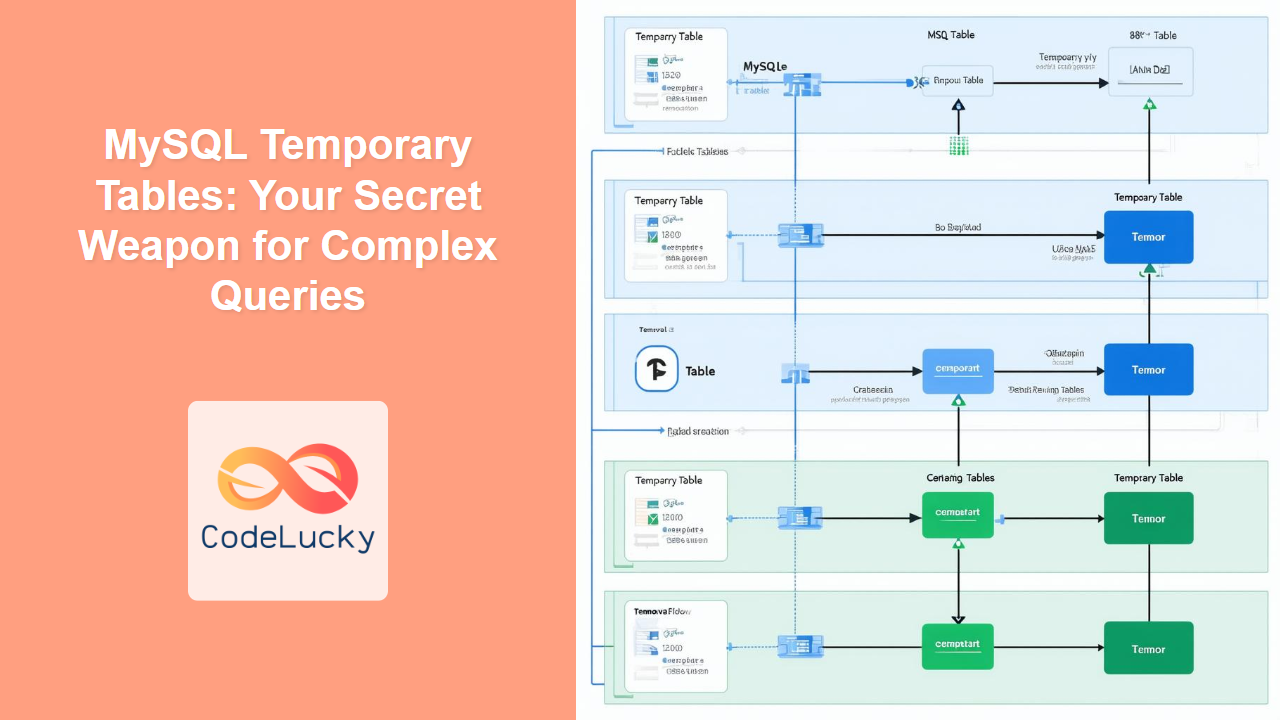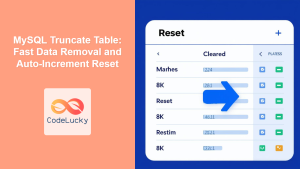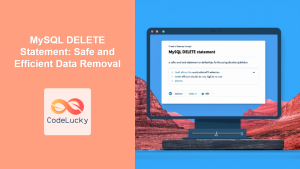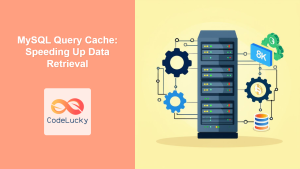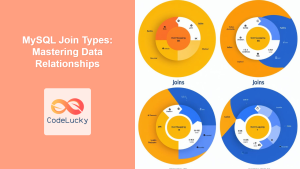Temporary tables in MySQL are like scratch paper for your database queries – they allow you to store intermediate results, break down complex logic, and optimize your data processing. They exist only for the duration of your current session, making them perfect for temporary storage. Did you know? 💡 MySQL temporary tables automatically disappear when your session ends, ensuring no leftover clutter in your database!
Why Use Temporary Tables?
Before diving deep, let’s understand the power of temporary tables:
🌟 Key Benefits:
- Simplify complex queries by breaking them into smaller, manageable steps
- Improve performance by avoiding repetitive calculations
- Store intermediate results that you need to use multiple times
- Create a more organized and readable SQL code
- Useful for generating reports, data analysis, or data transformation tasks
🎯 Fun Fact: Many large e-commerce platforms use temporary tables to calculate real-time inventory updates or personalized product recommendations, which are critical to their day-to-day operations.
Creating Temporary Tables
The syntax for creating a temporary table is very similar to creating a regular table, with one key difference: the TEMPORARY keyword.
CREATE TEMPORARY TABLE temp_customers (
customer_id INT PRIMARY KEY,
first_name VARCHAR(50),
city VARCHAR(50)
);
This creates a temporary table named temp_customers that only exists for your current connection.
💡 Did You Know? Temporary tables can have the same name as existing permanent tables, and MySQL will prioritize the temporary version during your session.
Let’s insert some sample data. For consistency, we’ll use names and cities from India.
INSERT INTO temp_customers (customer_id, first_name, city) VALUES
(1, 'Arjun', 'Chennai'),
(2, 'Deepika', 'Kolkata'),
(3, 'Ravi', 'Hyderabad');
You can then use this temporary table in your queries just like a normal table:
SELECT * FROM temp_customers;
Output:
| customer_id | first_name | city |
|---|---|---|
| 1 | Arjun | Chennai |
| 2 | Deepika | Kolkata |
| 3 | Ravi | Hyderabad |
Scope and Lifespan
Temporary tables have a very specific scope:
- Session-Specific: They only exist for the duration of your current database session or connection.
- Automatic Deletion: When your connection closes, MySQL automatically drops all temporary tables created in that session.
🌈 Interesting Fact: This session-specific behavior allows many users to create temporary tables with the same names concurrently without conflict because their tables exist only within their unique sessions!
Using Temporary Tables in Complex Queries
Let’s imagine a scenario where you need to calculate the average order amount for each city. Without temporary tables, you might need to perform complex calculations in one query. With them, you can break it into steps:
First, let’s create our orders table and populate it.
CREATE TABLE orders (
order_id INT PRIMARY KEY,
customer_id INT,
total_amount DECIMAL(10, 2),
city VARCHAR(50)
);
INSERT INTO orders (order_id, customer_id, total_amount, city) VALUES
(1, 1, 150.00, 'Chennai'),
(2, 2, 200.00, 'Kolkata'),
(3, 1, 100.00, 'Chennai'),
(4, 3, 120.00, 'Hyderabad'),
(5, 2, 180.00, 'Kolkata');
Now create a temporary table:
CREATE TEMPORARY TABLE temp_city_orders AS
SELECT city, AVG(total_amount) AS avg_amount
FROM orders
GROUP BY city;
Now let’s perform our final select query using the temporary table:
SELECT * FROM temp_city_orders;
Output:
| city | avg_amount |
|---|---|
| Chennai | 125.00 |
| Kolkata | 190.00 |
| Hyderabad | 120.00 |
🚀 Did You Know? Using temporary tables in this way not only makes your queries easier to read but can also improve performance since intermediate calculations aren’t repeated.
Performance Considerations
While temporary tables are great, let’s be aware of performance:
- Memory Usage: Storing large amounts of data in temporary tables can consume memory.
- Avoid Overuse: If queries can be simplified without them, that’s often a better approach
- Indexes: Create indexes on temporary tables if you plan to query large datasets from them.
🌟 Pro Tip: For large datasets, consider using CREATE TEMPORARY TABLE AS SELECT ... to create the table and insert data in a single step, which can be faster.
Alternatives to Temporary Tables
There are situations where other approaches may be more appropriate:
- Subqueries: Can be used for smaller transformations that don’t require a whole separate table.
- Views: Useful for encapsulating a query that you need to reuse repeatedly.
Remember, choosing between temporary tables, subqueries, or views depends on specific requirements. Here are some general rules:
- Use temporary tables for complex multi-step queries or to store intermediate results for the current session.
- Use subqueries for simple transformations within a single query.
- Use views when you need to reuse a derived dataset across different sessions and queries.
Common Pitfalls to Avoid
- Naming Conflicts: Avoid using the same name for both temporary and permanent tables if your code could run in different environments or with different users to prevent unintended results.
- Over-Reliance: Do not depend excessively on temporary tables where simple subqueries would suffice.
- Forgetting to Delete: MySQL will do it for you, but it’s good to know what happens!
Real-World Examples
- Generating Reports: When you need to generate complex summary reports that involve multiple steps or calculations, temporary tables can greatly simplify this process.
- Data Transformation: If you need to reshape your data before further processing or analysis, using a temporary table to store intermediate data can make your query more manageable and efficient.
- Batch Processing: For batch jobs that need to perform multiple complex SQL operations in sequence, temporary tables can help track the progress of the job and store interim results.
Key Takeaways
In this guide, you’ve learned:
- ✨ How to create and use temporary tables
- 📝 The scope and lifespan of temporary tables
- 📊 How temporary tables simplify complex queries
- 🚀 The performance implications of using temporary tables
- 🛠️ Alternatives and common pitfalls
What’s Next?
Now that you understand temporary tables, you’re ready for more powerful SQL tools. Next, we will explore:
- Conditional SQL logic using the
CASEstatement - The
IFfunction - How to handle null values with
IFNULLandCOALESCE
Remember, practice makes perfect! Try integrating temporary tables into your queries to see how they can streamline your data manipulation and reporting.
💡 Final Fact: Understanding temporary tables is a crucial step toward becoming a SQL master. As you learn to build your queries in a modular, efficient way, your overall data manipulation skills will greatly improve.
Keep exploring and improving your SQL skills!