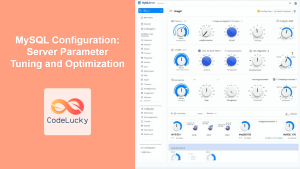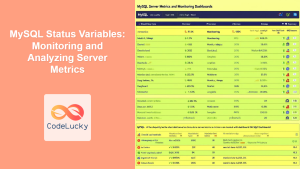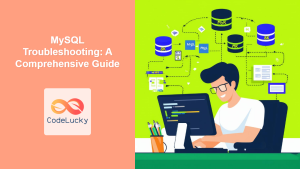MySQL system variables are the heart of your server’s configuration. They control everything from how the server handles connections to the size of its caches and how it uses the operating system resources. Understanding and managing these variables is crucial for optimizing your database performance and stability. Did you know? 💡 There are hundreds of system variables in MySQL, each playing a vital role in how your server operates!
Why Are System Variables Important?
System variables allow you to fine-tune MySQL to meet the specific needs of your application and hardware. They help you:
🌟 Key Benefits:
- Optimize memory usage
- Improve query performance
- Customize server behavior
- Manage security settings
- Configure replication
🎯 Fun Fact: Properly configured system variables can lead to an over 50% increase in query performance and throughput!
Types of System Variables
MySQL system variables can broadly be categorized into:
- Global Variables: These affect the entire server and are set once the server starts.
- Session Variables: These are specific to each client connection. A session variable can be modified without impacting other connected clients.
How to View System Variables
MySQL provides several ways to view system variables. The most common method is using the SHOW VARIABLES statement:
SHOW VARIABLES;
This will output a table with all the server’s variables, including both global and session variables, which can be quite overwhelming! To view a specific variable you can add a LIKE clause:
SHOW VARIABLES LIKE 'max_connections';
Output:
| Variable_name | Value |
|---|---|
| max_connections | 151 |
You can see the global variables like this:
SHOW GLOBAL VARIABLES LIKE 'max_connections';
Output:
| Variable_name | Value |
|---|---|
| max_connections | 151 |
And the session variables:
SHOW SESSION VARIABLES LIKE 'max_connections';
Output:
| Variable_name | Value |
|---|---|
| max_connections | 151 |
🌟 Pro Tip: You can use the SHOW VARIABLES statement combined with LIKE for efficient searching. For instance, SHOW VARIABLES LIKE '%buffer%'; to find buffer-related settings.
Setting System Variables
You can set both global and session variables using the SET statement.
Setting Session Variables
Session variables affect the current connection only and are set like this:
SET SESSION sort_buffer_size = 2097152; -- 2MB
The above query will set the sort buffer size to 2MB, for the current connection only.
Setting Global Variables
Global variables, on the other hand, require the GLOBAL keyword and have server wide effects:
SET GLOBAL max_connections = 200;
This will change the maximum number of allowed connections to 200, but be careful with the global variable changes because it will also affect other connections.
🔥 Caution: Changing global variables impacts all current and future connections. Be sure to test changes in a development environment before deploying to production.
Dynamic Updates vs. Configuration Files
MySQL system variables can be modified in two primary ways:
- Dynamically at Runtime: Using
SETas shown above. These changes are temporary and will be reset when the server restarts, unless you have set them using the configuration file as well. - Persistently via the Configuration File: Changes in the configuration file will persist even after server restarts.
Configuration File
The MySQL configuration file is typically named my.cnf (or my.ini on Windows) and is located in your MySQL installation directory or /etc/mysql/.
To make your configuration changes persistent, you need to edit this file. For example:
[mysqld]
max_connections = 250
sort_buffer_size = 4M
After making changes to this file, you need to restart the MySQL server for these settings to take effect.
Common System Variables and Use Cases
Here are some key system variables you should know:
1. max_connections
Purpose: The maximum number of simultaneous client connections.
Use Case: Increase this value to accommodate more concurrent users, but ensure your server has enough resources.
2. sort_buffer_size
Purpose: Buffer size for sorting operations.
Use Case: Larger values can speed up sorting but consume more memory. Adjust based on the complexity of your sorting needs.
3. key_buffer_size (For MyISAM Tables)
Purpose: Buffer size for MyISAM index blocks.
Use Case: Larger values can improve the performance of queries on MyISAM tables.
4. innodb_buffer_pool_size (For InnoDB Tables)
Purpose: Buffer size for InnoDB data and index blocks.
Use Case: This is the single most important setting for InnoDB performance; usually should be set to around 70-80% of available RAM.
5. query_cache_size (Deprecated)
Purpose: Used to cache the results of SELECT queries.
Use Case: In older MySQL version it used to improve query performance, however it is removed in MySQL 8.0, and replaced with the Performance Schema
🔍 Pro Tip: When adjusting variables like innodb_buffer_pool_size, consider your server’s total memory and other system resource usage.
Monitoring System Variables
MySQL doesn’t offer real-time monitoring of how system variable changes affect system performance directly through queries. However, you can use the performance_schema to monitor certain aspects that are influenced by system variables, and external monitoring tools can be connected to your MySQL server to monitor its performance.
🎯 Fun Fact: Monitoring your database after adjusting system variables provides data-backed optimization insights, which is essential for performance tuning.
Best Practices
- Plan and Test: Carefully plan variable adjustments and thoroughly test them in a staging environment.
- Monitor: Regularly monitor system performance after changing variables.
- Document: Keep track of changes to configurations for troubleshooting.
- Review: Periodically review and optimize your settings as your database needs evolve.
- Use the my.cnf: Try to use the
my.cnffile for setting the variables so that you do not have to set them every time the server restarts.
Common Pitfalls
- Over-Allocating Memory: Be careful not to allocate too much memory to buffers, or it might cause memory contention with the OS and other applications.
- Ignoring Resource Limits: If you increase the
max_connectionsbeyond what your server can handle, you might see performance issues, crashes, or very slow database performance. - Changing Global Variables Carelessly: Be extremely cautious when adjusting global variables. Always test in a non-production environment first.
- Forgetting to Restart: Changes made in the configuration file will not apply unless the MySQL server is restarted.
Key Takeaways
In this article, you’ve learned about:
- The importance of MySQL system variables
- How to view, set, and update global and session variables
- The difference between dynamic updates and persistent configuration
- Key system variables and their real-world applications
- Best practices for managing system variables
Next Steps
Now that you have a solid foundation in MySQL system variables, consider delving into the following:
- MySQL Status Variables: Learn how to monitor various aspects of MySQL server operations.
- MySQL Performance Schema: Deep dive into monitoring performance metrics related to MySQL queries.
- MySQL Troubleshooting: Understanding and debugging common MySQL issues.
- MySQL Administration: Mastering the administrative tasks for a healthy database.
By understanding and effectively managing MySQL system variables, you’ll be well on your way to optimizing your database and ensuring its smooth operation. Keep exploring, experimenting, and documenting your journey to MySQL mastery!