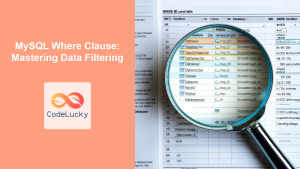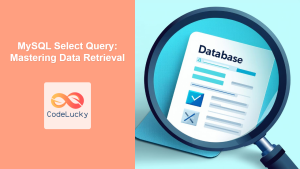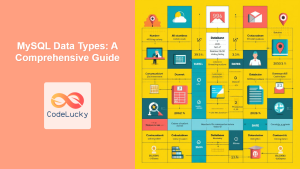Spatial data is all around us! From mapping applications and delivery services to geographical analysis, location-based information is crucial for countless real-world applications. Did you know? 💡 Over 70% of modern mobile apps use some form of spatial data to provide a better user experience!
Why Use Spatial Data in MySQL?
Before diving into the technical details, let’s see why handling spatial data in MySQL is important:
🌟 Key Benefits:
- Store and manage location-based information directly in your database
- Perform efficient spatial queries for location searches and proximity analysis
- Integrate geographical data into your web applications or business systems
- Leverage built-in MySQL functions for geometric calculations
🎯 Fun Fact: MySQL can handle various spatial data types, from simple points to complex polygons, with surprising speed thanks to spatial indexing.
Spatial Data Types in MySQL
MySQL supports several spatial data types for storing different kinds of geometrical data. Let’s explore the main ones:
1. POINT
Represents a single location in space, specified by longitude and latitude.
CREATE TABLE locations (
id INT AUTO_INCREMENT PRIMARY KEY,
name VARCHAR(255),
coordinates POINT
);
2. LINESTRING
Represents a sequence of connected points forming a line.
CREATE TABLE routes (
id INT AUTO_INCREMENT PRIMARY KEY,
name VARCHAR(255),
path LINESTRING
);
3. POLYGON
Represents a closed shape defined by a sequence of connected line segments.
CREATE TABLE areas (
id INT AUTO_INCREMENT PRIMARY KEY,
name VARCHAR(255),
boundary POLYGON
);
4. GEOMETRY
A general-purpose type that can hold any of the above spatial data types or collections.
🔍 Pro Tip: Choose the most appropriate spatial data type for your needs. Using specific types like POINT, LINESTRING, or POLYGON can improve performance and simplify your data models.
Inserting Spatial Data
Inserting spatial data involves using spatial functions like ST_PointFromText, ST_LineFromText, and ST_PolyFromText:
INSERT INTO locations (name, coordinates)
VALUES ('Office', ST_PointFromText('POINT(72.8777 19.0760)'));
INSERT INTO routes (name, path)
VALUES ('Main Route', ST_LineFromText('LINESTRING(72.8777 19.0760, 77.1025 28.7041)'));
INSERT INTO areas (name, boundary)
VALUES ('Park Area', ST_PolyFromText('POLYGON((72.8777 19.0760, 72.8780 19.0750, 72.8790 19.0755, 72.8777 19.0760))'));
Spatial Indexing
Spatial indexes are essential for efficient spatial queries. Without them, MySQL would have to check every single record for each spatial query, which is very slow.
To add a spatial index, use this syntax:
ALTER TABLE locations ADD SPATIAL INDEX(coordinates);
ALTER TABLE routes ADD SPATIAL INDEX(path);
ALTER TABLE areas ADD SPATIAL INDEX(boundary);
💡 Did You Know? Spatial indexes in MySQL use R-tree data structures, which are specifically designed for efficient indexing of spatial data!
Spatial Queries
MySQL provides various functions for querying spatial data. Let’s look at some common examples:
1. ST_Distance
Calculates the distance between two spatial objects.
SELECT id, name, ST_Distance(coordinates, ST_PointFromText('POINT(72.9000 19.1000)')) AS distance
FROM locations
ORDER BY distance;
2. ST_Contains
Checks if one spatial object contains another.
SELECT areas.name
FROM areas, locations
WHERE ST_Contains(areas.boundary, locations.coordinates) AND locations.name = 'Office';
3. ST_Intersects
Checks if two spatial objects intersect.
SELECT routes.name
FROM routes, areas
WHERE ST_Intersects(routes.path, areas.boundary);
4. ST_Within
Checks if one spatial object is within another.
SELECT locations.name
FROM locations, areas
WHERE ST_Within(locations.coordinates, areas.boundary) AND areas.name = 'Park Area';
Query Optimization
Optimizing spatial queries is critical for performance. Here are some tips:
- Always include spatial indexes on your spatial columns. You can learn more about index optimization here.
- Use bounding box queries to reduce the search space before using more expensive spatial functions.
- Filter data using other criteria before performing spatial filtering.
🌟 Pro Tip: Understanding your data distribution can significantly impact the performance of your spatial queries. Consider this when optimizing.
Real-World Examples to Practice
Here are a few real-world scenarios where spatial data is invaluable:
-
Finding nearby restaurants: You can use spatial queries to locate restaurants within a certain radius of a user’s current location.
-
Delivery tracking: You can use
LINESTRINGdata to track the path of delivery vehicles and analyze delivery efficiency. -
Geofencing: You can use
POLYGONdata to create virtual boundaries and trigger actions when a user enters or leaves a specific area. -
Analyzing land usage: You can store land parcels as
POLYGONdata and use spatial queries to perform geographical analysis.
Best Practices for Success
🎯 Follow these tips to get the most out of MySQL spatial data:
- Use appropriate spatial data types for each use case.
- Always create spatial indexes on spatial columns.
- Use bounding box queries where possible.
- Be aware of the spatial reference system used in your data.
Common Pitfalls to Avoid
- Forgetting to add spatial indexes can lead to slow queries.
- Using incorrect spatial functions will give incorrect results.
- Not paying attention to spatial reference systems (SRIDs) can cause misalignment of data.
Key Takeaways
In this article, you’ve learned:
- ✨ How to store and manipulate spatial data in MySQL.
- 📝 About the main spatial data types:
POINT,LINESTRING, andPOLYGON. - ⚙️ How to create spatial indexes.
- 🔍 How to perform common spatial queries like distance, contains, intersects, and within.
- 🚀 Optimization tips for faster spatial queries.
What’s Next?
Now that you know how to work with spatial data in MySQL, you can:
- Explore more advanced spatial functions.
- Work with geographic coordinate systems.
- Integrate MySQL with GIS (Geographic Information System) tools.
- Create location-aware applications using spatial databases.
Keep exploring and practicing with spatial data in MySQL to unleash its full potential!
💡 Final Fact: Spatial data processing is a critical component of modern smart cities, impacting urban planning, emergency response, and infrastructure management!