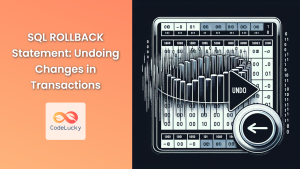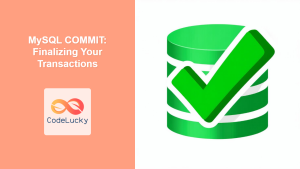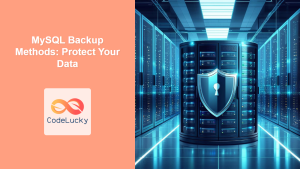In our journey through MySQL transactions, we’ve covered the basics of COMMIT and ROLLBACK. But what if you want to undo only some of the changes in a transaction? That’s where the powerful SAVEPOINT comes in. It’s like having checkpoints within your transaction, allowing you to strategically roll back to a specific point without undoing everything. 💡 Did you know that SAVEPOINT functionality in databases is similar to version control in software development, providing a way to revert to specific points in time?
Why Use SAVEPOINTs?
SAVEPOINTs are invaluable for:
🌟 Key Benefits:
- Partial Rollbacks: Undo specific parts of a transaction without reverting all changes.
- Nested Transactions: Create logical sections within a transaction, facilitating easier management of complex operations.
- Error Recovery: Recover from a failed operation within a larger transaction by rolling back to a specific safe point.
- Complex Workflows: Streamline handling of complex transactions by breaking them into smaller, manageable parts.
🎯 Fun Fact: Major e-commerce platforms use SAVEPOINTs extensively to ensure that partial order processing can be rolled back if, for instance, one of the many items is out of stock.
Basic SAVEPOINT Syntax
The basic syntax of a SAVEPOINT is straightforward:
SAVEPOINT savepoint_name;
Here is the ROLLBACK syntax which we will explore in conjunction with the SAVEPOINT syntax:
ROLLBACK TO SAVEPOINT savepoint_name;
💡 Did You Know? MySQL automatically cleans up savepoints when the encompassing transaction ends by COMMIT or a full ROLLBACK.
Let’s see it in action with a practical example. Suppose we’re managing inventory transactions. We’ll start a transaction, create a savepoint, make some changes, and then roll back to our safe point.
START TRANSACTION;
-- Create a savepoint
SAVEPOINT before_product_update;
-- Update the quantity of a product
UPDATE products SET quantity = quantity - 1 WHERE product_id = 101;
-- Insert a record into the order table
INSERT INTO orders (customer_id, order_date) VALUES (100, '2024-07-26');
-- Oops, something went wrong! Rolling back to the savepoint
ROLLBACK TO SAVEPOINT before_product_update;
-- Now let's commit the change that were good
COMMIT;
In this scenario, only the INSERT operation was rolled back to our before_product_update savepoint and not the entire transaction.
Deleting a SAVEPOINT
You can explicitly remove a savepoint that is no longer needed using the RELEASE SAVEPOINT command:
RELEASE SAVEPOINT savepoint_name;
However, as mentioned earlier, savepoints are automatically released when the transaction commits or is fully rolled back, so explicitly releasing them is usually not required unless you’re managing a complex series of nested transactions.
How SAVEPOINTs Work
When a SAVEPOINT is created, MySQL creates a snapshot of the current state of the transaction. If a ROLLBACK TO SAVEPOINT is executed, MySQL reverts the transaction to the state it was in when the savepoint was created, undoing any changes made after that point.
Real-World Examples
Let’s dive into practical scenarios:
-
E-commerce Order Processing:
Imagine processing an order with multiple items. You might use
SAVEPOINTs to track the status of each item. If one item fails (e.g., out of stock), you can rollback to the point before the item was added to the order:START TRANSACTION; SAVEPOINT before_item_1; -- Add item 1 to the order INSERT INTO order_items (order_id, product_id, quantity) VALUES (1, 101, 2); SAVEPOINT before_item_2; -- Add item 2 to the order INSERT INTO order_items (order_id, product_id, quantity) VALUES (1, 102, 1); -- Oh no! Item 3 is out of stock! SAVEPOINT before_item_3; -- Attempt to add item 3 which will result in an error and hence need to rollback -- INSERT INTO order_items (order_id, product_id, quantity) VALUES (1, 103, 1); -- Rollback to the point before adding item 3 ROLLBACK TO SAVEPOINT before_item_3; -- Continue processing the order with the first two items COMMIT;In this example, if adding item three failed, we rollback to
before_item_3but notbefore_item_1andbefore_item_2. -
Complex Data Import:
During a bulk import process, you could use
SAVEPOINTs to create checkpoints at various stages. If the import fails at any stage, you can roll back to the last checkpoint:START TRANSACTION; SAVEPOINT before_customer_import; -- Import customer data -- If there is a failure, we can rollback here using ROLLBACK TO SAVEPOINT before_customer_import SAVEPOINT before_product_import; -- Import product data -- If there is a failure, we can rollback here using ROLLBACK TO SAVEPOINT before_product_import SAVEPOINT before_order_import; -- Import order data -- If there is a failure, we can rollback here using ROLLBACK TO SAVEPOINT before_order_import -- If all import steps were completed with no issues, then COMMIT. COMMIT; -
Financial Transactions:
When transferring funds between accounts, you can use
SAVEPOINTs to rollback the debit operation if the credit operation fails, ensuring consistency of the funds transfer:START TRANSACTION; SAVEPOINT before_debit; -- Debit from the source account UPDATE accounts SET balance = balance - 100 WHERE account_id = 1; SAVEPOINT before_credit; -- Credit to the destination account UPDATE accounts SET balance = balance + 100 WHERE account_id = 2; -- If the credit fails we rollback to the point before the debit operation -- If the credit succeeds, then COMMIT both transactions. COMMIT;
Best Practices
🌟 Pro Tips:
- Naming Conventions: Give savepoints clear and descriptive names to avoid confusion.
- Granularity: Use savepoints at logical points in your transaction to enable targeted rollbacks.
- Error Handling: Use
SAVEPOINTs in conjunction with error handling mechanisms in your application. - Complex Nested Transactions:
SAVEPOINTs can be used inside nested procedures and functions for managing transactions of varying complexity. - Don’t Overdo It: Too many savepoints can make the transaction code hard to read and maintain. Strike a balance between flexibility and clarity.
- Limit Use: If transactions can be simplified then prefer that, as
SAVEPOINTs add complexity to the transaction logic. Use them where necessary.
Common Pitfalls
- Forgetting to Commit: Failing to
COMMITthe transaction after successful operation will lead to loss of the changes. - Unnecessary Savepoints: Avoid creating savepoints when they don’t provide a rollback need. This can complicate transactions and impact performance.
- Misplaced Rollbacks: Rolling back to the wrong savepoint can lead to unintended data loss.
- Conflicting Savepoint Names: Avoid using the same name for different savepoints within the same transaction, which can result in
ROLLBACK TO SAVEPOINTreverting to an unintended savepoint.
Key Takeaways
SAVEPOINTs allow for partial rollbacks, and more efficient transaction management.- Use them to create nested transactions and recovery mechanisms.
- Employ clear naming conventions and practice proper error handling.
- Consider simplification as a solution before using savepoints.
What’s Next?
Now that you understand SAVEPOINTs, you’re ready to dive into more advanced MySQL topics. In our next tutorials, we’ll cover:
Remember, SAVEPOINTs are just one piece of the database transaction management puzzle. Mastering this tool will enhance your ability to build robust and reliable database applications. Keep exploring, and happy coding!
💡 Final Fact: SAVEPOINTs are a standard feature in many database systems, not just MySQL. The concepts learned here are transferable to other relational databases.