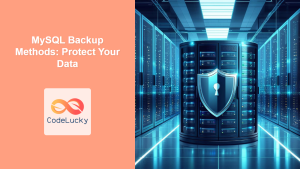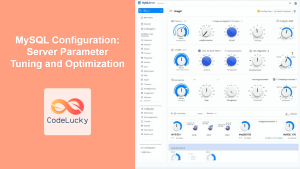MySQL replication is a powerful technique that allows you to create copies of your data across multiple servers. This isn’t just about backups; it’s about ensuring your data is always available and your applications can run smoothly, even if one server goes down. 💡 Fun Fact: MySQL replication is the backbone of many large web services, ensuring that millions of users can access their data seamlessly, without ever knowing that multiple database servers are working behind the scenes!
Why is Replication Crucial?
Before diving into the how-to, let’s explore the why. Here are some key reasons why MySQL replication is indispensable:
🌟 Key Benefits:
- High Availability: If the main server fails, a replica can take over.
- Read Scalability: Distribute read traffic across multiple replicas.
- Data Redundancy: Ensure you have multiple copies of your data.
- Backup Strategy: Use replicas as a live, up-to-date backup.
- Geographic Distribution: Place replicas closer to users for faster access.
🎯 Fun Fact: Netflix, one of the world’s leading streaming services, uses MySQL replication extensively to ensure their users can watch movies without any interruptions, regardless of where they are!
Basic Replication Concepts
Let’s get familiar with the core components involved in MySQL replication:
- Master Server: The main server where all write operations occur. This is the source of truth.
- Replica Server (Slave): A server that receives a copy of the data from the master and applies those changes to its database.
- Binary Log (binlog): A file on the master server that records all data modifications (updates, inserts, deletes).
- Relay Log: A log file on the replica server where the changes from the master’s binary log are stored temporarily before being applied to the replica’s database.
- Replication Thread: The process that reads the binlog from the master and writes to the replica’s relay log.
- SQL Thread: The process that reads the relay log on the replica and applies those changes to its database.
Setting Up Replication
Let’s walk through a step-by-step guide to setting up basic MySQL replication.
Step 1: Configure the Master Server
First, you’ll need to configure the master to enable binary logging:
- Open the MySQL configuration file (usually
my.cnformy.ini). - Add/Edit these lines under the
[mysqld]section:server-id = 1 log_bin = mysql-bin binlog_format = ROWserver-id: A unique identifier for this server (it has to be different for each master and replica in your setup).log_bin: Base name for the binary log files.binlog_format = ROW: Highly recommended to ensure accurate data replication.
- Restart the MySQL server:
sudo systemctl restart mysqld
Step 2: Create a Replication User on Master
Next, create a user on your master specifically for replication. This user should be granted the REPLICATION SLAVE privilege:
CREATE USER 'repl_user'@'%' IDENTIFIED BY 'your_password';
GRANT REPLICATION SLAVE ON *.* TO 'repl_user'@'%';
FLUSH PRIVILEGES;
- Replace
'your_password'with a strong password.
Step 3: Get the Master Status
To sync with the replica, we need the master’s current binary log file name and position:
SHOW MASTER STATUS;
Output (example):
| File | Position | Binlog_Do_DB | Binlog_Ignore_DB | Executed_Gtid_Set |
|——|———-|————–|——————|——————-|
| mysql-bin.000001 | 154 | | | |
Take note of the File and Position values.
Step 4: Configure the Replica Server
Now, configure your replica server to connect to the master:
- Open the MySQL configuration file on the replica server.
- Add/Edit these lines under the
[mysqld]section:server-id = 2 relay-log = mysql-relay-bin log_slave_updates = TRUEserver-id: A unique ID different from the master and other replicas.relay-log: The base name for the relay log files on the replica.log_slave_updates = TRUE: Important if you plan to have a cascading replication setup.
- Restart the MySQL server:
sudo systemctl restart mysqld
Step 5: Connect Replica to Master
On the replica server, connect to the master using the user credentials you created:
CHANGE MASTER TO
MASTER_HOST = 'your_master_ip',
MASTER_USER = 'repl_user',
MASTER_PASSWORD = 'your_password',
MASTER_LOG_FILE = 'mysql-bin.000001',
MASTER_LOG_POS = 154;
START SLAVE;
- Replace
'your_master_ip'with the master’s IP address, and the'mysql-bin.000001'and154with the values from Step 3.
Step 6: Verify Replication Status
Finally, check if the replication is working correctly:
SHOW SLAVE STATUS\G;
Look for Slave_IO_Running and Slave_SQL_Running. Both values should be Yes.
Monitoring Replication
Keeping a close eye on your replication status is critical:
SHOW SLAVE STATUS\G;
Key fields to watch:
Slave_IO_Running: Indicates if the replication thread is runningSlave_SQL_Running: Indicates if the SQL thread is runningSeconds_Behind_Master: Indicates how many seconds the replica is behind the master.
🌟 Pro Tip: Setup monitoring tools like Prometheus and Grafana to visualize and alert you on delays in replication.
Troubleshooting Common Issues
Replication can sometimes encounter issues. Here’s a quick guide to common problems and their solutions:
-
Replication Threads Not Running:
- Check the error logs for messages.
- Verify master and replica configurations
- Check network connectivity
-
Replication Delay (Seconds_Behind_Master):
- Ensure enough resources on both master and replica
- Optimize slow queries on the master
- Consider using a faster network
-
Inconsistent Data:
- Ensure
binlog_format = ROWis configured - Check for any manual changes on the replica
- Ensure
🎮 Fun Fact: Google uses a proprietary, highly optimized version of MySQL replication internally to power its global network of services. They’ve learned a lot of these troubleshooting techniques the hard way!
Best Practices
Here are some best practices to follow for efficient replication:
- Use
ROWformat for binary logging. - Regularly monitor replication health.
- Perform failover drills to test your setup.
- Avoid direct writes to the replica.
Key Takeaways
In this article, you have learned:
- The core concepts behind MySQL replication
- How to set up basic replication
- Monitoring techniques
- Troubleshooting steps for common issues
- Best practices for success
Next Steps
Now that you have a handle on MySQL Replication, the next step is to look into more advanced concepts such as:
- Multi-master replication
- Group replication
- How to use replication with partitioning
By mastering the techniques, you can build highly available and scalable systems that can handle even the most demanding workloads.
🚀 Final Fact: The concepts behind MySQL replication can be applied to other database technologies as well, giving you a strong foundation for any type of distributed system you might build! Keep learning and stay curious!