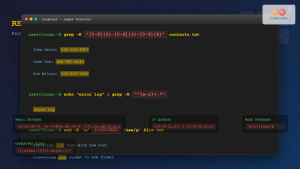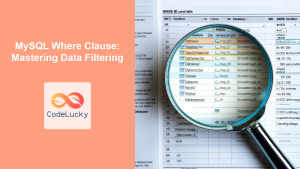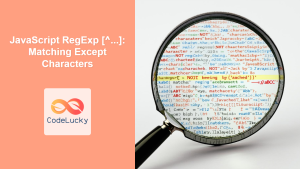Regular expressions (regex) in MySQL elevate pattern matching to a whole new level! While basic pattern matching with LIKE is useful, regex offers unmatched flexibility and power. Whether you’re validating email addresses, parsing complex log files, or searching for data with very specific patterns, regex is your best friend. Did you know? 💡 Regular expressions are used in virtually every programming language and database system, making it a universal and highly valuable skill to learn!
Why Learn Regular Expressions in MySQL?
Before diving into the details, let’s appreciate the benefits of using regex:
🌟 Key Benefits:
- Unmatched Flexibility: Match complex patterns that
LIKEcannot handle. - Powerful Text Manipulation: Extract, replace, and validate text data efficiently.
- Universal Skill: Regex knowledge is transferable across different programming languages and systems.
- Advanced Data Analysis: Use complex patterns for deep insights from textual data.
🎯 Fun Fact: The theoretical foundations of regular expressions were established in the 1950s by mathematician Stephen Kleene, but their practical usage has exploded with the advent of computing!
Basic Regex Syntax in MySQL
MySQL uses a variation of POSIX regular expressions. Here are a few basic operators to get you started:
| Operator | Description | Example |
|---|---|---|
. |
Matches any single character except a newline. | a.c matches abc, adc, a1c |
* |
Matches the preceding element zero or more times. | ab*c matches ac, abc, abbc, etc. |
+ |
Matches the preceding element one or more times. | ab+c matches abc, abbc, but not ac |
? |
Matches the preceding element zero or one time. | ab?c matches ac, abc |
[abc] |
Matches any of the characters a, b, or c. |
[abc]d matches ad, bd, cd |
[^abc] |
Matches any character not a, b, or c. |
[^abc]d matches xd, 1d, but not ad, bd, cd |
^ |
Matches the beginning of a string. | ^abc matches strings starting with abc |
$ |
Matches the end of a string. | abc$ matches strings ending with abc |
💡 Did You Know? Regex can appear complex initially, but breaking down patterns into smaller parts makes understanding them much simpler.
Using Regex in MySQL with REGEXP
The primary way to use regex in MySQL is through the REGEXP operator. Here’s the basic syntax:
SELECT column_name FROM table_name WHERE column_name REGEXP 'pattern';
Let’s start with an example using an ’employees’ table:
CREATE TABLE employees (
employee_id INT PRIMARY KEY,
first_name VARCHAR(50),
last_name VARCHAR(50),
email VARCHAR(100)
);
INSERT INTO employees (employee_id, first_name, last_name, email) VALUES
(1, 'Aarav', 'Sharma', '[email protected]'),
(2, 'Diya', 'Patel', '[email protected]'),
(3, 'Veer', 'Singh', '[email protected]'),
(4, 'Anika', 'Verma', '[email protected]'),
(5, 'Rohan', 'Gupta', '[email protected]');
Now to find all employees with names starting with ‘A’:
SELECT * FROM employees
WHERE first_name REGEXP '^A';
Output:
| employee_id | first_name | last_name | |
|---|---|---|---|
| 1 | Aarav | Sharma | [email protected] |
| 4 | Anika | Verma | [email protected] |
Find all employees whose email domain ends with ‘.com’ :
SELECT * FROM employees
WHERE email REGEXP '\.com$';
Output:
| employee_id | first_name | last_name | |
|---|---|---|---|
| 1 | Aarav | Sharma | [email protected] |
| 4 | Anika | Verma | [email protected] |
| 5 | Rohan | Gupta | [email protected] |
Common Regex Patterns and Their Use Cases
Let’s look at some very useful patterns you’ll see regularly:
-
Email Validation: Ensuring emails have the correct format:
SELECT * FROM employees WHERE email REGEXP '^[a-zA-Z0-9._%+-]+@[a-zA-Z0-9.-]+\.[a-zA-Z]{2,}$';This pattern checks for:
- One or more alphanumeric characters, dots, underscores, percentage signs, plus or minus signs before the @ symbol.
- One or more alphanumeric characters or dots after the @ symbol.
- A dot followed by at least two alphabetic characters at the end (e.g., .com, .org).
-
Phone Number Matching: Finding phone numbers in various formats:
-- Example with phone numbers having digits and hyphens, such as "123-456-7890" SELECT * FROM employees WHERE phone_number REGEXP '^[0-9]{3}-[0-9]{3}-[0-9]{4}$'; -
Extracting Numbers from Text: If you have text with embedded numbers and want to extract them.
SELECT * FROM employees WHERE notes REGEXP '[0-9]+'; -
Matching specific character sets:
SELECT * FROM employees WHERE last_name REGEXP '[aeiou]'; -- Finds names with at least one vowel -
Matching patterns of multiple characters:
SELECT * FROM employees WHERE email REGEXP '._[a-z]+@';Output:
| employee_id | first_name | last_name | |
|---|---|---|---|
| 1 | Aarav | Sharma | [email protected] |
Performance Considerations
While regex is incredibly powerful, it can impact performance if not used wisely:
- Avoid Full Table Scans: Applying regex to non-indexed columns will result in slower queries. Try to use indexed columns where possible, or consider full-text search indexes for text searches where applicable. You may also want to review MySQL Index Optimization.
- Simplify Complex Patterns: Overly complicated regex patterns can be computationally expensive. Simplify your patterns as much as possible.
- Test and Profile: Test and profile your regex queries on sample datasets. Use
EXPLAINto understand how your query is executed, and to find potential bottlenecks.
🔍 Pro Tip: Consider using full-text search features in MySQL for text searches if your requirements go beyond simple string matching.
Best Practices for Regex in MySQL
🎯 Follow these tips for better queries:
- Start Simple: Begin with simple patterns and add complexity as you need it.
- Test Thoroughly: Test your regex patterns with different variations of input to make sure they match what you intend to match.
- Optimize for Performance: Avoid using complex regex patterns on very large tables without using indexes or full text search capabilities.
- Use Comments: Add comments to your code to explain complex regex patterns, especially when patterns are not obvious.
- Use Character Classes Use character classes such as
\d,\w, and\sto reduce complexity. For example,\dmatches any digit,\wmatches any word character (alphanumeric and underscore), and\smatches any whitespace character.
Common Pitfalls to Avoid
- Overly Complex Patterns: Avoid creating very complex patterns that are hard to understand or maintain.
- Incorrect Escaping: Pay special attention to escaping special characters within the regex pattern.
- Performance Issues: Be aware that regex can be slow with huge tables if used improperly.
Key Takeaways
In this guide, you’ve learned:
- ✨ How to write basic regex patterns
- 📝 Ways to use
REGEXPin MySQL - 🎯 Common regex patterns
- 🚀 Performance considerations
- 💡 Best practices and pitfalls to avoid
What’s Next?
Now that you know how to use regular expressions in MySQL, you’re equipped to handle advanced pattern matching challenges. In the next series of articles we will look at transactions and related commands:
- MySQL Transactions
- MySQL COMMIT
- MySQL ROLLBACK
- MySQL SAVEPOINT
These will help you understand how to manage multiple database operations as a single unit of work, which is essential for complex applications.
💡 Final Fact: Mastering regular expressions is like having a superpower for data manipulation! It unlocks the potential to extract valuable information from data that would otherwise be difficult or impossible to process.
Keep practicing, and continue exploring the power of MySQL regular expressions!