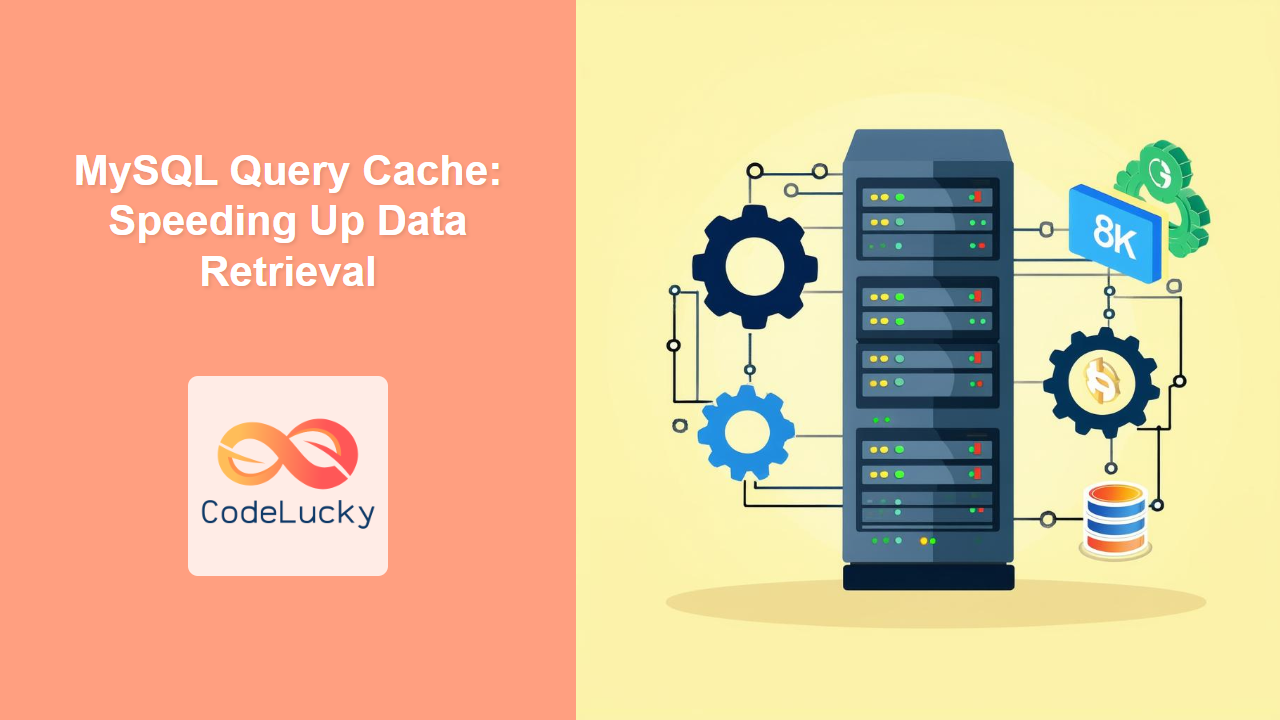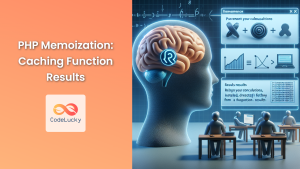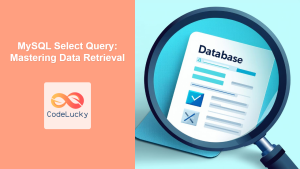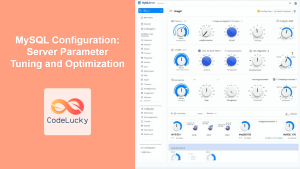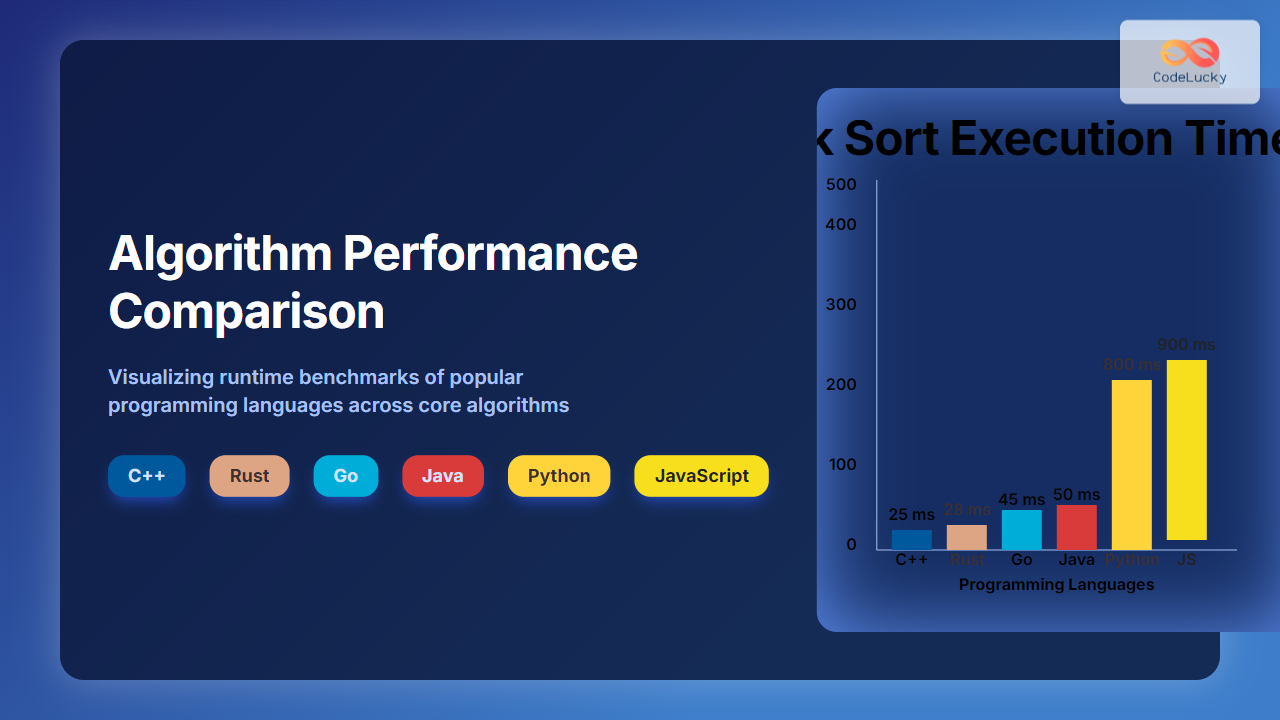The MySQL query cache is like a high-speed shortcut for your database. Instead of re-executing the same query multiple times, MySQL can store and reuse the results, significantly speeding up your application. Did you know? 💡 On average, the query cache can reduce query response times by up to 70% in read-heavy applications!
Why Use the Query Cache?
Before we dive into the how, let’s understand the why:
🌟 Key Benefits:
- Reduced query execution time
- Lower load on the database server
- Improved application responsiveness
- Increased throughput
🎯 Fun Fact: Early web applications used simple caching techniques. As websites became more complex, systems like the MySQL Query Cache were developed to handle massive traffic volumes efficiently.
How the Query Cache Works
The MySQL query cache works by storing the text of the SQL query along with the corresponding result set in memory. When an identical query is received again, the server retrieves the result directly from the cache instead of executing the query again.
Query Cache Mechanism
- Query Reception: MySQL receives a SQL query from a client.
- Cache Lookup: The server checks if an identical query already exists in the cache.
- Cache Hit: If a match is found, the result set is returned directly from the cache. This saves the time required to parse, optimize, and execute the query against the database.
- Cache Miss: If a match is not found, the query is executed, and the result set is stored in the cache along with the query for future reuse.
- Result Return: The result is returned to the client.
Enabling and Disabling the Query Cache
The query cache is enabled by default in MySQL versions prior to 8.0. For MySQL 8.0 and later, the query cache has been removed due to its limitations and maintenance overhead. However, it’s essential to understand the concepts as other caching mechanisms are similar in function.
To verify if the query cache was enabled (in older versions), you could use:
SHOW VARIABLES LIKE 'query_cache_type';
A result of ON (or 1) indicates it’s enabled, OFF (or 0) indicates it’s disabled. To disable it:
SET GLOBAL query_cache_type = OFF;
To enable it:
SET GLOBAL query_cache_type = ON;
For versions where it’s supported.
Invalidation: Keeping the Cache Fresh
The cache needs to be updated when the underlying data changes. This is where cache invalidation comes in:
- Table Modifications: When a table is modified using INSERT, UPDATE, or DELETE statements, all the associated entries in the query cache are invalidated. This is to ensure that outdated data is never returned.
💡 Interesting Fact: Invalidation is a trade-off. While it ensures accuracy, frequent invalidations in write-heavy applications can render the query cache ineffective.
Monitoring the Query Cache
Monitoring is crucial to ensure that the cache is working efficiently and is not causing more harm than good. Here are some key variables:
SHOW STATUS LIKE 'Qcache%';
Key metrics include:
Qcache_hits: Number of cache hitsQcache_inserts: Number of new queries added to the cacheQcache_not_cached: Number of queries that were not cachedQcache_lowmem_prunes: Number of queries removed due to lack of memoryQcache_queries_in_cache: Number of queries in the cache.Qcache_free_blocks: Number of free memory blocks available in query cache
These metrics can help you fine-tune the query cache size and other relevant configurations (in MySQL versions where query cache is supported)
Best Practices for Effective Query Caching
🎯 Follow these best practices:
- Use Parameterized Queries: Avoid constructing SQL queries dynamically. Instead use parameterized queries to make the same queries cacheable even with different input values.
- Limit Cache Size: Use appropriate cache size (in MySQL versions where query cache is supported) to prevent memory overflow.
- Monitor Metrics: Regularly check the cache hit rate to determine its effectiveness.
- Optimize Queries: Cache is beneficial, but optimizing your queries to minimize workload on the server is even more effective.
- Understand Limitations: Query cache is not effective for tables that have frequent inserts, updates and deletes.
Common Pitfalls to Avoid
❌ Watch out for these common pitfalls:
- Over-Reliance: Do not rely on the query cache as a primary optimization method. Instead focus on database indexing and query optimization.
- Cache Bloat: A large cache can consume memory and slow down other database operations.
- Inappropriate Use: Query cache is not recommended for tables that change frequently. In that case, the benefits are largely minimized due to frequent invalidation.
Real-World Examples
Let’s consider a few real-world scenarios:
-
Web Application with User Profiles: If a user profile page requires a frequently run SELECT query to display user information, this data can be cached by the query cache and will return fast for all other page views for that particular user.
-
Reporting System: A reporting system that runs the same queries to calculate metrics on a regular interval is a great use case for the query cache.
-
E-commerce Website Product Page: If a product page runs a query to select product details, that can be cached for other page views of the same product.
Key Takeaways
In this article, you’ve learned:
- ✨ What the MySQL query cache is and its purpose
- 🛠️ How the cache works and stores query results
- 🔄 How cache invalidation ensures data integrity
- 📊 How to monitor and configure the query cache
- ✅ Best practices to optimize your use of the query cache
- 🚧 Common pitfalls to avoid
What’s Next?
Now that you understand the query cache, you’re ready to delve into even deeper performance topics. In our next articles, we will explore:
Keep exploring, and stay curious about performance enhancements in MySQL!
💡 Final Fact: Although the query cache has been removed from MySQL 8.0, its concepts are still valuable, and its replacement, the InnoDB buffer pool provides similar caching mechanism, but for data blocks rather than the query-level cache discussed above.