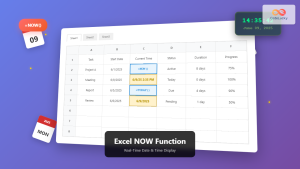The NOW() function in MySQL is your go-to tool for capturing the current date and time. It’s essential for tracking when records are created, updated, or any operation requiring a timestamp. Whether you are logging activities, scheduling tasks, or managing transactions, NOW() is indispensable. 💡 Fun Fact: The concept of timestamps has been around for centuries, but it became crucial in the digital age for tracking events and ensuring data integrity.
Why is NOW() Important?
Before diving into how to use NOW(), let’s explore why it matters:
🌟 Key Uses:
- Record Creation: Automatically mark when new data is added to your database.
- Update Tracking: Monitor when existing records are modified.
- Audit Logs: Keep a history of database events for security and compliance.
- Time-Based Operations: Schedule tasks, calculate time differences, and more.
🎯 Fun Fact: In high-frequency trading systems, the NOW() function (or equivalents) is used to log every millisecond of transaction data, sometimes using nanosecond-level precision!
Basic Syntax of NOW()
The NOW() function is remarkably straightforward. It doesn’t require any arguments:
SELECT NOW();
This simple query will return the current date and time in a ‘YYYY-MM-DD HH:MM:SS’ format.
🔍 Pro Tip: The output of NOW() is a DATETIME value, which includes both date and time components.
Here’s a basic example of how you can use it in a table:
CREATE TABLE log_entries (
log_id INT AUTO_INCREMENT PRIMARY KEY,
entry_message VARCHAR(255),
created_at DATETIME
);
INSERT INTO log_entries (entry_message, created_at)
VALUES ('User logged in', NOW());
Output:
| log_id | entry_message | created_at |
|——–|—————–|———————|
| 1 | User logged in | 2024-07-26 10:30:45 |
(Note: The timestamp will reflect the actual time when you run this query)
Understanding Precision with NOW(fsp)
While NOW() by default provides second-level precision, MySQL allows you to specify fractional seconds precision (fsp) using NOW(fsp).
Here is how the syntax looks:
SELECT NOW(3);
This will give you output with milliseconds. Example output is as follows:
2024-07-26 10:30:45.123
The fsp can be between 0 to 6.
Here’s the full range:
NOW()orNOW(0): Returns date and time with second precision (YYYY-MM-DD HH:MM:SS).NOW(1): Returns date and time with tenth of a second precision (YYYY-MM-DD HH:MM:SS.f).NOW(2): Returns date and time with hundredth of a second precision (YYYY-MM-DD HH:MM:SS.ff).NOW(3): Returns date and time with millisecond precision (YYYY-MM-DD HH:MM:SS.fff).NOW(4): Returns date and time with ten-thousandth of a second precision (YYYY-MM-DD HH:MM:SS.ffff).NOW(5): Returns date and time with hundred-thousandth of a second precision (YYYY-MM-DD HH:MM:SS.fffff).NOW(6): Returns date and time with microsecond precision (YYYY-MM-DD HH:MM:SS.ffffff).
🌈 Interesting Fact: A microsecond is one millionth of a second. The level of precision you need depends on the specific requirements of your application.
Caching Implications and Considerations
NOW() is not a cached value, which means that every time it’s called it calculates the exact current time.
🔍 Pro Tip: Using NOW() multiple times within the same SQL statement might result in slightly different timestamps if the execution takes long enough. If you need consistent timestamps within the same operation, you can store the output of NOW() in a variable.
Here’s how you can use variables to ensure consistent timestamps:
SET @current_time = NOW();
INSERT INTO log_entries (entry_message, created_at)
VALUES ('Operation 1 started', @current_time);
-- some other database operations here ...
INSERT INTO log_entries (entry_message, created_at)
VALUES ('Operation 1 completed', @current_time);
This will have the same timestamp in both rows
Common Use Cases in Practice
Let’s explore real-world scenarios where NOW() shines:
- Tracking User Activities:
INSERT INTO user_activities (user_id, activity_type, activity_time) VALUES (123, 'Login', NOW()); - Updating Last Modified Fields:
UPDATE products SET last_modified = NOW() WHERE product_id = 456; - Scheduling Tasks:
INSERT INTO scheduled_tasks (task_name, due_date, created_at) VALUES ('Send Email Reminder', '2024-08-01 10:00:00', NOW()); - Auditing Data Changes:
“`sql
CREATE TABLE product_audit_log (
log_id INT AUTO_INCREMENT PRIMARY KEY,
product_id INT,
field_changed VARCHAR(255),
old_value VARCHAR(255),
new_value VARCHAR(255),
changed_at DATETIME
);INSERT INTO product_audit_log (product_id, field_changed, old_value, new_value, changed_at)
VALUES (456, ‘price’, ‘19.99’, ‘24.99’, NOW());
“`Best Practices for Optimal Usage
🎯 Follow these tips for better use of
NOW():- Use
NOW()for timestamping any action. - Use
NOW(fsp)if you need high precision. - Be mindful of caching effects and use variables if needed
- Always store the value returned from
NOW()in aDATETIMEorTIMESTAMPcolumn - For complex transactions or if a consistent time across multiple statements is needed, it is advisable to store the result of
NOW()in variables
Key Takeaways
In this guide, you’ve discovered:
- ✨ What is NOW() and when to use it
- 📝 The basic syntax of NOW()
- ⚙️ How to specify precision using NOW(fsp)
- 🤔 Caching implications of
NOW() - 🚀 Real-world examples of its usage
- 🎯 Best practices for better queries
What’s Next?
Now that you’ve mastered the
NOW()function, you’re ready to explore related date and time functions in our next tutorials:CURDATE(): Get the current date only.CURTIME(): Get the current time only.DATE_FORMAT(): Format date and time values.DATEDIFF(): Calculate the difference between two dates.
Remember, mastering date and time functions is key to creating dynamic and time-aware applications. Keep practicing, and your data handling skills will reach new heights!
💡 Final Fact: The proper use of timestamps with functions like NOW() is critical for data integrity, system performance, and compliance in modern applications.
- Use