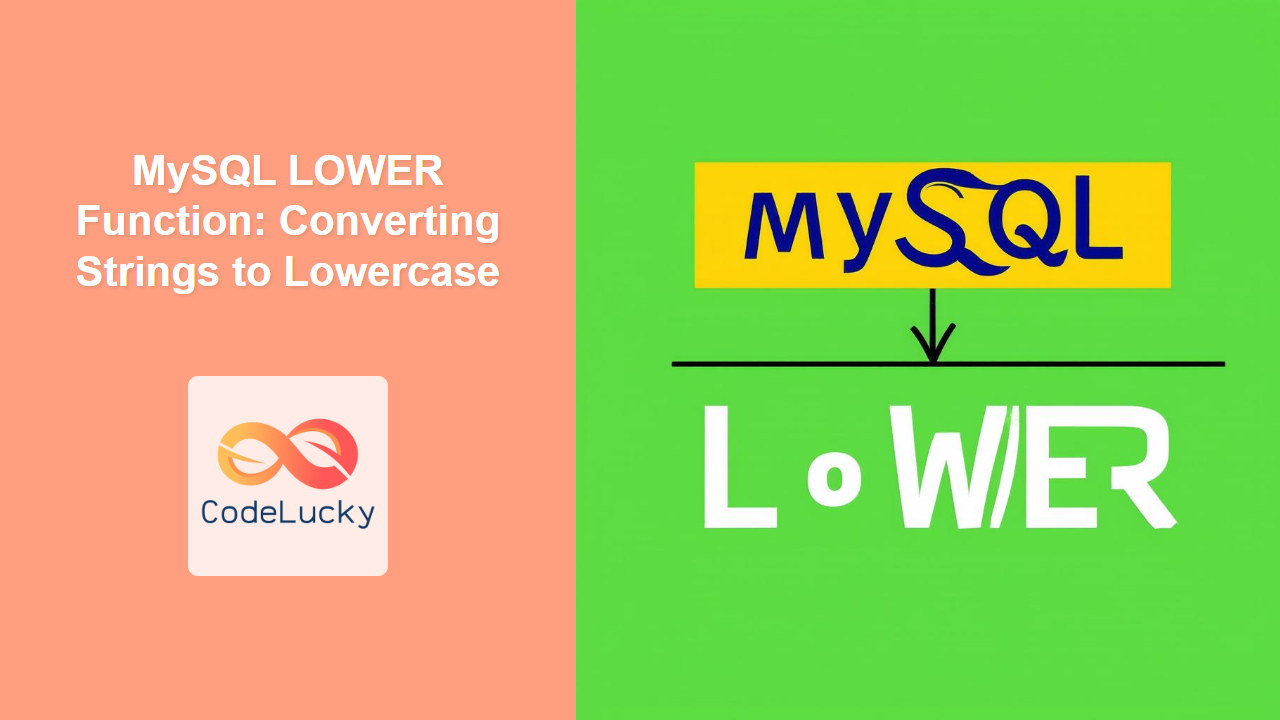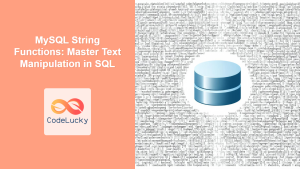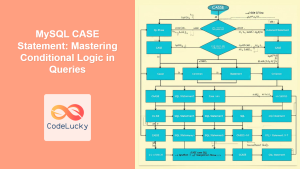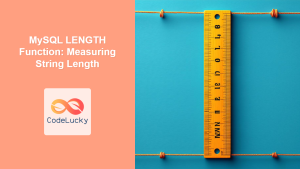In the world of databases, string manipulation is a common task, and one of the most frequent needs is case conversion. The LOWER function in MySQL is your go-to tool for effortlessly converting any string to its lowercase representation. This is crucial for consistent data handling, especially when dealing with user inputs or different data sources. 💡 Interestingly, case-insensitive operations like searching and comparison frequently depend on standardizing the casing via functions like LOWER. You might also be interested in learning about other MySQL string functions.
Why Use the LOWER Function?
The LOWER function isn’t just about aesthetics. It’s an essential part of building robust, error-tolerant applications. Here are some key benefits:
🌟 Key Advantages:
- Data Normalization: Ensures uniformity in your string data, regardless of its initial case.
- Case-Insensitive Comparisons: Facilitates comparisons that ignore case differences, making search operations more flexible.
- Improved Data Consistency: Prevents duplicated records that may differ only in casing.
- Enhanced User Experience: Helps in standardizing user input, reducing confusion.
🎯 Fun Fact: Many early databases and operating systems were case-sensitive by default, making tasks like file management and data searching a significant challenge!
Basic Syntax of the LOWER Function
The LOWER function is straightforward to use. It takes a single string argument and returns the lowercase version of that string.
LOWER(string_expression)
Where string_expression can be a column name, a literal string, or an expression that results in a string.
Let’s see it in action:
SELECT LOWER('HeLlO wOrLd!');
Output:
| LOWER(‘HeLlO wOrLd!’) |
|---|
| hello world! |
As you can see, it converts the input string to all lowercase characters.
Applying LOWER to Table Data
Now, let’s look at how you can use LOWER in practical scenarios with table data. Suppose you have a users table:
| user_id | username | |
|---|---|---|
| 1 | RAmESH | [email protected] |
| 2 | pRIYA | [email protected] |
| 3 | sUResh | [email protected] |
To standardize all usernames to lowercase:
SELECT user_id, LOWER(username) AS lowercase_username, email
FROM users;
Output:
| user_id | lowercase_username | |
|---|---|---|
| 1 | ramesh | [email protected] |
| 2 | priya | [email protected] |
| 3 | suresh | [email protected] |
You can see that each username has been converted to lowercase while other columns remain untouched.
🔍 Pro Tip: Using aliases like lowercase_username makes your output much more readable, especially when working with complex queries.
Using LOWER in WHERE Clauses
A common use case for LOWER is in the WHERE clause for case-insensitive searches. Imagine you want to find a user with the username “priya”, but you’re not sure if the case is upper, lower, or mixed. Here’s how you can do that:
SELECT * FROM users
WHERE LOWER(username) = 'priya';
Output:
| user_id | username | |
|---|---|---|
| 2 | pRIYA | [email protected] |
This query will find the user regardless of the case in the username column.
🌈 Interesting Fact: Early SQL implementations often lacked built-in functions like LOWER, forcing developers to resort to more complex techniques for case-insensitive searches.
Combining LOWER with Other String Functions
You can combine LOWER with other string functions for more advanced operations. For example, to search for usernames that begin with ‘ra’ (case-insensitive):
SELECT * FROM users
WHERE LOWER(SUBSTRING(username, 1, 2)) = 'ra';
Output:
| user_id | username | |
|---|---|---|
| 1 | RAmESH | [email protected] |
Collation Considerations
MySQL uses collations to determine how strings are compared and sorted. The LOWER function respects the collation of its input. This is important because certain collations may treat some characters as equivalent during comparisons, regardless of case.
For example, if you’re using a case-insensitive collation, even without using LOWER, comparisons will often work in a case-insensitive manner. However, using LOWER makes your queries explicit and consistent, especially across different database environments.
Common Use Cases
Here are some typical scenarios where LOWER can be incredibly useful:
- User Input Normalization: Standardize usernames, emails, and other text inputs to ensure consistency.
- Data Cleaning: Handle inconsistencies in data imported from different sources.
- Search Functionality: Implement case-insensitive search features in applications.
- Reporting: Ensure all text fields in reports are uniformly formatted.
Best Practices
🎯 Here’s some advice for best usage:
- Consistency: Always use
LOWERwhen performing case-insensitive string comparisons. - Avoid Overuse: Don’t unnecessarily apply
LOWERif your collation handles case-insensitivity already. - Indexing: Using
LOWERin a WHERE clause may make it impossible to use indexes on the column. However, consider creating a separate, indexed column with lowercase values for performance optimization where needed. For information about indexes, you can refer to MySQL index optimization. - Understand Collation: Be aware of your database’s collation settings and how they affect string comparisons.
Common Pitfalls
Be aware of these potential issues:
- Performance: Applying
LOWERto very large tables without indexing might slow down queries. - Unicode Issues: Be mindful of non-ASCII characters, as case conversion rules may differ based on the character set and collation.
Key Takeaways
In this guide, you’ve learned:
- ✨ The basic syntax of the
LOWERfunction. - 📝 How to apply
LOWERto columns in tables. - 🔍 How to use
LOWERfor case-insensitive searches. - 🔗 How to combine
LOWERwith other string functions. - 📊 The importance of collation when using
LOWER. - ✅ Common use cases and best practices for using
LOWER.
What’s Next?
Now that you’re comfortable with the LOWER function, you’re ready to learn about more string functions. Explore the REPLACE function next, which allows you to replace specific characters within strings.
🚀 Final Fact: The LOWER function, despite its simplicity, is a cornerstone in countless applications, helping developers manage and manipulate string data effectively. It’s a small tool with a big impact in the world of data!