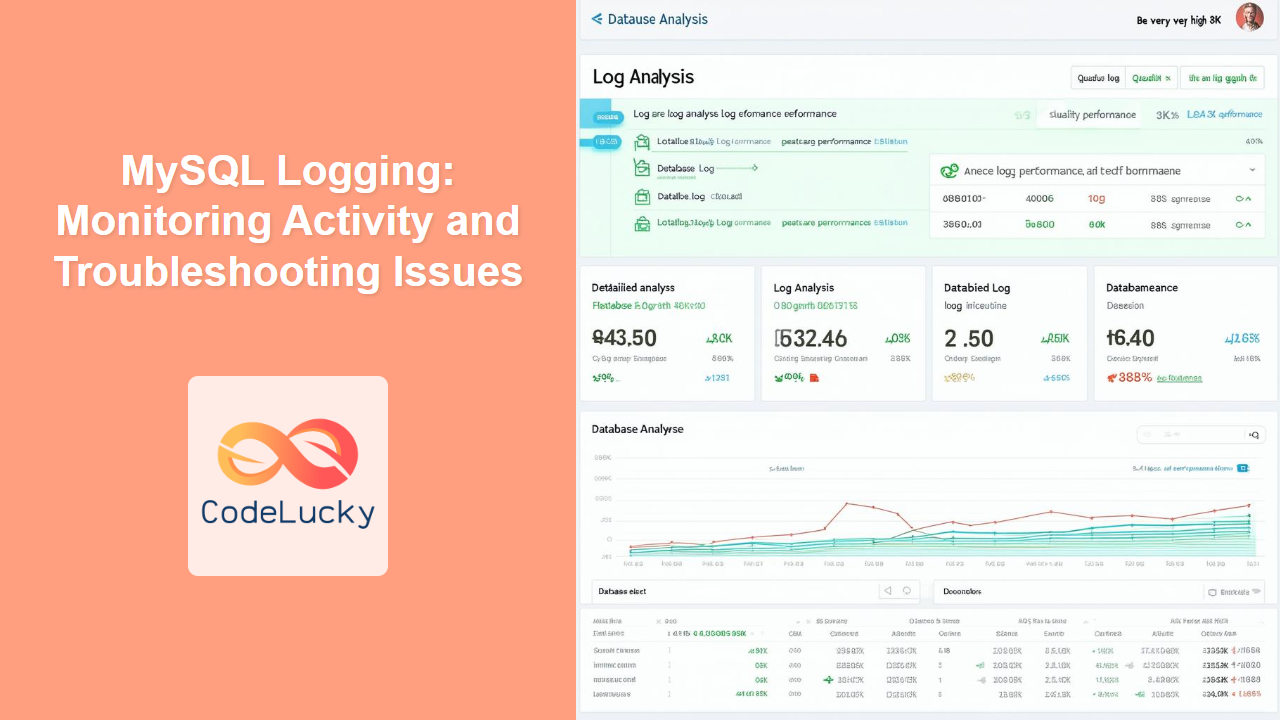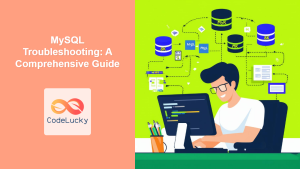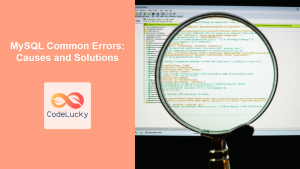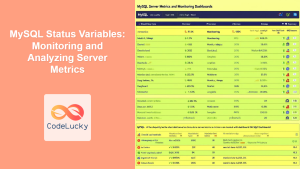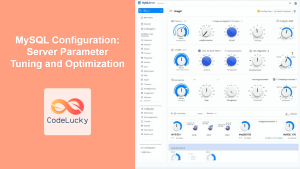MySQL logging is crucial for understanding your database’s behavior, tracking changes, and diagnosing problems. Without proper logging, you’re essentially flying blind, making it difficult to optimize performance or resolve issues. Did you know? 💡 Logging isn’t just for troubleshooting; it also helps in security audits and performance tuning, making it an indispensable tool for database administrators!
Why is MySQL Logging Essential?
Before we jump into the specifics, let’s understand the importance of logging:
🌟 Key Benefits:
- Troubleshooting: Identify errors and diagnose root causes.
- Performance Monitoring: Track query execution times and resource usage.
- Security Audits: Record user activity and track unauthorized access.
- Data Recovery: Aid in database recovery in case of failures.
- Compliance: Meet regulatory requirements for data management.
🎯 Fun Fact: The first computer logs date back to the 1950s, initially recorded on paper tape and later transferred to digital formats. Today, they’re vital for managing complex systems like MySQL.
Types of MySQL Logs
MySQL provides several log types, each serving a specific purpose:
- Error Log: Records server startup, shutdown, and any errors that occur.
- General Query Log: Logs all SQL statements received by the server.
- Slow Query Log: Records SQL statements that take longer than a specified duration.
- Binary Log: Records changes made to the database (for replication and recovery).
- Relay Log: Used in replication to store changes received from the master server.
Let’s explore each of these logs in detail.
1. Error Log
The error log is your first stop when troubleshooting any MySQL issue. It records server startup and shutdown messages, as well as critical errors.
# Location of the error log is typically set in my.cnf (or my.ini) file
log_error = /var/log/mysql/error.log
🔍 Pro Tip: Regularly check your error log for any unusual messages that might indicate a problem.
Here’s a sample entry in an error log:
2024-07-27T10:00:00.123456Z 0 [ERROR] [MY-010119] [Server] Aborting
2024-07-27T10:00:00.123789Z 0 [System] [MY-010116] [Server] /usr/sbin/mysqld: Shutdown complete
This shows a server shutdown and any critical errors that might have led to it.
2. General Query Log
The general query log records every SQL statement executed by the server. While useful for debugging, it can generate a lot of data, affecting performance.
# Enable general query log in my.cnf
general_log = 1
general_log_file = /var/log/mysql/general.log
Output:
A general log file will store all the queries:
2024-07-27T10:05:00.123456Z 1 Connect root@localhost on testdb
Query SELECT * FROM users;
2024-07-27T10:05:05.123789Z 1 Query INSERT INTO users (first_name, last_name) VALUES ("Gaurav", "Kumar");
🌟 Pro Tip: Use the general query log sparingly, only when you need to track specific queries. Avoid enabling it in production environments for extended periods.
3. Slow Query Log
The slow query log is invaluable for identifying performance bottlenecks. It logs queries that take longer than a specified time.
# Configure slow query log in my.cnf
slow_query_log = 1
slow_query_log_file = /var/log/mysql/slow.log
long_query_time = 2 # In seconds
Output:
A slow query log stores queries that are slow (greater than 2 seconds in this case)
2024-07-27T10:05:10.123456Z 1 Query SELECT * FROM orders WHERE order_date < '2023-01-01';
🎯 Fun Fact: Identifying and optimizing slow queries can improve your database performance by a significant margin. Some companies see a 50% performance improvement just by addressing a few slow-running queries!
4. Binary Log
The binary log records all data modifications (INSERT, UPDATE, DELETE). It’s used for replication and point-in-time recovery.
# Configure binary logging in my.cnf
log_bin = /var/log/mysql/mysql-bin
server_id = 1 # Unique server ID for each instance
💡 Did You Know? The binary log’s history is essential for database point-in-time recovery. In case of data loss, it can be used to restore the database to a previous state.
5. Relay Log
Relay logs are used by slave servers in replication setups to store changes received from the master server. This log is essential for maintaining synchronized copies of your databases.
# Configured automatically as part of setting up replication. No manual configuration required in most cases
relay-log = /var/log/mysql/relay-bin
Configuration of MySQL Logs
MySQL logs are primarily configured in the my.cnf (or my.ini on Windows) configuration file.
🎯 Best Practice: Always back up your configuration file before making changes!
Key configurations include:
log_error: Specifies the path for the error log.general_log: Enables or disables the general query log.general_log_file: Specifies the path for the general query log file.slow_query_log: Enables or disables the slow query log.slow_query_log_file: Specifies the path for the slow query log file.long_query_time: Sets the threshold for slow queries in seconds.log_bin: Specifies the path for the binary log files.
Analyzing MySQL Logs
Analyzing logs involves more than just reading raw files. Here’s a brief guide:
-
Error Log Analysis:
- Look for
[ERROR]messages. - Identify repeating patterns.
- Check timestamps for correlation with other events.
- Look for
-
General Query Log Analysis:
- Use text processing tools (like
grep,awk) to search for specific queries. - Analyze patterns of queries that may be affecting performance.
- Use text processing tools (like
-
Slow Query Log Analysis:
- Identify queries with high execution times.
- Use the
EXPLAINstatement on slow queries to determine execution plans. - Optimize queries by adding indexes or adjusting queries.
-
Binary Log Analysis:
- Use tools like
mysqlbinlogto analyze binary log contents. - Great for point in time recovery or identifying data changes.
- Use tools like
Example of Analyzing Slow Query Log
Let’s say you find this query in your slow query log:
SELECT * FROM users WHERE first_name LIKE '%a%';
You can use EXPLAIN to check its execution plan:
EXPLAIN SELECT * FROM users WHERE first_name LIKE '%a%';
The output of this will provide key details on the execution plan, such as what indexes are being used and the scan pattern.
🌟 Pro Tip: Use tools like pt-query-digest from Percona Toolkit to analyze logs effectively.
Common Pitfalls to Avoid
- Over-logging: Don’t enable all logs at the same time in production unless strictly required, as it may lead to performance overhead.
- Ignoring Logs: Regular log monitoring is essential for proactive issue detection and prevention.
- Incorrect Configuration: Double-check the
my.cnffile for correct log configurations. - Large Log Files: Ensure you implement log rotation to prevent log files from consuming all disk space.
Key Takeaways
In this guide, you’ve learned:
- The importance of MySQL logging for troubleshooting, performance monitoring, and security.
- Different types of MySQL logs: Error, General, Slow Query, Binary, and Relay logs.
- How to configure logging in
my.cnf. - Basic log analysis techniques.
- Common pitfalls to avoid when dealing with MySQL logs.
What’s Next?
Now that you understand MySQL logging, you’re ready to explore related topics:
- MySQL Troubleshooting: Building upon the log analysis skills.
- MySQL Administration: Managing database parameters and logs.
- MySQL Monitoring: Setting up monitoring systems that utilize logging data.
- MySQL Upgrade: Performing a smooth database upgrade and checking logs for errors.
Remember, consistent logging and analysis are essential for keeping your database healthy and performant. Keep exploring and keep learning!
💡 Final Fact: A well-maintained and monitored logging system is often the difference between a successful and a failed database deployment. The more you understand your logs, the more control you have over your data!