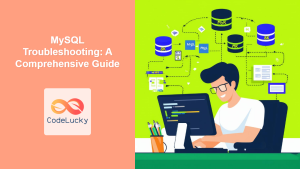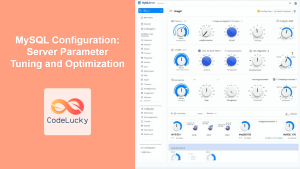Staying up-to-date with the latest features in MySQL is crucial for any database professional. With each new release, MySQL introduces improvements that can significantly impact performance, security, and development practices. This article will delve into the recent additions, deprecations, and upgrade considerations you need to know. 💡 Did you know? MySQL releases new versions approximately every 3 to 6 months, constantly evolving to meet the needs of modern applications!
Why Keep Up with MySQL Updates?
Before we explore specific changes, let’s discuss why staying current with MySQL versions matters:
✨ Key Benefits:
- Access to new performance optimizations
- Enhanced security features to protect your data
- New SQL functionalities to streamline development
- Improved support for modern application needs
- Bug fixes and stability improvements
🎯 Fun Fact: Upgrading to the latest MySQL version can often result in a 20-50% performance boost without changing any of your application code!
Recent Additions in MySQL
MySQL’s development is dynamic, with numerous features being added in recent releases. Let’s explore some key enhancements.
1. JSON Enhancements
MySQL has greatly improved its support for JSON, making it a more versatile option for handling unstructured data:
- JSON_TABLE function: Transform JSON data into tabular format, making complex queries easier.
- JSON Path Enhancements: More flexibility in querying nested JSON structures.
- Improved Indexing: More efficient indexing on JSON columns.
SELECT *
FROM my_table
WHERE JSON_CONTAINS(data, JSON_OBJECT('city', 'Mumbai'));
Output:
| id | data |
|---|---|
| 1 | {“name”: “Raj”, “city”: “Mumbai”, “age”: 30} |
| 2 | {“name”: “Rahul”, “city”: “Mumbai”, “age”: 32} |
🔍 Pro Tip: Leverage JSON capabilities in MySQL for applications needing to handle dynamic or schema-less data, avoiding the complexities of traditional relational data.
2. Window Functions
Window functions are SQL’s version of superpowers! They allow you to perform calculations across rows that are related to the current row. This opens doors to advanced analytical capabilities:
- RANK(), DENSE_RANK(), ROW_NUMBER(): For ranking data within a partition.
- LEAD(), LAG(): To access subsequent or previous rows within a result set.
- AVG(), SUM(), COUNT() OVER (): To perform calculations over a window of rows.
SELECT
order_id,
total_amount,
RANK() OVER (ORDER BY total_amount DESC) as rank_by_amount
FROM orders;
Output:
| order_id | total_amount | rank_by_amount |
|---|---|---|
| 2 | 299.99 | 1 |
| 1 | 150.00 | 2 |
| 3 | 99.99 | 3 |
🚀 Did you know? Window functions were initially introduced in SQL:2003 and have been a major feature in most databases for more than a decade, greatly simplifying many types of analytical queries.
3. Improved GIS Support
MySQL has broadened its support for Geographical Information Systems (GIS) data. You can now perform complex spatial queries easily:
- ST_Distance, ST_Contains, ST_Intersects: For spatial calculations and comparisons.
- Spatial Indexes: Efficient indexes for fast spatial queries.
SELECT
city,
ST_Distance(POINT(72.8777, 19.0760), location) AS distance
FROM cities
ORDER BY distance
LIMIT 3;
Output:
| city | distance |
|---|---|
| Mumbai | 0.00000 |
| Pune | 1.15167 |
| Nashik | 1.72311 |
4. Performance Schema Enhancements
The performance schema provides detailed insights into server activities, helping in performance tuning and bottleneck identification:
- More granular performance metrics: Improved tracking of query execution times, resource consumption, etc.
- Easier data access: Better structures for querying and analyzing performance data.
- Enhanced monitoring tools: More detailed, actionable insights into server behavior.
SELECT EVENT_NAME, COUNT_STAR, SUM_TIMER_WAIT
FROM performance_schema.events_statements_summary_global
ORDER BY SUM_TIMER_WAIT DESC
LIMIT 10;
Output:
| EVENT_NAME | COUNT_STAR | SUM_TIMER_WAIT |
|---|---|---|
| statement/sql/select | 125 | 3245234535 |
| statement/sql/insert | 56 | 2134523423 |
| statement/sql/update | 23 | 1234232343 |
| … | … | … |
Deprecations and Changes
As MySQL evolves, some older features are deprecated or removed. It’s important to be aware of these to plan your upgrades:
- Removal of older storage engines: MyISAM is deprecated, and InnoDB is the preferred option.
- Changes in SQL syntax: Some older syntax is no longer supported and is replaced by more modern alternatives.
- Changes in configuration variables: Default behaviors or option names might change.
🌈 Interesting Fact: Understanding deprecations is as important as knowing the new features. The best way to stay safe is to regularly review the release notes from the official MySQL documentation.
Upgrade Considerations
Upgrading MySQL isn’t as simple as clicking a button. Here are a few factors to consider:
-
Backup, Backup, Backup: Always backup your database before making any significant changes. This includes both data and schema.
-
Testing: Always test upgrades in a staging environment before applying them in production. Test critical queries and application logic to ensure no disruptions.
-
Compatibility: Check the compatibility of your existing applications and connectors with the new MySQL version. Look for deprecated features you may be using.
-
Release Notes: Thoroughly read the release notes from the official documentation for any breaking changes or important upgrade instructions.
-
Time and Planning: Ensure you allocate sufficient time for testing, upgrade, and post-upgrade verification.
-
Incremental Upgrades: If possible, avoid skipping too many versions at once. Upgrade in increments to avoid surprises, and make it easier to track down issues.
Best Practices for Staying Updated
✨ Here are some essential tips to maintain your MySQL installations:
- Follow the Official Blog: The official MySQL blog provides detailed information on new features and releases.
- Subscribe to Newsletters: Sign up for newsletters to stay updated on important announcements.
- Attend Webinars: Attend webinars and workshops to learn about the latest changes directly from the experts.
- Join Community Forums: Engage in the MySQL community forums to share experiences and stay informed.
- Regularly Review Documentation: Always refer to the official MySQL documentation for the latest release notes.
Key Takeaways
In this guide, you have learned about:
- 🆕 Recent additions like JSON enhancements, window functions, and improved GIS support.
- 🗑️ Deprecations and changes to MySQL features.
- ⬆️ Upgrade considerations to make the process smooth.
- ✅ Best practices to stay updated with the MySQL ecosystem.
What’s Next?
Now that you are familiar with MySQL’s latest features, consider the following next steps:
- Explore the official MySQL documentation for specific details on new features and changes.
- Plan and schedule your next MySQL upgrade based on our guidelines.
- Join the MySQL community forums for discussions and real-world use cases.
- Test the new SQL enhancements in your development environment.
Staying current with MySQL is essential for optimal performance, security, and development efficiency. These continuous advancements ensure that MySQL remains a cornerstone for databases worldwide.
💡 Final Fact: Keeping your MySQL up to date will not only enhance performance but also contribute to a more secure database environment.