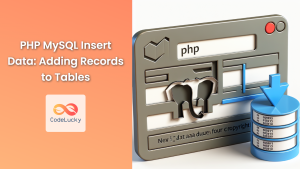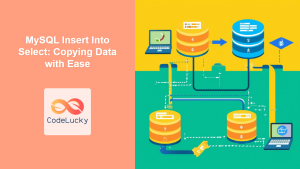Inserting data is a fundamental operation in any database system. While inserting single rows is straightforward, you’ll often need to insert multiple rows at once. This is where understanding how to insert multiple rows in MySQL becomes crucial for efficient data management. Did you know? 💡 Batch inserts can be up to 100x faster than individual inserts, especially when dealing with large datasets!
Why Insert Multiple Rows?
Before diving into the techniques, let’s explore why inserting multiple rows is so important:
🌟 Key Benefits:
- Performance Boost: Significantly faster than inserting rows one by one.
- Reduced Network Overhead: Less communication between your application and the database server.
- Simplified Code: Cleaner and more manageable code, especially for large data imports.
- Improved Data Consistency: Easier to manage transactions and ensure data integrity.
🎯 Fun Fact: Many data migration and ETL (Extract, Transform, Load) processes rely on batch inserts to move huge datasets into databases quickly and reliably!
Basic Syntax for Inserting Multiple Rows
MySQL provides an efficient way to insert multiple rows using a single INSERT statement. Here’s the basic syntax:
INSERT INTO table_name (column1, column2, ...)
VALUES
(value1_1, value1_2, ...),
(value2_1, value2_2, ...),
(value3_1, value3_2, ...),
...;
Each set of values within the VALUES clause represents a single row to be inserted.
💡 Did You Know? The underlying mechanism is highly optimized, reducing parsing overhead and making this approach incredibly efficient!
Let’s see it in action. Let’s say we have a products table with product_name, price, and category columns:
INSERT INTO products (product_name, price, category)
VALUES
('Laptop', 1200.00, 'Electronics'),
('Tablet', 300.00, 'Electronics'),
('Notebook', 5.00, 'Stationery'),
('Pen', 1.00, 'Stationery');
This single statement inserts four new products into the products table.
Sample Data
Let’s create a table called employees for our examples:
CREATE TABLE employees (
employee_id INT AUTO_INCREMENT PRIMARY KEY,
first_name VARCHAR(255),
last_name VARCHAR(255),
department VARCHAR(255),
salary DECIMAL(10, 2)
);
Now, let’s insert multiple employees using the technique learned earlier:
INSERT INTO employees (first_name, last_name, department, salary)
VALUES
('Anika', 'Sharma', 'Marketing', 60000.00),
('Vikram', 'Patel', 'Sales', 70000.00),
('Neha', 'Verma', 'IT', 75000.00),
('Rohan', 'Singh', 'HR', 65000.00);
Understanding Performance Optimization
Batch Size Matters
While inserting multiple rows at once is faster than inserting one by one, inserting too many rows in a single statement can lead to problems.
- Large Queries: Can cause excessive memory usage and slow down the server.
- Long Transactions: Can lock tables for extended periods, affecting other operations.
A good rule of thumb is to insert around 100-1000 rows in a single batch. Experiment to find the optimal size for your use case.
🌟 Pro Tip: Monitor your database performance metrics to find the ideal batch size. MySQL also provides server-side settings to handle bulk operations more effectively.
Transaction Considerations
Transactions are crucial for maintaining data integrity. When inserting multiple rows, you should group your inserts within a transaction:
START TRANSACTION;
INSERT INTO employees (first_name, last_name, department, salary)
VALUES
('Divya', 'Gupta', 'Marketing', 62000.00),
('Arjun', 'Kumar', 'Sales', 72000.00),
('Meera', 'Jha', 'IT', 78000.00);
-- Other operations if needed
COMMIT;
- Atomicity: Transactions ensure that all inserts succeed, or none of them do.
- Consistency: Guarantees that your database remains in a consistent state.
- Isolation: Prevents conflicts with other database operations happening at the same time.
🎯 Fun Fact: Transactions were invented in the 1970s to help with the emerging world of distributed databases, allowing for consistent operations even when multiple servers are involved!
Error Handling
What happens if one row insert fails in a batch? In a standard batch insert, the entire operation may fail if one of the rows is incorrect. However, you may handle this by validating the data before performing batch insert, thus preventing such an error.
-- Example showing the error of a type mismatch during insert
START TRANSACTION;
INSERT INTO employees (first_name, last_name, department, salary)
VALUES
('Kavita', 'Sinha', 'HR', 67000.00),
('Leela', 'Rao', 'IT', 'invalid_salary'); -- Incorrect data type
COMMIT; -- This will fail
This will rollback the whole transaction and no data will be inserted. We can validate the data before insertion to prevent this.
Common Use Cases
- Importing data from CSV or other files:
- Populating tables with initial data:
INSERT INTO departments (department_name)
VALUES
('Marketing'),
('Sales'),
('IT'),
('HR');
- Handling bulk updates (by inserting into a staging table):
-- Insert new data into a staging table
INSERT INTO staging_employees (first_name, last_name, department, salary)
VALUES
('UpdatedFirst','UpdatedLast', 'UpdatedDept', 80000.00),
('UpdatedFirst2','UpdatedLast2', 'UpdatedDept2', 85000.00);
-- Update main table based on the staging table
UPDATE employees e
JOIN staging_employees se ON e.employee_id = se.employee_id
SET e.first_name = se.first_name,
e.last_name = se.last_name,
e.department = se.department,
e.salary = se.salary;
Best Practices for Success
🎯 Follow these tips:
- Batch your inserts based on the use-case
- Use transactions for data integrity.
- Validate data before insertion.
- Use prepared statements to avoid SQL injection (especially when inserting data from user input).
Key Takeaways
In this guide, you’ve learned:
- How to insert multiple rows using a single INSERT statement.
- The importance of batch sizes for performance.
- How to use transactions for data integrity.
- Common use cases for batch inserts.
- Best practices for efficiency and safety.
What’s Next?
Now that you’ve mastered inserting multiple rows, you’re ready to explore more advanced insert topics in our upcoming tutorials:
Keep practicing and stay curious about efficient data handling in MySQL!
💡 Final Fact: Many of the largest internet companies use optimized MySQL batch inserts for tasks like logging user activity, sending bulk notifications, and synchronizing data across different systems.