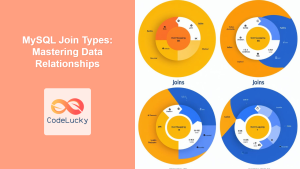The MySQL Information Schema is a treasure trove of metadata about your MySQL server, databases, tables, and other objects. It’s like a detailed blueprint of your database, allowing you to understand its structure and configuration. Did you know? 💡 The Information Schema is actually a set of read-only views, not actual tables, making it highly efficient for metadata retrieval!
Why Explore the Information Schema?
Before diving in, let’s understand why it’s so valuable:
🌟 Key Benefits:
- Discover all available databases, tables, and columns.
- Retrieve detailed information about data types, indexes, and constraints.
- Automate database management tasks.
- Analyze database schema and identify potential issues.
- Build dynamic applications that adapt to database changes.
🎯 Fun Fact: The Information Schema can save developers countless hours of manually checking database structure by hand; it is a powerful tool for efficiency!
Basic Structure of the Information Schema
The Information Schema consists of a database named information_schema which contains numerous tables (actually, views) that store the metadata. You can query these views just like any regular MySQL table using SELECT statements.
Here’s the basic syntax for querying Information Schema:
SELECT column1, column2, ... FROM information_schema.table_name;
💡 Did You Know? The information_schema database is present on every MySQL server, and it’s crucial for many database management tools and monitoring applications!
Let’s start with some essential tables in the Information Schema:
SCHEMATA: Contains information about all databases (schemas).TABLES: Provides details about all tables within each schema.COLUMNS: Holds information about the columns of each table.STATISTICS: Shows index information for each table.KEY_COLUMN_USAGE: Provides information about which keys are used by different constraints.
Examples of Retrieving Metadata
Let’s dive into some examples.
1. Listing All Databases
To retrieve a list of all database names:
SELECT SCHEMA_NAME FROM information_schema.SCHEMATA;
Output:
| SCHEMA_NAME |
|---|
| information_schema |
| my_database |
| another_database |
🔍 Pro Tip: The information_schema database is also listed here. You can filter out the information_schema by using WHERE SCHEMA_NAME != 'information_schema'.
2. Finding Tables in a Specific Database
To retrieve a list of tables within a specific database, like ‘my_database’:
SELECT TABLE_NAME
FROM information_schema.TABLES
WHERE TABLE_SCHEMA = 'my_database';
Output:
| TABLE_NAME |
|---|
| customers |
| orders |
| products |
3. Listing Columns of a Specific Table
To find all the columns in the customers table:
SELECT COLUMN_NAME, DATA_TYPE, COLUMN_KEY
FROM information_schema.COLUMNS
WHERE TABLE_SCHEMA = 'my_database' AND TABLE_NAME = 'customers';
Output:
| COLUMN_NAME | DATA_TYPE | COLUMN_KEY |
|---|---|---|
| customer_id | int | PRI |
| first_name | varchar | |
| last_name | varchar | |
| varchar | ||
| city | varchar |
🌈 Interesting Fact: The COLUMN_KEY column in the COLUMNS table indicates whether the column is a primary key (PRI), a unique key (UNI), or has any index!
4. Identifying Indexes on a Table
To view the indexes for the orders table:
SELECT INDEX_NAME, COLUMN_NAME
FROM information_schema.STATISTICS
WHERE TABLE_SCHEMA = 'my_database' AND TABLE_NAME = 'orders';
Output:
| INDEX_NAME | COLUMN_NAME |
|---|---|
| PRIMARY | order_id |
| order_date | order_date |
5. Finding Foreign Keys on a Table
To see foreign key constraints for the orders table:
SELECT
CONSTRAINT_NAME,
COLUMN_NAME,
REFERENCED_TABLE_NAME,
REFERENCED_COLUMN_NAME
FROM
information_schema.KEY_COLUMN_USAGE
WHERE
TABLE_SCHEMA = 'my_database'
AND TABLE_NAME = 'orders'
AND REFERENCED_TABLE_NAME IS NOT NULL;
Output:
| CONSTRAINT_NAME | COLUMN_NAME | REFERENCED_TABLE_NAME | REFERENCED_COLUMN_NAME |
|---|---|---|---|
| fk_customer_id | customer_id | customers | customer_id |
Performance Considerations
While the Information Schema is optimized for performance, there are some points to consider:
- Avoid large, unstructured queries: Select only the necessary columns. Retrieving all columns from large views can be inefficient.
- Filter with
WHEREclause: Always useWHEREclauses to specify the schema or table you’re interested in. - Use indexes where possible: Although the Information Schema itself is not indexable in the traditional sense, MySQL uses internal optimizations.
- Be aware of server load: Accessing the Information Schema is fast, but excessive queries can still impact overall server performance.
Common Use Cases
Here are some practical scenarios where Information Schema is very helpful:
- Database Schema Documentation: Automatically generate detailed documentation about your databases and tables.
- Automated Database Management: Create scripts to back up databases, check schema integrity, and manage users.
- Dynamic Web Applications: Build applications that adapt to database changes by querying the Information Schema.
- Schema Validation: Check for discrepancies between your database schema and your application schema.
- Monitoring and Auditing: Keep track of database object changes and user activities.
- Database Refactoring: Analyze dependencies and relationships during database refactoring tasks.
🌟 Pro Tip: Use the Information Schema in combination with scripting languages like Python or PHP to automate database tasks and build tools.
Best Practices for Efficiency
🎯 Follow these guidelines for optimized queries:
- Limit the number of columns in your SELECT statement.
- Use specific
WHEREclauses with schema and table names. - Cache results where applicable, so you don’t need to requery the information schema often.
- Only retrieve information when required. Avoid frequent polling, especially in a production environment.
Key Takeaways
In this guide, you’ve learned:
- ✨ The structure and purpose of the MySQL Information Schema.
- 📝 How to query metadata using SELECT statements.
- 🎯 Practical examples of retrieving databases, tables, and columns.
- 📈 Performance considerations when working with the Information Schema.
- 💡 Common use cases in automated tasks and dynamic applications.
What’s Next?
Now that you have a firm grasp of metadata retrieval with the Information Schema, you’re ready to explore more advanced areas of MySQL administration and optimization:
- Deep dive into the MySQL Performance Schema.
- Explore important MySQL system variables.
- Learn how to monitor the MySQL server using status variables.
- Master practical troubleshooting techniques.
Keep practicing with metadata retrieval, and you’ll be well on your way to becoming a MySQL expert!
💡 Final Fact: The Information Schema’s data is vital for database administrators and developers, and it’s used by countless tools to manage and understand database systems across the world!