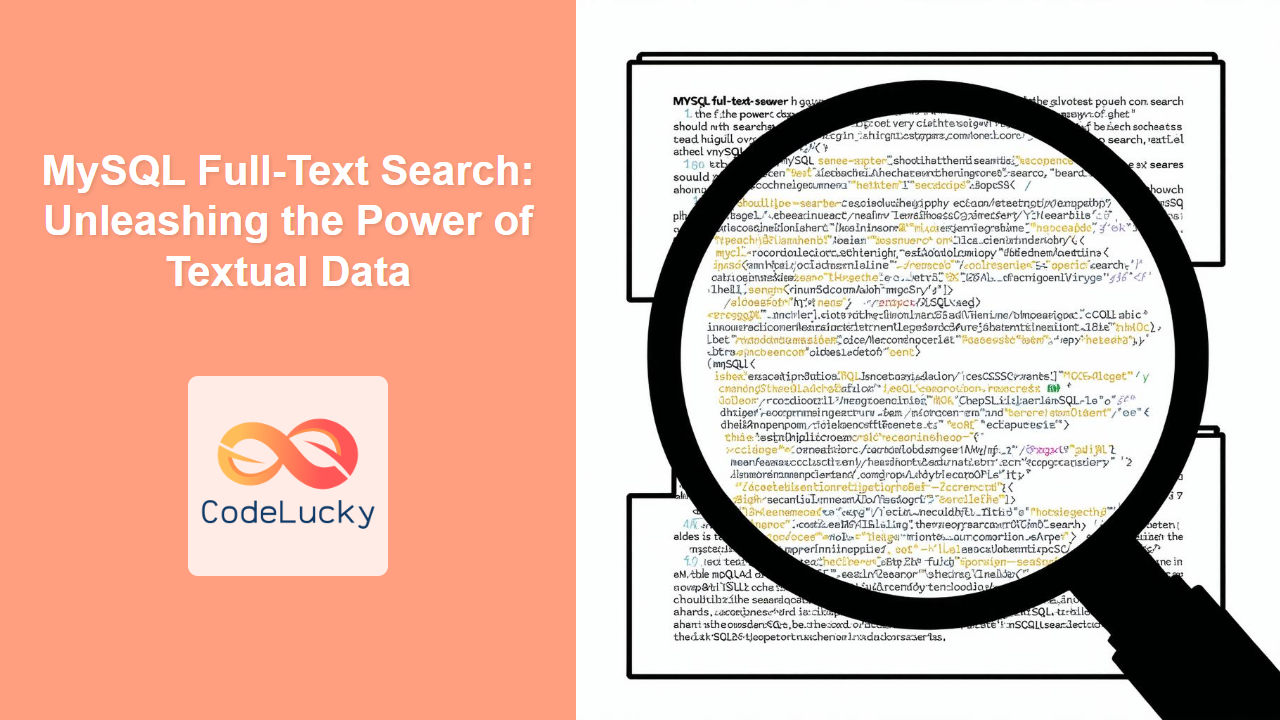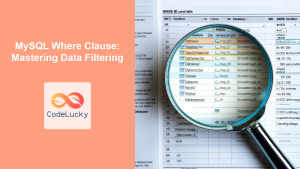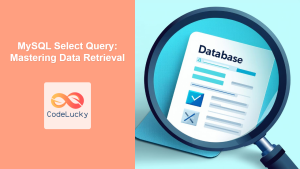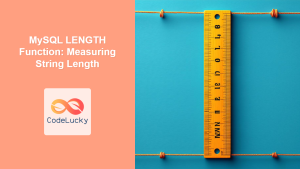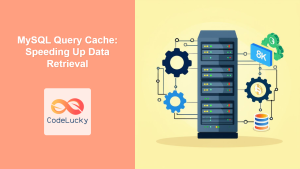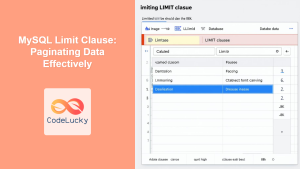Full-Text Search is a powerful feature in MySQL that allows you to perform complex searches on text-based data efficiently. This is a game-changer for applications that handle large volumes of textual content, such as blogs, e-commerce platforms with product descriptions, and document management systems. Did you know? 💡 Standard SQL LIKE searches can be incredibly slow on large text columns, whereas Full-Text Search is designed for speed and relevance.
Why Use Full-Text Search?
Before diving into implementation, let’s explore why Full-Text Search is important:
🌟 Key Benefits:
- Efficient Search: Quickly retrieve relevant documents from large text datasets.
- Relevance Ranking: Results are ranked based on how closely they match the search criteria.
- Natural Language Processing: Handles variations in word forms (e.g., plurals, synonyms).
- Scalability: Designed for efficient performance, even with large amounts of text.
🎯 Fun Fact: Modern search engines utilize similar full-text indexing techniques to provide near-instant search results on the internet. MySQL Full-Text Search brings similar functionality to your database!
Full-Text Indexing
The first step in using Full-Text Search is creating a full-text index. This index is different from a standard index; it breaks down text into individual words (tokens) and creates a lookup structure.
Creating a Full-Text Index
Here’s how to create a full-text index on a table:
CREATE TABLE articles (
article_id INT AUTO_INCREMENT PRIMARY KEY,
title VARCHAR(255) NOT NULL,
content TEXT,
FULLTEXT (title, content)
);
💡 Did You Know? When you add a FULLTEXT index to a table, MySQL creates a special internal structure that optimizes searching large bodies of text.
In this example, we’ve created a FULLTEXT index on both the title and content columns.
Adding Data for Testing
Let’s add some sample data:
INSERT INTO articles (title, content) VALUES
('Indian Culture: A Deep Dive', 'India is known for its vibrant and diverse culture. From ancient history to modern practices, the country is full of unique traditions.'),
('Bollywood: The Heart of Indian Cinema', 'Bollywood is the popular name given to the Hindi-language film industry based in Mumbai. Millions of fans worldwide enjoy the colorful movies.'),
('The Cuisine of India', 'Indian cuisine is famous for its flavorful spices and unique cooking methods. Every region offers a different culinary experience.'),
('Exploring Indian Architecture', 'Indian architecture is characterized by its diverse styles, reflecting its rich history. The Taj Mahal is a prominent example.');
Performing Full-Text Searches
Once the index is created, you can use the MATCH...AGAINST syntax for full-text searches:
Basic Search
SELECT article_id, title
FROM articles
WHERE MATCH (title, content) AGAINST ('India' IN NATURAL LANGUAGE MODE);
Output:
| article_id | title |
|---|---|
| 1 | Indian Culture: A Deep Dive |
| 2 | Bollywood: The Heart of Indian Cinema |
| 3 | The Cuisine of India |
| 4 | Exploring Indian Architecture |
🔍 Pro Tip: NATURAL LANGUAGE MODE is used for standard searches. It automatically includes word stemming (e.g., searching for “culture” will also find “cultural”).
Search with Relevance Ranking
Full-Text Search automatically ranks results based on relevance. Here’s an example showing the ranking:
SELECT article_id, title,
MATCH (title, content) AGAINST ('Indian Culture' IN NATURAL LANGUAGE MODE) as relevance
FROM articles
WHERE MATCH (title, content) AGAINST ('Indian Culture' IN NATURAL LANGUAGE MODE)
ORDER BY relevance DESC;
Output:
| article_id | title | relevance |
|---|---|---|
| 1 | Indian Culture: A Deep Dive | 1.1439353 |
| 3 | The Cuisine of India | 0.57196764 |
| 2 | Bollywood: The Heart of Indian Cinema | 0.38131176 |
| 4 | Exploring Indian Architecture | 0.38131176 |
Results with higher relevance scores appear at the top.
Boolean Mode
BOOLEAN MODE allows more advanced search criteria:
SELECT article_id, title
FROM articles
WHERE MATCH (title, content) AGAINST ('+Indian -cinema' IN BOOLEAN MODE);
Output:
| article_id | title |
|---|---|
| 1 | Indian Culture: A Deep Dive |
| 3 | The Cuisine of India |
| 4 | Exploring Indian Architecture |
+ means the word must be present. - means the word must not be present.
🎮 Fun Fact: Boolean mode operators like +, -, * and > provide granular control over what kind of text patterns you want to find, similar to powerful regular expression search engines.
Common Use Cases
-
E-commerce Product Search: Allow users to search for products by keywords.
-
Blog Post Retrieval: Let readers find blog posts based on content and title keywords.
-
Document Management Systems: Search for specific documents based on their content.
-
Forum Search: Allow users to find relevant topics based on the content in threads and discussions
Best Practices and Optimization
-
Use the Right Mode: Choose
NATURAL LANGUAGE MODEfor standard searches orBOOLEAN MODEfor more control. -
Index Relevant Columns: Only index columns that will be used in full-text searches.
-
Optimize Queries: Keep searches as specific as possible to leverage the full power of the index.
-
Regularly Update: Keep your data current to ensure your full-text index is up-to-date.
Common Pitfalls
-
Too Many Keywords: Too many keywords in a
NATURAL LANGUAGE MODEquery can sometimes lead to less accurate results due to noise from irrelevant terms. Use a combination ofNATURAL LANGUAGE MODEandBOOLEAN MODEwhere it is necessary. -
Slow Initial Indexing: Creating an index on a very large text column can take a long time. So plan the initial indexing carefully.
-
Stopping Words: MySQL has a default stop word list and it can ignore many commonly used words in searches which may not be ideal for some applications.
Key Takeaways
In this guide, you’ve learned:
- 🚀 How full-text indexing works and how to create it.
- 📝 How to perform full-text searches using
MATCH...AGAINST. - 📊 How relevance is ranked in search results.
- 🔍 The use of
NATURAL LANGUAGE MODEandBOOLEAN MODE. - 🎯 Best practices for optimizing full-text search.
What’s Next?
Now that you have a grasp of full-text searching, you can start using it effectively in your applications. Here are some topics you can explore further:
- Exploring advanced
BOOLEAN MODEoperators. - Fine-tuning the stop word list.
- Combining full-text search with other query conditions.
- Benchmarking performance.
Remember: Effective use of Full-Text Search can greatly enhance your application’s user experience. Keep exploring and experimenting with its capabilities!
💡 Final Fact: Full-Text Search capabilities, like those found in MySQL, are fundamental to how we navigate and find information online. They truly power the information age!