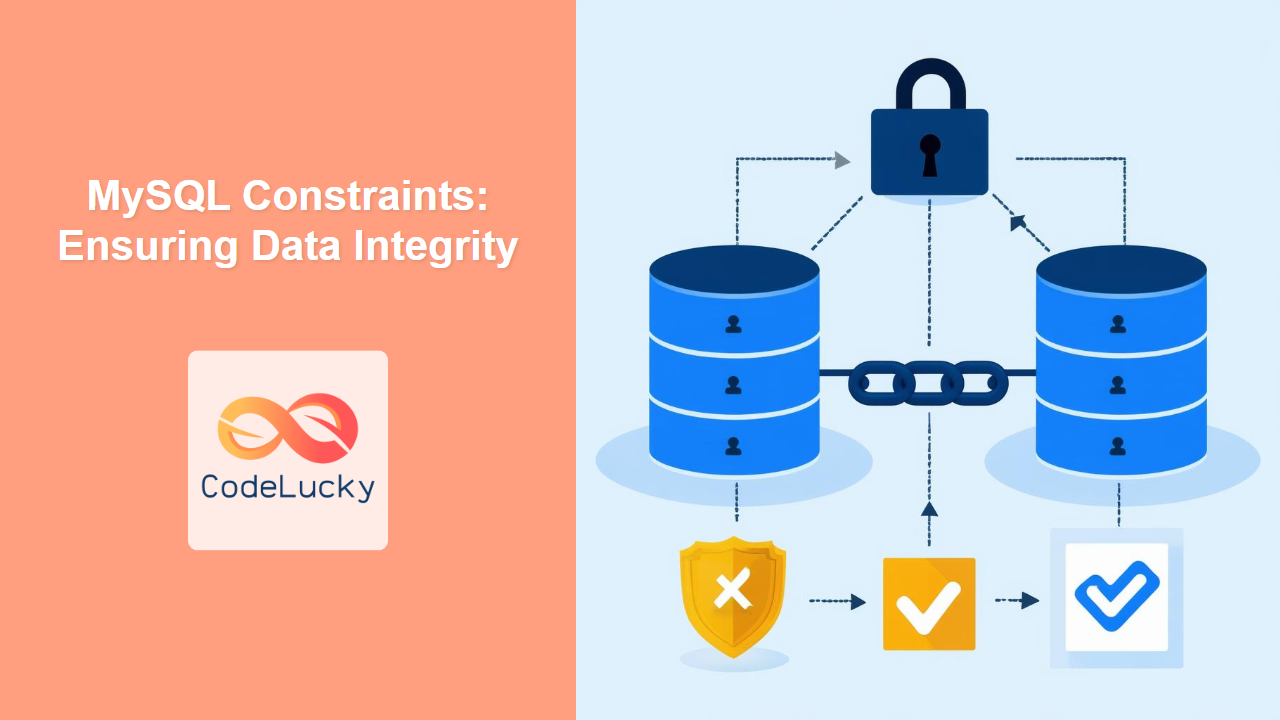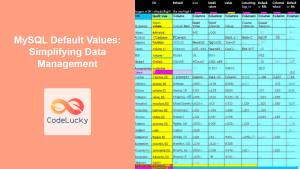Data is the lifeblood of any application, and ensuring its accuracy and consistency is paramount. MySQL constraints are the gatekeepers of your database, enforcing rules to maintain data integrity. 💡Did you know? Data breaches often happen due to a lack of proper constraints, which can lead to incorrect or corrupted data being stored and manipulated!
Why Use Constraints?
Constraints are rules that you apply to your database tables to ensure that the data stored is valid and consistent. Without them, you risk having:
- Duplicate entries
- Missing values
- Incorrect relationships between tables
- Invalid data types
Constraints are like the spell-check for your database, making sure everything is in order. They offer several key benefits:
- Data Quality: They ensure only correct and valid data enters your tables.
- Data Consistency: Prevents conflicting information and maintains data uniformity.
- Referential Integrity: Keeps relationships between tables accurate and dependable.
- Error Prevention: Catches mistakes early on, reducing costly corrections down the road.
🎯 Fun Fact: Databases with well-defined constraints are much easier to maintain, troubleshoot, and extend. It’s a fundamental practice for any successful database project.
Types of Constraints in MySQL
MySQL offers several constraint types, each designed for a specific purpose:
- PRIMARY KEY: Identifies each row uniquely in a table.
- FOREIGN KEY: Establishes a link between tables.
- UNIQUE: Ensures all values in a column are different.
- CHECK: Validates values in a column against a given condition.
- NOT NULL: Ensures a column can’t have a NULL value.
Let’s explore each in detail:
1. PRIMARY KEY Constraint
The PRIMARY KEY constraint is your table’s unique identifier. Every table should have a primary key, or at least a good reason to not have one. It has the following rules:
- Must contain UNIQUE values
- Cannot have NULL values
- Can only exist once per table
CREATE TABLE students (
student_id INT PRIMARY KEY,
first_name VARCHAR(50),
last_name VARCHAR(50),
email VARCHAR(100)
);
Output:
No output, just the table creation. The primary key constraint is now in effect.
Common Use Cases:
- Identifying records in the table
- Joining tables in an efficient way
Best Practices:
- Choose simple and lightweight data types (like INT)
- Use auto-increment if you don’t have existing data
2. FOREIGN KEY Constraint
The FOREIGN KEY constraint creates a link between tables, ensuring referential integrity. It refers to the PRIMARY KEY of another table, creating a relationship.
CREATE TABLE courses (
course_id INT PRIMARY KEY,
course_name VARCHAR(100)
);
CREATE TABLE enrollments (
enrollment_id INT PRIMARY KEY,
student_id INT,
course_id INT,
FOREIGN KEY (student_id) REFERENCES students(student_id),
FOREIGN KEY (course_id) REFERENCES courses(course_id)
);
Output:
No output, just the table creation. The foreign key constraints are now in effect, ensuring that enrollments are linked to existing students and courses.
Common Use Cases:
- Maintaining relationships between tables
- Preventing orphaned records
Best Practices:
- Use the same data types as the referenced primary key
- Ensure the linked table has its primary key established
🌟 Pro Tip: FOREIGN KEY constraints can be tricky, but once you get the hang of it, you’ll be creating well-organized database schemas with ease!
3. UNIQUE Constraint
The UNIQUE constraint ensures that all values in a column are distinct. It allows for NULL values, but only one per column.
CREATE TABLE users (
user_id INT PRIMARY KEY,
username VARCHAR(50) UNIQUE,
email VARCHAR(100) UNIQUE
);
Output:
No output, just the table creation. The unique constraints are now in effect.
Common Use Cases:
- Ensuring unique usernames and emails
- Identifying records by other columns that have to be unique
Best Practices:
- Use this for columns that should never have duplicates
- Consider using indexes in conjunction for performance
4. CHECK Constraint
The CHECK constraint verifies that the values in a column satisfy a given expression or condition. It can help you create validations that go beyond simple data type checks.
CREATE TABLE products (
product_id INT PRIMARY KEY,
product_name VARCHAR(100),
price DECIMAL(10,2) CHECK (price > 0)
);
Output:
No output, just the table creation. The check constraint is now in effect.
Common Use Cases:
- Checking for a value in a certain range
- Validating specific conditions on a column
Best Practices:
- Keep the check constraint simple to keep performance impact minimal
- Test your conditions thoroughly before deploying.
5. NOT NULL Constraint
The NOT NULL constraint ensures that a column will never contain a NULL value.
CREATE TABLE employees (
employee_id INT PRIMARY KEY,
first_name VARCHAR(50) NOT NULL,
last_name VARCHAR(50) NOT NULL,
email VARCHAR(100)
);
Output:
No output, just the table creation. The NOT NULL constraints are now in effect.
Common Use Cases:
- Making sure you always have essential data like first and last name for employees
- Validating that required fields for a record are completed
Best Practices:
- Use this on columns that are always required for your application
- Be careful not to use this for columns that might actually be NULL in some cases.
Combining Constraints
Constraints can be combined for complex validation needs:
CREATE TABLE orders (
order_id INT PRIMARY KEY,
customer_id INT NOT NULL,
order_date DATE NOT NULL,
total_amount DECIMAL(10,2) CHECK (total_amount > 0),
FOREIGN KEY (customer_id) REFERENCES customers(customer_id)
);
Here, you can see PRIMARY KEY combined with NOT NULL, CHECK, and FOREIGN KEY.
Common Pitfalls and How to Avoid Them
- Over-constraining: Avoid adding unnecessary constraints that might hinder flexibility.
- Ignoring Error Messages: Pay attention to constraint violation error messages; they point to data integrity issues.
- Performance Impacts: Constraints can sometimes slow down write operations, especially with a lot of relations, so always analyze your performance after adding constraints.
- Inconsistent Naming: Ensure consistency in naming across your database, including tables and columns, to avoid confusion.
Real-world Examples to Practice
Here are some practical situations to consider when working with contraints:
- E-commerce Platform: Use PRIMARY KEY for products and customers, FOREIGN KEY to link orders to customers and products, UNIQUE for product SKUs, and NOT NULL for critical order information.
- Social Media App: Use PRIMARY KEY for users and posts, FOREIGN KEY for likes and comments, UNIQUE for user handles, and CHECK for age validation for certain content.
- Hospital Management System: Use PRIMARY KEY for patients and doctors, FOREIGN KEY for appointments, UNIQUE for medical record numbers, and NOT NULL for important details like patient name and date of birth.
- Online Library System: Use PRIMARY KEY for books and members, FOREIGN KEY for loans, UNIQUE for ISBN of books, and CHECK for due dates of the loan.
Next Steps
Now that you understand the importance of MySQL constraints, continue exploring:
- MySQL NOT NULL for deeper insights on required data.
- MySQL UNIQUE for strategies on ensuring unique entries.
- MySQL PRIMARY KEY for detailed knowledge on unique identifiers.
- MySQL FOREIGN KEY for establishing strong inter-table relationships.
Embrace these concepts, and your databases will be more reliable, accurate, and efficient.
💡 Fun Fact: Data integrity is more than just rules; it’s about building trust in your system. With strong constraints, your users can have confidence in the information they rely on.