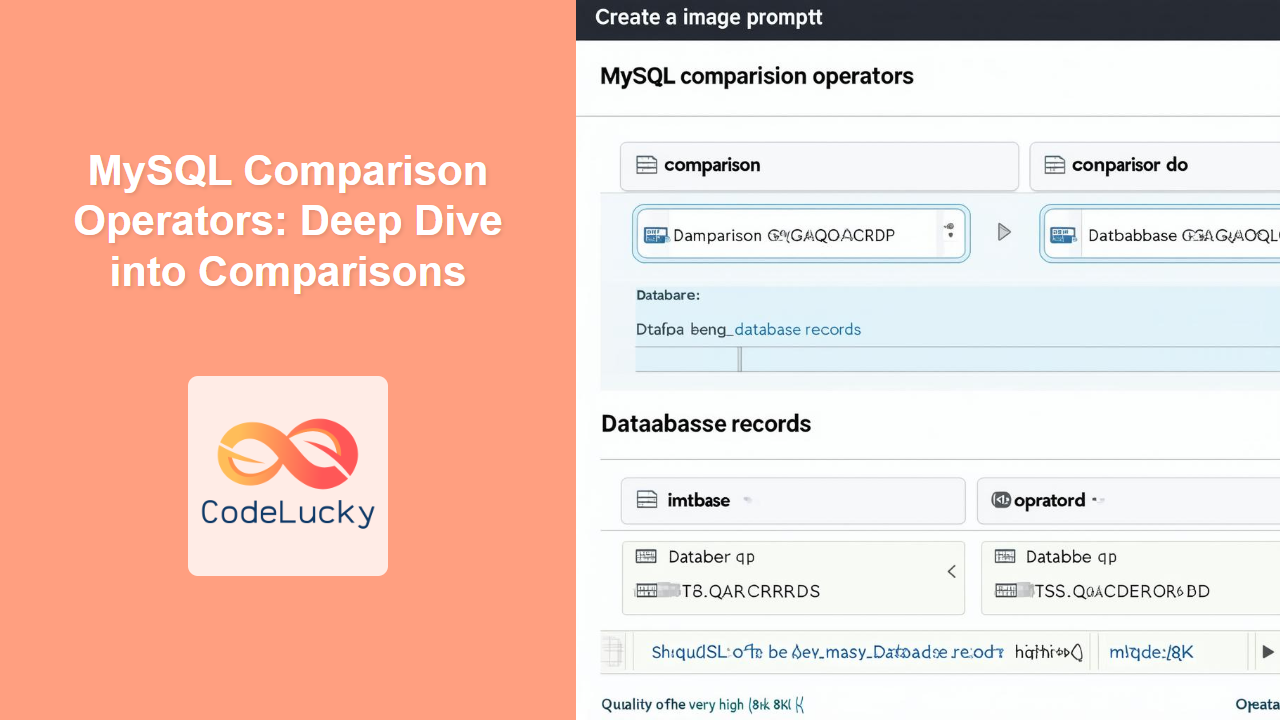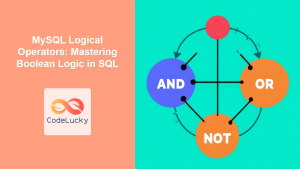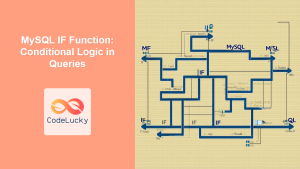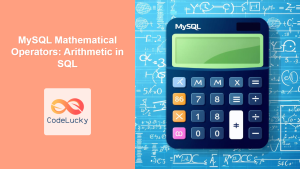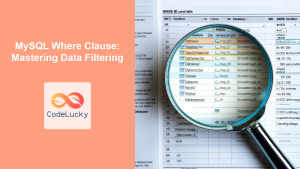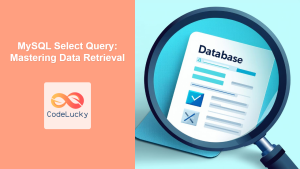Comparison operators are the workhorses of any SQL database. They allow you to filter, sort, and make decisions based on the values in your data. Whether you are building complex queries or simply looking for specific data, understanding MySQL comparison operators is crucial. 💡 Fun Fact: The basic comparison operators used in MySQL have roots going back to the earliest days of mathematical logic, making them foundational in computing and data analysis!
Why are Comparison Operators Important?
Comparison operators are used in the WHERE clause of your SQL queries. They allow you to:
🌟 Key Benefits:
- Filter out records based on conditions
- Retrieve a subset of data based on specific values
- Compare different values within a table
- Make complex filtering with
ANDandOR - Prepare data for aggregations
🎯 Interesting Fact: Efficient use of comparison operators can reduce your query execution time by orders of magnitude, especially with large datasets.
Basic Comparison Operators
Here’s an overview of the fundamental comparison operators in MySQL:
| Operator | Description | Example |
|---|---|---|
| = | Equal to | WHERE age = 30 |
| <> or != | Not equal to | WHERE city != 'Delhi' |
| > | Greater than | WHERE salary > 50000 |
| < | Less than | WHERE age < 18 |
| >= | Greater than or equal to | WHERE score >= 70 |
| <= | Less than or equal to | WHERE height <= 175 |
Let’s see them in action using a employees table:
CREATE TABLE employees (
employee_id INT PRIMARY KEY,
first_name VARCHAR(50),
last_name VARCHAR(50),
department VARCHAR(50),
salary DECIMAL(10, 2),
age INT,
hire_date DATE
);
INSERT INTO employees (employee_id, first_name, last_name, department, salary, age, hire_date) VALUES
(1, 'Aarav', 'Kumar', 'Sales', 60000.00, 35, '2020-05-15'),
(2, 'Diya', 'Singh', 'Marketing', 75000.00, 28, '2021-01-20'),
(3, 'Veer', 'Gupta', 'IT', 90000.00, 42, '2019-10-10'),
(4, 'Neha', 'Joshi', 'HR', 55000.00, 30, '2022-03-01'),
(5, 'Aryan', 'Mishra', 'Sales', 65000.00, 38, '2021-07-05');
Equal To (=)
Find all employees in the Sales department:
SELECT * FROM employees
WHERE department = 'Sales';
Output:
| employee_id | first_name | last_name | department | salary | age | hire_date |
|————-|————|———–|————|———|—–|————|
| 1 | Aarav | Kumar | Sales | 60000.00| 35 | 2020-05-15 |
| 5 | Aryan | Mishra | Sales | 65000.00| 38 | 2021-07-05 |
Not Equal To (<> or !=)
Find all employees who are not in the Sales department:
SELECT * FROM employees
WHERE department != 'Sales';
Output:
| employee_id | first_name | last_name | department | salary | age | hire_date |
|————-|————|———–|————-|———|—–|————|
| 2 | Diya | Singh | Marketing | 75000.00| 28 | 2021-01-20 |
| 3 | Veer | Gupta | IT | 90000.00| 42 | 2019-10-10 |
| 4 | Neha | Joshi | HR | 55000.00| 30 | 2022-03-01 |
🔍 Pro Tip: Both <> and != are valid for “not equal to”, but != is more commonly used for its clarity.
Greater Than (>)
Find all employees whose salary is greater than 70000:
SELECT * FROM employees
WHERE salary > 70000;
Output:
| employee_id | first_name | last_name | department | salary | age | hire_date |
|————-|————|———–|————|———|—–|————|
| 2 | Diya | Singh | Marketing | 75000.00| 28 | 2021-01-20 |
| 3 | Veer | Gupta | IT | 90000.00| 42 | 2019-10-10 |
Less Than (<)
Find all employees who are under the age of 30:
SELECT * FROM employees
WHERE age < 30;
Output:
| employee_id | first_name | last_name | department | salary | age | hire_date |
|————-|————|———–|————-|———|—–|————|
| 2 | Diya | Singh | Marketing | 75000.00| 28 | 2021-01-20 |
Greater Than or Equal To (>=)
Find employees who are at least 35 years old:
SELECT * FROM employees
WHERE age >= 35;
Output:
| employee_id | first_name | last_name | department | salary | age | hire_date |
|————-|————|———–|————|———|—–|————|
| 1 | Aarav | Kumar | Sales | 60000.00| 35 | 2020-05-15 |
| 3 | Veer | Gupta | IT | 90000.00| 42 | 2019-10-10 |
| 5 | Aryan | Mishra | Sales | 65000.00| 38 | 2021-07-05 |
Less Than or Equal To (<=)
Find all employees hired on or before 2021-01-20
SELECT * FROM employees
WHERE hire_date <= '2021-01-20';
Output:
| employee_id | first_name | last_name | department | salary | age | hire_date |
|————-|————|———–|————|———|—–|————|
| 1 | Aarav | Kumar | Sales | 60000.00| 35 | 2020-05-15 |
| 2 | Diya | Singh | Marketing | 75000.00| 28 | 2021-01-20 |
| 3 | Veer | Gupta | IT | 90000.00| 42 | 2019-10-10 |
Handling NULL Values
NULL represents a missing or unknown value. When using comparison operators with NULL, you need to be very cautious.
CREATE TABLE products (
product_id INT PRIMARY KEY,
product_name VARCHAR(50),
price DECIMAL(10, 2),
stock INT
);
INSERT INTO products (product_id, product_name, price, stock) VALUES
(1, 'Laptop', 1200.00, 50),
(2, 'Keyboard', 75.00, 100),
(3, 'Mouse', 25.00, NULL),
(4, 'Monitor', 300.00, 75);
Consider these examples:
SELECT * FROM products
WHERE stock = NULL;
This query will not return the product with a NULL stock! This is because comparing NULL using standard operators does not yield true or false. Instead, it returns NULL which is not considered as a match.
To check for NULL, you should use IS NULL or IS NOT NULL:
SELECT * FROM products
WHERE stock IS NULL;
Output:
| product_id | product_name | price | stock |
|---|---|---|---|
| 3 | Mouse | 25.00 | NULL |
SELECT * FROM products
WHERE stock IS NOT NULL;
Output:
| product_id | product_name | price | stock |
|---|---|---|---|
| 1 | Laptop | 1200.00 | 50 |
| 2 | Keyboard | 75.00 | 100 |
| 4 | Monitor | 300.00 | 75 |
🌟 Pro Tip: Always use IS NULL or IS NOT NULL when you need to check for NULL values, as using standard comparison operators won’t work as expected.
Type Conversion Implications
MySQL often handles type conversions implicitly during comparisons. However, this can lead to unexpected behavior. It is best to be explicit about the types being compared.
SELECT * FROM employees
WHERE salary = '75000';
Even though salary is DECIMAL, comparing it with a string works because of implicit conversion, but it’s best practice to not rely on this.
Best Practices for Using Comparison Operators
-
Be Specific: Always specify the columns in your
SELECTstatement, instead of using*, and specify what values to compare against. -
NULL Aware: Always use
IS NULLorIS NOT NULLwhen dealing with NULL values in the data. -
Type Considerations: Be mindful of data types when comparing different columns. When comparing a column with constant value, make sure that both types are compatible to avoid unexpected conversions and results.
-
Index Usage: Make sure to use the indexes properly by comparing the columns with constant values instead of comparing two columns.
Key Takeaways
In this article, we have explored:
- Basic comparison operators (=, <>, !=, >, <, >=, <=).
- How comparison operators interact with
NULLvalues. - Best practices to handle different data types and ensure your queries behave as expected.
Next Steps
Now that you understand comparison operators, continue your journey by exploring these topics:
- MySQL Logical Operators: Combine multiple conditions with
AND,OR, andNOT. - MySQL Bitwise Operators: Manipulate data at the bit level.
- MySQL Pattern Matching: Find patterns in string data.
By combining comparison operators with logical operators, you’ll be able to construct complex queries for advanced filtering and data analysis. Keep practicing and experimenting with these fundamental operators! 🚀 Final Fact: Every modern database system, from small mobile databases to large enterprise data warehouses, relies heavily on comparison operators, demonstrating their fundamental role in all aspects of data management.