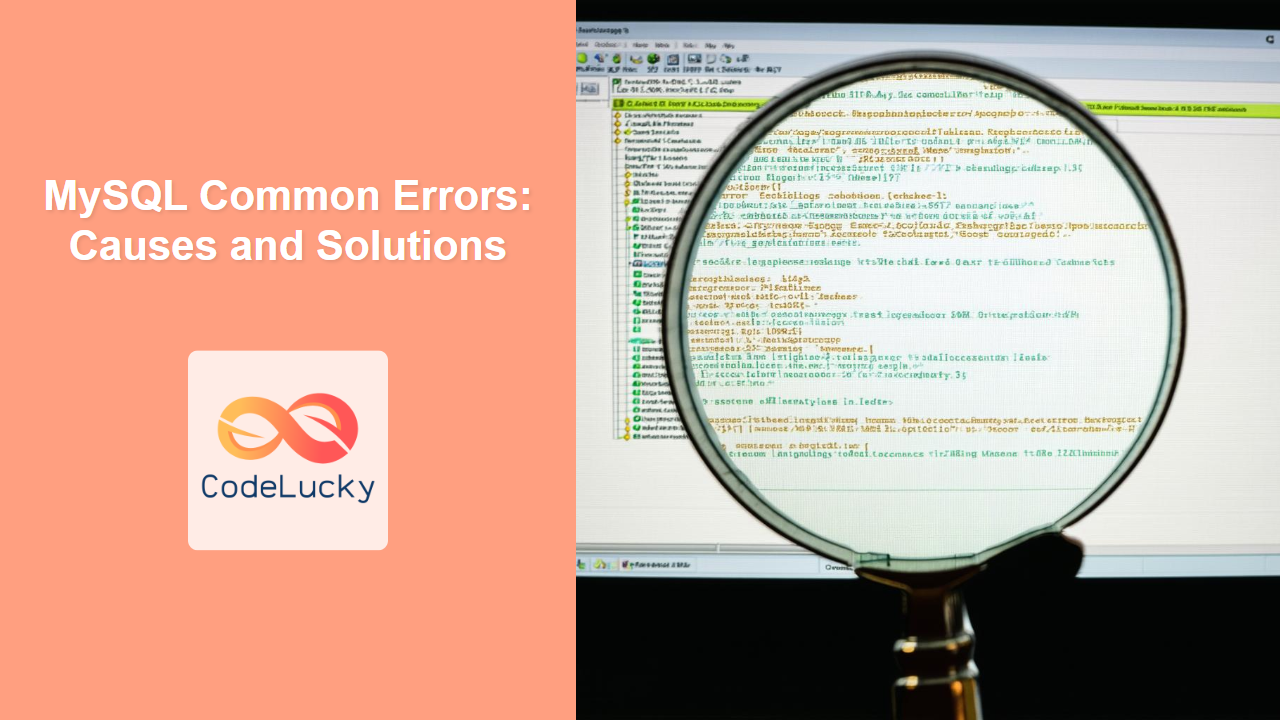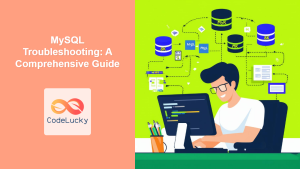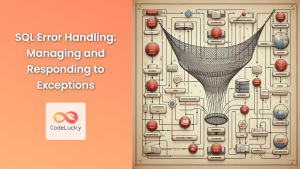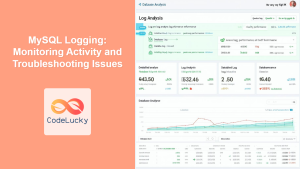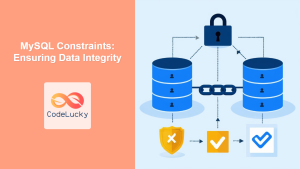Encountering errors is a normal part of working with databases. But fear not! Understanding common MySQL errors, their root causes, and solutions will transform you from a panicked newbie into a confident database ninja. 🎯 Did you know? 💡 Approximately 30% of a developer’s time is spent troubleshooting, so getting comfortable with error handling is key to success!
Why Understanding MySQL Errors Matters
Before diving into specifics, let’s understand why dealing with errors effectively is crucial:
🌟 Key Benefits:
- Quickly identify and resolve database issues
- Reduce downtime and maintain application stability
- Improve data integrity by preventing erroneous operations
- Enhance your debugging skills and overall expertise
💪 Fun Fact: The error codes in MySQL have evolved with its architecture, with some codes dating back to the very early versions of the software!
Common Error Categories in MySQL
MySQL errors can be grouped into several categories:
- Syntax Errors: Problems with the structure of your SQL query.
- Connection Errors: Issues connecting to the database server.
- Data Integrity Errors: Violations of constraints on your data.
- Permission Errors: Problems with user access rights.
- Resource Errors: Problems with server resources like memory or storage.
Let’s look at some of the most common errors in each category and learn how to fix them:
1. Syntax Errors: The Query is Broken
These are the most frequent type of errors. They indicate that the SQL query you wrote doesn’t follow MySQL syntax rules.
Error: You have an error in your SQL syntax; check the manual
This is a very common and generic error. The error message is followed by a more specific explanation of the problem:
SELECT first_name last_name FROM customers;
This will result in the error message: ERROR 1064 (42000): You have an error in your SQL syntax; check the manual that corresponds to your MySQL server version for the right syntax to use near 'last_name FROM customers' at line 1
Cause: The above query is missing a comma between first_name and last_name columns.
Solution: Always double-check your query’s syntax. Pay attention to commas, parentheses, and keywords.
Corrected query:
SELECT first_name, last_name FROM customers;
Error: Unknown column 'column_name' in 'field list'
SELECT first_name, city, address FROM customers;
Cause: This error occurs when you refer to a column that doesn’t exist in the table. In the example, address column does not exist in the customers table.
Solution: Verify that your column names match the actual names in the table’s schema.
Corrected query:
SELECT first_name, city FROM customers;
Error: Table 'database.table_name' doesn't exist
SELECT * FROM custmers;
Cause: You’ve typed the table name incorrectly. In this case custmers is misspelled.
Solution: Double-check the spelling of the table name against the database schema.
Corrected query:
SELECT * FROM customers;
🔍 Pro Tip: Use descriptive column and table names that help you quickly identify and prevent these errors.
2. Connection Errors: Unable to Reach the Server
These errors occur when there are issues connecting to the MySQL server.
Error: Can't connect to MySQL server on 'hostname' (10061)
Cause: The MySQL server is not running, or the host name is incorrect.
Solution: Verify that the MySQL server is running and listening on the correct port. Also, double-check the hostname or IP address in your connection string.
Error: Access denied for user 'user'@'host' (using password: YES)
Cause: The username, password, or host in your connection attempt are incorrect. The user might not have permissions.
Solution: Check that the provided user credentials (username, password, host) are accurate. If not, you will need to either create a user or modify existing user. Also, verify the user has necessary permissions from the host.
🌟 Pro Tip: Use a password manager to keep track of database credentials and avoid typos.
3. Data Integrity Errors: Violating Database Rules
These errors occur when you try to insert or update data that violates database constraints (e.g., unique constraints, foreign keys).
Error: Duplicate entry 'value' for key 'key_name'
INSERT INTO customers (customer_id, first_name, last_name, email, city)
VALUES (1, 'Anjali', 'Singh', '[email protected]', 'Chennai');
Cause: Trying to insert a duplicate value in a column that is defined as UNIQUE. customer_id is the primary key here, hence the values must be unique.
Solution: Ensure that the data you are trying to insert doesn’t violate UNIQUE constraints. You should first check if that record exists.
Corrected query (assuming you intended to update the existing customer):
UPDATE customers
SET first_name = 'Anjali', last_name = 'Singh', email = '[email protected]', city = 'Chennai'
WHERE customer_id = 1;
Error: Cannot add or update a child row: a foreign key constraint fails
INSERT INTO orders (order_id, customer_id, total_amount, order_date)
VALUES (3, 4, 50.00, '2023-06-17');
Cause: Trying to insert an order record where customer_id has no corresponding record in the customers table.
Solution: Ensure that all foreign key relationships are valid. Verify that records referenced in the foreign key constraint exist.
Corrected query (assuming there is a valid customer_id of 2):
INSERT INTO orders (order_id, customer_id, total_amount, order_date)
VALUES (3, 2, 50.00, '2023-06-17');
4. Permission Errors: Access Denied
These errors occur when the user doesn’t have enough privileges to execute a certain operation.
Error: Access denied; you need (at least one of) the ... privilege(s) for this operation
Cause: The user does not have the required permissions to perform the action in question.
Solution: Grant the necessary privileges to the user using the GRANT statement.
GRANT SELECT, INSERT ON database.table TO 'user'@'host';
FLUSH PRIVILEGES;
🔑 Fun Fact: MySQL’s security model is designed to prevent unauthorized access, which is why these errors are crucial!
5. Resource Errors: Running Out of Steam
These errors happen when the server can’t allocate the required resources.
Error: MySQL server has gone away
Cause: This can occur due to various reasons, like connection timeout, exceeding memory limits, or network issues.
Solution:
- Check MySQL logs for more details.
- Increase connection timeouts and memory limits if needed.
- Monitor system resources and identify bottlenecks.
Best Practices for Error Handling
- Read the Full Error Message: MySQL provides detailed messages; read them carefully.
- Use Logging: Enable error logging in MySQL for historical troubleshooting.
- Test Your Queries: Always test your SQL in a development environment before running it in production.
- Implement Error Handling in Applications: Catch exceptions in your application code and handle errors gracefully.
- Keep MySQL Updated: Update MySQL to the latest version to get the newest bug fixes and features.
Key Takeaways
In this guide, you have learned about:
- ✨ Common syntax errors
- 🔌 Connection errors and their resolutions
- 🔒 Data integrity issues and how to avoid them
- 🛡️ Permission errors and proper access control
- ⚙️ Resource-related errors
- 🛠️ Best practices for handling MySQL errors
What’s Next?
With a better understanding of common MySQL errors, you’re well-prepared to troubleshoot database issues. Next, you can learn about:
- MySQL Administration: Managing users, backups, and server configuration.
- MySQL Monitoring: Tracking performance metrics for optimization.
- MySQL Logging: Implementing comprehensive logging strategies.
- MySQL Upgrades: Keeping your database up-to-date.
By becoming adept at identifying and resolving errors, you’ll become a much more proficient MySQL user. Keep learning and practicing, and you’ll soon be handling complex database issues with confidence!
💡 Final Fact: Error handling isn’t just about fixing problems; it’s about building robust, reliable, and efficient database systems that stand the test of time!