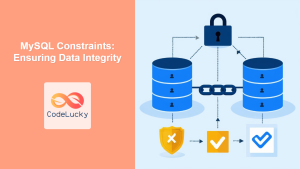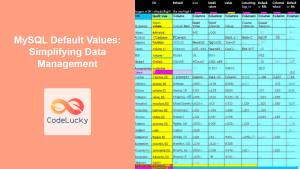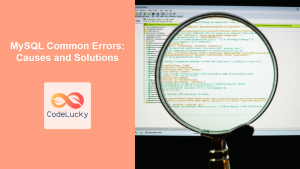Data is the lifeblood of any application, and ensuring its accuracy is paramount. That’s where MySQL CHECK constraints come in. These powerful tools let you define rules that data must follow, safeguarding your database from errors and inconsistencies. Did you know? 💡 CHECK constraints can catch up to 90% of common data entry errors, saving you countless headaches down the line!
Why Use CHECK Constraints?
Before we get technical, let’s discuss the importance of CHECK constraints:
🌟 Key Benefits:
- Data Validation: Ensure that values in columns meet specific criteria.
- Error Prevention: Catch invalid data at the point of entry, preventing inconsistencies.
- Business Rules Enforcement: Implement rules specific to your application’s logic.
- Improved Data Quality: Maintain a higher standard of data accuracy and reliability.
🎯 Fun Fact: Historically, databases often relied on application-level validation. CHECK constraints shift this responsibility to the database, making it a more robust and reliable system!
Basic Syntax of a CHECK Constraint
The fundamental syntax for creating a CHECK constraint is as follows:
CREATE TABLE table_name (
column1 datatype,
column2 datatype,
...,
CONSTRAINT constraint_name CHECK (condition)
);
💡 Did You Know? The CONSTRAINT keyword is optional, but using it is a good practice as it makes your code more explicit and easier to understand and maintain!
Let’s see it in action. Consider a table for employee information:
CREATE TABLE employees (
employee_id INT PRIMARY KEY,
first_name VARCHAR(50),
last_name VARCHAR(50),
salary DECIMAL(10, 2),
CONSTRAINT check_salary CHECK (salary > 0)
);
In this example, check_salary ensures that the salary column cannot store a value less than or equal to 0.
Adding CHECK Constraints to Existing Tables
You can also add CHECK constraints to existing tables using the ALTER TABLE statement:
ALTER TABLE employees
ADD CONSTRAINT check_age CHECK (age > 18);
Now the employees table has an additional constraint, assuming an age column exists.
Understanding CHECK Constraint Conditions
CHECK constraints work by enforcing a condition. This condition must be a boolean expression that evaluates to either TRUE, FALSE, or UNKNOWN.
- If the condition is
TRUEorUNKNOWN(for example when involvingNULLvalues), the data insertion or update proceeds. - If the condition is
FALSE, the operation fails, raising an error.
Here are some examples of the types of conditions you can use:
Simple Comparison
CREATE TABLE products (
product_id INT PRIMARY KEY,
price DECIMAL(10, 2),
CONSTRAINT check_price CHECK (price >= 0)
);
This will ensure that the price of any product cannot be less than zero.
Range Checking
CREATE TABLE orders (
order_id INT PRIMARY KEY,
quantity INT,
CONSTRAINT check_quantity CHECK (quantity BETWEEN 1 AND 100)
);
This constraint ensures the quantity of an order is between 1 and 100.
Pattern Matching
CREATE TABLE users (
user_id INT PRIMARY KEY,
email VARCHAR(100),
CONSTRAINT check_email CHECK (email LIKE '%@%.%')
);
This check validates that email contains an “@” and “.” character. While this is not a foolproof solution for validating email, it is a quick check to ensure the data is of the right format.
Combining Conditions using AND/OR
You can create complex conditions with AND, OR, and NOT operators:
CREATE TABLE events (
event_id INT PRIMARY KEY,
start_date DATE,
end_date DATE,
CONSTRAINT check_date_range CHECK (end_date >= start_date AND start_date >= '2023-01-01')
);
This ensures both that the end date is after or equal to the start date, and the start date is after or on 2023-01-01.
Common Use Cases and Practical Examples
Let’s explore some practical scenarios where CHECK constraints can make a huge impact:
-
Age Validation: Ensuring users are above a certain age:
CREATE TABLE customers ( customer_id INT PRIMARY KEY, first_name VARCHAR(50), last_name VARCHAR(50), age INT, CONSTRAINT check_customer_age CHECK (age >= 18) ); -
Status Validation: Restricting values to only allowed choices:
CREATE TABLE orders ( order_id INT PRIMARY KEY, order_status VARCHAR(20), CONSTRAINT check_order_status CHECK (order_status IN ('Pending', 'Shipped', 'Delivered', 'Cancelled')) ); -
Phone Number Validation: Ensuring phone numbers follow a certain format:
CREATE TABLE contacts (
contact_id INT PRIMARY KEY,
phone_number VARCHAR(20),
CONSTRAINT check_phone_number CHECK (phone_number LIKE '+91-%')
);
This validates the phone number begins with “+91-“. This validation example works well with Indian Phone numbers.
Modifying and Dropping CHECK Constraints
Sometimes you need to modify or remove CHECK constraints:
Dropping a CHECK Constraint
ALTER TABLE employees
DROP CONSTRAINT check_salary;
Adding a new check constraint
ALTER TABLE employees
ADD CONSTRAINT check_bonus CHECK (bonus <= salary);
🌟 Pro Tip: When modifying constraints, it’s good practice to test the change on a non-production database first, to verify the new conditions work as expected.
Version Compatibility
MySQL has seen some changes in how it supports CHECK constraints over the years.
- MySQL 5.7 and below: CHECK constraints are parsed but not enforced.
- MySQL 8.0 and above: CHECK constraints are fully enforced, which allows for the validation rules to work correctly.
- MySQL 8.0.16 and later: Introduced enhanced support for CHECK constraints, including the ability to use them in generated columns.
💡 Fun Fact: The evolution of CHECK constraint support highlights MySQL’s commitment to data integrity, reflecting decades of lessons learned from database management!
Common Pitfalls and Best Practices
- Overly Complex Constraints: Avoid very complex constraints that might hurt performance.
- Constraints vs. Triggers: Sometimes a trigger might be more appropriate than a check constraint for highly complex validations.
- Testing: Always test your constraints thoroughly after creation or modification.
- Documentation: Clearly document all your constraints, making it easy for everyone on the team to understand and maintain the database.
- Consider
NULLValues: When specifying constraints, consider how they will behave withNULLvalues. If a constraint does not allowNULLvalues, useNOT NULLconstraint on the column instead.
Key Takeaways
In this guide, we covered:
- ✨ The fundamentals of CHECK constraints
- 📝 Creating CHECK constraints for new and existing tables
- 🔍 How to define a variety of conditions
- 🛠️ Modifying and dropping constraints
- ⏳ MySQL version compatibility
- 🎯 Best practices
What’s Next?
Now that you know how to use CHECK constraints, you’re on your way to building more robust and reliable databases. Here are some related topics you can explore next:
Remember, data integrity is a critical aspect of database management. Mastering CHECK constraints will help you build more reliable and error-free applications. Keep experimenting, and you’ll become an expert at managing data with MySQL!
🎯 Final Fact: In some systems, enforcing data integrity is a legal requirement and using CHECK constraints is one way to comply with laws related to data privacy!
- Why Use CHECK Constraints?
- Basic Syntax of a CHECK Constraint
- Adding CHECK Constraints to Existing Tables
- Understanding CHECK Constraint Conditions
- Common Use Cases and Practical Examples
- Modifying and Dropping CHECK Constraints
- Version Compatibility
- Common Pitfalls and Best Practices
- Key Takeaways
- What’s Next?