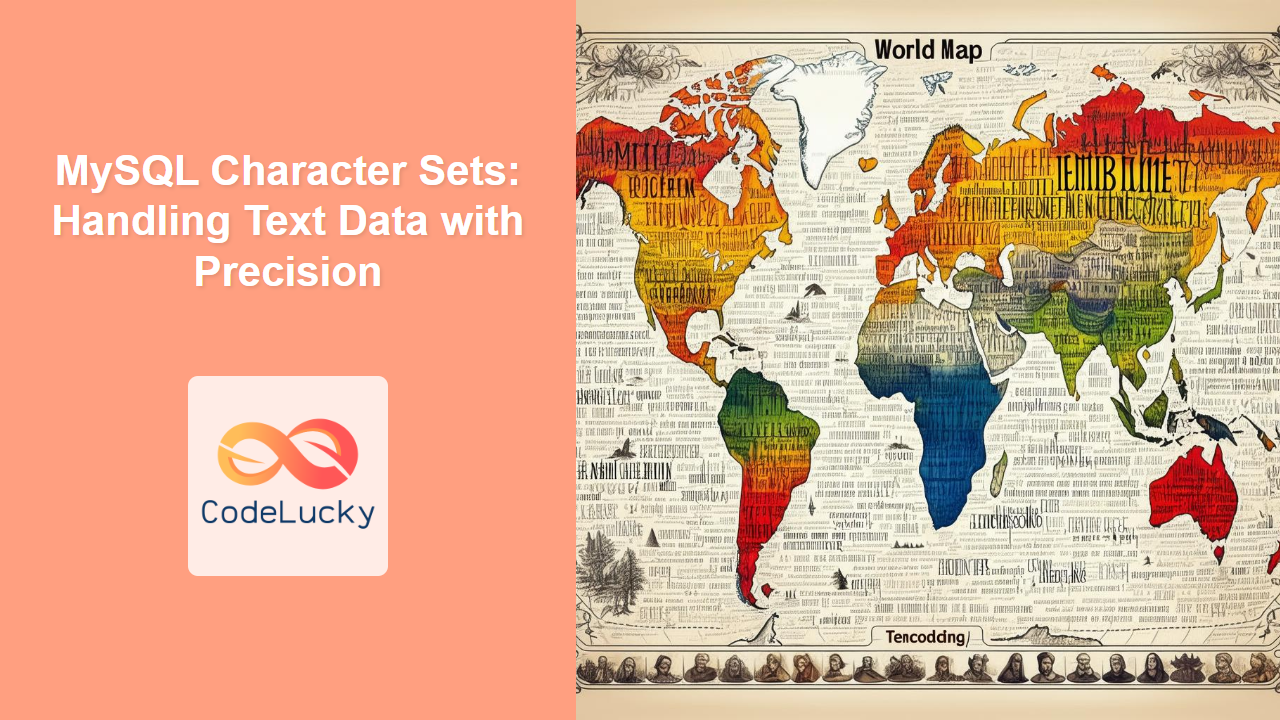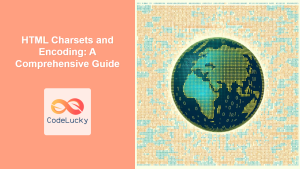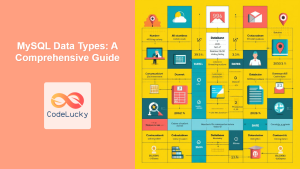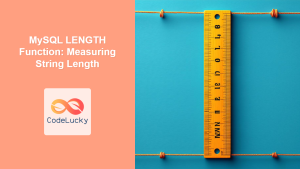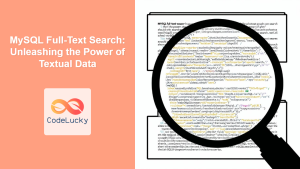Character sets in MySQL are like the alphabets and symbols your database understands. They dictate how text data is stored, sorted, and compared. Choosing the right character set and collation is vital to ensure your application can handle different languages and special characters correctly. 💡Did you know? The choice of character set can affect the storage space required for text data, and even impact the performance of queries on text fields!
Why Character Sets Matter?
Before diving into configurations, let’s look at why character sets are essential:
🌟 Key Benefits:
- Support multiple languages and special characters correctly
- Prevent data corruption and incorrect display of text
- Enable consistent sorting and comparisons across languages
- Ensure efficient storage of text data in different encodings
🎯 Fun Fact: MySQL supports over 400 different character sets and collations, providing a vast range of choices to support almost any global writing system!
Understanding Character Sets and Collations
- Character Set: This is a set of symbols and encodings used to represent text, like
utf8mb4for most international characters. - Collation: This determines how strings are compared and sorted within a specific character set. For example, you may have a collation that is case-insensitive.
Setting Character Sets and Collations
Server Level Settings
When you install MySQL, a default character set and collation are configured.
You can view the server level configuration using:
SHOW VARIABLES LIKE 'character_set_server';
SHOW VARIABLES LIKE 'collation_server';
Output:
| Variable_name | Value |
|------------------------|--------|
| character_set_server | utf8mb4|
| Variable_name | Value |
|-----------------|-----------------|
| collation_server | utf8mb4_0900_ai_ci |
This example shows a common setup for modern servers where utf8mb4 is the default.
Database Level Settings
You can specify the character set and collation when creating a new database, e.g.
CREATE DATABASE my_database
CHARACTER SET utf8mb4
COLLATE utf8mb4_unicode_ci;
These settings apply to all tables within this database, unless overridden at table or column level.
Table Level Settings
For existing tables, you can change the default character set and collation like so:
ALTER TABLE my_table
DEFAULT CHARACTER SET utf8mb4
COLLATE utf8mb4_unicode_ci;
Column Level Settings
To set the character set and collation at the column level when creating a table:
CREATE TABLE my_table (
id INT PRIMARY KEY,
name VARCHAR(255) CHARACTER SET utf8mb4 COLLATE utf8mb4_unicode_ci,
description TEXT CHARACTER SET utf8mb4 COLLATE utf8mb4_general_ci
);
Or to alter an existing column:
ALTER TABLE my_table
MODIFY COLUMN name VARCHAR(255)
CHARACTER SET utf8mb4
COLLATE utf8mb4_unicode_ci;
🔍 Pro Tip: utf8mb4 is the recommended character set for modern web applications due to its support for a vast range of characters including emojis. Use utf8mb4_unicode_ci for general sorting, and utf8mb4_general_ci for faster (but less accurate) sorting.
Common Character Sets and Collations
Here’s a quick overview of common options:
utf8mb4: Most comprehensive encoding for handling Unicode characters, recommended for multi-language applications.latin1: A common encoding for Western European languages. Can result in issues for other scripts.utf8: A legacy encoding of UTF-8, limited in character support (specifically doesn’t support some emojis). Avoid in new applications.utf8mb4_unicode_ci: A case-insensitive collation, useful for sorting where you want ‘a’ to be the same as ‘A’.utf8mb4_general_ci: A faster (but less accurate) case-insensitive collation.utf8mb4_bin: A binary collation, which makes comparisons case-sensitive and based on the raw byte values.
Practical Examples
Let’s see these concepts in action. First, let’s set up a table and insert some sample data:
CREATE TABLE names (
id INT PRIMARY KEY,
name VARCHAR(255) CHARACTER SET utf8mb4 COLLATE utf8mb4_unicode_ci
);
INSERT INTO names (id, name) VALUES
(1, 'Priya'),
(2, 'priya'),
(3, 'कल्याणी'),
(4, 'Raj');
Now, let’s see sorting in action using utf8mb4_unicode_ci:
SELECT * FROM names ORDER BY name;
Output:
| id | name |
|---|---|
| 3 | कल्याणी |
| 1 | Priya |
| 2 | priya |
| 4 | Raj |
Notice that, ‘Priya’ and ‘priya’ are sorted together due to case-insensitivity. If we change collation to utf8mb4_bin:
ALTER TABLE names MODIFY name VARCHAR(255) CHARACTER SET utf8mb4 COLLATE utf8mb4_bin;
And run the same SELECT again:
SELECT * FROM names ORDER BY name;
Output:
| id | name |
|---|---|
| 3 | कल्याणी |
| 4 | Raj |
| 1 | Priya |
| 2 | priya |
Now, ‘priya’ is sorted after ‘Priya’, due to the case-sensitive collation.
Character Conversion
MySQL also provides functions to convert text between different encodings:
SELECT CONVERT('नमस्ते' USING utf8mb4);
This will return the same text, but ensure it is treated as utf8mb4. You might need this when you are importing from an external source.
🎮 Fun Fact: The process of converting between different character sets is called transcoding!
Best Practices
- Use
utf8mb4for new projects. - Choose the right collation for your needs.
- Always specify character sets for columns that store text.
- Be consistent in your choices across your database.
- Test all parts of your application that handle text, including inputs, storage, and display.
Common Pitfalls
- Incorrect character set configurations can lead to corrupted data.
- Incorrect collation can lead to unexpected sorting behavior.
- Using legacy encodings may cause display issues.
- Not setting the client character set can cause text display issues when connecting to the database from a web application.
Key Takeaways
In this guide, you’ve learned:
- 🔤 What character sets and collations are
- ⚙️ How to configure character sets at different levels
- 🧐 Common character set and collation options
- 🛠️ How to use character conversion
- ✅ Best practices for handling text data
- ⚠️ Common pitfalls to avoid
What’s Next?
With a solid understanding of character sets, you’re ready for the next steps in MySQL mastery:
- Explore MySQL time zones for managing datetime data accurately.
- Dive into MySQL’s Information Schema to get more details on schema and metadata.
- Learn how to use the Performance Schema for debugging and optimization.
Understanding and using MySQL’s character set and collation features effectively ensures the long-term robustness and usability of your database. Keep learning, and your skills will continue to grow!
💡 Final Fact: Proper text handling is essential for creating robust, global applications! MySQL has evolved to handle ever-increasing complexities in text, making it a powerful tool for developers around the world.