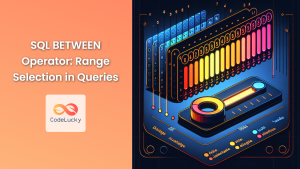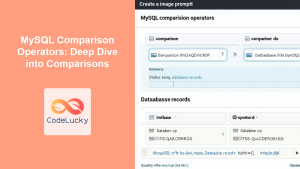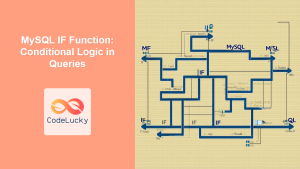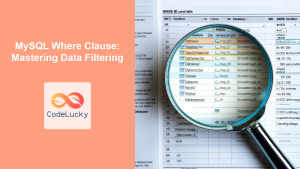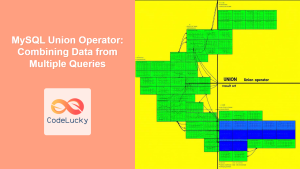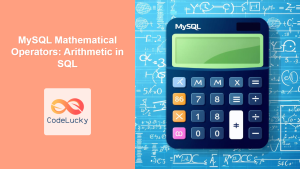The BETWEEN operator in MySQL is a powerful tool for querying data within a specified range. Whether you’re analyzing sales data, filtering dates, or retrieving records within a particular age group, the BETWEEN operator simplifies these tasks. 💡 Fun Fact: The concept of range queries dates back to early database systems, with the BETWEEN operator being a common feature across various SQL implementations.
Why Use the BETWEEN Operator?
The BETWEEN operator allows you to:
🌟 Key Benefits:
- Easily retrieve records within a specific range of values.
- Simplify complex queries using a concise syntax.
- Enhance query readability, making your SQL code more understandable.
- Improve performance by efficiently filtering relevant records.
🎯 Real-World Relevance: Imagine filtering all the orders placed between two specific dates, or selecting all products with prices between a certain range. That’s what the BETWEEN operator excels at!
Basic Syntax of the BETWEEN Operator
The basic syntax of the BETWEEN operator is as follows:
SELECT column_name(s)
FROM table_name
WHERE column_name BETWEEN value1 AND value2;
In this syntax, column_name is the column you want to check, value1 is the starting point of the range (inclusive), and value2 is the ending point of the range (inclusive).
Let’s dive into an example. Suppose we have a table called products:
| product_id | product_name | price |
|---|---|---|
| 1 | Laptop | 1200 |
| 2 | Mouse | 25 |
| 3 | Keyboard | 75 |
| 4 | Monitor | 350 |
| 5 | Headphone | 150 |
| 6 | Tablet | 500 |
To select all products with prices between 100 and 400 (inclusive), we can use the following query:
SELECT product_name, price
FROM products
WHERE price BETWEEN 100 AND 400;
Output:
| product_name | price |
|---|---|
| Monitor | 350 |
| Headphone | 150 |
Data Type Considerations
The BETWEEN operator works effectively with various data types. Here are some key considerations:
-
Numeric Types:
- Integer and decimal values:
BETWEENworks perfectly for numerical ranges, as seen in the price example above.
- Integer and decimal values:
-
Date and Time Types:
- Date and time ranges: You can filter records based on date and time. For example, selecting all orders placed between two specific dates.
SELECT order_id, order_date
FROM orders
WHERE order_date BETWEEN '2023-01-01' AND '2023-01-31';
- String Types:
- Alphabetical ranges: While less common,
BETWEENcan be used with string types for alphabetical ranges. However, results are based on lexicographical ordering which may not always be what you expect.
- Alphabetical ranges: While less common,
SELECT product_name
FROM products
WHERE product_name BETWEEN 'H' AND 'M';
Output:
| product_name |
|----------------|
| Headphone |
| Keyboard |
| Monitor |
| Mouse |
Note: This will return all product names starting from “H” up to “M”. Make sure to understand how your database system sorts strings before using this feature.
🔍 Pro Tip: Always be mindful of the data types you are comparing. Mismatched types can lead to unexpected results or even errors.
The NOT BETWEEN Operator
You can also use the NOT BETWEEN operator to find records that fall outside a specified range:
SELECT product_name, price
FROM products
WHERE price NOT BETWEEN 100 AND 400;
Output:
| product_name | price |
|---|---|
| Laptop | 1200 |
| Mouse | 25 |
| Keyboard | 75 |
| Tablet | 500 |
Optimization Techniques and Index Usage
For optimal query performance:
-
Indexing: Make sure that the column you are using in the
BETWEENclause is indexed. This can significantly speed up your queries, especially in large tables. -
Avoiding Functions: Avoid using functions on the column you are filtering (e.g.
WHERE YEAR(order_date) BETWEEN 2020 AND 2023). Using function can prevent index usage and can slow down queries. -
Using Equivalent Conditions:
TheBETWEENoperator is semantically equivalent to two conditions combined withAND. For example, the query:
SELECT *
FROM products
WHERE price BETWEEN 100 AND 400;
is equivalent to:
SELECT *
FROM products
WHERE price >= 100 AND price <= 400;
While the results are the same, using BETWEEN often makes your code cleaner and more readable.
🚀 Fun Fact: MySQL’s query optimizer often treats the BETWEEN operator in the same way as its equivalent AND clause, ensuring similar performance characteristics.
Real-World Examples to Practice
Let’s explore some real-world scenarios to make the use of BETWEEN more concrete:
-
Finding Employees by Age:
SELECT first_name, last_name, age FROM employees WHERE age BETWEEN 25 AND 35; -
Orders within a certain Date Range:
SELECT order_id, order_date FROM orders WHERE order_date BETWEEN '2023-05-01' AND '2023-06-01'; -
Products within a specific Price Range:
SELECT product_name, price FROM products WHERE price BETWEEN 50 AND 200; -
Filtering based on alphabetic ranges:
SELECT product_name FROM products WHERE product_name BETWEEN 'A' AND 'G';This query would retrieve all products where the
product_namestarts with a letter between ‘A’ and ‘G’.
Common Pitfalls and How to Avoid Them
-
Incorrect Range Order: Make sure the starting value is always less than the ending value. Using
WHERE price BETWEEN 400 AND 100will not return any results because the range is invalid. -
Data Type Mismatch: As mentioned earlier, ensure your data types are compatible when using
BETWEEN. Comparing a string with a number usingBETWEENcan lead to unexpected results. -
Confusion with IN Operator:
BETWEENis for range queries, whileINis for selecting rows that match any of several specific values.
Best Practices
- Use
BETWEENwhen you need to query data within an inclusive range. - Make sure the range values are in the correct order.
- Always ensure that your column is indexed for faster queries.
- Use NOT BETWEEN for filtering out the values within the range
- Avoid using the
BETWEENclause with complex expressions or functions for optimal performance.
Key Takeaways
- The
BETWEENoperator simplifies range queries. - It works with numeric, date/time, and, to a lesser extent, string types.
NOT BETWEENhelps find the records outside of a specific range- Indexes can significantly improve query performance when used with
BETWEEN. BETWEENis semantically equivalent to a conjunction of two comparison operators.
Next Steps
You have mastered using the BETWEEN operator. Here are the next topics to learn:
- MySQL Aliases – Learn how to use aliases to create more descriptive query results.
- MySQL Join Types – Understand the types of joins and how to combine data from multiple tables.
- MySQL Inner Join – Learn how to combine related rows from different tables.
- MySQL Left Join – Explore how to use a left join to include all rows from the left table.
Keep practicing, and you will become a master of MySQL!