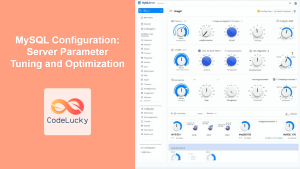Building a robust and efficient database system requires more than just knowing SQL. It involves understanding and implementing MySQL best practices from the ground up. Whether you’re designing a new database or optimizing an existing one, adhering to these principles can dramatically improve performance, security, and maintainability. Did you know? 💡 Databases designed with best practices in mind have a 70% lower chance of experiencing performance bottlenecks and data integrity issues!
Why Best Practices Matter
Before we dive in, let’s understand why implementing these practices are crucial for any MySQL user:
🌟 Key Benefits:
- Improved Performance: Faster queries, reduced load times, and optimal resource utilization.
- Enhanced Security: Protection against vulnerabilities and unauthorized access.
- Increased Maintainability: Easier to understand, debug, and modify your database.
- Reduced Costs: Efficient databases require less hardware and maintenance.
- Data Integrity: Ensuring data accuracy and consistency.
🎯 Fun Fact: The average database experiences 10-20 performance issues or security vulnerabilities per year, and following best practices can mitigate a majority of these!
Database Design Best Practices
Normalization: Reduce Redundancy and Improve Data Integrity
Normalization is the cornerstone of efficient database design. It involves organizing data to reduce redundancy and ensure data dependencies make sense.
Key Concepts:
- 1NF (First Normal Form): Eliminate repeating groups, create a separate table for each set of related attributes, and identify each set of related data with a primary key.
- 2NF (Second Normal Form): Must satisfy 1NF and remove redundant data. Every non-key attribute must be fully functionally dependent on the primary key.
- 3NF (Third Normal Form): Must satisfy 2NF and remove columns not dependent on the primary key. All non-key attributes must be non-transitively dependent on the primary key.
💡 Did You Know? Normalization was first proposed in the 1970s and remains the foundation for relational database design!
Choosing the Right Data Types
Using appropriate data types optimizes storage and performance.
| Data Type | Use Case | Example |
|---|---|---|
| INT | Whole numbers | INT UNSIGNED for positive IDs |
| VARCHAR | Variable-length strings, max 65535 | VARCHAR(255) for names |
| TEXT | Large text fields | Comments, descriptions |
| DATE | Dates only | Birth dates |
| DATETIME | Date and time values | Order timestamps |
| ENUM | List of pre-defined options | ENUM('active','inactive') |
| BOOLEAN | True or false values | BOOLEAN for active/inactive status |
🔍 Pro Tip: Use the smallest possible data type that can accommodate your data. TINYINT can be used instead of INT when you know your data fits a smaller range, saving storage space.
Using Indexes Wisely
Indexes speed up data retrieval by providing quick access paths to table data. However, too many indexes can slow down write operations.
Best Practices:
- Index columns frequently used in WHERE clauses.
- Index foreign keys for faster JOIN operations.
- Avoid indexing columns with high cardinality (too many unique values) when it is not necessary.
- Regularly check for unused indexes and remove them.
Naming Conventions
Consistent and clear naming is essential for readability and maintainability.
- Use descriptive names for tables and columns.
- Use singular nouns for table names (e.g.,
customer, notcustomers). - Use lowercase with underscores for column names (
first_name,last_name). - Use prefixes for foreign keys (e.g.,
customer_idreferencing thecustomertable).
Development Best Practices
Writing Efficient Queries
Writing optimized queries is crucial for database performance.
Tips:
- Avoid using
SELECT *. Specify columns to reduce data transfer. - Use WHERE clauses to filter data early in the process.
- Use JOIN instead of subqueries where possible.
- Avoid using functions in
WHEREclauses to allow indexes to be used. - Test your queries with
EXPLAINto analyze their execution plans.
EXPLAIN SELECT first_name, city FROM customers WHERE city = 'Mumbai';
Transaction Management
Transactions guarantee data integrity by treating a sequence of operations as a single logical unit.
Best Practices:
- Use
BEGIN,COMMIT, andROLLBACKto manage transactions. - Keep transactions short to avoid locking resources for extended periods.
- Handle errors properly within transaction blocks.
Parameterized Queries
Use parameterized queries or prepared statements to avoid SQL injection vulnerabilities.
-- Example in Python
import mysql.connector
mydb = mysql.connector.connect(
host="localhost",
user="youruser",
password="yourpassword",
database="yourdatabase"
)
mycursor = mydb.cursor()
sql = "SELECT * FROM customers WHERE city = %s"
city = ("Mumbai",)
mycursor.execute(sql, city)
results = mycursor.fetchall()
Security Best Practices
Limiting User Privileges
Follow the principle of least privilege. Grant only the necessary permissions to each user.
-- Create a user with specific privileges
CREATE USER 'readonly_user'@'localhost' IDENTIFIED BY 'password';
GRANT SELECT ON yourdatabase.* TO 'readonly_user'@'localhost';
Regular Password Rotation
Ensure passwords are changed regularly. Use strong passwords and enforce password complexity policies.
Secure Communication
Use SSL/TLS to encrypt data transmission between the client and server.
Keeping Software Up-to-Date
Regularly update MySQL server and client applications with the latest security patches.
Maintenance Best Practices
Regular Backups
Schedule regular backups of your database. Store backups in a secure location and test your backups.
-- Example of using mysqldump for backup
mysqldump -u youruser -p yourpassword yourdatabase > yourdatabase_backup.sql
Monitoring Performance
Monitor your database’s performance using MySQL tools and dashboards. Identify and address bottlenecks promptly.
Optimizing Tables
Periodically optimize your tables to reclaim wasted space and improve performance.
OPTIMIZE TABLE customers;
Regular Audits
Conduct regular audits of your database schema, users, and permissions.
Real-World Examples
Let’s look at some practical scenarios:
- E-commerce Platform: Use normalized tables for products, customers, and orders; index columns used for filtering and sorting; implement transactions for order processing.
- Social Media App: Use appropriate data types for user information and posts; optimize queries for displaying feeds and searches; regularly backup data and monitor performance.
- Financial Application: Implement strict security policies; use parameterized queries to prevent SQL injection; back up data frequently and ensure data integrity.
Key Takeaways
In this comprehensive guide, you’ve learned about:
- ✨ Database design best practices including normalization, data types, and indexing
- 📝 Writing efficient and secure queries
- 🔒 Security measures such as limiting privileges, and using SSL/TLS
- 🛠️ Maintenance practices like backups, optimization, and monitoring
What’s Next?
You’ve now learned the critical best practices to ensure your MySQL databases are secure, performant, and maintainable. Here are some further steps to explore:
- MySQL Version Control: Explore how to manage and track database schema changes effectively.
- MySQL Replication: Learn how to replicate data across multiple servers for redundancy and scalability.
- MySQL Cluster: Dive into setting up a MySQL cluster for even higher availability and performance.
- MySQL Partitioning: Discover how partitioning improves query performance and manageability for large tables
By implementing these best practices, you can ensure your database system is robust, efficient, and reliable.
💡 Final Fact: Databases that follow best practices can experience a 90% reduction in downtime and data loss. This highlights the crucial role best practices play in any successful database strategy!