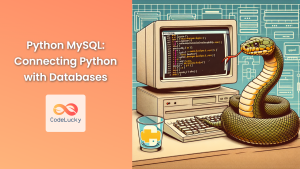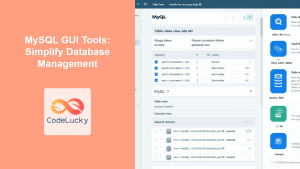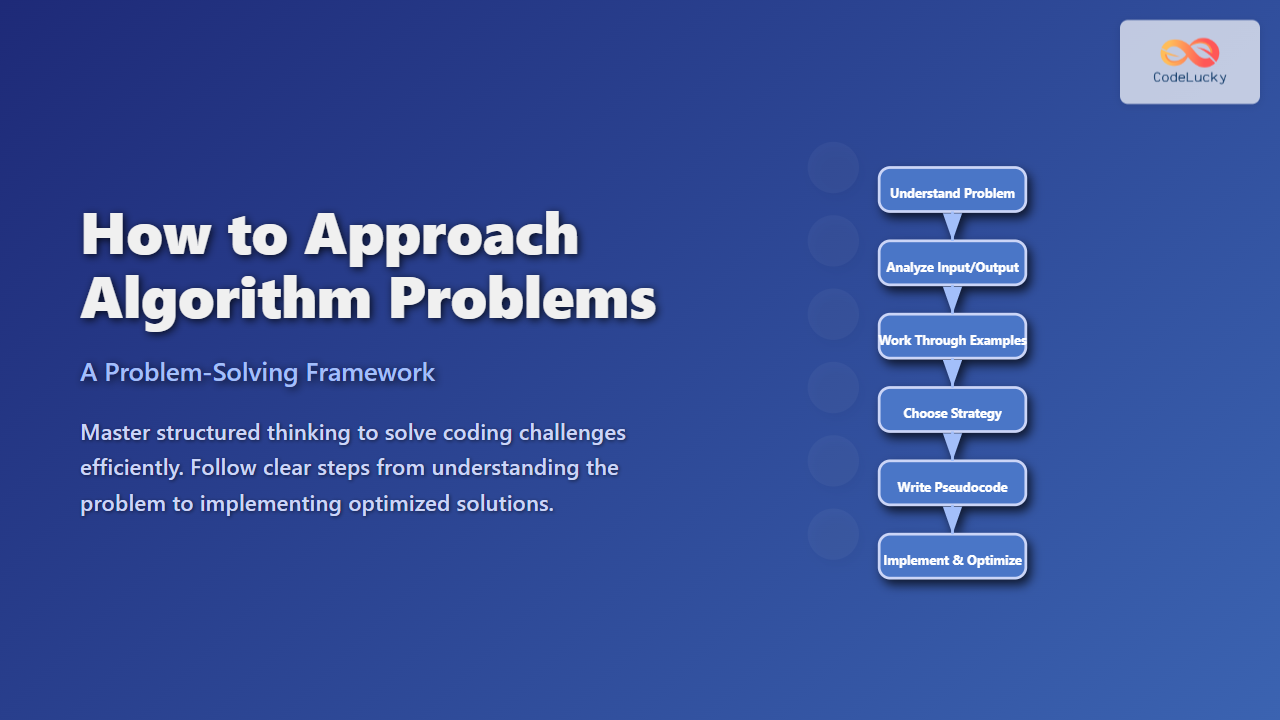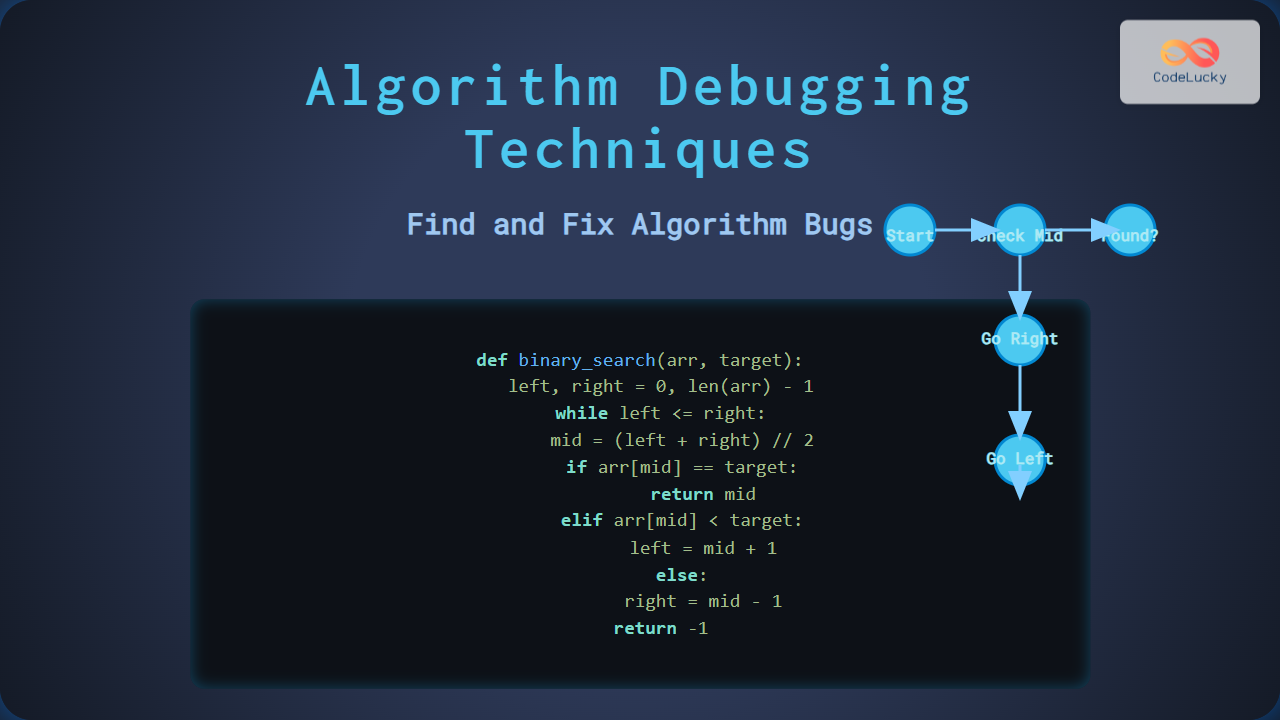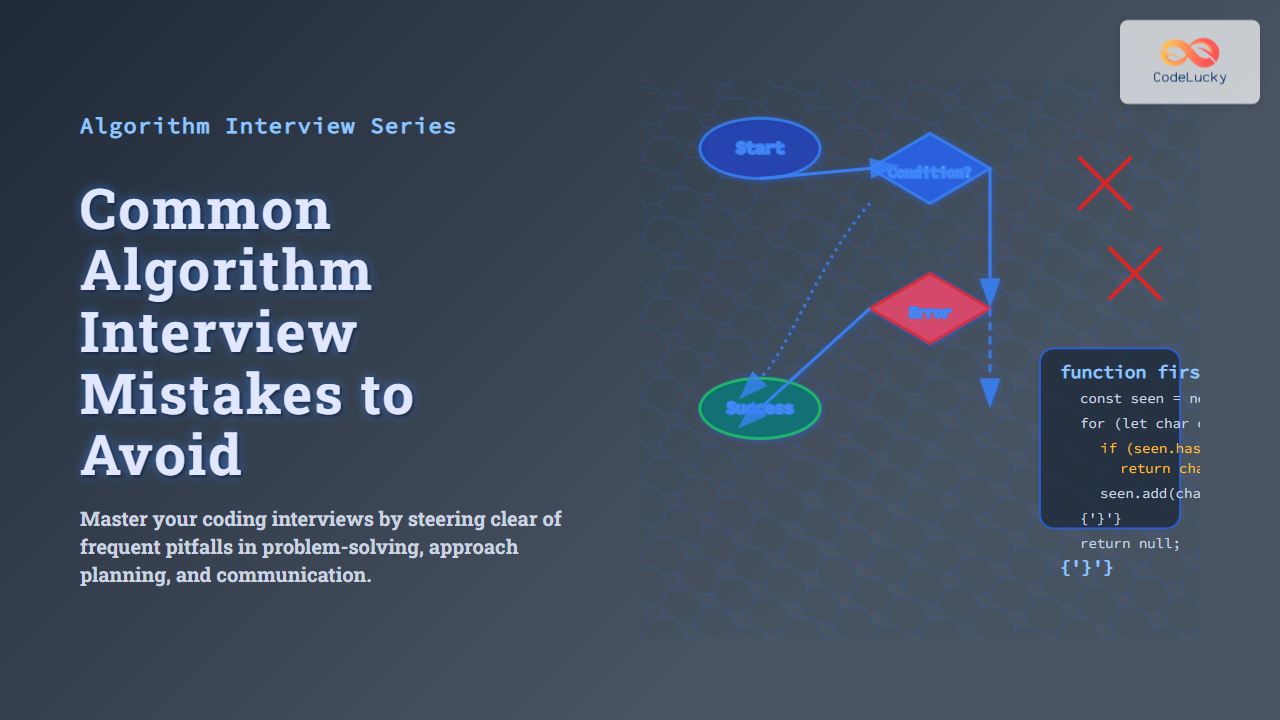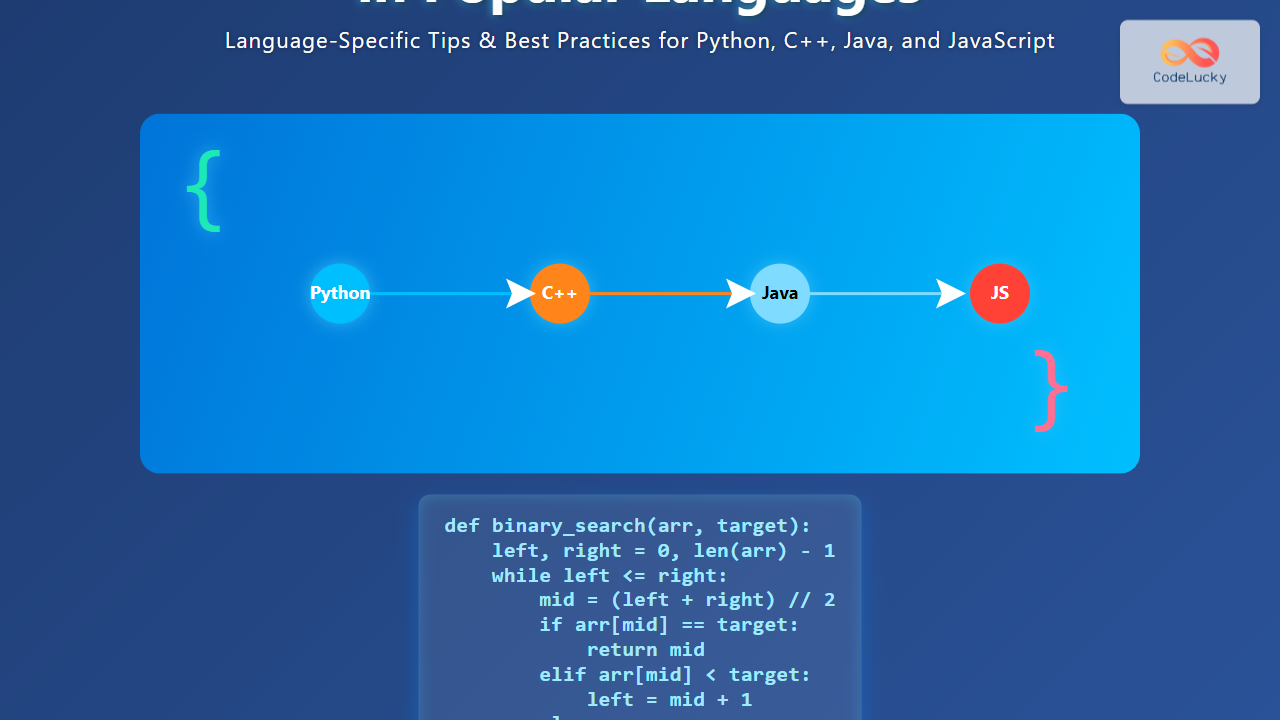Interacting with a MySQL database directly from your application is a core part of backend development. This is where MySQL APIs come into play. These Application Programming Interfaces act as a bridge, allowing your code to communicate, send queries, and receive data from your database efficiently. Did you know? 💡 APIs handle trillions of data requests every day across the world, making them a critical piece of modern application infrastructure!
Why Use MySQL APIs?
Using APIs to connect to a database offers numerous benefits:
🌟 Key Benefits:
- Abstraction: Hide the complexities of direct database interaction, making your code cleaner and easier to maintain.
- Security: Properly managed APIs enhance security, preventing direct access vulnerabilities.
- Flexibility: Work with different programming languages and frameworks without major code changes.
- Efficiency: Optimized drivers for better data transfer and faster query processing.
🎯 Fun Fact: The very first database APIs were created in the 1970s, revolutionizing how applications interacted with stored data!
Core Concepts: APIs, Drivers, and Connectors
Let’s clarify the key terms:
- API (Application Programming Interface): A set of defined methods and rules that allow different software applications to communicate with each other. In our case, your application and MySQL.
- Driver (or Connector): A specific library for a given programming language that implements the API, enabling it to interact with the database.
Think of it like this: the API is the blueprint, and the driver is the construction crew building the actual connection.
Popular MySQL Connectors
MySQL provides official connectors for a wide range of programming languages. Here are a few of the most popular:
1. MySQL Connector/Python
A robust and widely used driver for Python applications. Perfect for data science, web applications, and more.
import mysql.connector
mydb = mysql.connector.connect(
host="localhost",
user="your_user",
password="your_password",
database="your_database"
)
mycursor = mydb.cursor()
mycursor.execute("SELECT * FROM customers")
result = mycursor.fetchall()
for row in result:
print(row)
2. MySQL Connector/J (Java)
The standard JDBC driver for Java applications. Essential for enterprise-level solutions.
import java.sql.*;
public class MySQLConnect {
public static void main(String[] args) {
String url = "jdbc:mysql://localhost:3306/your_database";
String user = "your_user";
String password = "your_password";
try (Connection conn = DriverManager.getConnection(url, user, password);
Statement stmt = conn.createStatement();
ResultSet rs = stmt.executeQuery("SELECT * FROM customers")) {
while (rs.next()) {
System.out.println(rs.getString("first_name") + " " + rs.getString("last_name"));
}
} catch (SQLException e) {
e.printStackTrace();
}
}
}
3. MySQL Connector/Node.js
A connector specifically designed for Node.js applications, crucial for building scalable server-side applications.
const mysql = require('mysql');
const connection = mysql.createConnection({
host: 'localhost',
user: 'your_user',
password: 'your_password',
database: 'your_database'
});
connection.connect((err) => {
if (err) {
console.error('Error connecting to database: ', err);
return;
}
console.log('Connected to MySQL database.');
connection.query('SELECT * FROM customers', (err, results, fields) => {
if (err) {
console.error('Error querying database: ', err);
return;
}
console.log('Query results: ', results);
connection.end();
});
});
4. MySQL Connector/PHP
A popular choice for PHP web applications, offering flexibility and performance.
<?php
$servername = "localhost";
$username = "your_user";
$password = "your_password";
$dbname = "your_database";
// Create connection
$conn = new mysqli($servername, $username, $password, $dbname);
// Check connection
if ($conn->connect_error) {
die("Connection failed: " . $conn->connect_error);
}
$sql = "SELECT first_name, last_name FROM customers";
$result = $conn->query($sql);
if ($result->num_rows > 0) {
// output data of each row
while($row = $result->fetch_assoc()) {
echo "Name: " . $row["first_name"]. " " . $row["last_name"]. "<br>";
}
} else {
echo "0 results";
}
$conn->close();
?>
💡 Did You Know? MySQL connectors are often optimized for specific use cases in each language. This contributes to overall application efficiency!
Connecting to MySQL
The general process for connecting to MySQL via an API involves these steps:
- Install the Connector: Use your language’s package manager (e.g., pip for Python, npm for Node.js) to install the appropriate MySQL connector.
- Import the Library: In your code, import the necessary modules or classes to use the MySQL API.
- Establish a Connection: Use the API functions to establish a connection using your credentials such as hostname, username, password, and database name.
- Create a Cursor (if applicable): Many languages use cursors to execute queries and fetch data.
- Execute Queries: Send SQL queries to the database using the cursor.
- Fetch Results: Retrieve the data returned by the database.
- Close Connection: Close the connection when your task is complete.
Executing Queries
Once connected, executing queries is straightforward. You’ll typically use functions or methods within your language’s API that:
- Execute raw SQL queries
- Handle prepared statements for security
- Fetch data and process the results
Best Practices for Working with MySQL APIs
Here are some tips to ensure smooth database interactions:
- Use Prepared Statements: Protect against SQL injection vulnerabilities by using parameterized queries.
- Handle Errors: Properly handle connection errors, query failures, and data exceptions. Use try/catch blocks to make your application more stable.
- Close Connections: Close database connections as soon as they are no longer needed to free resources and avoid errors.
- Optimize Queries: Use efficient queries with proper indexing to minimize data retrieval times.
- Connection Pooling: If your application will handle high traffic, implement connection pooling for efficient connection management.
- Secure Credentials: Do not hard-code database credentials in your code. Use environment variables or configuration files to store credentials securely.
- Data Validation: Validate and sanitize all user inputs before using them in SQL queries to prevent errors and security issues.
🌈 Interesting Fact: Using Connection Pooling can reduce your database resource usage by up to 70% during high traffic periods!
Common Pitfalls to Avoid
- SQL Injection: Not using prepared statements can expose your database to security risks.
- Unclosed Connections: Neglecting to close connections leads to resource leaks and can result in a stalled application.
- Poor Error Handling: Failing to handle exceptions gracefully leads to application instability.
- Inefficient Queries: Unoptimized queries slow down your application and impact overall performance.
Real-World Example
Let’s see an example of how a simple application would use a MySQL API to fetch customer data and display it:
import mysql.connector
def get_customer_names():
try:
mydb = mysql.connector.connect(
host="localhost",
user="your_user",
password="your_password",
database="your_database"
)
mycursor = mydb.cursor()
mycursor.execute("SELECT first_name, last_name FROM customers")
result = mycursor.fetchall()
return result
except mysql.connector.Error as err:
print(f"Error: {err}")
return []
finally:
if mydb.is_connected():
mycursor.close()
mydb.close()
if __name__ == "__main__":
customer_list = get_customer_names()
if customer_list:
print("List of Customer Names:")
for row in customer_list:
print(f"- {row[0]} {row[1]}")
Key Takeaways
In this article, you’ve learned:
- The importance of MySQL APIs for connecting applications to databases.
- The concepts of APIs, drivers, and connectors.
- How to establish a connection using popular programming languages.
- Best practices for writing robust and secure database interactions.
- Common pitfalls to avoid when working with APIs.
Next Steps
You’re now ready to take your MySQL interactions to the next level. In our upcoming tutorials, we’ll cover more advanced topics, such as:
- Connection pooling strategies
- Query optimization techniques
- Using ORMs to enhance productivity
- Building complete end-to-end applications using MySQL
Keep practicing, experimenting, and building. Database integration is a key skill for any developer!
🌟 Final Thought: MySQL APIs are the workhorses behind almost every data-driven application. Mastering them empowers you to create highly functional and scalable software!