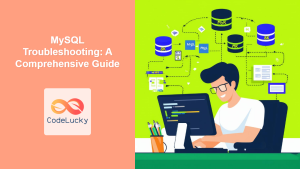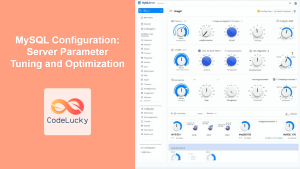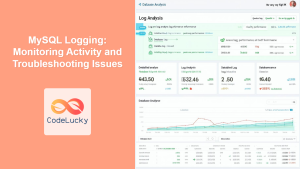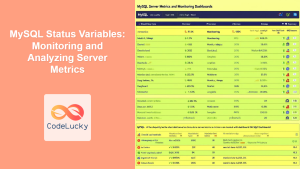MySQL administration is the backbone of a reliable and performant database system. Just like a car needs regular check-ups, your MySQL server requires routine tasks, monitoring, and maintenance procedures to ensure smooth operation. 💡 Did you know? Proper MySQL administration can prevent up to 90% of common database issues and downtime!
Why is MySQL Administration Crucial?
A well-administered MySQL server is the cornerstone of any application that relies on it. Neglecting administrative tasks can lead to:
🌟 Key Benefits:
- Improved database performance and speed
- Minimized downtime and service interruptions
- Prevention of data loss and corruption
- Enhanced security and data protection
- Optimal resource utilization
🎯 Fun Fact: Large companies with heavily used MySQL databases have dedicated teams of administrators who spend 24/7 ensuring everything runs perfectly, just like a Formula 1 pit crew ensures a race car is in top shape!
Essential Routine Tasks
Let’s dive into the day-to-day tasks that every MySQL administrator should be familiar with:
1. User Management
Creating, modifying, and removing users is fundamental for database security.
-- Create a new user
CREATE USER 'newuser'@'localhost' IDENTIFIED BY 'password123';
-- Grant privileges to the user
GRANT SELECT, INSERT, UPDATE ON your_database.* TO 'newuser'@'localhost';
-- Change a user's password
ALTER USER 'newuser'@'localhost' IDENTIFIED BY 'new_password123';
-- Revoke privileges
REVOKE INSERT ON your_database.* FROM 'newuser'@'localhost';
-- Remove a user
DROP USER 'newuser'@'localhost';
🔑 Pro Tip: Always use strong and unique passwords, and only grant the minimum necessary privileges to each user.
2. Database Backups
Backups are your lifeline in case of data loss or corruption.
# Logical Backup (using mysqldump)
mysqldump -u root -p your_database > backup.sql
# Physical Backup (copying raw data files)
# Not recommended for beginners
# cp -r /var/lib/mysql/your_database /path/to/backup_dir/
🛡️ Fun Fact: Regularly scheduled backups combined with disaster recovery planning can allow companies to fully restore their systems in just minutes, even after a major catastrophe!
3. Regularly Check the Error Logs
Error logs are essential for troubleshooting and identifying potential issues.
- Location: Typically found in the MySQL data directory.
- Command to tail the log
tail -f /var/log/mysql/error.log - What to Look For: Error messages, slow query warnings, connection failures, etc.
🔍 Pro Tip: Implement log rotation and monitoring tools to automate this process and receive alerts for critical errors.
4. Optimize Tables
Over time, tables can become fragmented, which can degrade performance.
-- Optimize a specific table
OPTIMIZE TABLE your_table;
-- Check table status
SHOW TABLE STATUS LIKE 'your_table';
🚀 Did You Know? Regularly optimizing your tables can lead to noticeable performance improvements, especially in databases with frequent updates.
5. Monitor Disk Space
Running out of disk space can cause severe issues.
- Command:
df -h - What to Look For: Disk usage for the MySQL data directory.
📈 Pro Tip: Set up alerts for low disk space and plan for capacity as your database grows.
Monitoring MySQL Performance
Monitoring is crucial for identifying performance bottlenecks and potential issues before they escalate.
1. Using SHOW Commands
MySQL provides many commands to get insights about its health.
-- Check the server uptime
SHOW GLOBAL STATUS LIKE 'Uptime';
-- Check the number of connections
SHOW GLOBAL STATUS LIKE 'Threads_connected';
-- Check slow queries
SHOW GLOBAL STATUS LIKE 'Slow_queries';
📊 Fun Fact: MySQL is built to handle thousands of connections at the same time, and monitoring the number of connections can help you predict and prevent bottlenecks.
2. Monitoring with Third-Party Tools
Tools like Prometheus, Grafana, and MySQL Workbench provide more advanced monitoring capabilities.
- Benefits:
- Graphical dashboards and visualizations
- Real-time alerting and notifications
- Historical performance data
- Customizable metrics
3. Utilizing System Tools
Operating system tools can provide valuable insights.
top: Show resource utilization.htop: Similar to top, but more interactive.iostat: Monitor I/O performance.free: Check memory usage.
Maintenance Procedures
Regular maintenance helps keep your MySQL server healthy and efficient.
1. Software Updates
Keeping your MySQL server updated with the latest releases is crucial for bug fixes and security patches.
- Process: Always follow the official documentation of MySQL for a safe upgrade process.
2. Regularly Review Security
Stay up-to-date on security vulnerabilities and implement best practices:
- Passwords: Use strong passwords and password rotation policies.
- Firewall: Ensure proper firewall configuration.
- Access Control: Limit user access to only what’s necessary.
3. Clean-Up
Regularly remove unnecessary data like old backups or logs.
- Scripts: Automate the removal of old data with scripts.
Common Pitfalls to Avoid
❌ Ignoring error logs: Always pay attention to error messages and warnings.
❌ Neglecting backups: Always have regular backups and test restoration procedures.
❌ Not updating the MySQL server: Keep your server updated with the latest patches.
❌ Overlooking security: Follow security best practices.
Key Takeaways
In this guide, you’ve learned:
- 🧰 Essential routine tasks for MySQL administration
- 📊 How to monitor MySQL performance
- 🧹 Maintenance procedures to keep your database healthy
- ⚠️ Common pitfalls to avoid
Next Steps
Now that you’ve got a firm grasp on MySQL administration, you’re ready to dive into more specific areas:
- MySQL Monitoring: Learn how to effectively monitor your database and set up alerts.
- MySQL Logging: Understand different types of logs and how to use them for troubleshooting.
- MySQL Upgrade: Learn the best way to upgrade your MySQL server.
- MySQL vs PostgreSQL: Explore other database systems.
Remember, continuous learning is key to becoming a proficient database administrator! Keep practicing, explore the documentation, and always prioritize the health of your database!
💡 Final Fact: MySQL is one of the most widely used database systems globally, and skilled administrators are in high demand. Investing time in mastering administration tasks is an investment in your career and the reliability of your applications!