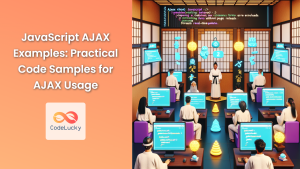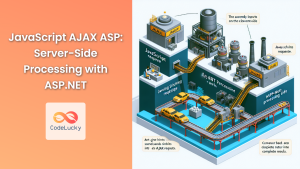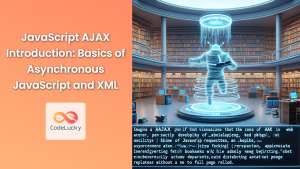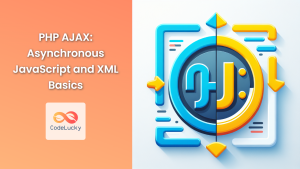In the world of modern web development, the ability to make asynchronous HTTP requests is crucial. One of the most fundamental tools for achieving this in JavaScript is the XMLHttpRequest object. Despite its name suggesting XML-specific functionality, XMLHttpRequest is a versatile API that can handle various data formats, including JSON, HTML, and plain text.
Understanding XMLHttpRequest
XMLHttpRequest (XHR) is a built-in browser object that allows you to make HTTP requests to servers from JavaScript code. It forms the foundation of AJAX (Asynchronous JavaScript and XML) programming, enabling web applications to update content dynamically without reloading the entire page.
🔑 Key Features:
- Asynchronous communication with servers
- Support for various data formats
- Cross-browser compatibility
- Ability to track progress of requests
Let’s dive into the practical aspects of using XMLHttpRequest.
Creating an XMLHttpRequest Object
To start using XMLHttpRequest, you first need to create an instance of the object:
const xhr = new XMLHttpRequest();
This simple line of code creates a new XMLHttpRequest object that we’ll use to make our HTTP requests.
Configuring the Request
Before sending a request, you need to configure it using the open() method. This method takes three parameters:
- The HTTP method (GET, POST, PUT, DELETE, etc.)
- The URL to send the request to
- A boolean indicating whether the request should be asynchronous (true) or synchronous (false)
Here’s an example:
xhr.open('GET', 'https://api.example.com/data', true);
In this example, we’re setting up a GET request to ‘https://api.example.com/data’ that will be sent asynchronously.
⚠️ Note: It’s highly recommended to always use asynchronous requests (set the third parameter to true) to prevent blocking the main thread and freezing the user interface.
Sending the Request
Once the request is configured, you can send it using the send() method:
xhr.send();
For GET requests, you typically don’t need to pass any data to send(). However, for POST requests, you can pass the data you want to send to the server:
xhr.open('POST', 'https://api.example.com/data', true);
xhr.setRequestHeader('Content-Type', 'application/json');
xhr.send(JSON.stringify({ name: 'John Doe', age: 30 }));
In this POST example, we’re also setting the ‘Content-Type’ header to indicate that we’re sending JSON data.
Handling the Response
The real power of XMLHttpRequest lies in its ability to handle responses asynchronously. You can set up event listeners to react to different stages of the request lifecycle.
The most commonly used event is onload, which fires when the request completes successfully:
xhr.onload = function() {
if (xhr.status === 200) {
console.log(xhr.responseText);
} else {
console.error('Request failed. Status:', xhr.status);
}
};
This code checks if the request was successful (status code 200) and logs the response text if it was. If not, it logs an error message with the status code.
🔍 Pro Tip: Always check the status code before processing the response. A response might come back successfully (triggering onload) but still indicate an error (e.g., 404 Not Found).
You can also listen for errors using the onerror event:
xhr.onerror = function() {
console.error('Network error occurred');
};
This will catch network errors that prevent the request from completing.
Tracking Progress
For larger requests, you might want to track the progress. You can do this with the onprogress event:
xhr.onprogress = function(event) {
if (event.lengthComputable) {
const percentComplete = (event.loaded / event.total) * 100;
console.log(`Progress: ${percentComplete.toFixed(2)}%`);
}
};
This code calculates and logs the percentage of the request that has been completed, but only if the total size is known (lengthComputable).
Putting It All Together
Let’s combine all these concepts into a complete example that fetches data from a hypothetical API:
function fetchData(url) {
return new Promise((resolve, reject) => {
const xhr = new XMLHttpRequest();
xhr.open('GET', url, true);
xhr.onload = function() {
if (xhr.status === 200) {
resolve(JSON.parse(xhr.responseText));
} else {
reject(new Error(`Request failed with status ${xhr.status}`));
}
};
xhr.onerror = function() {
reject(new Error('Network error occurred'));
};
xhr.onprogress = function(event) {
if (event.lengthComputable) {
const percentComplete = (event.loaded / event.total) * 100;
console.log(`Progress: ${percentComplete.toFixed(2)}%`);
}
};
xhr.send();
});
}
// Usage
fetchData('https://api.example.com/data')
.then(data => console.log('Data received:', data))
.catch(error => console.error('Error:', error));
This example wraps the XMLHttpRequest in a Promise, making it easier to work with in modern JavaScript code. It handles successful responses, errors, and even tracks progress.
Advanced Techniques
Aborting Requests
Sometimes, you might need to cancel a request that’s in progress. XMLHttpRequest provides the abort() method for this purpose:
const xhr = new XMLHttpRequest();
xhr.open('GET', 'https://api.example.com/large-data', true);
xhr.send();
// Later, if you need to cancel the request:
xhr.abort();
This can be useful for long-running requests that are no longer needed, such as when a user navigates away from a page.
Handling Timeouts
For time-sensitive applications, you might want to set a timeout for your requests. You can do this using the timeout property:
xhr.timeout = 5000; // Set timeout to 5 seconds
xhr.ontimeout = function() {
console.error('Request timed out');
};
If the request doesn’t complete within the specified time, the ontimeout event will fire.
Cross-Origin Requests
By default, browsers restrict XMLHttpRequests to the same origin for security reasons. However, you can make cross-origin requests if the server supports CORS (Cross-Origin Resource Sharing):
xhr.withCredentials = true; // Include credentials for cross-origin requests
Remember that the server must be configured to accept cross-origin requests for this to work.
Best Practices and Considerations
- Always use asynchronous requests: Synchronous requests can freeze the user interface and lead to a poor user experience.
- Handle all possible outcomes: Make sure you have error handling in place for network errors, HTTP error status codes, and timeouts.
- Set appropriate headers: Depending on the type of request and data you’re sending, set the appropriate headers (e.g., ‘Content-Type’ for POST requests).
- Parse response data carefully: Always check the content type of the response and parse it accordingly. Don’t assume it will always be JSON.
- Consider using higher-level APIs: While XMLHttpRequest is powerful and flexible, modern APIs like Fetch or libraries like Axios can provide a more convenient interface for making HTTP requests.
- Be mindful of security: Never send sensitive data like passwords in URL parameters. Use HTTPS for all requests containing sensitive information.
- Handle rate limiting: If you’re making many requests to an API, be aware of rate limits and implement appropriate backoff strategies.
Conclusion
XMLHttpRequest is a fundamental tool in the JavaScript developer’s toolkit for making asynchronous HTTP requests. While newer APIs like Fetch have gained popularity, understanding XMLHttpRequest is still valuable, especially when working with older codebases or browsers.
By mastering XMLHttpRequest, you gain a deeper understanding of how asynchronous communication works in web applications. This knowledge forms the foundation for more advanced techniques and helps you appreciate the conveniences provided by modern libraries and frameworks.
Remember, the key to effective use of XMLHttpRequest is handling all possible scenarios – success, errors, timeouts, and progress tracking. With careful implementation, you can create robust, responsive web applications that provide a smooth user experience even when dealing with remote data and services.
🚀 Happy coding, and may your requests always return 200 OK!