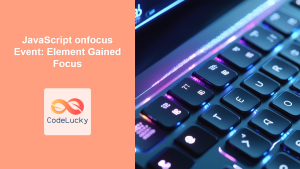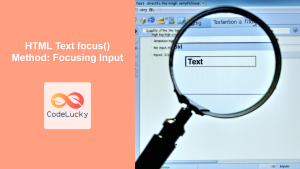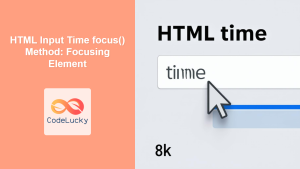JavaScript window.focus() Method: Bringing Windows into Focus
The window.focus() method in JavaScript is used to bring a specified window to the foreground, making it the active window. This method is particularly useful in scenarios where you need to ensure that a particular window, such as a popup or a new tab opened by your script, has the user’s attention. In this guide, we’ll explore the window.focus() method with clear explanations and practical examples.
What is the window.focus() Method?
The window.focus() method activates the window on which it is called. When a window is focused, it becomes the primary window for user interactions, meaning that keyboard and mouse events are directed to it. This is essential for creating user-friendly web applications that manage multiple windows or tabs.
Syntax of the window.focus() Method
The syntax for using the window.focus() method is straightforward:
window.focus();
There are no parameters to pass. The method simply attempts to focus the window on which it is called.
When to Use window.focus()
The window.focus() method is useful in the following scenarios:
- Popup Windows: When you open a popup window, you might want to bring it to the front so that the user can immediately interact with it.
- New Tabs: If your script opens a new tab, focusing it can improve the user experience by directing the user’s attention to the new content.
- Window Management: In applications that manage multiple windows,
focus()can be used to switch between them programmatically.
Practical Examples of window.focus()
Let’s explore some practical examples that demonstrate how to use the window.focus() method effectively.
Example 1: Focusing a Popup Window
In this example, we’ll create a popup window and then immediately focus it.
<!DOCTYPE html>
<html>
<head>
<title>Focusing a Popup Window</title>
</head>
<body>
<button id="openPopupButton">Open Popup and Focus</button>
<script>
const openPopupButton_focus = document.getElementById('openPopupButton');
let popupWindow_focus;
openPopupButton_focus.addEventListener('click', () => {
popupWindow_focus = window.open('', '_blank', 'width=300,height=200');
if (popupWindow_focus) {
popupWindow_focus.document.write('<h1>Popup Window</h1><p>This is a popup window that has been focused.</p>');
popupWindow_focus.focus();
} else {
alert('Popup blocked! Please allow popups for this site.');
}
});
</script>
</body>
</html>
In this example, clicking the “Open Popup and Focus” button opens a new popup window and immediately focuses it using popupWindow.focus(). If the popup is blocked by the browser (due to popup blockers), an alert message is displayed.
Example 2: Focusing a New Tab
Here’s an example of focusing a new tab opened by the script.
<!DOCTYPE html>
<html>
<head>
<title>Focusing a New Tab</title>
</head>
<body>
<button id="openTabButton">Open Tab and Focus</button>
<script>
const openTabButton_focus = document.getElementById('openTabButton');
let newTab_focus;
openTabButton_focus.addEventListener('click', () => {
newTab_focus = window.open('https://www.codelucky.com', '_blank');
if (newTab_focus) {
newTab_focus.focus();
} else {
alert('Opening tab failed! Please check your browser settings.');
}
});
</script>
</body>
</html>
When you click the “Open Tab and Focus” button, a new tab opens with the CodeLucky website, and the script attempts to focus on it.
Example 3: Focusing a Window After a Delay
Sometimes, you might want to focus a window after a certain delay. Here’s how you can do that:
<!DOCTYPE html>
<html>
<head>
<title>Focusing a Window After a Delay</title>
</head>
<body>
<button id="openDelayedPopupButton">Open Popup with Delayed Focus</button>
<script>
const openDelayedPopupButton_focus = document.getElementById('openDelayedPopupButton');
let delayedPopup_focus;
openDelayedPopupButton_focus.addEventListener('click', () => {
delayedPopup_focus = window.open('', '_blank', 'width=300,height=200');
if (delayedPopup_focus) {
delayedPopup_focus.document.write('<h1>Delayed Focus Popup</h1><p>This popup will be focused after a delay.</p>');
setTimeout(() => {
delayedPopup_focus.focus();
}, 2000); // Focus after 2 seconds
} else {
alert('Popup blocked! Please allow popups for this site.');
}
});
</script>
</body>
</html>
In this example, the popup window is focused after a 2-second delay using setTimeout. This can be useful in scenarios where you want to give the user a moment to see the current page before directing their attention to the new window.
Example 4: Handling Null Checks
Ensure to check if the opened window or tab is not null before calling focus() to avoid errors.
<!DOCTYPE html>
<html>
<head>
<title>Handling Null Checks</title>
</head>
<body>
<button id="openCheckPopupButton">Open Popup with Check</button>
<script>
const openCheckPopupButton_focus = document.getElementById('openCheckPopupButton');
let checkPopup_focus;
openCheckPopupButton_focus.addEventListener('click', () => {
checkPopup_focus = window.open('', '_blank', 'width=300,height=200');
if (checkPopup_focus) {
checkPopup_focus.document.write('<h1>Checked Popup</h1><p>This popup includes a null check.</p>');
if (checkPopup_focus) {
checkPopup_focus.focus();
}
} else {
alert('Popup blocked! Please allow popups for this site.');
}
});
</script>
</body>
</html>
This example includes a check to ensure that checkPopup is not null before calling focus(), preventing potential errors.
Browser Support
The window.focus() method is widely supported across modern web browsers:
- Chrome
- Firefox
- Safari
- Edge
- Opera
Important Considerations
- Popup Blockers: Browsers often block popups, especially if they are opened without direct user interaction. To avoid popup blockers, ensure that you open and focus windows within event handlers triggered by user actions (e.g., button clicks).
- User Experience: Use
window.focus()judiciously to avoid disrupting the user experience. Unnecessary or unexpected focus changes can be annoying. - Security: Be aware that focusing windows can be a security concern if used maliciously. Ensure that you only focus windows that you have opened and trust.
Conclusion
The window.focus() method is a valuable tool for managing window focus in JavaScript. By using it carefully and considering the user experience, you can create more interactive and user-friendly web applications. Whether you’re opening popup windows, new tabs, or managing multiple windows, window.focus() can help you direct the user’s attention effectively.