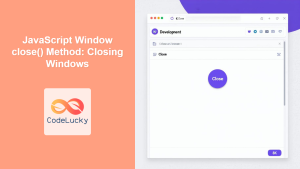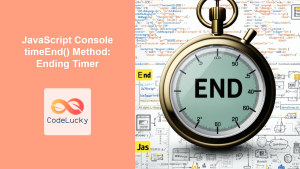JavaScript Window clearTimeout() Method: Clearing Timed Functions
The clearTimeout() method in JavaScript is used to cancel a timeout that has been previously set with the setTimeout() method. This prevents the function associated with the timeout from being executed. It’s an essential tool for managing asynchronous operations in web development.
Understanding clearTimeout()
When you use setTimeout() to delay the execution of a function, it returns a unique ID, often referred to as a timeout ID. You can then use this ID with clearTimeout() to cancel the timeout and prevent the delayed function from running.
Syntax of clearTimeout()
The syntax for using clearTimeout() is straightforward:
window.clearTimeout(timeoutID);
or simply
clearTimeout(timeoutID);
Here, timeoutID is the ID returned by the setTimeout() method when the timeout was created.
Parameters
| Parameter | Type | Description |
|---|---|---|
| `timeoutID` | Number | The ID of the timeout to be cleared, as returned by `setTimeout()`. |
Basic Examples of clearTimeout()
Let’s start with a basic example to illustrate how clearTimeout() works.
Example 1: Preventing a Timeout
In this example, we set a timeout that would display an alert after 3 seconds. However, we then use clearTimeout() to prevent the alert from being displayed.
<button id="startTimeoutBtn">Start Timeout</button>
<button id="clearTimeoutBtn">Clear Timeout</button>
<script>
const startTimeoutBtnEl = document.getElementById("startTimeoutBtn");
const clearTimeoutBtnEl = document.getElementById("clearTimeoutBtn");
let timeoutIdExample1;
startTimeoutBtnEl.addEventListener("click", () => {
// Set a timeout to display an alert after 3 seconds
timeoutIdExample1 = setTimeout(() => {
alert("This alert will not be displayed!");
}, 3000);
});
clearTimeoutBtnEl.addEventListener("click", () => {
// Clear the timeout before it executes
clearTimeout(timeoutIdExample1);
alert("Timeout cleared!");
});
</script>
In this scenario, clicking “Start Timeout” sets a timeout, but clicking “Clear Timeout” cancels it before it can execute, and an alert confirms this action.
Example 2: Clearing a Timeout Based on a Condition
In this example, we clear the timeout based on a specific condition.
<button id="startTimeoutBtn2">Start Timeout</button>
<button id="checkConditionBtn">Check Condition</button>
<script>
const startTimeoutBtn2El = document.getElementById("startTimeoutBtn2");
const checkConditionBtnEl = document.getElementById("checkConditionBtn");
let timeoutIdExample2;
let condition = false;
startTimeoutBtn2El.addEventListener("click", () => {
timeoutIdExample2 = setTimeout(() => {
alert("Timeout executed!");
}, 3000);
});
checkConditionBtnEl.addEventListener("click", () => {
// Simulate a condition check
condition = true;
if (condition) {
clearTimeout(timeoutIdExample2);
alert("Timeout cleared due to condition being true!");
} else {
alert("Condition is false, timeout will execute.");
}
});
</script>
Here, clicking “Check Condition” simulates a conditional check. If the condition is met (set to true in this case), the timeout is cleared.
Real-World Applications of clearTimeout()
clearTimeout() is commonly used in scenarios where you want to control the execution of code based on user interactions or application state changes.
Example 3: Implementing a Debounce Function
A debounce function limits the rate at which a function can fire. It’s useful for handling events like typing in a search box, where you don’t want to execute the search on every keystroke.
<input type="text" id="searchInput" placeholder="Type to search..." />
<p id="debounceResult"></p>
<script>
const searchInputEl = document.getElementById("searchInput");
const debounceResultEl = document.getElementById("debounceResult");
let timeoutIdExample3;
function search(query) {
debounceResultEl.textContent = `Searching for: ${query}`;
}
searchInputEl.addEventListener("input", (event) => {
const query = event.target.value;
// Clear any existing timeout
clearTimeout(timeoutIdExample3);
// Set a new timeout
timeoutIdExample3 = setTimeout(() => {
search(query);
}, 300); // Delay of 300ms
});
</script>
In this debounce example, the search function is only called after the user has stopped typing for 300 milliseconds.
Example 4: Clearing a Timeout on Component Unmount in a Web Framework
In web frameworks like React, it’s common to use clearTimeout() to clean up timeouts when a component is unmounted to prevent memory leaks or errors.
// Example using React (Conceptual)
import React, { useState, useEffect } from "react";
function MyComponent() {
const [message, setMessage] = useState("");
useEffect(() => {
const timeoutId = setTimeout(() => {
setMessage("Component did mount!");
}, 2000);
// Clear the timeout on unmount
return () => clearTimeout(timeoutId);
}, []);
return <div>{message}</div>;
}
In this React example (conceptual), the timeout is cleared when the component unmounts, preventing the state update if the component is no longer mounted.
Tips and Best Practices
- Always Store Timeout IDs: Make sure to store the timeout ID returned by
setTimeout()so you can reference it later withclearTimeout(). - Clear Timed Functions on Unmount: In web frameworks, always clear timeouts in the component’s unmount lifecycle to prevent memory leaks and unexpected behavior.
- Handle Conditional Clearing: Use conditional logic to determine when to clear a timeout based on specific application states or user interactions.
- Avoid Overuse of Timers: Excessive use of timers can lead to performance issues. Optimize your code to use timers efficiently.
Browser Support
The clearTimeout() method is widely supported across all modern web browsers.
Conclusion
The clearTimeout() method is an essential part of JavaScript for managing asynchronous operations. By understanding how to use clearTimeout() effectively, you can create more responsive, efficient, and reliable web applications.