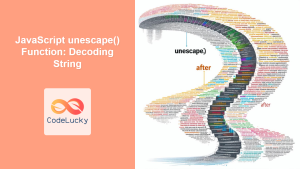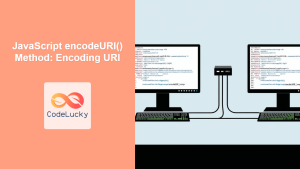JavaScript Window atob() Method: Decoding Base64 Strings
The atob() method in JavaScript’s window object is a powerful utility for decoding Base64 encoded strings. Base64 is a common encoding scheme used to represent binary data in an ASCII string format. The atob() function reverses this process, taking a Base64 string and returning the original decoded string. This is particularly useful when dealing with data URIs, APIs that return Base64 encoded data, or when handling encoded data within web applications.
What is the atob() Method?
The atob() method decodes a Base64 encoded string. It’s part of the window object in web browsers and is directly accessible in JavaScript. This method allows developers to easily convert Base64 strings back into their original, human-readable or binary forms.
Purpose of the atob() Method
The primary purpose of the atob() method is to decode strings that have been encoded using Base64 encoding. This is useful in several scenarios:
- Data URIs: Decoding images or other data embedded directly in HTML or CSS.
- API Responses: Handling data returned from APIs in Base64 format.
- Data Storage: Decoding data stored in a Base64 encoded format for security or compatibility reasons.
- Web Applications: Managing and manipulating encoded data within web applications.
Syntax
The syntax for using the atob() method is straightforward:
let decodedString = window.atob(encodedString);
encodedString: A string that is Base64 encoded.decodedString: The decoded string returned by theatob()method.
Parameters
| Parameter | Type | Description |
|---|---|---|
| `encodedString` | String | The Base64 encoded string to be decoded. |
Return Value
| Return Value | Type | Description |
|---|---|---|
| `decodedString` | String | The decoded string in UTF-16 format. |
Basic Examples
Let’s explore some basic examples of how to use the atob() method.
Decoding a Simple String
<p id="atobResult1"></p>
<script>
const encodedStr1 = "SGVsbG8gV29ybGQh";
const decodedStr1 = window.atob(encodedStr1);
document.getElementById("atobResult1").textContent =
"Decoded: " + decodedStr1;
</script>
Output:
Decoded: Hello World!
In this example, the Base64 encoded string "SGVsbG8gV29ybGQh" is decoded to "Hello World!".
Decoding Another Simple String
<p id="atobResult2"></p>
<script>
const encodedStr2 = "SmF2YVNjcmlwdCBpc24ndCBKYXZh";
const decodedStr2 = window.atob(encodedStr2);
document.getElementById("atobResult2").textContent =
"Decoded: " + decodedStr2;
</script>
Output:
Decoded: JavaScript isn't Java
This example decodes "SmF2YVNjcmlwdCBpc24ndCBKYXZh" to "JavaScript isn't Java".
Advanced Examples
Let’s dive into more complex scenarios where atob() can be particularly useful.
Decoding a Data URI
Data URIs are commonly used to embed images or other files directly into HTML or CSS. The atob() method can decode the Base64 part of a data URI to retrieve the original data.
<canvas id="atobCanvas1" width="100" height="100"></canvas>
<script>
const dataURI1 =
"data:image/png;base64,iVBORw0KGgoAAAANSUhEUgAAAAUAAAAFCAYAAACNbyblAAAAHElEQVQI12P4//8/w+r8mZHqnghGk0se2QA5YJQGNXAFBgAAAABJRU5ErkJggg==";
const base64Image1 = dataURI1.split(",")[1];
const decodedImageString1 = window.atob(base64Image1);
// Function to convert the decoded string to binary data
function base64StringToBlob1(base64) {
const byteCharacters = atob(base64);
const byteArrays = [];
for (let offset = 0; offset < byteCharacters.length; offset += 512) {
const slice = byteCharacters.slice(offset, offset + 512);
const byteNumbers = new Array(slice.length);
for (let i = 0; i < slice.length; i++) {
byteNumbers[i] = slice.charCodeAt(i);
}
const byteArray = new Uint8Array(byteNumbers);
byteArrays.push(byteArray);
}
return new Blob(byteArrays, { type: "image/png" });
}
const imageBlob1 = base64StringToBlob1(base64Image1);
const imageURL1 = URL.createObjectURL(imageBlob1);
const img1 = new Image();
img1.onload = function () {
const canvas1 = document.getElementById("atobCanvas1");
const ctx1 = canvas1.getContext("2d");
ctx1.drawImage(img1, 0, 0);
};
img1.src = imageURL1;
</script>
This example decodes a small PNG image from a data URI and renders it on a canvas. 🖼️
Decoding Complex Data
The atob() method can also decode more complex Base64 encoded data, such as JSON strings or other structured data.
<p id="atobResult3"></p>
<script>
const encodedJson3 =
"eyJuYW1lIjoiSm9obiBEb2UiLCJhZ2UiOjMwLCJjaXR5IjoiTmV3IFlvcmsifQ==";
const decodedJson3 = window.atob(encodedJson3);
const parsedJson3 = JSON.parse(decodedJson3);
document.getElementById("atobResult3").textContent =
"Decoded JSON: " + JSON.stringify(parsedJson3);
</script>
Output:
Decoded JSON: {"name":"John Doe","age":30,"city":"New York"}
In this example, a Base64 encoded JSON string is decoded and then parsed into a JavaScript object. 💻
Common Issues and Considerations
Handling Errors
The atob() method will throw an error if the input string is not a valid Base64 encoded string. It’s important to handle these errors gracefully.
<p id="atobResult4"></p>
<script>
const invalidBase64Str4 = "Invalid Base64 String!";
try {
const decodedStr4 = window.atob(invalidBase64Str4);
document.getElementById("atobResult4").textContent =
"Decoded: " + decodedStr4;
} catch (error) {
document.getElementById("atobResult4").textContent =
"Error: " + error.message;
}
</script>
Output:
Error: The string to be decoded is not correctly encoded.
This example demonstrates how to catch and handle errors when the input string is not a valid Base64 string. ⚠️
Unicode Characters
The atob() method works best with ASCII characters. If you need to decode Base64 strings that contain Unicode characters, you might need to use additional encoding/decoding techniques.
<p id="atobResult5"></p>
<script>
function decodeUnicodeBase64(str) {
return decodeURIComponent(
Array.prototype.map
.call(atob(str), function (c) {
return "%" + ("00" + c.charCodeAt(0).toString(16)).slice(-2);
})
.join("")
);
}
const encodedUnicodeStr5 = "w6lpbsKnw6YgVVRGIh8=";
const decodedUnicodeStr5 = decodeUnicodeBase64(encodedUnicodeStr5);
document.getElementById("atobResult5").textContent =
"Decoded Unicode: " + decodedUnicodeStr5;
</script>
Output:
Decoded Unicode: Olá Mundo!
This example shows how to decode Base64 strings containing Unicode characters using a custom function. 🌍
Use Case Example: Decoding API Responses
Consider a scenario where you are fetching data from an API that returns a Base64 encoded string. Here’s how you can use atob() to decode the response:
<p id="atobResult6"></p>
<script>
// Simulate API response
const apiResponse6 = {
data: "SGVsbG8gZnJvbSB0aGUgQVBJIQ==",
};
const encodedData6 = apiResponse6.data;
const decodedData6 = window.atob(encodedData6);
document.getElementById("atobResult6").textContent =
"Decoded API Data: " + decodedData6;
</script>
Output:
Decoded API Data: Hello from the API!
This example simulates an API response with Base64 encoded data and decodes it using atob(). 📡
Browser Support
The atob() method is widely supported across all modern browsers.
Conclusion
The atob() method is an essential tool for JavaScript developers working with Base64 encoded strings. Whether you’re decoding data URIs, handling API responses, or managing encoded data within web applications, atob() provides a simple and efficient way to decode Base64 strings. By understanding its syntax, handling potential errors, and considering Unicode character issues, you can effectively use atob() in your projects. 🚀