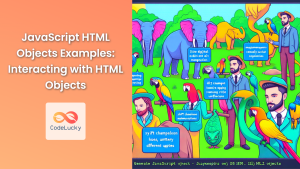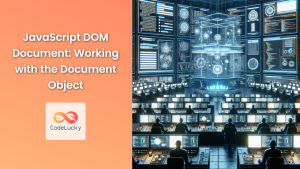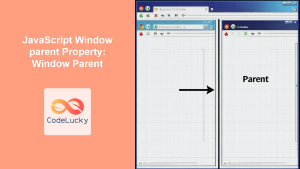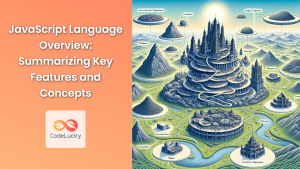JavaScript's window object is a powerful tool that serves as the global object in browser environments. It represents the browser window and provides a wide array of methods and properties for manipulating the document, managing browser behavior, and interacting with the user. In this comprehensive guide, we'll explore the intricacies of the window object and demonstrate how to leverage its capabilities to enhance your web applications.
Understanding the Window Object
The window object is at the top of the JavaScript object hierarchy in web browsers. It encapsulates the entire browser window and serves as the global object for all JavaScript code running in that window.
🔑 Key Point: Every global JavaScript object, function, and variable automatically becomes a member of the window object.
Let's start with a simple example to illustrate this concept:
var globalVariable = "I'm global!";
console.log(window.globalVariable); // Outputs: "I'm global!"
function globalFunction() {
console.log("I'm a global function!");
}
window.globalFunction(); // Outputs: "I'm a global function!"
In this example, we define a global variable and a global function. Both automatically become properties of the window object, allowing us to access them through window.globalVariable and window.globalFunction() respectively.
Window Dimensions and Viewport
One of the most common uses of the window object is to retrieve information about the browser window's dimensions and the viewport.
🔍 Fact: The viewport is the visible area of a web page in the browser window.
Here are some useful properties:
// Window's outer width and height (including toolbars and scrollbars)
console.log("Outer Width:", window.outerWidth);
console.log("Outer Height:", window.outerHeight);
// Viewport width and height
console.log("Inner Width:", window.innerWidth);
console.log("Inner Height:", window.innerHeight);
// Document's width and height
console.log("Document Width:", document.documentElement.scrollWidth);
console.log("Document Height:", document.documentElement.scrollHeight);
These properties are particularly useful when creating responsive designs or implementing custom scrolling behaviors.
Window Location and Navigation
The window.location object provides information about the current URL and methods to navigate to new pages.
// Get the current URL
console.log("Current URL:", window.location.href);
// Get the domain name
console.log("Domain:", window.location.hostname);
// Get the path and filename of the current page
console.log("Path:", window.location.pathname);
// Navigate to a new page
window.location.href = "https://www.example.com";
// Reload the current page
window.location.reload();
This functionality is crucial for creating dynamic navigation in single-page applications or implementing redirects based on user actions.
Working with Browser History
The window.history object allows you to manipulate the browser's history.
// Go back one page
window.history.back();
// Go forward one page
window.history.forward();
// Go back or forward a specific number of pages
window.history.go(-2); // Go back two pages
window.history.go(3); // Go forward three pages
// Add a new state to the browser's history
window.history.pushState({page: 2}, "Title", "?page=2");
The pushState method is particularly powerful for creating dynamic, history-aware single-page applications without triggering a page reload.
Interacting with the User
The window object provides several methods for interacting with the user through dialog boxes.
// Display an alert dialog
window.alert("Hello, world!");
// Display a confirmation dialog
if (window.confirm("Are you sure you want to proceed?")) {
console.log("User confirmed");
} else {
console.log("User cancelled");
}
// Display a prompt dialog
let name = window.prompt("Please enter your name:", "John Doe");
if (name) {
console.log("Hello, " + name);
} else {
console.log("User cancelled the prompt");
}
While these methods are simple, they provide a quick way to interact with users for basic input or notifications.
Timing and Intervals
The window object offers methods for executing code after a delay or at regular intervals.
// Execute a function after a delay
window.setTimeout(() => {
console.log("This message appears after 3 seconds");
}, 3000);
// Execute a function repeatedly at set intervals
let counter = 0;
let intervalId = window.setInterval(() => {
console.log("Counter:", ++counter);
if (counter >= 5) {
window.clearInterval(intervalId);
}
}, 1000);
These timing functions are essential for creating animations, implementing polling mechanisms, or scheduling tasks in your web applications.
Working with Frames and iframes
If your web page includes frames or iframes, you can access them through the window object.
<iframe id="myFrame" src="https://www.example.com"></iframe>
// Access the iframe's window object
let iframeWindow = document.getElementById('myFrame').contentWindow;
// Access the parent window from within an iframe
let parentWindow = window.parent;
// Check if the current window is the top-level window
if (window.top === window.self) {
console.log("This is the top-level window");
} else {
console.log("This window is nested within another window");
}
This capability is crucial when working with complex layouts or integrating third-party content into your web pages.
Screen Properties
The window.screen object provides information about the user's screen.
console.log("Screen Width:", window.screen.width);
console.log("Screen Height:", window.screen.height);
console.log("Available Screen Width:", window.screen.availWidth);
console.log("Available Screen Height:", window.screen.availHeight);
console.log("Color Depth:", window.screen.colorDepth);
These properties can be useful for optimizing your web application's layout based on the user's screen capabilities.
Window Focus and Blur
You can detect when a window gains or loses focus using the focus and blur events.
window.addEventListener('focus', () => {
console.log("Window is now in focus");
});
window.addEventListener('blur', () => {
console.log("Window has lost focus");
});
This functionality can be used to pause animations or background tasks when the user switches to a different tab or application.
Opening and Closing Windows
While less common in modern web development, the window object allows you to open new windows and close the current window.
// Open a new window
let newWindow = window.open('https://www.example.com', 'ExampleWindow', 'width=800,height=600');
// Close the newly opened window after 5 seconds
setTimeout(() => {
newWindow.close();
}, 5000);
// Close the current window (be cautious with this!)
// window.close();
🚨 Warning: Be cautious when using window.close() as it can lead to a poor user experience if misused.
Window Scrolling
The window object provides methods for controlling the window's scroll position.
// Scroll to a specific position
window.scrollTo(0, 500); // Scroll to 500 pixels from the top
// Scroll by a certain amount
window.scrollBy(0, 100); // Scroll down 100 pixels
// Smooth scrolling (supported in modern browsers)
window.scrollTo({
top: 1000,
left: 0,
behavior: 'smooth'
});
// Get the current scroll position
console.log("Scroll X:", window.pageXOffset);
console.log("Scroll Y:", window.pageYOffset);
These methods are useful for implementing custom scrolling behaviors or creating "scroll to top" functionality.
Window Resize Event
You can respond to changes in the window size using the resize event.
window.addEventListener('resize', () => {
console.log("New Width:", window.innerWidth);
console.log("New Height:", window.innerHeight);
});
This event is crucial for implementing responsive designs that adapt to different screen sizes in real-time.
Working with Cookies
While not directly related to the window's visual properties, the window.document.cookie property allows you to work with cookies.
// Set a cookie
document.cookie = "username=John Doe; expires=Thu, 18 Dec 2023 12:00:00 UTC; path=/";
// Read all cookies
console.log(document.cookie);
// Delete a cookie by setting its expiration to a past date
document.cookie = "username=; expires=Thu, 01 Jan 1970 00:00:00 UTC; path=/;";
Cookies are essential for maintaining user sessions and storing small amounts of data on the client-side.
The Window Object and Web Workers
Web Workers allow you to run scripts in background threads. While they don't have access to the window object, they can communicate with the main thread where the window object is available.
// In the main script
let worker = new Worker('worker.js');
worker.postMessage('Hello from the main thread!');
worker.onmessage = function(event) {
console.log('Received from worker:', event.data);
};
// In worker.js
self.onmessage = function(event) {
console.log('Received in worker:', event.data);
self.postMessage('Hello from the worker!');
};
This separation allows for performance improvements by offloading heavy computations to background threads while keeping the main thread responsive.
Security Considerations
When working with the window object, it's crucial to be aware of security implications, especially when dealing with cross-origin interactions.
// Checking if a window has the same origin
try {
let isSameOrigin = window.opener && window.opener.location.origin === window.location.origin;
console.log("Is same origin:", isSameOrigin);
} catch (e) {
console.log("Cross-origin access denied");
}
Always be cautious when interacting with window.opener or when your page might be embedded in an iframe, as these scenarios can lead to security vulnerabilities if not handled properly.
Conclusion
The window object is a powerful and versatile tool in the JavaScript developer's toolkit. From manipulating the browser window and managing navigation to interacting with users and handling timing operations, it provides a wide range of functionalities that are essential for creating dynamic and interactive web applications.
By mastering the window object, you can create more responsive, user-friendly, and feature-rich web experiences. Remember to always consider performance and security implications when working with window-related operations, especially in complex or sensitive applications.
As web technologies continue to evolve, the window object remains a fundamental part of browser-based JavaScript development, serving as a bridge between your code and the user's browsing environment. Keep exploring its capabilities, and you'll find new ways to enhance your web applications and provide better experiences for your users.
- Understanding the Window Object
- Window Dimensions and Viewport
- Window Location and Navigation
- Working with Browser History
- Interacting with the User
- Timing and Intervals
- Working with Frames and iframes
- Screen Properties
- Window Focus and Blur
- Opening and Closing Windows
- Window Scrolling
- Window Resize Event
- Working with Cookies
- The Window Object and Web Workers
- Security Considerations
- Conclusion