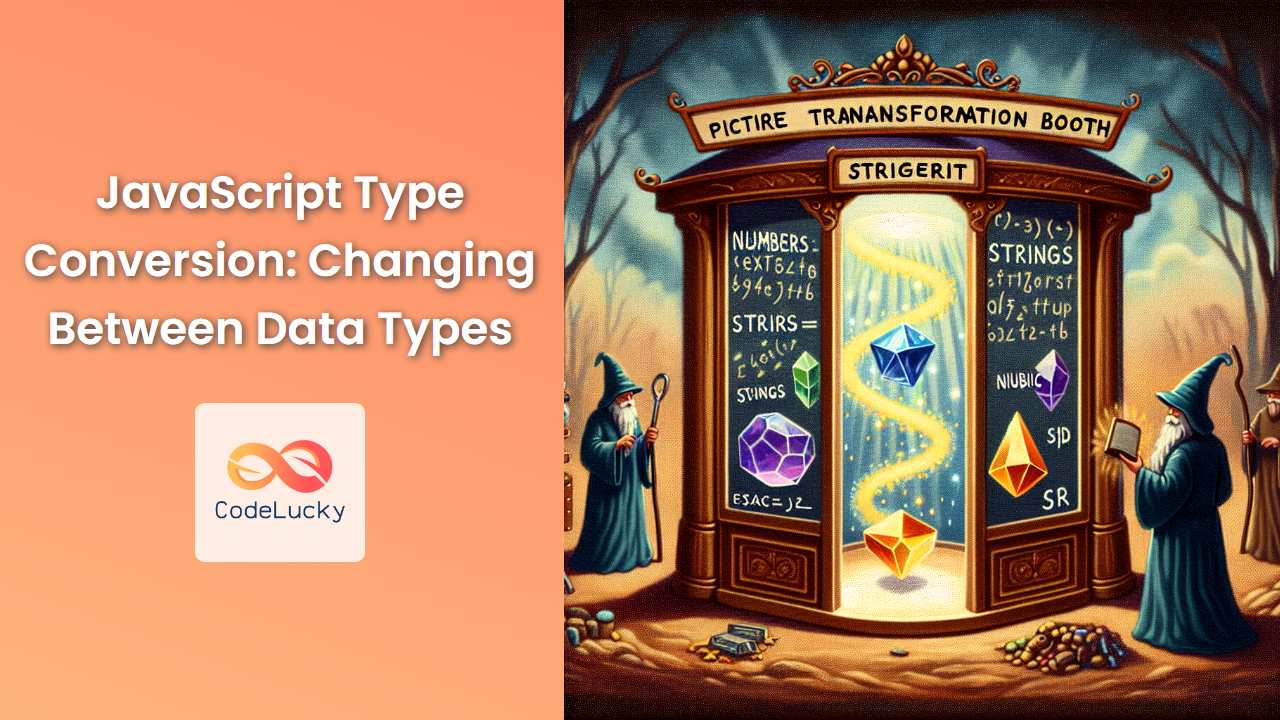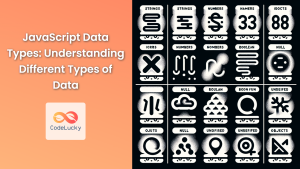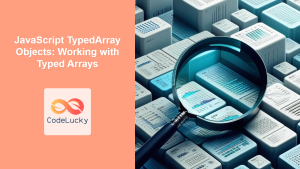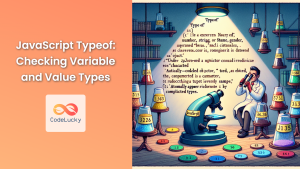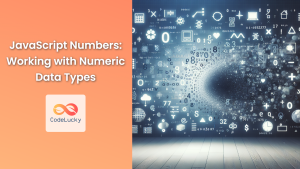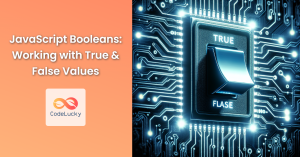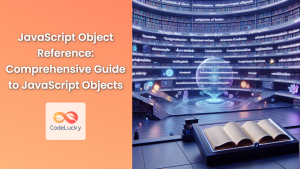JavaScript is a dynamically typed language, which means variables can hold different types of data throughout the execution of a program. This flexibility is both a blessing and a curse, as it allows for quick development but can also lead to unexpected behavior if not handled properly. Understanding type conversion in JavaScript is crucial for writing robust and error-free code.
In this comprehensive guide, we'll dive deep into the world of JavaScript type conversion, exploring various methods and scenarios where you might need to change data types. We'll cover both implicit (automatic) and explicit (manual) type conversion, providing you with the knowledge to handle data types effectively in your JavaScript projects.
Understanding JavaScript Data Types
Before we delve into type conversion, let's quickly review the primary data types in JavaScript:
- 🔢 Number
- 🧵 String
- ✅ Boolean
- 🚫 Null
- 🤷♂️ Undefined
- 🏷️ Symbol (introduced in ES6)
- 📦 Object
The first six types are considered primitive data types, while Object is a complex data type that can contain multiple values.
Implicit Type Conversion (Type Coercion)
JavaScript often performs automatic type conversion when operations involve different data types. This process is called type coercion. While convenient, it can sometimes lead to unexpected results if not well understood.
String Concatenation
When the + operator is used with a string and another data type, JavaScript converts the non-string operand to a string.
let result = "Hello" + 123;
console.log(result); // Output: "Hello123"
console.log(typeof result); // Output: "string"
let mixedResult = "Age: " + 30 + true;
console.log(mixedResult); // Output: "Age: 30true"
In the second example, both the number 30 and the boolean true are converted to strings before concatenation.
Numeric Operations
When performing arithmetic operations, JavaScript attempts to convert operands to numbers.
let sum = "5" + 3;
console.log(sum); // Output: "53" (string concatenation takes precedence)
let difference = "10" - 5;
console.log(difference); // Output: 5 (number)
console.log(typeof difference); // Output: "number"
let product = "3" * "4";
console.log(product); // Output: 12 (number)
Notice how the + operator behaves differently from -, *, and / when dealing with strings and numbers.
Comparison Operations
During comparisons, JavaScript also performs type coercion:
console.log(5 == "5"); // Output: true (loose equality)
console.log(5 === "5"); // Output: false (strict equality, no type coercion)
console.log(1 == true); // Output: true
console.log(0 == false); // Output: true
console.log("10" > 9); // Output: true (string "10" is converted to number 10)
The loose equality operator (==) performs type coercion, while the strict equality operator (===) does not.
Explicit Type Conversion
While implicit conversion can be useful, it's often better to explicitly convert types to ensure your code behaves as expected. Let's explore various methods for explicit type conversion.
Converting to Numbers
1. Using the Number() function
The Number() function converts a value to a number.
let strNumber = "42";
let convertedNumber = Number(strNumber);
console.log(convertedNumber); // Output: 42
console.log(typeof convertedNumber); // Output: "number"
console.log(Number("3.14")); // Output: 3.14
console.log(Number("")); // Output: 0
console.log(Number("Hello")); // Output: NaN
2. Using the parseInt() and parseFloat() functions
These functions are specifically designed for parsing strings to integers and floating-point numbers, respectively.
console.log(parseInt("42")); // Output: 42
console.log(parseInt("42.5")); // Output: 42 (truncates decimal)
console.log(parseFloat("42.5")); // Output: 42.5
// parseInt() can handle different bases
console.log(parseInt("1010", 2)); // Output: 10 (binary to decimal)
console.log(parseInt("FF", 16)); // Output: 255 (hexadecimal to decimal)
3. Using the unary plus operator
The unary plus operator (+) can be used as a shorthand for Number().
let strValue = "123";
let numValue = +strValue;
console.log(numValue); // Output: 123
console.log(typeof numValue); // Output: "number"
console.log(+"3.14"); // Output: 3.14
console.log(+true); // Output: 1
console.log(+false); // Output: 0
Converting to Strings
1. Using the String() function
The String() function converts a value to a string.
let num = 42;
let strNum = String(num);
console.log(strNum); // Output: "42"
console.log(typeof strNum); // Output: "string"
console.log(String(true)); // Output: "true"
console.log(String(null)); // Output: "null"
console.log(String(undefined)); // Output: "undefined"
2. Using the toString() method
Most JavaScript objects have a toString() method that returns a string representation of the object.
let num = 42;
console.log(num.toString()); // Output: "42"
let bool = true;
console.log(bool.toString()); // Output: "true"
// toString() can also handle different bases for numbers
console.log((15).toString(2)); // Output: "1111" (decimal to binary)
console.log((255).toString(16)); // Output: "ff" (decimal to hexadecimal)
3. Using string concatenation
Concatenating an empty string with a value effectively converts it to a string.
let num = 42;
let strNum = "" + num;
console.log(strNum); // Output: "42"
console.log(typeof strNum); // Output: "string"
console.log("" + true); // Output: "true"
console.log("" + null); // Output: "null"
Converting to Booleans
1. Using the Boolean() function
The Boolean() function converts a value to a boolean.
console.log(Boolean(1)); // Output: true
console.log(Boolean(0)); // Output: false
console.log(Boolean("hello")); // Output: true
console.log(Boolean("")); // Output: false
console.log(Boolean(null)); // Output: false
console.log(Boolean(undefined)); // Output: false
2. Using the double NOT operator
The double NOT operator (!!) can be used as a shorthand for Boolean().
console.log(!!1); // Output: true
console.log(!!0); // Output: false
console.log(!!"hello"); // Output: true
console.log(!!""); // Output: false
console.log(!!null); // Output: false
console.log(!!undefined); // Output: false
Advanced Type Conversion Scenarios
Now that we've covered the basics, let's explore some more advanced scenarios and techniques for type conversion in JavaScript.
Working with Arrays
Converting arrays to other types can be tricky. Let's look at some common scenarios:
// Array to String
let arr = [1, 2, 3, 4];
console.log(arr.toString()); // Output: "1,2,3,4"
console.log(arr.join(" ")); // Output: "1 2 3 4"
// String to Array
let str = "1,2,3,4";
let newArr = str.split(",");
console.log(newArr); // Output: [1, 2, 3, 4]
// Array of strings to Array of numbers
let strArr = ["1", "2", "3", "4"];
let numArr = strArr.map(Number);
console.log(numArr); // Output: [1, 2, 3, 4]
Working with Objects
Converting objects to primitives involves some special rules:
let obj = {x: 5, y: 10};
// Object to String
console.log(String(obj)); // Output: "[object Object]"
console.log(JSON.stringify(obj)); // Output: "{"x":5,"y":10}"
// Object to Number
console.log(Number(obj)); // Output: NaN
// Custom conversion using valueOf() and toString()
let customObj = {
x: 5,
y: 10,
valueOf: function() {
return this.x + this.y;
},
toString: function() {
return `(${this.x}, ${this.y})`;
}
};
console.log(Number(customObj)); // Output: 15
console.log(String(customObj)); // Output: "(5, 10)"
Date Conversion
Working with dates often requires type conversion:
let now = new Date();
// Date to Number (milliseconds since epoch)
console.log(Number(now)); // Output: 1621234567890 (example value)
// Date to String
console.log(String(now)); // Output: "Mon May 17 2021 12:34:56 GMT+0000 (Coordinated Universal Time)"
// String to Date
let dateStr = "2021-05-17T12:34:56Z";
let newDate = new Date(dateStr);
console.log(newDate); // Output: 2021-05-17T12:34:56.000Z
Handling NaN and Infinity
When working with numbers, it's important to handle special cases like NaN and Infinity:
console.log(isNaN(NaN)); // Output: true
console.log(isNaN("Hello")); // Output: true
console.log(isNaN(42)); // Output: false
console.log(isFinite(42)); // Output: true
console.log(isFinite(Infinity)); // Output: false
console.log(isFinite("42")); // Output: true (converts to number first)
Type Conversion in Logical Operations
Logical operators in JavaScript perform type coercion in a specific way:
// Logical AND (&&) returns the first falsy value or the last truthy value
console.log(5 && 2); // Output: 2
console.log(0 && 5); // Output: 0
console.log("hello" && 42); // Output: 42
// Logical OR (||) returns the first truthy value or the last falsy value
console.log(5 || 2); // Output: 5
console.log(0 || 5); // Output: 5
console.log("" || "hello"); // Output: "hello"
// Nullish coalescing operator (??) returns the right-hand operand when the left is null or undefined
console.log(null ?? 5); // Output: 5
console.log(undefined ?? 10); // Output: 10
console.log(0 ?? 42); // Output: 0
Best Practices for Type Conversion
To wrap up our comprehensive guide on JavaScript type conversion, let's discuss some best practices to ensure your code is robust and maintainable:
-
🎯 Be explicit: Whenever possible, use explicit type conversion methods rather than relying on implicit coercion. This makes your code more readable and less prone to unexpected behavior.
-
🧐 Use strict equality: Prefer
===and!==over==and!=to avoid unintended type coercion during comparisons. -
🛡️ Validate input: When converting user input or external data, always validate and sanitize the data before conversion to handle unexpected values gracefully.
-
📚 Understand coercion rules: Familiarize yourself with JavaScript's type coercion rules to anticipate how your code will behave in different scenarios.
-
🧪 Test edge cases: When working with type conversion, make sure to test your code with various edge cases, including empty strings,
null,undefined, and special number values likeNaNandInfinity. -
📝 Document your intentions: If you're using type conversion in a non-obvious way, add comments to explain your reasoning and the expected behavior.
-
🔍 Use appropriate methods: Choose the most appropriate conversion method for your use case. For example, use
parseInt()orparseFloat()when working with user input that might contain non-numeric characters. -
🚫 Avoid unnecessary conversions: If you don't need to change the type, don't. Unnecessary conversions can impact performance and make your code harder to understand.
By mastering JavaScript type conversion and following these best practices, you'll be well-equipped to write more robust and efficient code. Remember that while JavaScript's dynamic typing can be powerful, it's up to you as a developer to ensure that your code handles different data types correctly and predictably.
JavaScript's type system and conversion rules may seem complex at first, but with practice and understanding, you'll be able to leverage them effectively in your projects. Keep experimenting, testing, and refining your skills to become a true JavaScript type conversion expert!