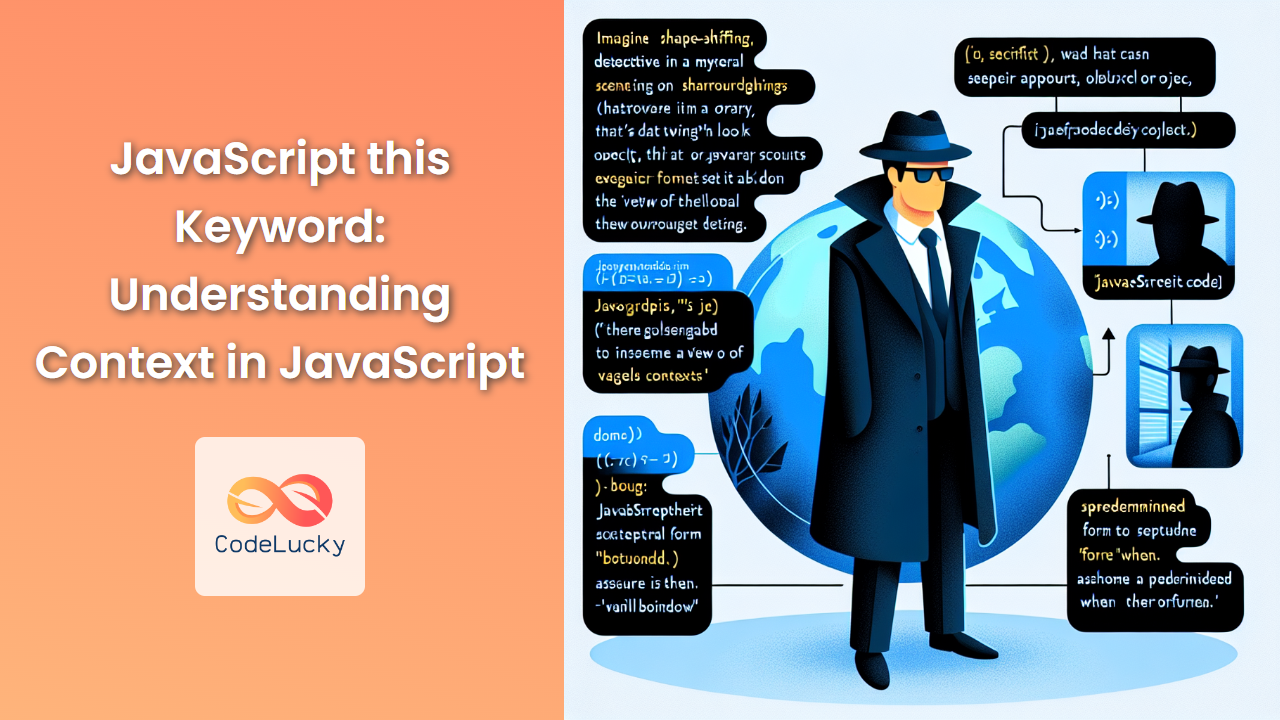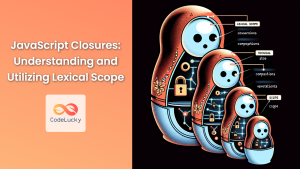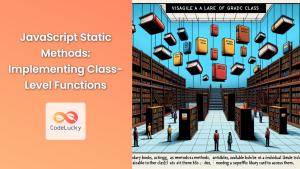JavaScript's this keyword is a powerful yet often misunderstood feature of the language. It's a special identifier that's automatically defined in the scope of every function, but what it refers to can vary depending on how the function is called. In this comprehensive guide, we'll dive deep into the intricacies of this, exploring its behavior in different contexts and providing practical examples to solidify your understanding.
The Basics of this
At its core, this refers to the current execution context. It's a way for methods to access the object they belong to, and for constructors to reference the object they're creating. However, the value of this can change depending on how a function is invoked.
Let's start with a simple example:
console.log(this);
If you run this in a browser's console, it will typically output the window object (in non-strict mode) or undefined (in strict mode). This is because, in the global scope, this refers to the global object.
🔑 Key Point: In the global scope, this refers to the global object (e.g., window in browsers, global in Node.js).
this in Method Invocation
When a function is called as a method of an object, this is set to the object the method is called on.
const person = {
name: 'Alice',
greet: function() {
console.log(`Hello, my name is ${this.name}`);
}
};
person.greet(); // Output: Hello, my name is Alice
In this example, when greet is called as a method of person, this inside greet refers to person.
🔍 Deep Dive: This behavior is known as implicit binding. The object to the left of the dot at the call site becomes the context for this inside the method.
this in Function Invocation
When a function is called as a standalone function (not as a method), this is set to the global object in non-strict mode, or undefined in strict mode.
function showThis() {
console.log(this);
}
showThis(); // Output: window (in browser, non-strict mode)
'use strict';
function strictShowThis() {
console.log(this);
}
strictShowThis(); // Output: undefined
⚠️ Warning: This behavior can lead to unexpected results, especially when using this inside callback functions.
this in Arrow Functions
Arrow functions, introduced in ES6, handle this differently. They don't bind their own this, but instead inherit this from the enclosing scope.
const obj = {
name: 'Bob',
regularFunction: function() {
console.log(this.name); // Output: Bob
setTimeout(function() {
console.log(this.name); // Output: undefined (in non-strict mode)
}, 100);
setTimeout(() => {
console.log(this.name); // Output: Bob
}, 100);
}
};
obj.regularFunction();
In this example, the regular function passed to the first setTimeout loses the this context, while the arrow function in the second setTimeout retains it.
🚀 Pro Tip: Arrow functions are particularly useful for callbacks and methods that don't need their own this context.
Explicit Binding of this
JavaScript provides methods to explicitly set the this context of a function: call(), apply(), and bind().
Using call()
The call() method allows you to call a function with a specified this value and arguments provided individually.
function introduce(greeting) {
console.log(`${greeting}, I'm ${this.name}`);
}
const person1 = { name: 'Charlie' };
const person2 = { name: 'Diana' };
introduce.call(person1, 'Hello'); // Output: Hello, I'm Charlie
introduce.call(person2, 'Hi'); // Output: Hi, I'm Diana
Using apply()
The apply() method is similar to call(), but it takes arguments as an array.
function introduce(greeting, punctuation) {
console.log(`${greeting}, I'm ${this.name}${punctuation}`);
}
const person = { name: 'Eva' };
introduce.apply(person, ['Hello', '!']); // Output: Hello, I'm Eva!
Using bind()
The bind() method creates a new function with a fixed this value, regardless of how it's called.
const person = {
name: 'Frank',
greet: function() {
console.log(`Hello, I'm ${this.name}`);
}
};
const unboundGreet = person.greet;
unboundGreet(); // Output: Hello, I'm undefined
const boundGreet = unboundGreet.bind(person);
boundGreet(); // Output: Hello, I'm Frank
🔧 Practical Use: bind() is particularly useful for ensuring that a method always has the correct this value, even when passed as a callback.
this in Constructor Functions
When a function is used as a constructor (invoked with the new keyword), this refers to the newly created object.
function Person(name) {
this.name = name;
this.introduce = function() {
console.log(`Hi, I'm ${this.name}`);
};
}
const grace = new Person('Grace');
grace.introduce(); // Output: Hi, I'm Grace
In this example, this inside the Person constructor refers to the new object being created.
🎓 Learning Point: Constructor functions are a fundamental part of JavaScript's prototype-based inheritance system.
this in Classes
ES6 introduced the class syntax, which provides a more intuitive way to create objects and deal with inheritance. The behavior of this in classes is similar to that in constructor functions.
class Animal {
constructor(name) {
this.name = name;
}
speak() {
console.log(`${this.name} makes a sound.`);
}
}
class Dog extends Animal {
speak() {
console.log(`${this.name} barks.`);
}
}
const animal = new Animal('Generic Animal');
animal.speak(); // Output: Generic Animal makes a sound.
const dog = new Dog('Buddy');
dog.speak(); // Output: Buddy barks.
In both the Animal and Dog classes, this refers to the instance of the class.
Common Pitfalls and Solutions
Losing this in Callbacks
One common issue is losing the this context in callbacks:
const obj = {
name: 'Helen',
greetLater: function() {
setTimeout(function() {
console.log(`Hello, ${this.name}`);
}, 1000);
}
};
obj.greetLater(); // Output after 1 second: Hello, undefined
This happens because the function passed to setTimeout is executed as a regular function call, not a method call on obj.
Solutions include:
- Using an arrow function:
const obj = {
name: 'Helen',
greetLater: function() {
setTimeout(() => {
console.log(`Hello, ${this.name}`);
}, 1000);
}
};
obj.greetLater(); // Output after 1 second: Hello, Helen
- Using
bind():
const obj = {
name: 'Helen',
greetLater: function() {
setTimeout(function() {
console.log(`Hello, ${this.name}`);
}.bind(this), 1000);
}
};
obj.greetLater(); // Output after 1 second: Hello, Helen
this in Event Handlers
When using this in event handlers, it typically refers to the element that triggered the event:
document.getElementById('myButton').addEventListener('click', function() {
console.log(this); // Output: The button element
});
If you need to access a different this context inside the event handler, you can use an arrow function:
const obj = {
name: 'Ian',
handleClick: function() {
document.getElementById('myButton').addEventListener('click', () => {
console.log(`Button clicked by ${this.name}`);
});
}
};
obj.handleClick();
// When the button is clicked, output: Button clicked by Ian
Advanced Concepts
Lexical this in Modules
In ES6 modules, this is undefined at the top level:
// In a module
console.log(this); // Output: undefined
const obj = {
method() {
console.log(this);
}
};
obj.method(); // Output: obj
This behavior helps prevent accidental reliance on the global object in modules.
this in Proxy Objects
When using Proxy objects, the this value observed by internal methods is the proxy itself, not the target object:
const target = {
name: 'Jack',
getName() {
return this.name;
}
};
const handler = {
get(target, property, receiver) {
console.log(`Getting ${property}`);
return Reflect.get(target, property, receiver);
}
};
const proxy = new Proxy(target, handler);
console.log(proxy.getName());
// Output:
// Getting getName
// Getting name
// Jack
In this example, this inside getName refers to the proxy, not the original target object.
Conclusion
Understanding this in JavaScript is crucial for writing effective and bug-free code. It's a powerful feature that allows for flexible and context-aware programming, but it can also be a source of confusion if not properly understood.
Remember these key points:
- The value of
thisis determined by how a function is called. - Method invocation binds
thisto the object the method is called on. - Regular function calls in non-strict mode bind
thisto the global object. - Arrow functions inherit
thisfrom the enclosing scope. - Explicit binding with
call(),apply(), andbind()allows you to control thethisvalue. - In constructor functions and classes,
thisrefers to the newly created instance.
By mastering the concept of this, you'll be better equipped to write more efficient and maintainable JavaScript code. Practice with different scenarios, and soon you'll find yourself confidently handling this in any context.