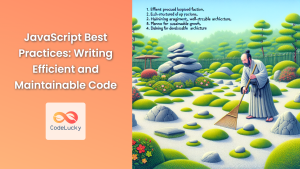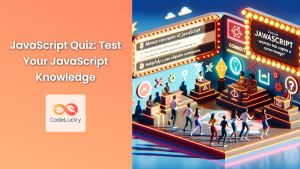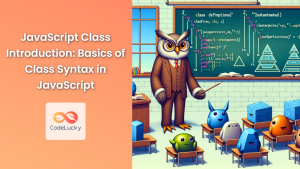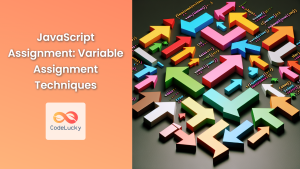JavaScript, the versatile language of the web, offers developers a great deal of flexibility. However, with this flexibility comes the responsibility to write clean, maintainable, and efficient code. A well-defined style guide is crucial for ensuring consistency across projects and teams. In this comprehensive guide, we'll explore essential JavaScript coding conventions and best practices that will elevate your code quality and make you a more proficient developer.
Naming Conventions
Naming conventions are the foundation of readable code. They help developers quickly understand the purpose and scope of variables, functions, and classes.
Variables
Use camelCase for variable names. This convention involves starting with a lowercase letter and capitalizing the first letter of each subsequent word.
// Good
let userName = 'John Doe';
let isActive = true;
let itemCount = 42;
// Bad
let UserName = 'John Doe';
let is_active = true;
let ItemCount = 42;
For constants, use uppercase letters with underscores between words:
const MAX_ITEMS = 100;
const API_BASE_URL = 'https://api.example.com';
💡 Pro Tip: Choose descriptive names that clearly convey the purpose of the variable. Avoid single-letter variables except in very short loop iterations.
Functions
Functions should also use camelCase, starting with a verb that describes the action:
// Good
function calculateTotal(items) {
// Function body
}
function isValidEmail(email) {
// Function body
}
// Bad
function Total(items) {
// Function body
}
function valid_email(email) {
// Function body
}
Classes
For class names, use PascalCase (also known as UpperCamelCase). This means capitalizing the first letter of each word, including the first word:
class UserProfile {
constructor(name, age) {
this.name = name;
this.age = age;
}
}
class ShoppingCart {
// Class implementation
}
Indentation and Spacing
Consistent indentation and spacing make your code more readable and easier to maintain.
Indentation
Use 2 or 4 spaces for indentation. Be consistent throughout your project. Many developers prefer 2 spaces as it allows for more code to be visible on the screen:
function exampleFunction() {
if (condition) {
// Do something
} else {
// Do something else
}
}
Spacing
Place spaces around operators and after commas:
// Good
let x = y + z;
let names = ['Alice', 'Bob', 'Charlie'];
// Bad
let x=y+z;
let names=['Alice','Bob','Charlie'];
Don't add spaces inside parentheses or brackets:
// Good
function doSomething(param1, param2) {
// Function body
}
// Bad
function doSomething( param1, param2 ) {
// Function body
}
Semicolons
While JavaScript has automatic semicolon insertion (ASI), it's best practice to explicitly include semicolons at the end of statements:
// Good
let greeting = 'Hello';
console.log(greeting);
// Bad (relying on ASI)
let greeting = 'Hello'
console.log(greeting)
💡 Pro Tip: Using explicit semicolons helps prevent potential issues caused by ASI and makes your code more predictable.
Brackets and Blocks
Always use curly braces for blocks, even for single-line statements. This improves readability and reduces the risk of errors when modifying code:
// Good
if (condition) {
doSomething();
}
// Bad
if (condition) doSomething();
Place the opening brace on the same line as the statement:
// Good
if (condition) {
// Code block
}
// Bad
if (condition)
{
// Code block
}
Comments
Well-placed comments can significantly improve code readability and maintainability.
Single-line Comments
Use single-line comments for brief explanations:
// This is a single-line comment
let count = 0; // Initialize count
Multi-line Comments
For longer explanations, use multi-line comments:
/*
* This is a multi-line comment.
* It's used for more detailed explanations
* that span multiple lines.
*/
JSDoc Comments
For functions and classes, consider using JSDoc comments. These provide rich documentation that can be parsed by various tools:
/**
* Calculates the sum of two numbers.
* @param {number} a - The first number.
* @param {number} b - The second number.
* @returns {number} The sum of a and b.
*/
function add(a, b) {
return a + b;
}
💡 Pro Tip: Write comments that explain "why" rather than "what". The code itself should be clear enough to explain what it's doing.
Variable Declarations
Use const and let
Prefer const for variables that won't be reassigned, and let for variables that will. Avoid using var:
// Good
const PI = 3.14159;
let count = 0;
// Bad
var PI = 3.14159;
var count = 0;
Declare Variables at the Top
Declare variables at the top of their scope. This makes it clear what variables are used in the function or block:
function processOrder(orderId) {
let total = 0;
let items;
let customer;
// Rest of the function...
}
Functions
Function Declarations vs. Function Expressions
For top-level functions, use function declarations. For functions assigned to variables or passed as arguments, use function expressions:
// Function declaration
function greet(name) {
console.log(`Hello, ${name}!`);
}
// Function expression
const calculateArea = function(width, height) {
return width * height;
};
Arrow Functions
Use arrow functions for short, one-line functions and callbacks:
// Good
const square = x => x * x;
[1, 2, 3].map(x => x * 2);
// Less ideal for longer functions
const complexOperation = (x, y) => {
let result = 0;
// Many lines of operations...
return result;
};
💡 Pro Tip: Remember that arrow functions don't have their own this context, which can be beneficial in some cases and problematic in others.
Object and Array Literals
Use object and array literals instead of constructors:
// Good
let obj = {};
let arr = [];
// Bad
let obj = new Object();
let arr = new Array();
For multi-line object and array literals, place each item on a new line:
const config = {
apiUrl: 'https://api.example.com',
timeout: 5000,
retryAttempts: 3
};
const fruits = [
'apple',
'banana',
'cherry',
'date'
];
Equality Comparisons
Always use strict equality operators (=== and !==) instead of loose equality operators (== and !=):
// Good
if (x === y) {
// Do something
}
// Bad
if (x == y) {
// Do something
}
💡 Pro Tip: Strict equality checks both value and type, reducing the likelihood of unexpected type coercion issues.
Error Handling
Use try-catch blocks for error handling, especially when dealing with asynchronous operations or potentially unreliable data:
try {
// Attempt risky operation
riskyOperation();
} catch (error) {
console.error('An error occurred:', error.message);
// Handle the error appropriately
}
For asynchronous functions, use async/await with try-catch:
async function fetchData() {
try {
const response = await fetch('https://api.example.com/data');
const data = await response.json();
return data;
} catch (error) {
console.error('Failed to fetch data:', error);
throw error; // Re-throw or handle as appropriate
}
}
Modules
Use ES6 modules for better code organization and maintainability:
// math.js
export function add(a, b) {
return a + b;
}
export function subtract(a, b) {
return a - b;
}
// main.js
import { add, subtract } from './math.js';
console.log(add(5, 3)); // 8
console.log(subtract(10, 4)); // 6
Asynchronous Programming
Promises and Async/Await
Prefer async/await over raw promises for asynchronous operations. It makes the code more readable and easier to reason about:
// Using raw promises
function fetchUserData(userId) {
return fetch(`https://api.example.com/users/${userId}`)
.then(response => response.json())
.then(data => {
console.log(data);
return data;
})
.catch(error => {
console.error('Error fetching user data:', error);
});
}
// Using async/await
async function fetchUserData(userId) {
try {
const response = await fetch(`https://api.example.com/users/${userId}`);
const data = await response.json();
console.log(data);
return data;
} catch (error) {
console.error('Error fetching user data:', error);
}
}
💡 Pro Tip: When using async/await, remember to handle errors with try-catch blocks to prevent unhandled promise rejections.
Performance Considerations
Avoid Global Variables
Minimize the use of global variables. They can lead to naming conflicts and make code harder to maintain:
// Bad
var globalVar = 'I am global';
// Good
function scopedFunction() {
let localVar = 'I am local';
// Use localVar
}
Use Strict Mode
Enable strict mode in your JavaScript files or functions. It helps catch common coding bloopers and prevents the use of certain error-prone features:
'use strict';
function strictFunction() {
// This function runs in strict mode
}
Optimize Loops
When working with loops, especially for large datasets, consider performance optimizations:
// Less efficient
for (let i = 0; i < someArray.length; i++) {
// Loop body
}
// More efficient
const length = someArray.length;
for (let i = 0; i < length; i++) {
// Loop body
}
// Even more efficient for simple operations
someArray.forEach(item => {
// Operation on item
});
Code Organization
Keep Functions Small and Focused
Aim to keep functions small and focused on a single task. This improves readability and makes testing easier:
// Good
function validateEmail(email) {
// Validation logic
}
function sendWelcomeEmail(email) {
// Email sending logic
}
// Bad
function processNewUser(email) {
// Email validation
// User creation
// Welcome email sending
// Analytics tracking
// ... many more operations
}
Use Meaningful File Names
Choose file names that clearly indicate the purpose or content of the file:
user-authentication.js
product-catalog.js
api-utilities.js
Testing
Write Unit Tests
Incorporate unit testing into your development process. It helps catch bugs early and ensures your code behaves as expected:
// Example using Jest
describe('Math operations', () => {
test('adds 1 + 2 to equal 3', () => {
expect(add(1, 2)).toBe(3);
});
test('subtracts 5 - 3 to equal 2', () => {
expect(subtract(5, 3)).toBe(2);
});
});
💡 Pro Tip: Aim for high test coverage, but focus on testing critical and complex parts of your codebase rather than aiming for 100% coverage at all costs.
Documentation
Maintain a README
Keep an up-to-date README file in your project root. It should include:
- Project description
- Installation instructions
- Usage examples
- Contribution guidelines
- License information
Use Inline Documentation
In addition to comments, consider using inline documentation for complex algorithms or business logic:
/**
* Calculates the Fibonacci sequence up to a given number of terms.
* @param {number} n - The number of terms to calculate.
* @returns {number[]} An array containing the Fibonacci sequence.
*/
function fibonacci(n) {
if (n <= 0) return [];
if (n === 1) return [0];
const sequence = [0, 1];
for (let i = 2; i < n; i++) {
sequence[i] = sequence[i - 1] + sequence[i - 2];
}
return sequence;
}
Version Control Best Practices
While not strictly part of JavaScript coding conventions, good version control practices are crucial for maintaining high-quality code:
- Write clear, concise commit messages
- Make small, focused commits
- Use feature branches for new developments
- Regularly pull and merge from the main branch to stay up-to-date
Conclusion
Adhering to a consistent style guide and following best practices is crucial for writing clean, maintainable JavaScript code. These conventions not only make your code more readable but also help in reducing errors and improving collaboration within development teams.
Remember, the key to mastering these practices is consistent application. As you incorporate these guidelines into your daily coding routine, they'll become second nature, allowing you to focus more on solving complex problems and less on the minutiae of code style.
Keep in mind that while these guidelines are widely accepted, some teams or projects might have their own specific standards. Always be ready to adapt to the conventions of the project you're working on while advocating for best practices.
By following these JavaScript coding conventions and best practices, you'll not only improve your own code quality but also contribute to creating more robust, efficient, and maintainable software projects. Happy coding!
- Naming Conventions
- Indentation and Spacing
- Semicolons
- Brackets and Blocks
- Comments
- Variable Declarations
- Functions
- Object and Array Literals
- Equality Comparisons
- Error Handling
- Modules
- Asynchronous Programming
- Performance Considerations
- Code Organization
- Testing
- Documentation
- Version Control Best Practices
- Conclusion