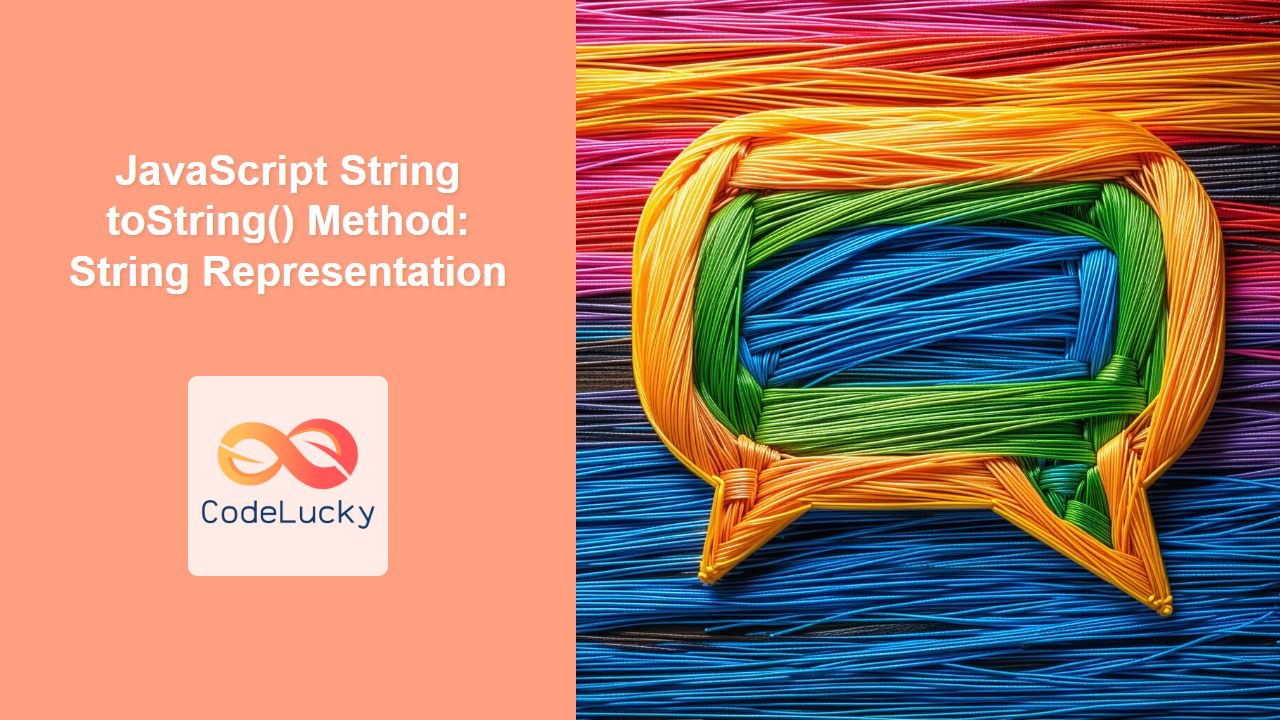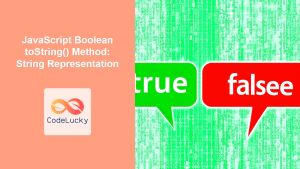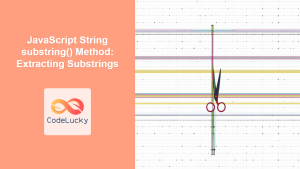JavaScript String toString() Method: String Representation
The toString() method in JavaScript is a fundamental method available for various data types, including strings. While it might seem redundant for strings, understanding its purpose and behavior is crucial for a solid grasp of JavaScript’s type system. This guide provides a comprehensive overview of the toString() method as it applies to strings.
What is the toString() Method?
The toString() method is a built-in function in JavaScript that returns a string representation of an object. For string objects, it simply returns the string value itself. While this might seem trivial, its importance lies in its role in type conversions and polymorphism.
Purpose of the toString() Method for Strings
The primary purpose of the toString() method for strings is to ensure consistency and predictability in scenarios where a string representation of an object is required. It’s particularly useful in situations where you might be dealing with a mix of data types and need to ensure that everything is treated as a string.
Syntax
The syntax for using the toString() method with strings is straightforward:
string.toString()
Here, string is a string literal or a string object. The method takes no arguments.
Examples
Let’s explore some examples to illustrate how the toString() method works with strings.
Basic Usage
For a simple string, the toString() method returns the string itself.
const str1 = "Hello, world!";
const str2 = str1.toString();
console.log(str2);
console.log(typeof str2);
Output:
Hello, world!
string
String Objects
When applied to a String object (created using the String constructor), toString() also returns the primitive string value.
const strObj1 = new String("Hello, world!");
const strObj2 = strObj1.toString();
console.log(strObj2);
console.log(typeof strObj2);
Output:
Hello, world!
string
Use in Type Conversions
The toString() method is implicitly called when JavaScript needs to convert an object to a string, such as when using the + operator with a string and another data type.
const num1 = 123;
const str3 = "The number is: " + num1.toString();
console.log(str3);
Output:
The number is: 123
Polymorphism
Using toString() ensures that you get a string representation regardless of the object type. This is especially useful when working with different types of objects in a generic way.
function logStringRepresentation(obj) {
console.log(obj.toString());
}
const num2 = 42;
const bool1 = true;
const date1 = new Date();
logStringRepresentation(num2);
logStringRepresentation(bool1);
logStringRepresentation(date1);
Output:
42
true
Tue Aug 08 2024 14:30:00 GMT+0000 (Coordinated Universal Time)
Why Use toString() for Strings?
While it might seem unnecessary to use toString() directly on strings, it provides several benefits:
- Consistency: Ensures consistent behavior when dealing with different data types.
- Clarity: Makes it clear that you intend to obtain a string representation of an object.
- Polymorphism: Allows you to write generic code that works with different types of objects.
Practical Example: Combining Different Data Types into a String
Consider a scenario where you need to create a message that combines strings, numbers, and booleans.
function createMessage(name, age, isStudent) {
const nameStr = name.toString();
const ageStr = age.toString();
const studentStr = isStudent.toString();
return (
"Name: " +
nameStr +
", Age: " +
ageStr +
", Is Student: " +
studentStr
);
}
const message1 = createMessage("Alice", 20, true);
console.log(message1);
Output:
Name: Alice, Age: 20, Is Student: true
In this example, toString() is used to ensure that age (a number) and isStudent (a boolean) are properly converted to strings before being concatenated into the final message.
Conclusion
The toString() method in JavaScript, when applied to strings, simply returns the string value. However, its importance lies in its consistency, clarity, and role in polymorphism and type conversions. Understanding and using toString() ensures that you can effectively manage string representations of objects in various scenarios, contributing to more robust and maintainable code.