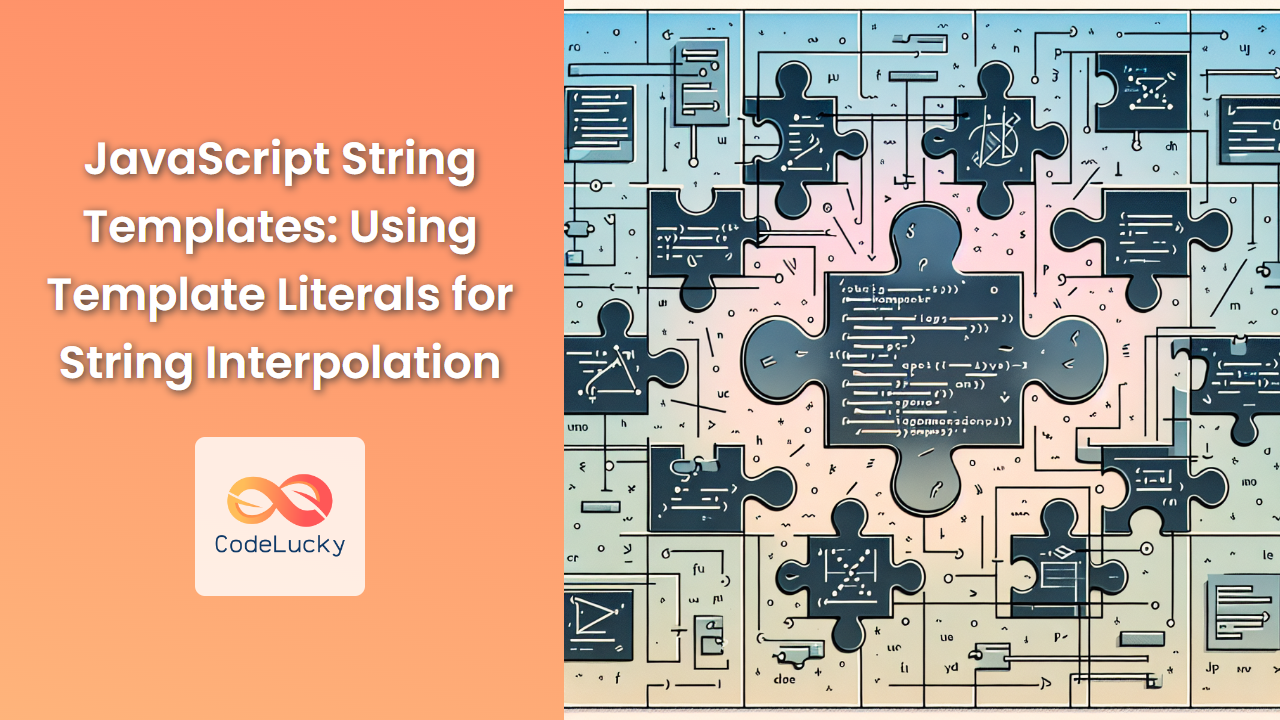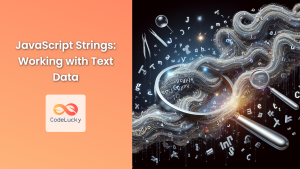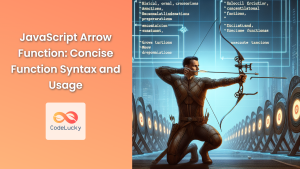JavaScript has evolved significantly over the years, introducing powerful features that make coding more efficient and expressive. One such feature is template literals, also known as template strings. These provide an elegant way to create multiline strings and perform string interpolation. In this comprehensive guide, we'll dive deep into the world of template literals, exploring their syntax, benefits, and various use cases.
Understanding Template Literals
Template literals are string literals that allow embedded expressions. They are enclosed by backticks (`) instead of single or double quotes. Let's start with a simple example:
const name = 'Alice';
console.log(`Hello, ${name}!`);
// Output: Hello, Alice!
In this example, we use ${name} to embed the value of the name variable directly into the string. This process is called string interpolation.
🔑 Key Point: Template literals provide a more readable and flexible way to create strings with dynamic content.
Basic Syntax and Features
Multiline Strings
One of the most significant advantages of template literals is the ability to create multiline strings without concatenation or escape characters:
const multilineString = `
This is a multiline string.
It can span multiple lines
without the need for \n or concatenation.
`;
console.log(multilineString);
Output:
This is a multiline string.
It can span multiple lines
without the need for \n or concatenation.
🚀 Pro Tip: Multiline strings created with template literals preserve indentation, which can be useful for formatting HTML or other structured text.
Expression Interpolation
Template literals can include any valid JavaScript expression within ${}:
const a = 5;
const b = 10;
console.log(`The sum of ${a} and ${b} is ${a + b}.`);
// Output: The sum of 5 and 10 is 15.
const isEven = num => num % 2 === 0;
console.log(`Is 7 even? ${isEven(7) ? 'Yes' : 'No'}`);
// Output: Is 7 even? No
This feature allows for powerful and flexible string creation, incorporating calculations, function calls, and even ternary operators directly within the string.
Advanced Usage of Template Literals
Tagged Templates
Tagged templates are a more advanced feature of template literals. They allow you to define a function to process the template literal:
function highlight(strings, ...values) {
return strings.reduce((result, str, i) => {
return `${result}${str}<span class="highlight">${values[i] || ''}</span>`;
}, '');
}
const name = 'Alice';
const age = 30;
const highlightedText = highlight`My name is ${name} and I'm ${age} years old.`;
console.log(highlightedText);
// Output: My name is <span class="highlight">Alice</span> and I'm <span class="highlight">30</span> years old.
In this example, the highlight function processes the template literal, wrapping each interpolated value with a <span> tag.
🔍 Deep Dive: Tagged templates receive the string parts as the first argument and the interpolated values as subsequent arguments. This allows for powerful string manipulation and transformation.
Nesting Template Literals
Template literals can be nested, allowing for complex string constructions:
const data = [
{ name: 'Alice', age: 30 },
{ name: 'Bob', age: 25 },
{ name: 'Charlie', age: 35 }
];
const table = `
<table>
<tr><th>Name</th><th>Age</th></tr>
${data.map(person => `
<tr>
<td>${person.name}</td>
<td>${person.age}</td>
</tr>
`).join('')}
</table>
`;
console.log(table);
This example demonstrates how template literals can be used to generate complex HTML structures dynamically.
Practical Applications
Building Dynamic URLs
Template literals are excellent for constructing URLs with dynamic parameters:
const baseUrl = 'https://api.example.com';
const endpoint = 'users';
const id = 123;
const filter = 'active';
const url = `${baseUrl}/${endpoint}/${id}?filter=${encodeURIComponent(filter)}`;
console.log(url);
// Output: https://api.example.com/users/123?filter=active
🛠️ Practical Tip: Always use encodeURIComponent() for query parameters to ensure special characters are properly encoded.
Creating SQL Queries
Template literals can make SQL query construction more readable:
const tableName = 'users';
const columns = ['id', 'name', 'email'];
const condition = 'active = true';
const query = `
SELECT ${columns.join(', ')}
FROM ${tableName}
WHERE ${condition}
`;
console.log(query);
// Output:
// SELECT id, name, email
// FROM users
// WHERE active = true
Generating HTML Templates
Template literals shine when generating HTML dynamically:
function createUserCard(user) {
return `
<div class="user-card">
<img src="${user.avatar}" alt="${user.name}'s avatar">
<h2>${user.name}</h2>
<p>Email: ${user.email}</p>
<p>Joined: ${new Date(user.joinDate).toLocaleDateString()}</p>
</div>
`;
}
const user = {
name: 'Alice Johnson',
email: '[email protected]',
avatar: 'https://example.com/avatars/alice.jpg',
joinDate: '2023-01-15'
};
document.body.innerHTML = createUserCard(user);
This example demonstrates how template literals can be used to create reusable HTML templates with dynamic data.
Best Practices and Considerations
Performance Considerations
While template literals are powerful, they can impact performance if overused in critical, high-frequency operations. For simple string concatenations, the + operator might be more efficient:
// Less efficient for simple concatenation
const greeting = `Hello, ${name}!`;
// More efficient for simple concatenation
const greeting = 'Hello, ' + name + '!';
🏋️ Performance Tip: For performance-critical code, benchmark different string creation methods to find the most efficient approach for your specific use case.
Escaping in Template Literals
To include a backtick in a template literal, you need to escape it with a backslash:
const code = `The backtick character (\`) is used for template literals.`;
console.log(code);
// Output: The backtick character (`) is used for template literals.
Handling Line Breaks
Be cautious with line breaks in template literals, as they are preserved:
const withLineBreak = `Line 1
Line 2`;
const withoutLineBreak = `Line 1\
Line 2`;
console.log(withLineBreak);
// Output:
// Line 1
// Line 2
console.log(withoutLineBreak);
// Output: Line 1Line 2
Use the backslash at the end of a line to prevent a line break in the output.
Compatibility and Polyfills
Template literals are supported in all modern browsers and Node.js versions. However, for older environments, you may need to use a transpiler like Babel or a polyfill.
Here's a simple polyfill for basic template literal functionality:
if (!String.prototype.interpolate) {
String.prototype.interpolate = function(params) {
const names = Object.keys(params);
const vals = Object.values(params);
return new Function(...names, `return \`${this}\`;`)(...vals);
};
}
// Usage
const template = 'Hello, ${name}!';
console.log(template.interpolate({ name: 'Alice' }));
// Output: Hello, Alice!
⚠️ Caution: This polyfill doesn't support all features of native template literals and modifies the String.prototype, which is generally discouraged. Use it only if absolutely necessary.
Conclusion
Template literals have revolutionized string handling in JavaScript, offering a more intuitive and powerful way to work with strings. From simple interpolation to complex HTML generation, they provide a flexible tool for various string manipulation tasks.
By mastering template literals, you can write cleaner, more readable code and tackle string-related challenges with greater ease. As you continue to explore JavaScript, keep experimenting with template literals to discover new and creative ways to leverage their power in your projects.
Remember, while template literals are powerful, they're just one tool in your JavaScript toolkit. Always consider the specific needs of your project and the performance implications when choosing between different string manipulation techniques.
Happy coding, and may your strings always be perfectly templated! 🎉