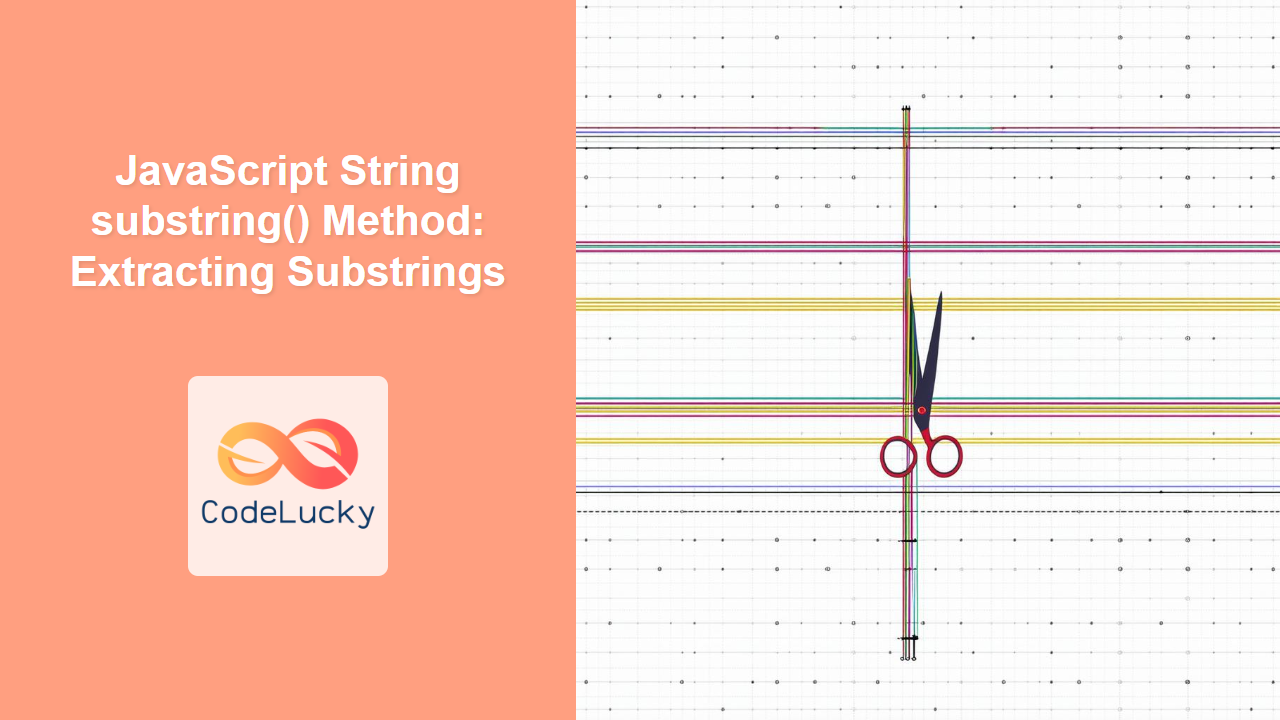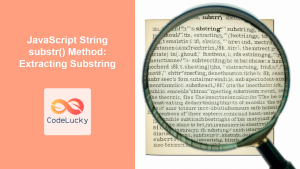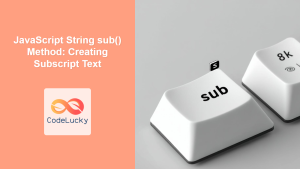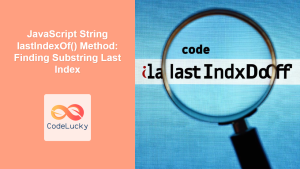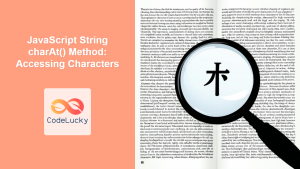JavaScript String substring() Method: Extracting Substrings
The substring() method in JavaScript is a powerful tool for extracting a portion of a string. It allows you to create a new string that contains only a specific range of characters from the original string. This guide will explore the syntax, usage, and practical examples of the substring() method, providing you with a comprehensive understanding of how to effectively use it in your JavaScript projects.
What is the substring() Method?
The substring() method is a built-in JavaScript string function that returns a part of the string between the start and end indexes provided. It does not modify the original string but instead returns a new string containing the extracted substring.
Purpose of the substring() Method
The primary purpose of the substring() method is to:
- Extract a specific portion of a string.
- Create new strings based on a range of characters from the original string.
- Manipulate and process parts of strings for various applications.
Syntax of the substring() Method
The syntax of the substring() method is as follows:
string.substring(indexStart, indexEnd);
Parameters
| Parameter | Type | Description |
|---|---|---|
| `indexStart` | Number |
The index of the first character to include in the substring. If `indexStart` is greater than or equal to the string’s length, `substring()` returns an empty string. |
| `indexEnd` | Number (Optional) |
The index of the first character *not* to include in the substring. The substring will include characters up to, but not including, `indexEnd`. If omitted, `substring()` extracts characters to the end of the string. |
Return Value
- A new string containing the extracted substring.
Key Behaviors
- If
indexStartis equal toindexEnd,substring()returns an empty string. - If
indexEndis omitted,substring()extracts the substring fromindexStartto the end of the string. - If either argument is less than 0 or
NaN, it is treated as 0. - If
indexStartis greater thanindexEnd, the arguments are swapped, effectively treatingindexStartasindexEndand vice versa.
Basic Examples of substring()
Let’s start with some basic examples to illustrate how the substring() method works.
Extracting a Substring from a Known Range
const str1 = "Hello, World!";
const subStr1 = str1.substring(0, 5);
console.log(subStr1); // Output: Hello
In this example, we extract the substring from index 0 up to (but not including) index 5, resulting in “Hello”.
Extracting a Substring to the End of the String
const str2 = "Hello, World!";
const subStr2 = str2.substring(7);
console.log(subStr2); // Output: World!
Here, we extract the substring starting from index 7 to the end of the string, resulting in “World!”.
Using substring() with Identical Start and End Indexes
const str3 = "Hello, World!";
const subStr3 = str3.substring(5, 5);
console.log(subStr3); // Output: "" (empty string)
When indexStart and indexEnd are equal, substring() returns an empty string.
Swapping Start and End Indexes
const str4 = "Hello, World!";
const subStr4 = str4.substring(7, 0);
console.log(subStr4); // Output: Hello,
In this case, indexStart (7) is greater than indexEnd (0), so substring() swaps the arguments and extracts the substring from index 0 up to (but not including) index 7.
Advanced Examples of substring()
Now, let’s explore some more advanced examples that demonstrate the flexibility and usefulness of the substring() method.
Extracting Substrings with Dynamic Indexes
const str5 = "JavaScript is awesome!";
const startIndex5 = 12;
const endIndex5 = str5.indexOf("!", startIndex5);
const subStr5 = str5.substring(startIndex5, endIndex5);
console.log(subStr5); // Output: awesome
In this example, we dynamically determine the end index using indexOf(), allowing us to extract the substring “awesome” based on the position of the “!” character.
Using substring() to Get the Last Characters of a String
function getLastCharacters(str, n) {
return str.substring(str.length - n);
}
const str6 = "Hello, World!";
const lastChars6 = getLastCharacters(str6, 6);
console.log(lastChars6); // Output: World!
This function uses substring() to extract the last n characters of a string.
Extracting a Substring from the Middle of a String
function getMiddleSubstring(str, start, length) {
return str.substring(start, start + length);
}
const str7 = "JavaScript is awesome!";
const middleSubstr7 = getMiddleSubstring(str7, 3, 7);
console.log(middleSubstr7); // Output: aScript
Here, we create a function to extract a substring of a specified length from a given starting point within the string.
Handling Edge Cases
const str8 = "Hello";
const subStr8 = str8.substring(10, 2);
console.log(subStr8); // Output: Hel
const str9 = "World";
const subStr9 = str9.substring(-2, 3);
console.log(subStr9); // Output: Wor
In these examples, we handle edge cases where indexStart is out of bounds or negative, demonstrating how substring() handles such situations.
Real-World Applications of the substring() Method
The substring() method is used in various real-world applications, including:
- Data Parsing: Extracting specific pieces of data from a larger string.
- URL Manipulation: Retrieving parts of a URL, such as the domain or path.
- Text Processing: Cutting or modifying text for display or storage.
- Validation: Checking if a string contains a specific substring.
Use Case Example: Extracting Information from a URL
Let’s consider a practical example where we use the substring() method to extract the domain name from a URL.
function getDomainName(url) {
const startIndex10 = url.indexOf("//") + 2;
const endIndex10 = url.indexOf("/", startIndex10);
return url.substring(startIndex10, endIndex10);
}
const url10 = "https://www.example.com/path/to/page";
const domainName10 = getDomainName(url10);
console.log(domainName10); // Output: www.example.com
In this example, we define a function getDomainName that takes a URL as input and extracts the domain name using the substring() method.
- Find the Start Index:
url.indexOf("//") + 2finds the index of the characters after//to exclude the protocol (https://). - Find the End Index:
url.indexOf("/", startIndex10)finds the index of the first/after the domain name. - Extract the Domain:
url.substring(startIndex10, endIndex10)extracts the substring between these indexes, which is the domain name.
This function demonstrates how the substring() method can be used in real-world scenarios to parse and extract specific information from strings, making it a valuable tool for web developers.
Browser Support
The substring() method is supported by all modern web browsers.
Conclusion
The substring() method is a fundamental and versatile tool in JavaScript for extracting portions of strings. By understanding its syntax, behavior, and practical applications, you can effectively manipulate strings and solve various real-world problems. Whether you are parsing data, manipulating URLs, or processing text, the substring() method provides a reliable way to extract the specific parts of a string that you need. Happy coding! 🚀