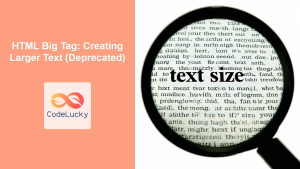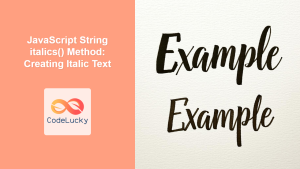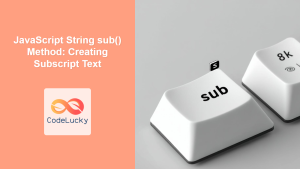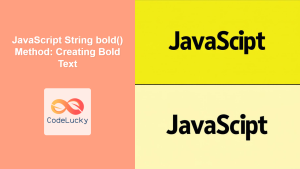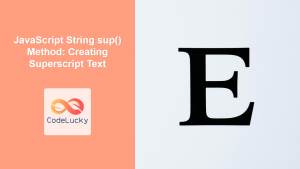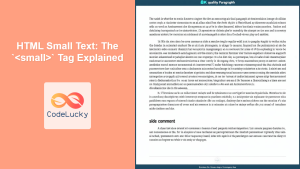JavaScript String small() Method: Creating Small Text
The JavaScript small() method is a string method that returns a new string wrapped in a <small> HTML tag. This tag is used to make the enclosed text appear smaller than the surrounding text. While the <small> tag itself is not widely used in modern web development due to the availability of CSS for styling, understanding this method can be useful for legacy code or specific situations where HTML-based text formatting is required.
Definition and Purpose
The small() method creates an HTML <small> element, embedding the original string within it. The purpose is to format the string for display as smaller text in an HTML context.
Syntax
string.small()
string: The string you want to format with the<small>tag.- Return Value: A new string representing the original string enclosed in a
<small>tag.
How it Works
The small() method does not modify the original string. Instead, it returns a new string with the <small> tag applied. This method is straightforward and simple, but its usage is limited by the availability and preference for CSS styling in modern web development.
Examples
Let’s explore some examples to illustrate how the small() method works.
Basic Example
In this example, we’ll apply the small() method to a simple string.
let str_small_basic = "This is normal text.";
let smallText_basic = str_small_basic.small();
console.log(smallText_basic);
// Output: <small>This is normal text.</small>
This code snippet demonstrates the basic usage of the small() method, enclosing the original string within a <small> tag.
Creating HTML Elements
To display the result in an HTML context, you can insert the returned string into an HTML element.
<!DOCTYPE html>
<html>
<head>
<title>String small() Example</title>
</head>
<body>
<p id="smallText_element">This is normal text.</p>
<script>
let str_small_html = document.getElementById("smallText_element").innerHTML;
let smallText_html = str_small_html.small();
document.getElementById("smallText_element").innerHTML = smallText_html;
</script>
</body>
</html>
In this example, the text inside the <p> tag with the id smallText_element is replaced with the same text wrapped in a <small> tag, causing it to appear smaller.
Combining with Other String Methods
You can combine the small() method with other string methods for more complex formatting.
let str_small_combine = "Hello World";
let combinedText_combine = str_small_combine.toUpperCase().small();
console.log(combinedText_combine);
// Output: <small>HELLO WORLD</small>
Here, the toUpperCase() method is used to convert the string to uppercase before applying the small() method.
Using with Variables
The small() method can be used with variables containing string values.
let message_small_var = "This is a message.";
let formattedMessage_var = message_small_var.small();
console.log(formattedMessage_var);
// Output: <small>This is a message.</small>
This example shows the small() method used with a variable holding the string value.
Dynamic Content Example
You can also use the small() method to dynamically format content in a web page.
<!DOCTYPE html>
<html>
<head>
<title>Dynamic small() Example</title>
</head>
<body>
<p id="dynamicText_element">Original Text</p>
<button onclick="formatText()">Format Text</button>
<script>
function formatText() {
let element = document.getElementById("dynamicText_element");
let originalText_dyn = element.textContent;
let smallText_dyn = originalText_dyn.small();
element.innerHTML = smallText_dyn;
}
</script>
</body>
</html>
In this example, clicking the “Format Text” button will apply the small() method to the text inside the <p> tag, making it smaller.
Practical Use Cases
While the small() method may not be a primary choice for modern web development, there are scenarios where it can be useful:
- Legacy Code: When maintaining older codebases that rely on HTML-based formatting.
- Simple Text Formatting: For quick, simple text adjustments without involving CSS.
- Dynamic HTML Generation: When generating HTML content dynamically and needing to apply basic text formatting on the fly.
Alternatives to small()
In modern web development, CSS is the preferred method for styling text. Here are some CSS alternatives to the small() method:
-
font-size: Use thefont-sizeproperty to control the size of the text.<p style="font-size: 0.8em;">This is smaller text.</p> -
CSS Classes: Define CSS classes for different text sizes and apply them to HTML elements.
<style> .small-text { font-size: 0.8em; } </style> <p class="small-text">This is smaller text using a CSS class.</p>
Browser Support
The small() method is supported by all major browsers. However, it’s important to consider that the <small> tag itself is not widely used in modern web development, and CSS styling is generally preferred.
Notes and Tips
- The
small()method returns a string with HTML tags, so be cautious when using it in contexts where HTML is not expected. - Consider using CSS for text styling in modern web development for more flexibility and maintainability.
- Always test your code in different browsers to ensure consistent rendering.
Conclusion
The JavaScript small() method provides a way to create small text by wrapping a string in an HTML <small> tag. While its usage is limited in modern web development due to the preference for CSS styling, understanding this method can be valuable for legacy code or specific situations where HTML-based text formatting is required. By understanding its syntax, examples, and alternatives, you can make informed decisions about how to format text in your web applications.