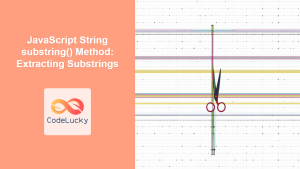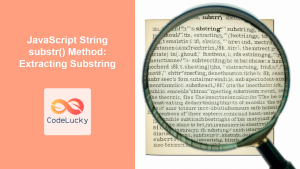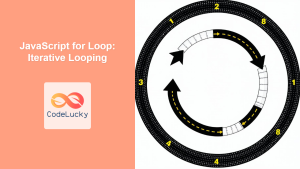JavaScript String repeat() Method: Repeating Strings Efficiently
The JavaScript repeat() method is a powerful string manipulation tool that allows you to create a new string consisting of a specified string repeated a given number of times. It’s a concise and efficient way to generate repetitive string patterns. This guide provides a comprehensive overview of the repeat() method, including its syntax, practical examples, and use cases.
What is the repeat() Method?
The repeat() method creates and returns a new string which contains the original string repeated the specified number of times. It’s a straightforward way to generate repetitive patterns or sequences without manual concatenation.
Purpose of the repeat() Method
The primary purpose of the repeat() method is to simplify the creation of strings with repeated sequences. It’s useful for:
- Generating padding strings.
- Creating visual separators or patterns.
- Simplifying text-based visualizations.
- Preparing data for specific formatting requirements.
Syntax of the repeat() Method
The syntax for the repeat() method is simple:
string.repeat(count);
Parameters
| Parameter | Type | Description |
|---|---|---|
count |
Number | An integer between 0 and +Infinity, indicating the number of times the string should be repeated. If count is 0, the method returns an empty string. |
Return Value
The repeat() method returns a new string containing the specified number of copies of the original string.
Exceptions
RangeError: Thrown if thecountis negative, infinite, or results in a string larger than the maximum allowed string size.
Basic Examples of the repeat() Method
Let’s start with some basic examples to illustrate how the repeat() method works.
Repeating a Simple String
This example demonstrates repeating a simple string a few times.
const baseStringRepeat_1 = "Hello";
const repeatedStringRepeat_1 = baseStringRepeat_1.repeat(3);
console.log(repeatedStringRepeat_1); // Output: "HelloHelloHello"
Repeating a String Zero Times
When the count is 0, the repeat() method returns an empty string.
const baseStringRepeat_2 = "World";
const repeatedStringRepeat_2 = baseStringRepeat_2.repeat(0);
console.log(repeatedStringRepeat_2); // Output: ""
Repeating a String with Spaces
The repeat() method works seamlessly with strings containing spaces or special characters.
const baseStringRepeat_3 = "Hello World! ";
const repeatedStringRepeat_3 = baseStringRepeat_3.repeat(2);
console.log(repeatedStringRepeat_3); // Output: "Hello World! Hello World! "
Advanced Use Cases
Now, let’s explore more complex use cases to showcase the versatility of the repeat() method.
Creating Visual Separators
The repeat() method can be used to generate visual separators in console outputs or text-based interfaces.
const separatorRepeat_4 = "-".repeat(50);
console.log("Start");
console.log(separatorRepeat_4);
console.log("Middle");
console.log(separatorRepeat_4);
console.log("End");
Output:
Start
--------------------------------------------------
Middle
--------------------------------------------------
End
Generating Padding Strings
Padding strings are often used to align text or numbers. The repeat() method simplifies the generation of such strings.
function padStringRepeat_5(str, length, char = " ") {
const paddingRepeat_5 = char.repeat(Math.max(0, length - str.length));
return str + paddingRepeat_5;
}
const paddedStringRepeat_5 = padStringRepeat_5("JavaScript", 15, ".");
console.log(paddedStringRepeat_5); // Output: "JavaScript....."
Creating Patterns
You can create simple text-based patterns using the repeat() method.
function createPatternRepeat_6(rows, cols, char) {
let patternRepeat_6 = "";
for (let i = 0; i < rows; i++) {
patternRepeat_6 += char.repeat(cols) + "\n";
}
return patternRepeat_6;
}
const patternRepeat_6 = createPatternRepeat_6(5, 10, "*");
console.log(patternRepeat_6);
Output:
**********
**********
**********
**********
**********
Limiting String Size
Be aware that excessively large repeat counts can cause a RangeError due to exceeding the maximum string size. It’s good practice to validate the count input to prevent unexpected errors.
try {
const largeStringRepeat_7 = "A".repeat(Number.MAX_SAFE_INTEGER);
console.log(largeStringRepeat_7);
} catch (e) {
console.error(e); // Output: RangeError: Invalid string length
}
Real-World Applications of the repeat() Method
The repeat() method is particularly useful in scenarios where you need to generate repetitive string sequences. Some common applications include:
- Text Formatting: Creating formatted text outputs with consistent spacing and alignment.
- Data Visualization: Generating simple text-based charts or graphs.
- UI Development: Creating decorative elements or patterns in user interfaces.
- Security: Generating random strings for security purposes (though not cryptographically secure on its own).
Use Case Example: Creating a Simple Bar Chart
Let’s create a practical example that demonstrates how to use the repeat() method to build a simple text-based bar chart.
function createBarChartRepeat_8(data, char = "#") {
let chartRepeat_8 = "";
const maxValueRepeat_8 = Math.max(...data);
for (const valueRepeat_8 of data) {
const barLengthRepeat_8 = Math.floor((valueRepeat_8 / maxValueRepeat_8) * 20); // Scale to 20 chars
const barRepeat_8 = char.repeat(barLengthRepeat_8);
chartRepeat_8 += `${barRepeat_8} ${valueRepeat_8}\n`;
}
return chartRepeat_8;
}
const dataRepeat_8 = [40, 60, 20, 80, 50];
const barChartRepeat_8 = createBarChartRepeat_8(dataRepeat_8);
console.log(barChartRepeat_8);
Output:
######## 40
############ 60
#### 20
################ 80
########## 50
This example uses the repeat() method to generate bars of varying lengths, representing data values. This can be useful for quick and simple data visualizations in environments where graphical charting libraries are not available.
Browser Support
The repeat() method is widely supported across modern web browsers, ensuring consistent behavior across different platforms.
| Browser | Version | Support |
| ————– | ——- | ——- |
| Chrome | 41+ | Yes |
| Firefox | 34+ | Yes |
| Safari | 9+ | Yes |
| Edge | 12+ | Yes |
| Opera | 28+ | Yes |
| Internet Explorer | No | No |
Note: For older browsers like Internet Explorer, you might need to use a polyfill to provide the repeat() method functionality. ⚠️
Conclusion
The JavaScript String.prototype.repeat() method is a simple yet powerful tool for generating repetitive string sequences. Its straightforward syntax and wide browser support make it a valuable addition to any JavaScript developer’s toolkit. Whether you’re creating visual separators, padding strings, or text-based patterns, the repeat() method provides an efficient and concise solution. Happy coding!