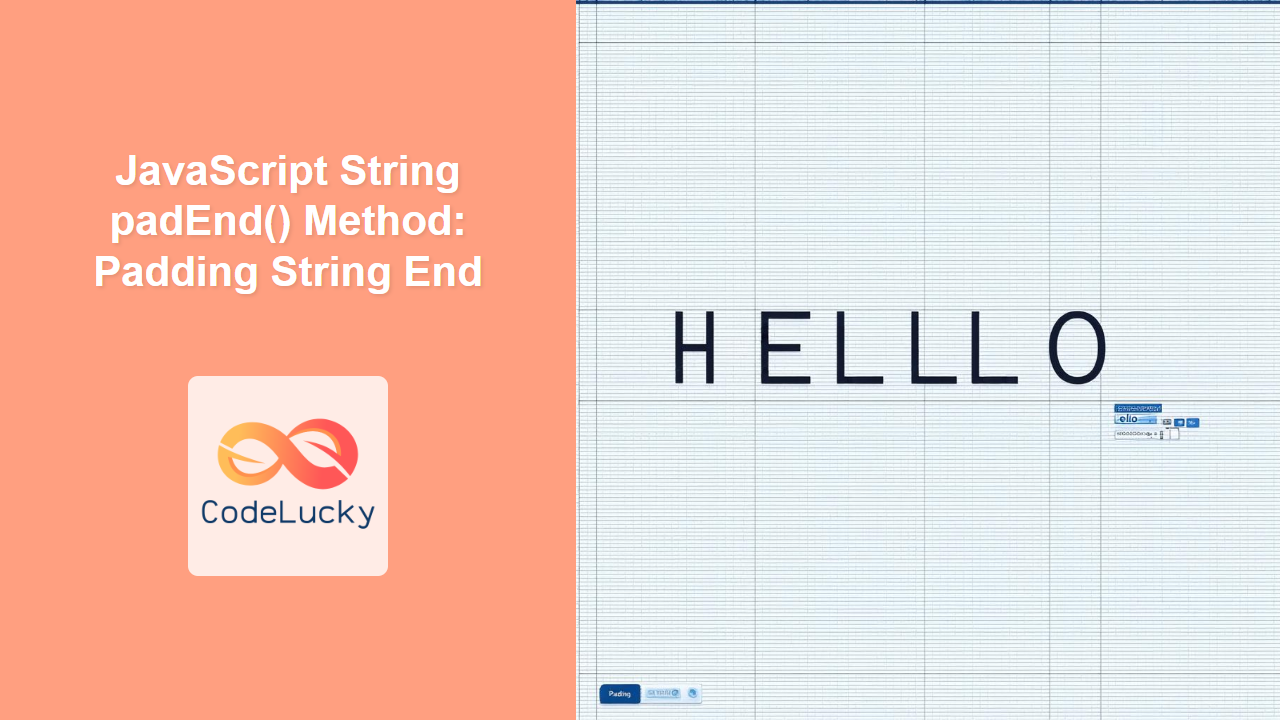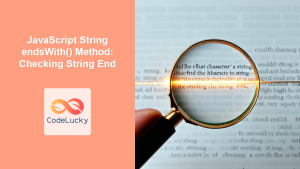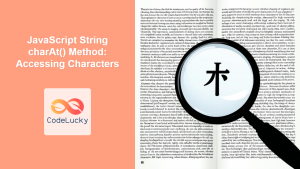JavaScript String padEnd() Method: Padding String End
The padEnd() method in JavaScript is a powerful tool for padding the end of a string with a specified string so that it reaches a given length. This method is especially useful when you need to format strings to a consistent length for display purposes, such as in tables, lists, or other structured outputs. Let’s dive into how it works, its syntax, and practical examples.
What is the padEnd() Method?
The padEnd() method adds padding characters to the end of a string until the string reaches a specified length. If the original string is already longer than the specified length, no padding is added, and the original string is returned unchanged.
Syntax
The syntax for the padEnd() method is as follows:
string.padEnd(targetLength, padString);
Here’s a breakdown of the parameters:
| Parameter | Type | Description |
|---|---|---|
| `targetLength` | Number | The desired length of the resulting string. If this number is less than the string’s length, the string is returned as-is. |
| `padString` | String (Optional) | The string to pad the current string with. If this string is too long, it will be truncated and repeated as needed. The default value is a space (” “). |
Basic Examples
Let’s start with some basic examples to understand how the padEnd() method works.
Example 1: Padding with Spaces
const str1_padend = "Hello";
const paddedStr1_padend = str1_padend.padEnd(10);
console.log(paddedStr1_padend); // Output: "Hello "
console.log(paddedStr1_padend.length); // Output: 10
In this example, the string "Hello" is padded with spaces until it reaches a length of 10 characters.
Example 2: Padding with a Specific Character
const str2_padend = "World";
const paddedStr2_padend = str2_padend.padEnd(8, "*");
console.log(paddedStr2_padend); // Output: "World***"
console.log(paddedStr2_padend.length); // Output: 8
Here, the string "World" is padded with asterisks ("*") until it reaches a length of 8 characters.
Example 3: String Longer Than Target Length
const str3_padend = "JavaScript";
const paddedStr3_padend = str3_padend.padEnd(5, "-");
console.log(paddedStr3_padend); // Output: "JavaScript"
console.log(paddedStr3_padend.length); // Output: 10
In this case, the original string "JavaScript" is longer than the target length of 5, so the method returns the original string unchanged.
Advanced Examples
Now, let’s explore some more advanced and practical examples.
Example 4: Creating a Table-like Output
The padEnd() method is extremely useful for creating aligned, table-like output in the console.
const items_padend = [
{ name: "Apple", price: 1.0 },
{ name: "Banana", price: 0.5 },
{ name: "Orange", price: 0.75 },
];
console.log("Item".padEnd(10) + "Price");
console.log("----".padEnd(10, "-") + "-----");
items_padend.forEach((item_padend) => {
console.log(item_padend.name.padEnd(10) + item_padend.price);
});
/*
Output:
Item Price
---------------
Apple 1
Banana 0.5
Orange 0.75
*/
This example demonstrates how to use padEnd() to align the names and prices of items in a simple table format.
Example 5: Formatting Numbers
You can also use padEnd() to format numbers, ensuring they have a consistent number of digits after the decimal point.
const num1_padend = 3.14;
const num2_padend = 2.71828;
const num3_padend = 1;
const formattedNum1_padend = num1_padend.toFixed(2).padEnd(6, "0");
const formattedNum2_padend = num2_padend.toFixed(2).padEnd(6, "0");
const formattedNum3_padend = num3_padend.toFixed(2).padEnd(6, "0");
console.log(formattedNum1_padend); // Output: "3.1400"
console.log(formattedNum2_padend); // Output: "2.7200"
console.log(formattedNum3_padend); // Output: "1.0000"
Here, toFixed(2) is used to ensure each number has two decimal places, and then padEnd() is used to pad the end with zeros until each number has a total length of 6 characters. 💡
Example 6: Creating Visual Dividers
Using padEnd() to create visual dividers or separators in console outputs can make logs more readable.
const sectionTitle_padend = "User Details";
const divider_padend = sectionTitle_padend.padEnd(30, "-");
console.log(sectionTitle_padend);
console.log(divider_padend);
console.log("Name: John Doe");
console.log("Email: [email protected]");
/*
Output:
User Details
User Details------------------
Name: John Doe
Email: [email protected]
*/
This example creates a visual divider using hyphens to separate a section title from the content that follows.
Example 7: Padding Binary Numbers
function padBinary_padend(binaryString_padend, targetLength_padend) {
return binaryString_padend.padEnd(targetLength_padend, '0');
}
const binary1_padend = '101';
const binary2_padend = '11011';
console.log(padBinary_padend(binary1_padend, 8)); // Output: "10100000"
console.log(padBinary_padend(binary2_padend, 8)); // Output: "11011000"
This function ensures binary strings are of a consistent length, which is useful in lower-level applications.
Browser Support
The padEnd() method is widely supported in modern browsers:
- Chrome
- Edge
- Firefox
- Safari
- Opera
To support older browsers, you may need to use a polyfill.
Polyfill for Older Browsers
If you need to support older browsers that do not natively support padEnd(), you can use the following polyfill:
if (!String.prototype.padEnd) {
String.prototype.padEnd = function (targetLength, padString) {
targetLength = targetLength >> 0; //truncate if number or convert non-number to 0;
padString = String(padString || " ");
if (this.length > targetLength) {
return String(this);
} else {
targetLength = targetLength - this.length;
if (targetLength > padString.length) {
padString += padString.repeat(targetLength / padString.length); //append to original to ensure target length is reached
}
return String(this) + padString.slice(0, targetLength);
}
};
}
This polyfill checks if padEnd() is already defined, and if not, it adds the implementation to the String.prototype.
Conclusion
The padEnd() method in JavaScript is a valuable tool for formatting strings to a consistent length. It is particularly useful for creating aligned outputs, formatting numbers, and enhancing the readability of console logs. By understanding its syntax and exploring practical examples, you can effectively leverage padEnd() in your projects. 🚀