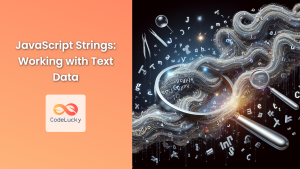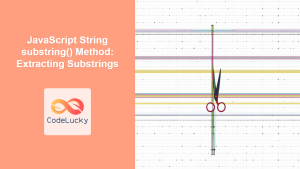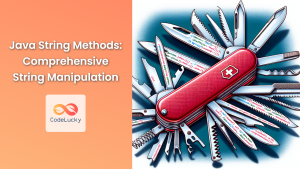JavaScript provides a powerful set of built-in methods for manipulating and transforming strings. These methods allow developers to perform a wide range of operations, from basic tasks like changing case and trimming whitespace to more complex operations like searching, replacing, and extracting substrings. In this comprehensive guide, we'll explore the most commonly used string methods in JavaScript, providing detailed explanations and practical examples for each.
String Basics
Before diving into the methods, let's quickly review some fundamental concepts about strings in JavaScript.
🔑 In JavaScript, strings are immutable. This means that string methods don't change the original string, but instead return a new string.
let greeting = "Hello";
greeting.toUpperCase(); // Returns "HELLO"
console.log(greeting); // Still outputs "Hello"
Now, let's explore the various string methods available in JavaScript.
Changing Case
toUpperCase()
The toUpperCase() method converts all characters in a string to uppercase.
let sentence = "The quick brown fox jumps over the lazy dog.";
let uppercaseSentence = sentence.toUpperCase();
console.log(uppercaseSentence);
// Output: "THE QUICK BROWN FOX JUMPS OVER THE LAZY DOG."
toLowerCase()
Conversely, the toLowerCase() method converts all characters in a string to lowercase.
let mixedCaseText = "ThIs Is A mIxEd CaSe TeXt";
let lowercaseText = mixedCaseText.toLowerCase();
console.log(lowercaseText);
// Output: "this is a mixed case text"
🚀 Pro tip: These methods are particularly useful for case-insensitive comparisons or when you need to standardize the case of user input.
Trimming Whitespace
trim()
The trim() method removes whitespace from both ends of a string.
let paddedString = " Hello, World! ";
let trimmedString = paddedString.trim();
console.log(trimmedString); // Output: "Hello, World!"
console.log(trimmedString.length); // Output: 13
trimStart() and trimEnd()
For more precise control, you can use trimStart() (also aliased as trimLeft()) to remove whitespace from the beginning of a string, or trimEnd() (aliased as trimRight()) to remove whitespace from the end.
let paddedString = " Hello, World! ";
console.log(paddedString.trimStart()); // Output: "Hello, World! "
console.log(paddedString.trimEnd()); // Output: " Hello, World!"
💡 These methods are invaluable when dealing with user input or formatting data for display.
Extracting Substrings
slice()
The slice() method extracts a portion of a string and returns it as a new string, without modifying the original string.
let str = "The morning is upon us.";
console.log(str.slice(4, 11)); // Output: "morning"
console.log(str.slice(4)); // Output: "morning is upon us."
console.log(str.slice(-3)); // Output: "us."
The slice() method takes two parameters:
- The index at which to begin the extraction (inclusive)
- The index before which to end the extraction (exclusive). If omitted, it extracts to the end of the string.
Negative indices count from the end of the string.
substring()
The substring() method is similar to slice(), but it doesn't support negative indices.
let str = "JavaScript";
console.log(str.substring(4, 8)); // Output: "Scri"
console.log(str.substring(4)); // Output: "Script"
If the start index is greater than the end index, substring() swaps the two arguments:
console.log(str.substring(8, 4)); // Still outputs "Scri"
substr()
The substr() method extracts parts of a string, beginning at a specified position and extending for a given number of characters.
let str = "JavaScript";
console.log(str.substr(4, 6)); // Output: "Script"
console.log(str.substr(4)); // Output: "Script"
console.log(str.substr(-4)); // Output: "ript"
⚠️ Note: substr() is considered legacy and it's recommended to use slice() instead.
Searching Within Strings
indexOf()
The indexOf() method returns the index of the first occurrence of a specified value in a string. If the value is not found, it returns -1.
let sentence = "The quick brown fox jumps over the lazy dog.";
console.log(sentence.indexOf("quick")); // Output: 4
console.log(sentence.indexOf("lazy")); // Output: 35
console.log(sentence.indexOf("cat")); // Output: -1
You can also specify a starting position for the search:
console.log(sentence.indexOf("the", 10)); // Output: 31
lastIndexOf()
The lastIndexOf() method returns the index of the last occurrence of a specified value in a string.
let repeatedPhrase = "The quick brown fox jumps over the quick brown dog.";
console.log(repeatedPhrase.lastIndexOf("quick")); // Output: 40
includes()
The includes() method determines whether a string contains a specified substring.
let sentence = "The quick brown fox jumps over the lazy dog.";
console.log(sentence.includes("fox")); // Output: true
console.log(sentence.includes("cat")); // Output: false
You can also specify a position to start searching from:
console.log(sentence.includes("quick", 10)); // Output: false
startsWith() and endsWith()
These methods check if a string starts or ends with a specified substring.
let filename = "document.pdf";
console.log(filename.startsWith("doc")); // Output: true
console.log(filename.endsWith(".pdf")); // Output: true
Both methods can take an optional position parameter:
console.log(filename.startsWith("ument", 3)); // Output: true
console.log(filename.endsWith("pdf", 11)); // Output: true
🔍 These searching methods are crucial for validating input, parsing strings, or implementing search functionality in applications.
Replacing Substrings
replace()
The replace() method replaces a specified value with another value in a string.
let sentence = "The quick brown fox jumps over the lazy dog.";
let newSentence = sentence.replace("dog", "cat");
console.log(newSentence);
// Output: "The quick brown fox jumps over the lazy cat."
By default, replace() only replaces the first occurrence. To replace all occurrences, you can use a regular expression with the global flag:
let text = "John is a good guy. John likes to play tennis.";
let newText = text.replace(/John/g, "Mike");
console.log(newText);
// Output: "Mike is a good guy. Mike likes to play tennis."
replaceAll()
The replaceAll() method replaces all occurrences of a specified value with another value.
let text = "cat, cat, cat";
let newText = text.replaceAll("cat", "dog");
console.log(newText); // Output: "dog, dog, dog"
🚀 Pro tip: replaceAll() is a newer method and might not be supported in older browsers. For maximum compatibility, you can use replace() with a global regular expression.
Splitting and Joining Strings
split()
The split() method splits a string into an array of substrings based on a specified separator.
let fruits = "apple,banana,orange,grape";
let fruitArray = fruits.split(",");
console.log(fruitArray);
// Output: ["apple", "banana", "orange", "grape"]
You can limit the number of splits with an optional limit parameter:
let limitedFruitArray = fruits.split(",", 2);
console.log(limitedFruitArray);
// Output: ["apple", "banana"]
join()
While not a string method per se, join() is an array method that's often used in conjunction with split(). It joins all elements of an array into a string.
let fruitArray = ["apple", "banana", "orange", "grape"];
let fruitString = fruitArray.join(", ");
console.log(fruitString);
// Output: "apple, banana, orange, grape"
💡 The combination of split() and join() is powerful for tasks like reformatting strings or working with CSV data.
Padding Strings
padStart() and padEnd()
These methods pad the current string with another string until the resulting string reaches the given length.
let num = "42";
console.log(num.padStart(5, "0")); // Output: "00042"
console.log(num.padEnd(5, "0")); // Output: "42000"
These methods are particularly useful for aligning text or formatting numbers:
let prices = ["9.99", "10.99", "1.99"];
let alignedPrices = prices.map(price => price.padStart(6));
console.log(alignedPrices);
// Output: [" 9.99", " 10.99", " 1.99"]
Repeating Strings
repeat()
The repeat() method constructs and returns a new string which contains the specified number of copies of the string on which it was called.
let star = "*";
console.log(star.repeat(5)); // Output: "*****"
let countdown = "3... 2... 1... ";
console.log(countdown.repeat(3) + "Go!");
// Output: "3... 2... 1... 3... 2... 1... 3... 2... 1... Go!"
🎨 This method is great for creating simple patterns or repeating elements in text-based interfaces.
Advanced String Manipulation
Template Literals
While not a method, template literals are a powerful feature for string manipulation in JavaScript. They allow embedded expressions and multi-line strings.
let name = "Alice";
let age = 30;
let greeting = `Hello, my name is ${name} and I am ${age} years old.`;
console.log(greeting);
// Output: "Hello, my name is Alice and I am 30 years old."
let multiLine = `
This is a
multi-line
string.
`;
console.log(multiLine);
// Output:
// "
// This is a
// multi-line
// string.
// "
String.raw
The String.raw tag function allows you to access the raw string form of template literals, without processing escape sequences.
console.log(`Line1\nLine2`);
// Output:
// Line1
// Line2
console.log(String.raw`Line1\nLine2`);
// Output: Line1\nLine2
This is useful when you need to work with strings containing backslashes, like file paths or regular expressions.
Conclusion
JavaScript's string methods provide a robust toolkit for manipulating and transforming text. From basic operations like changing case and trimming whitespace to more complex tasks like searching, replacing, and extracting substrings, these methods offer solutions for a wide range of string-related challenges.
By mastering these methods, you'll be well-equipped to handle various text processing tasks in your JavaScript projects. Remember that strings in JavaScript are immutable, so these methods always return new strings rather than modifying the original.
As you work with these methods, consider the performance implications for large-scale applications. Some methods, like indexOf() and includes(), can be slower for very long strings. In such cases, you might want to consider using regular expressions or more specialized text-processing libraries.
Keep practicing with these methods, and you'll find that complex string manipulations become second nature in your JavaScript coding. Happy coding!